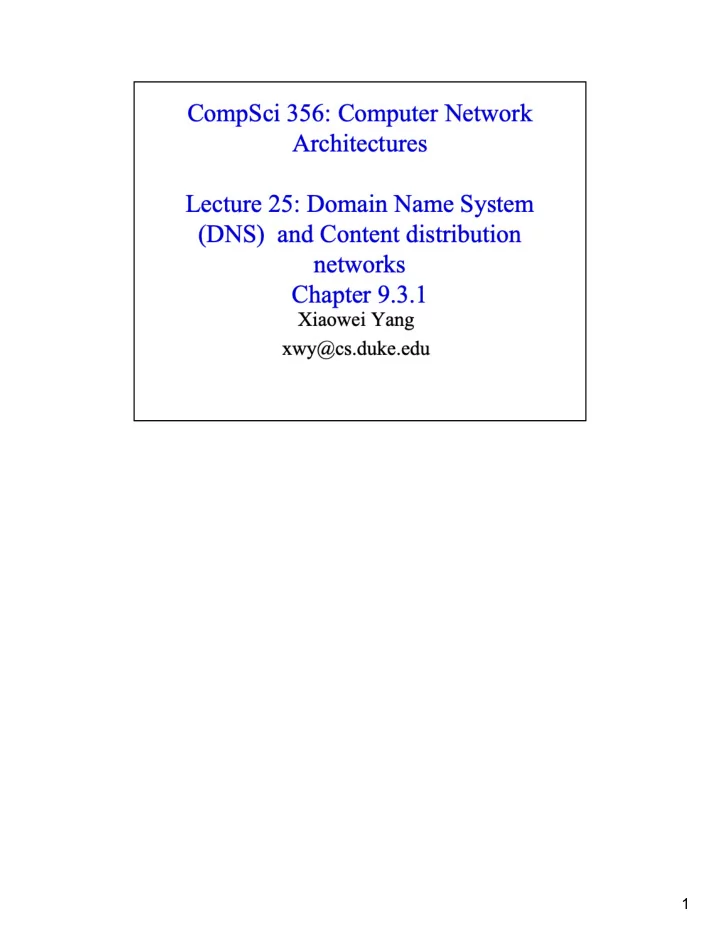
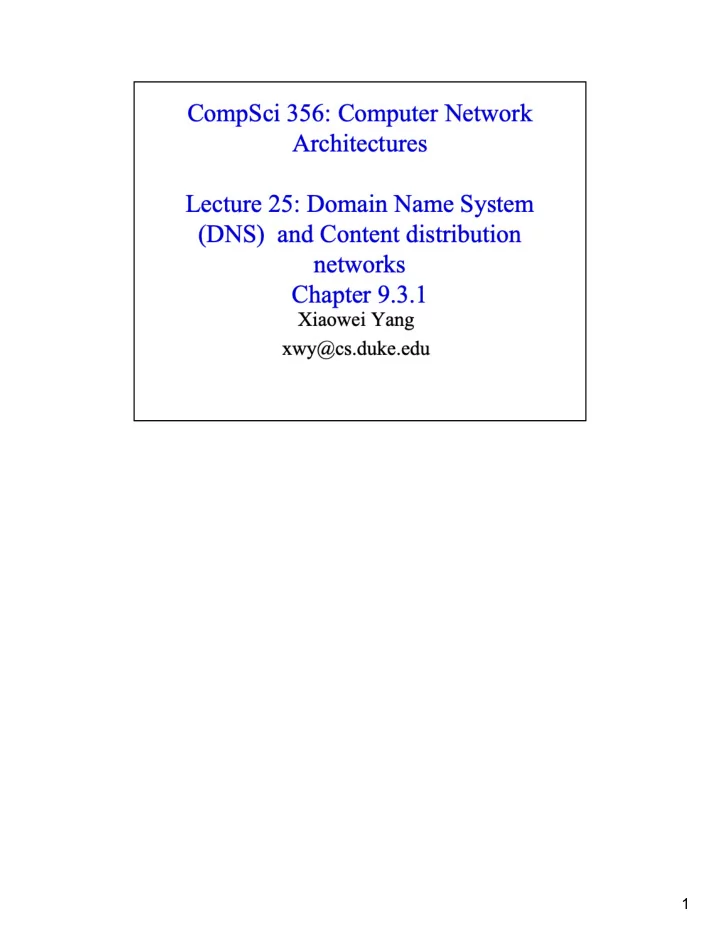
1
2
http://www.redhat.com/docs/manuals/enterprise/RHEL-3-Manual/ref-guide/s1- bind-zone.html
5
6
7
8
9
10
11
12
13
14
The sponsor of the TLD is responsible to develop of policies, ensure transparency and accountability in its operations, and maintain the best interest of the sponsored internet community. 15
16
17
18
19
20
21
22
23
24
25
26
https://en.wikipedia.org/wiki/SOA_record namename of the zoneINzone class (usually IN for internet) SOAabbreviation for Start of Authority MNAMEPrimary master name server for this zone* UPDATE requests should be forwarded toward the primary master [2] * NOTIFY requests propagate outward from the primary master [3] RNAMEEmail address of the administrator responsible for this zone. (As usual, the email address is encoded as a name. The part of the email address before the @becomes the first label of the name; the domain name after the @ becomes the rest of the name. In zone-file format, dots in labels are escaped with backslashes; thus the email address john.doe@example.com would be represented in a zone file as john\.doe.example.com.) SERIALSerial number for this zone. If a secondary name server slaved to this one observes an increase in this number, the slave will assume that the zone has been updated and initiate a zone transfer. REFRESHnumber of seconds after which secondary name servers should query the master for the SOA record, to detect zone changes.
Recommendation for small and stable zones: [4] 86400 seconds (24 hours). RETRYnumber of seconds after which secondary name servers should retry to request the serial number from the master if the master does not respond. It must be less than Refresh . Recommendation for small and stable zones: [4] 7200 seconds (2 hours). EXPIREnumber of seconds after which secondary name servers should stop answering request for this zone if the master does not respond. This value must be bigger than the sum of Refresh and Retry . Recommendation for small and stable zones: [4] 3600000 seconds (1000 hours). TTL, a.k.a. MINIMUMTime To Live for purposes of negative caching. Recommendation for small and stable zones: [4] 172800 seconds (2 days). Originally this field had the meaning of a minimum TTL value for resource records in this zone; it was changed to its current meaning by RFC 2308. [5] The MINIMUM field of the SOA controls the length of time that the negative result may be cached. when a name server loads a zone, it forces the TTL of all authoritative RRs to be at least the MINIMUM field of the SOA, here 86400 seconds, or one day. The <time-to-refresh> directive is the numerical value slave servers use to determine how long to wait before asking the master nameserver if any changes have been made to the zone. The <time-to-refresh> directive is the numerical value slave servers use to determine how long to wait before asking the master nameserver if any changes have been made to the zone. The <time-to-refresh> directive is the numerical value slave servers use to determine how long to wait before asking the master nameserver if any changes have been made to the zone. http://rscott.org/dns/soa.html: yes. Hostmaster.mylab.com is an email addfress. @ sign is not allowed in a rr. 27
28
29
30
32
33
34
35
36
37
Source / Destination IP address These reflect the IP addresses of the machines that sent and should receive the packet. It's possible to forge the source address, but pointless to forge the destination. Analog in the real world: on an envelope sent in the US Mail, you can put anything you want as the return address — the source address — but if you lie about the recipient, it's not going to go where you want. Source / Destination port numbers DNS servers listen on port 53/udp for queries from the outside world, so the first packet of any exchange always includes 53 as the UDP destination port. The source port varies considerably (though not enough, as we'll find shortly): sometimes it's also port 53/udp, sometimes it's a fixed port chosen at random by the operating system, and sometimes it's just a random port that changes every time. As far as DNS functionality is concerned, the source port doesn't really matter as long as the replies get routed to it properly. But this turns out to be the crux of the problem at hand. Query ID This is a unique identifier created in the query packet that's left intact by the server sending the reply: it allows the server making the request to associate the answer with the question. A nameserver might have many queries outstanding at one time — even multiple queries to the same server — so this Query ID helps match the answers with the awaiting questions. This is also sometimes called the Transaction ID (TXID). QR (Query / Response) Set to 0 for a query by a client, 1 for a response from a server. Opcode Set by client to 0 for a standard query; the other types aren't used in our examples. AA (Authoritative Answer) Set to 1 in a server response if this answer is Authoritative, 0 if not. TC (Truncated) Set to 1 in a server response if the answer can't fit in the 512-byte limit of a UDP packet response; this means the client will need to try again with a TCP query, which doesn't have the same limits. RD (Recursion Desired) The client sets this to 1 if it wishes that the server will perform the entire lookup of the name recursively, or 0 if it just wants the best information the server has and the client will continue with the iterative query on its own. Not all nameservers will honor a recursive request (root servers, for instance, won't ever perform recursive queries).
RA (Recursion Available) The server sets this to indicate that it will ( 1 ) or won't ( 0 ) support recursion. Z — reserved This is reserved and must be zero rcode Response code from the server: indicates success or failure Question record count The client fills in the next section with a single "question" record that specifies what it's looking for: it includes the name ( www.unixwiz.net ), the type ( A , NS , MX , etc.), and the class (virtually always IN =Internet). The server repeats the question in the response packet, so the question count is almost always 1 . Answer/authority/additional record count Set by the server, these provide various kinds of answers to the query from the client: we'll dig into these answers shortly. DNS Question/Answer data This is the area that holds the question/answer data referenced by the count fields above. These will be discussed in great detail later. 39
40
41
42
43
44
45
46
47
48
50
51
Ways to amplify: To amplify a DNS attack, each DNS request can be sent using the EDNS0 DNS protocol extension, which allows for large DNS messages, or using the cryptographic feature of the DNS security extension (DNSSEC) to increase message size. Spoofed queries of the type “ANY,” which returns all known information about a DNS zone in a single request, can also be used. Upload a large TXT record, and query for that record 52
53
57
Recommend
More recommend