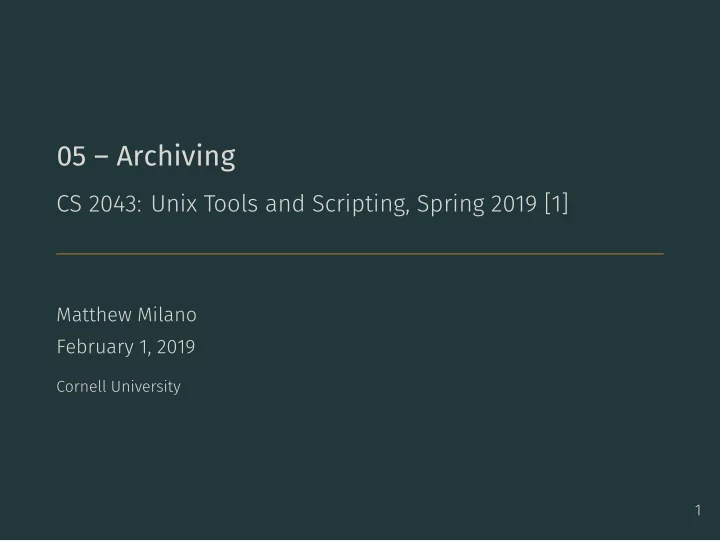
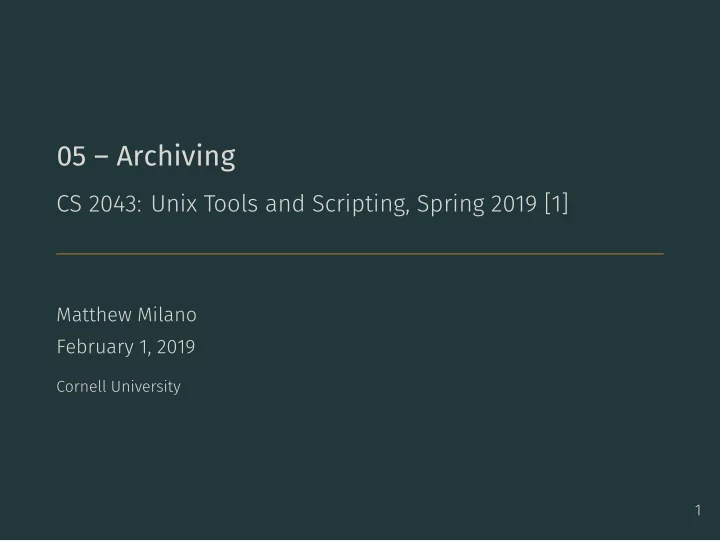
05 – Archiving CS 2043: Unix Tools and Scripting, Spring 2019 [1] Matthew Milano February 1, 2019 Cornell University 1
Table of Contents 1. File Compression 2
File Compression
Making Archives: Zip - Good practice to ALWAYS zip a folder and distribute with the • Note : The original files DO stay intact. List, Test and Extract Compressed Files in a zip Archive same directory… very difficult to keep track of. Package and Compress (Archive) Files name it will extract as. 3 - To do folders, you need recursion. zip <name_of_archive> <files_to_include> - E.g. zip files.zip a.txt b.txt c.txt - Extracts to a.txt , b.txt , and c.txt in current directory . - zip -r folder.zip my_files/ - Extracts to folder named my_files in current directory . - zip -r folder_name.zip folder_name/ - Drives me crazy when I get a .zip that extracts files in the unzip <archive_name> - Use -l to list what would extract before doing it.
Making Archives: Gzip GNU zip - By default, replaces the original files! GNU unzip • Notes : • Does not bundle the files. • Reiterate: replaces original by default. 4 gzip <files_to_compress> - Less time to compress, larger file: --fast - More time to compress, smaller file: --best - Read the man page, lots of options. - You can use --keep to bypass this. gunzip <archive_name> - Use -l to list what would extract before doing it. • Usually has better compression than zip .
Additional Archive Formats • Honorable mentions: • Moral : • You extract the first one, it looks for the others in same directory. to reconstruct whole. 5 • This is a non-exhaustive list. There are many out there. • Similar interface to gzip : • bzip2 : “Burrows-Wheeler block sorting compression algorithm” • xz : “x”-zip, uses LZMA compression scheme (good) • file.rar : a “RAR” archive; used for distributing large files • file.rar.001 , file.rar.002 , etc: multiple archives needed • file.7z : “7”-zip, successor to RAR, uses LZMA • If you are choosing between .rar and .7z …choose .7z . • Install unrar to deal with these on Unix. • Working with tar and/or only Unix? Use xz . • Have to support Windows fools? Use 7zip .
Making Archives: Tar • Bundling files together to compress is easy! Tape archive • Notes : • By default, it does not compress. • Original files DO stay intact. 6 tar -cf <tar_archive_name> <files_to_compress> - C reate a tar archive. tar -xf <tar_archive_name> - E x tract all files from archive. - tar is a stream tool. By default, it is expecting stream input. - Don’t forget the -f if you are working with files! • tar is just a bundling suite, creating a single file. • Unlike zip , you do not need the -r flag for folders :)
Making Archives: Tarballs Making tarballs - YOU have to specify the file extension. 7 tar -c[zjJ]f <archive_name> <source_files> tar -x[zjJ]f <archive_name> - [zjJ] here means either z , j , or J — only one . - Use gzip compression method: -z (or --gzip ) - Extension convention: .tar.gz - Example: tar -czf files.tar.gz files/ - Use bzip2 compression method: -j (or --bzip2 ) - Extension convention: .tar.bz2 - Example: tar -cjf files.tar.bz2 files/ - Use xz compression method: -J (or --xz ) - Extension convention: .tar.xz - Example: tar -cJf files.tar.xz files/
Pro Tip: Minimize your Keystrokes • Extraction can usually happen automatically: • Best results when: • You are obeying filename conventions. • Compression : no, you have to tell it what to do… 8 • tar -xf files.tar.gz will usually work (no -z ) • tar made the archive in the first place. • SUDDEN REMINDER to obsessively hit your tab key ;)
References [1] Stephen McDowell, Bruno Abrahao, Hussam Abu-Libdeh, Nicolas Savva, David Slater, and others over the years. “Previous Cornell CS 2043 Course Slides”. 9
Recommend
More recommend