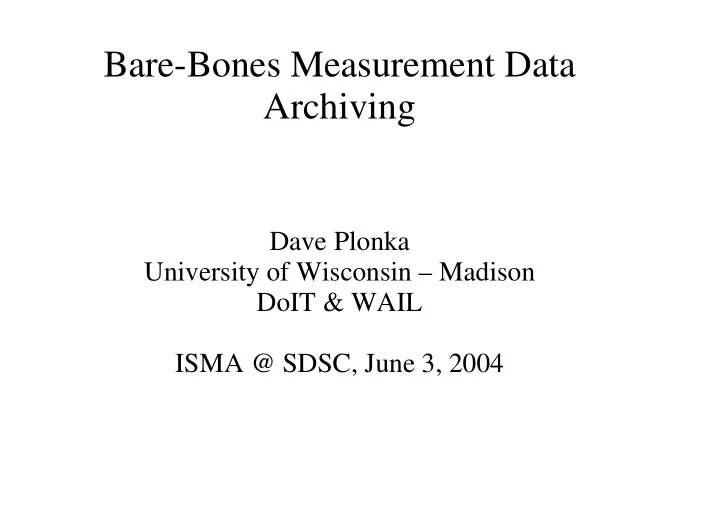
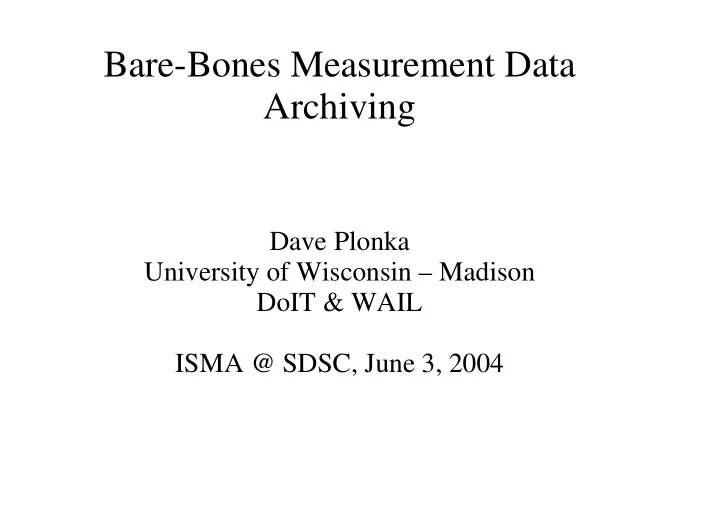
Bare-Bones Measurement Data Archiving Dave Plonka University of Wisconsin – Madison DoIT & WAIL ISMA @ SDSC, June 3, 2004
Overview � Our Data � Archiving � Namespaces � Annotations � Encoding / Anonymization / Obfuscation � Access & Usage Policy � Thoughts � Tools
Our Data � Passive: � Exported flow data � SNMP-gathered measurement data � Active: � Some traceroute and ping-like text output � “show ip bgp” (from routeviews, campus routers) � Flow data: � Packet-sampled flow records from Juniper � Varying sample rates, varying regularity � Non-sampled flow-data from Ciscos � Sometimes lossy, always voluminous
Archiving � Short-term: � “raw” (binary) flow files, sometimes compressed � Random access to five-minute interval, sequential access to (unpredictably) ordered flows there-in � Usually retain for only 5-14 days (why? It's for operational use, storage space limited, open records law.. hmm.) � Long-term: � Round-Robin Database (RRD) files � Occasionally copy raw flow files to tape for specific studies
Namespace � We have used a directory hierarchy with “reversed” DNS of hostnames of the exporters or observation points: � edu/wisc/net/r-peer/... � Complication: names in this space must change when anonymization is performed. One method is to create a script of shell commands (that is anonymized with the data) that will rename them � Afterward, eg.: � mv 10\.42\.69\.10_log.txt 10.42.60.10_log.txt
Annotations � We (ok, I) create detailed README files (!) in each directory containing the data. � We maintain a journal / log of events, as “events.txt”: � eg. 2004/06/03 1600 something happened thru 1730 � These events are web browsable using RRGrapher � Flow file naming convention: � {collector}.{date}.{time}{TZ}[_{encoding}.{fmt}] � ft-v05.20040603.160000+0500_tcpdpriv-A50.cflow � ft-v05.20040603.160000+0500
Encoding / Anonymization / Obfuscation � ip2anonip: simple filter for CSV files � Pros: � People (and flow-{export,import}) grok CSV � Easy to add arbitrary field rewrites (such as aut-num, ifIndex, etc.) � Cons: � Performance: hours to prep a day-long flow data set � Tedious: � one way to get it right, lots of ways to get it wrong � encode, examine, correct, repeat � Result depends on order of IPv4 addresses in input � Known attacks... better to use CryptoPAN?
Access and Usage Policy � Tried NLANR/CAIDA? model c. years ago: � Usage agreement document, recipient signs-off � Data (and therefore analysis) resides on central server � In theory: release as little as possible, but no less � Ask researcher to “apply” for access by describing the project � In practice: increased levels of access with improved (trust) relationships between researcher and practitioner (creator/archiver). � The older the data the better (safer to release)? � Result (IMO): minimally successful, time- consuming, not scalable
Thoughts � Useful to store multiple encodings of same data: � Anonymized version more accessible than original � Follow-up questions can be asked of privileged users � Canonicalize network element names (data set names?) in parallel with encoding: � r-peer.net.wisc.edu => border.our.domain � r-cssc-b280c-1-core.net.wisc.edu => core.our.domain � We often find an anomaly in sampled data then drill-down into the non-sampled data based on point in time. Can this be accommodated in UI?
Tools � Flow-tools: flow-import, flow-export, flow-stat � perl: Cflow.pm (mnemonic: “See flow [data]”) � http://net.doit.wisc.edu/~plonka/Cflow/ � flowdumper � Visualization (browse by annotations): � RRGrapher (browser for RRDs) � http://net.doit.wisc.edu/~plonka/RRGrapher/ � Anonymization: � ip2hostname: 10.42.69.10 => host1.our.domain � http://net.doit.wisc.edu/~plonka/ip2hostname/ � Ip2anonip -A50: 10.42.69.10 => n.x.y.z � http://net.doit.wisc.edu/~plonka/ip2anonip/
Recommend
More recommend