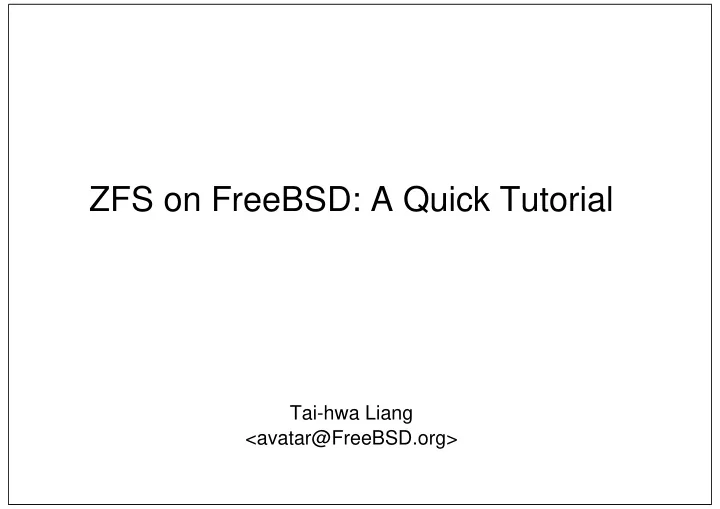
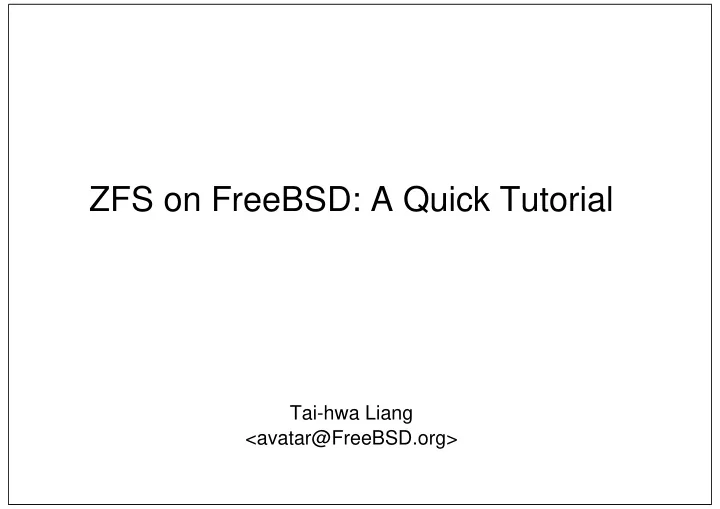
ZFS on FreeBSD: A Quick Tutorial Tai-hwa Liang <avatar@FreeBSD.org>
History/Availability Designed by Sun Microsystems (Sep-14-2004). First OpenSolaris inclusion: Nov-16-2005. Solaris 10 inclusion: Jun-2006. Became part of FreeBSD on Apr-06-2007. Ported by Pawel Jakub Dawidek <pjd@FreeBSD.org>. Mac OS X 10.5 Leopard (?) Linux (via FUSE) CDDL is not ’compatible’ with GPL
ZFS Features Pooled Storage Build-in volume manager (LVM-like) and RAID Transactional Semantics Think about databases... No more fsck, journaling Lightweight filesystem creation Snapshot (rollback to "undo" anything bad) Clones (writable snapshots) Mind-boggling Scalability 128 bits(256 quadrillion zettabytes) giga - 10^9 zetta - 10^21
ZFS Features (cont.) Data Integrity Checksumming Self healing Platform Independent Endianness Built-in Compression lzjb gzip-N Simplified Administration No more LVM Delegated to non-root users
ZFS Limitations Per-user or per-group quota is not supported. Workaround: create user-owned filesystem and set its own size limit with ’zfs set quota=XXG’ Transparent encryption is not supported, yet. WIP: http://www.opensolaris.org/os/project/zfs-crypto Workaround: geli(8) It’s not possible to change the number of disk in a RAID-Z set. It’s not possible to reduce the number of vdevs in a zpool. WIP: http://www.opensolaris.org/jive/thread.jspa?messageID=118280
What About The Performance? Testing environment: 7.0-CURRENT-200706(snapshot) GENERIC kernel Intel Core 2 T5500 @ 1.66GHz 1GB memory Extract a 447MB tarball(-CURRENT source tree as of Aug-21-2007): UFS + SoftUpdate: 2:45.86 ZFS: 1:06.00 ‘make buildworld buildkernel‘: UFS + SoftUpdate: 1:48:11.96 ZFS: 2:21:16.75
Host with ’Smaller’ Memory 512MB memory(it’s strongly discouraged to use ZFS without at least 1 GB of memory.) /boot/loader.conf: vm.kmem_size="256M" vfs.zfs.prefetch_disable="1" /etc/sysctl.conf: kern.maxvnodes=22500 1024MB memory /boot/loader.conf: vfs.zfs.arc_max="100M" vm.kmem_size_max="600M" vfs.zfs.prefetch_disable="1" /etc/sysctl.conf: kern.maxvnodes=50000
Troubleshooting For ZFS-on-root setup can’t mount ZFS root: /boot/zfs/zpool.cache must be up-to-date on the boot filesystem(zfs import). Ordinary users can not create snapshot? Make sure that they are in the ’operator’ group. panic: kmem_alloc(131072): kmem_map too small: xxxxx total allocated Not recommended for host < 1GB of memory http://people.freebsd.org/~pjd/patches/vm_kern.c.2.patch Set vm.kmem_size and vm.kmem_size_max
References Live Demo http://people.freebsd.org/~pjd/misc/zfs Guides Solaris ZFS Administration Guide http://opensolaris.org/os/community/zfs/docs/zfsadmin.pdf ZFS - FreeBSD Wiki http://wiki.freebsd.org/ZFS NFS and ZFS, a fine combination(read before you want to set zil_disable=1) http://blogs.sun.com/roch/entry/nfs_and_zfs_a_fine FreeBSD/ZFS - last word in operating/file systems http://people.freebsd.org/~pjd/pubs/eurobsdcon07_zfs.pdf
Recommend
More recommend