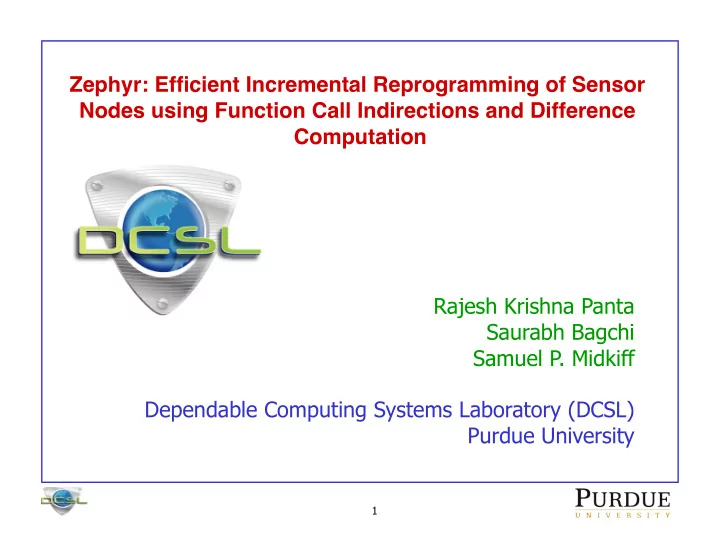
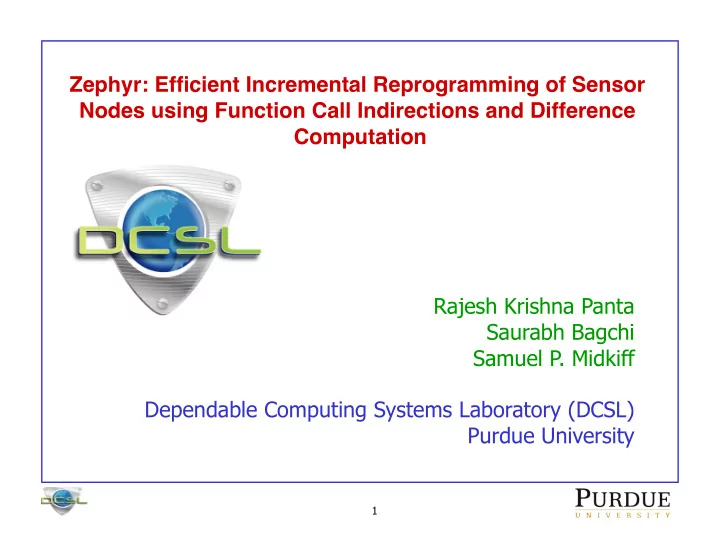
Zephyr: Efficient Incremental Reprogramming of Sensor Nodes using Function Call Indirections and Difference Computation Rajesh Krishna Panta Saurabh Bagchi Samuel P. Midkiff Dependable Computing Systems Laboratory (DCSL) Purdue University 1
Introduction: What is Wireless Sensor Network Reprogramming? • Uploading new software while the nodes are in situ , embedded in their sensing environment 2
Requirements of Network Reprogramming • For correctness, all nodes in the network should receive the code completely • For performance, code upload should minimize – reprogramming time so that sensor nodes can quickly resume their normal function – reprogramming energy spent in disseminating code through the network since sensor nodes have limited energy 3
Zephyr: Motivation • In practice, software running on the sensor nodes evolves with incremental changes to its functionality • TinyOS [Berkeley] does not support dynamic linking on the sensor nodes – Cannot transfer just the components that have changed and link them in at the node • SOS [Han05] and Contiki [Dunkels04] support dynamic linking on the nodes – Limitations of position independent code in SOS – Wireless transfer of symbol and relocation tables in Contiki is costly [Berkeley] www.tinyos.net [Dunkels04] Dunkels, A., Gronvall, B. and Voigt, T., “Contiki-a lightweight and flexible operating system for tiny networked sensors”, Proceedings of the 29 th Annual IEEE Conference on Local Computer Networks. [Han05] Han, C.C., Kumar, R., Shea, R., Kohler, E. and Srivastava, M., “A Dynamic Operating System for Sensor Nodes”, Proceedings of the 3 rd Conference on Mobile Systems, applications and services. 4
Zephyr: Approach • Instead of transferring the entire image, Zephyr transfers the difference between the old and new versions of the software • The size of the difference is reduced by using – application level modifications to mitigate the effect of software component shifts – efficient byte level comparison that compares the binary images to produce a small difference • Sensor nodes build the new image from the difference and the old image • Zephyr transfers relatively small amount of data – reduces reprogramming time and energy 5
Overview of Zephyr Old application Difference (Delta) generation stage Image Delta Delta script New user Application level Byte level Delta rebuild distribution downloaded application modifications comparison Script and load stage by nodes stage Application level New modifications application Old user application Executed on wireless sensor nodes Executed on host computer 6
Rsync • Rsync[Tridgell99] algorithm was originally developed to update binary data between computers over a low bandwidth network • It divides the binary data into fixed size blocks • Both sender and receiver compute the pair (Checksum, MD4) over each block – Sensor nodes cannot afford to perform expensive MD4 computation – We modify Rsync so that all the expensive operations for delta computations are performed on the host computer [Tridgell99] Trigdell, A. , “Efficient algorithms for Sorting and Synchronization”, Ph.D. Thesis, Australian University, 1999. 7
Rsync Algorithm B=Block size Compute and store (Checksum,MD4) for each block of the old image S= Size of new image curPosn =0 No Is curPosn < S ? Stop Yes Compute Checksum cnew for block of bytes [curPosn,curPosn+B] of new image Is cnew present No in the old image? Yes Does MD4 No also match ? Yes Tag the current block as a matching block and any curPosn=curPosn+1 previous unmatched bytes as non matching block curPosn=curPosn+B 8
Delta Script • After running Rsync algorithm, Zephyr generates a list of COPY and INSERT commands for matching and non matching blocks respectively COPY <oldOffset> <newOffset> <len> INSERT <newOffset> <len> <data> • Goal : Minimize the size of the delta script that has to be wirelessly transmitted to all the sensor nodes in the network 9
Rsync Optimization • If there are n contiguous blocks in the new image that match n contiguous blocks in the old image, Rsync generates n number of COPY commands • Zephyr optimizes Rsync to find the maximal super block (i.e. largest contiguous matching block) Rsync: COPY y x B y COPY y+1 x+1 B y+1 x . x+1 . Semi optimized Rsync: x+2 . x+3 z x+4 COPY y x 2*B z+1 z+2 (Super block) z+3 z+4 Optimized Rsync: Old Image COPY z x 4*B New Image (Maximal super block) 10
Byte Level Comparison Alone is Not Sufficient • To see the drawback of using optimized Rsync alone, consider the following two cases of software changes: – Case 1 (Changing Blink application) • Changing an application from blinking a green LED every second to blinking every 2 seconds • A single parameter change (very small change) • Delta script produced with optimized Rsync is 23 bytes - proportional to the amount of the actual change made in the software – Case 2 (Adding few lines of code to Blink application) • This is also a small change • But delta script is 2183 bytes - disproportionately larger than the amount of actual change made in the software • None of the functions shift in Case 1. Functions following the added lines get shifted in Case 2 causing all the call statements referring to the shifted functions to change Size of the delta script produced by byte level comparison alone may be huge even if the actual amount of change is small. So application level modifications are necessary before performing byte level comparison 11
Possible Solutions • [Koshy05] leaves empty space (slop region) after each function – Waste of program memory – How to decide the size of the slop region? • Use position independent code (PIC) [Han05] – Not all architectures and compilers support this. For example, AVR platforms allow relative jumps within 4KB only and for MSP430, no compiler is known to fully support PIC [Koshy05] Koshy, J. and Pandey,R., “Remote incremental linking for energy-efficient reprogramming of sensor networks” (EWSN 2005). [Han05] Han, C.C., Kumar, R., Shea, R., Kohler, E. and Srivastava, M., “A Dynamic Operating System for Sensor Nodes”, Proceedings of the 3rd Conference on Mobile Systems, applications and services. 12
Function Call Indirections Old program New program Old program with Zephyr New program with Zephyr function call indirections function call indirections 13
Other Optimizations • Zephyr uses meta commands – higher level commands that summarize the commonly occurring binary patterns • Zephyr modifies the linking stage to always put the interrupt service routines at fixed locations in the program memory so that the targets of the calls in the interrupt vector table do not change With application level modifications, size of the delta script is 280 bytes instead of 2183 bytes for case 2 14
Broadcast reboot command Delta Distribution, Image Rebuild and Load Stages (controlled flooding) User app Delta script version n disseminated using Ind 3-way handshake Reboot from image 0 Inject delta script Table (adv-request-data) - Delta script User app Reboot from Base (generated version n+1 Image 0 node in the host (broadcast) Ind computer) Table Image 0 Image 0 Image 0 Image 0 Image 0 Image 0 (Dissemination component) (Dissemination compnent) (Dissemination component) (Dissemination component) (Dissemination component) (Dissemination component) Image 0 Image 1 Image 1 Image 1 Image 1 Image 1 Image 0 Image 3 Image 0 (Dissemination (New delta script) (New delta script) (Delta script) (Delta script) (New delta script) Image 2 Image 2 (Dissemination (user app (Dissemmination Component) (User app (User app component) Image 2 Image 2 Image 2 Image 2 Image 2 ver n+1) component) version n) version n) (User app version n) (user app version n) (User app version n) (User app version n) (User app version n) Load new Image app rebuilder Image 3 Image 3 Image 3 Image 3 Image 3 Read new (user app version n-1) (user app version n+1) (user app version n+1) (User app version n-1) (User app version n-1) app Bootloader Unused part Bootloader Unused part Bootloader Unused part Program memory External flash Program memory External flash Program memory External flash Base node Sensor node 15
Recommend
More recommend