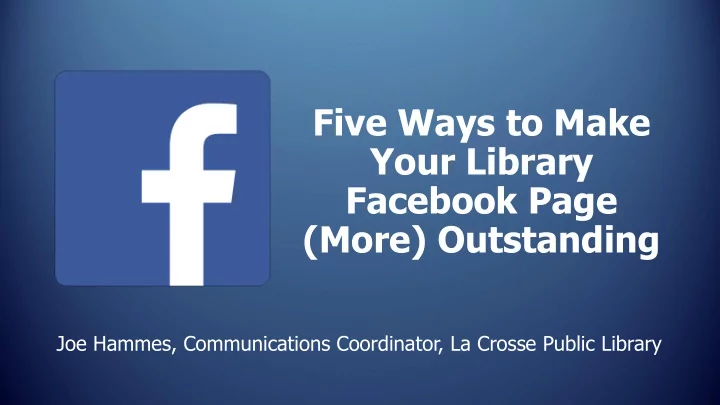
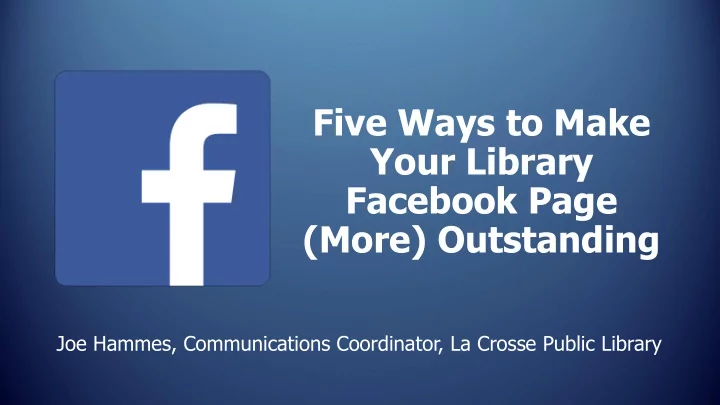
Five Ways to Make Your Library Facebook Page (More) Outstanding Joe Hammes, Communications Coordinator, La Crosse Public Library
• Introduction • The Five Takeaways 1.Making the Most of your Posts 2. Networking Socially with the Social Network (AKA “Tag! You’re it!”) 3.Creating Eventful Events Creatively 4.Expanding and Refining Your Reach with Cheap Advertising 5.Engagements and Promotions: Getting More Likes and Follows • Questions, Answers, Sharing, Brainstorming
Introduction What’s to like about Facebook?
Introduction What’s to dislike about Facebook?
Introduction Social Media is still new, it’s constantly changing, and it’s endless…
Introduction No wrong way! Be a pioneer. Explore your surroundings. Stake your claim.
Making the Most of your Posts
Making the Most of your Posts “Branding” & Purpose - A Conversation • Who are you? • Who is the audience? • What are you trying to say? • How are you saying it?
Making the Most of your Posts Let your profile pic and your cover photo make the introduction.
Making the Most of your Posts Know your audience • Geographic area • Ages and Demographics • Active library users or “outsiders”?
Making the Most of your Posts Post with purpose. What are you trying to say? • Increase Circulation • Encourage Reading • Library Cards
Making the Most of your Posts Post with purpose. What are you trying to say? • Boost Event Attendance • Impress Stakeholders • Show Off Your Success
Making the Most of your Posts Post with purpose. What are you trying to say? • Libraries are fun! • Libraries are social! • Libraries are interesting!
Making the Most of your Posts Best Practices for Being Heard Above the Noise Keep it short and sweet! • No more than four lines of text • “Ideal” range is 40 -80 characters •
Making the Most of your Posts Best Practices for Being Heard Above the Noise Photos, photos, photos… • of faces. Or cats. Or babies. Every post needs an image. • Nothing original? Google it! •
Making the Most of your Posts Google Image Search
Making the Most of your Posts Best Practices for Being Heard Above the Noise MEMES. Just… Memes. •
Making the Most of your Posts Best Practices for Being Heard Above the Noise #Hashtags • Almost every day is now • a social media “holiday.” September 22: #HobbitDay •
Making the Most of your Posts Best Practices for Being Heard Above the Noise Don’t be afraid of punctuation! • Have a question? • That’s so cool!
Making the Most of your Posts Timing is everything! • Post on a schedule to keep it consistent, frequent, and balanced. • When is your audience paying attention? Evenings, mornings, lunch, weekends, happy hour?
Making the Most of your Posts Putting it altogether for a perfect* post… *perfection does not exist on social media
Making the Most of your Posts What: We want to boost attendance for our storytimes and provide information about the new storytime schedule Audience: Parents that are infrequent library users
Making the Most of your Posts Parents and caregivers, do your children love pirate stories? Aarrr , of course they do! We’re celebrating # TalkLikeAPirateDay with a pirate storytime. New storytimes every Wednesday at Noon! Call (555) 555-5555 or visit www.library.org for info.
Networking Socially
Networking Socially A great way to get noticed and expand your reach on social media is by tagging community partners, media, businesses, and locations in your posts and pics. Tagging is where it’s @.
Networking Socially Tagging lets other community groups know that you’ve posted about them. Hopefully they tag you back and the goodwill continues to grow!
Networking Socially Don’t let the conversation be one sided. Use your library page to like and comment on posts from other community partners, supporters, and friends.
Creating Events With so many online community calendars out there, posting events on Facebook should be your biggest priority. It’s the one place (online) most people (online) will be checking (online).
Creating Events
Creating Events
Creating Events Event Photo (16” x 9”) • Eye catching, simple, • not too much text… Use existing art, or • create your own using Publisher or Canva
Creating Events What, Where, When • Repeating Events • Category • Description •
Creating Events Keywords • Kid Friendly • Messaging • Tickets/Registration • Co-hosts • Posting/Guest List •
Creating Events Once your event is • created you can share it as a post or tag it in other posts. Post events as early as • possible. Share a ‘Save the Date,’ then reminders leading up to the event.
Creating Events Build excitement by sharing • updates, doing a poll, and posting reminders in the ‘discussion’ section of events. People who have responded • or shown interest to the event will receive these as notifications.
Facebook Ads- Give it a Boost!
Facebook Ads- Give it a Boost! • Text • Image • Action
Facebook Ads- Give it a Boost! • What’s your audience? Wide or narrow reach? • Reach your target audience for maximum impact
Facebook Ads- Give it a Boost! • Target audience: Gender, Age, Location
Facebook Ads- Give it a Boost! Detailed Targeting: Demographics, Interests, Behaviors •
Facebook Ads- Give it a Boost! Detailed Targeting: Potential Reach •
Facebook Ads- Give it a Boost! Publishing Your Ad: Budget and Duration •
Engagements and Promotions • Everyone loves the library! You have a positive impact on your community. Make a positive impact on Facebook! (Frequency x Interest) x (Timing x Luck) x (????) = Follows/Likes • • Posts, Shares/Tags, Events, Ads, and… Interactive Elements
Engagements and Promotions Ask an open-ended question: “Miss Dana is re -reading the Harry Potter series yet again! What’s the one book, series, or author you just can’t stop reading?”
Engagements and Promotions Encourage guest posts, photos, reviews, videos: “Sally and her mom stopped by the library today and checked out the new ‘Paw Patrol’ video. Sally says she loves ‘Paw Patrol’ because she loves dogs and likes helping out her family and friends.”
Engagements and Promotions Ask for support! Your current followers follow you for a reason. Ask them to share the love with their friends. “Do you love your local public library? Help us grow the community and connect with other library lovers! Be sure to like and share our posts. Let’s get reading!”
Engagements and Promotions Hold a Facebook contest • Digital photo or art contests are fun and easy. • Let people select the winners or finalists with likes. The contest entries will promote your page for you!
Engagements and Promotions Digital Photography Contest: “How I Spent My Summer Vacation”
Questions, Answers, Sharing, Brainstorming Joe Hammes jhammes@lacrosselibrary.org facebook.com/lacrosselibrary
Recommend
More recommend