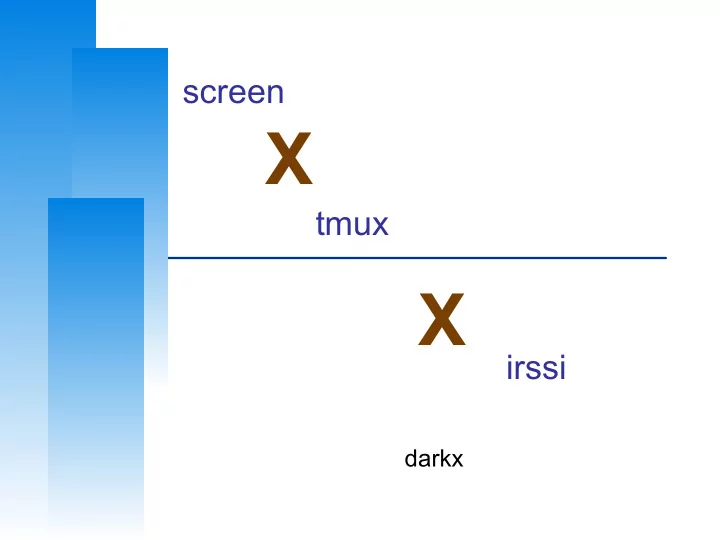
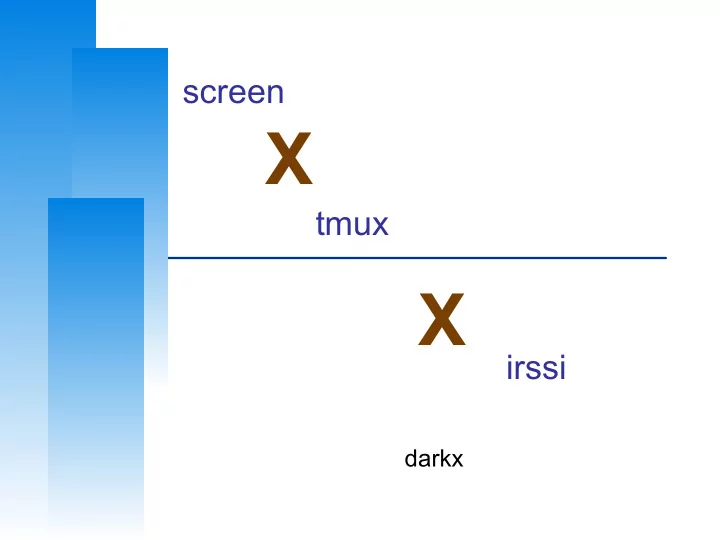
screen X tmux X irssi darkx
Computer Center, CS, NCTU We love terminals ❑ Real geeks use CLI ❑ looks cool (fg=green, bg=black, transparency) ❑ no one knows how to use your computer ❑ break in firewalls easily (?) 2
Booooooom! Computer Center, CS, NCTU 3
Terminal multiplexer Computer Center, CS, NCTU 4
GNU/Screen Computer Center, CS, NCTU 5
Computer Center, CS, NCTU Why you need that? ❑ Don’t need several terminals any more ❑ create several “windows” or “panes” under one ssh session ❑ Detach/attach different sessions ❑ you can attach back to your working session even you got disconnected 6
Computer Center, CS, NCTU Basic usage (tmux) Prefix key: Ctrl-B Ctrl-B c create a new window Ctrl-B & kill the current window Ctrl-B n next window Ctrl-B p previous window Ctrl-B #N select #N window Ctrl-B d detach the current client Ctrl-B ? list all key bindings Ctrl-B l move to the previously selected window Ctrl-B w window list Ctrl-B , rename window title 7
Computer Center, CS, NCTU Basic usage (tmux) Prefix key: Ctrl-B Ctrl-B " split (top and bottom) Ctrl-B % split (left and right) Ctrl-B x kill the current pane Ctrl-B Ctrl [←↑↓→] resize the current pane Ctrl-B Alt [←↑↓→] resize the current pane Ctrl-B q display pane indexes Ctrl-B t show the time Ctrl-B o select the next pane Ctrl-B [←↑↓→] go to [←↑↓→] pane 8
Computer Center, CS, NCTU Basic usage (screen) Prefix key: Ctrl-A Ctrl-A c create a new window Ctrl-A k kill the current window Ctrl-A " window list Ctrl-A A change window title Ctrl-A #N select #N window Ctrl-A n next window Ctrl-A p previous window Ctrl-A Ctrl-x lock screen 9
Get a fancy one Computer Center, CS, NCTU 10
Get a fancy one Computer Center, CS, NCTU 11
Computer Center, CS, NCTU Configurations ❑ Lots of people share their configs on github ❑ https://github.com/search?q=screenrc ❑ https://github.com/search?q=tmux.conf ❑ try to write your own configs and share that ❑ tmux ( ~/.tmux.conf ) ❑ status bar ❑ screen ( ~/.screenrc ) ❑ Caption ❑ Hardstatus 12
Computer Center, CS, NCTU Session management ❑ Attach sessions ❑ tmux attach ❑ screen -rd ❑ Detach sessions ❑ Ctrl-B d ❑ Ctrl-A d ❑ Keep online ❑ ssh bbsu@ssh.bs2.to ❑ ssh bbsu@ptt.cc 13 ❑ IRC
Computer Center, CS, NCTU IRC ❑ What is that? ❑ Internet Rely Chat ❑ tree structured network ❑ Talk to other hackers around the world ❑ find nice people ❑ join international projects ❑ learning English (?) ❑ Better than other IMs ❑ Clear protocol, easy to write a bot ❑ Lots of clients 14
Computer Center, CS, NCTU famous IRC networks ❑ Freenode ❑ OFTC ❑ Rizon ❑ undernet ❑ EFnet ❑ QuakeNet 15
Computer Center, CS, NCTU IRC clients ❑ irssi ( http://www.irssi.org/ ) ❑ weechat ( http://weechat.org/ ) ❑ xchat ( http://xchat.org/ ) ❑ konversation ( https://konversation.kde.org/ ) ❑ irccloud ( https://www.irccloud.com/ ) ❑ colloquy ( http://colloquy.info/ ) ❑ … etc 16
Computer Center, CS, NCTU irssi ❑ A very popular open sourced irc client ❑ CLI based, easy to use with tmux/screen ❑ Well documented ❑ Lots of themes / pluggins ... 17
Computer Center, CS, NCTU irssi commands connect to a IRC Server: /connect chat.freenode.net join a channel: /join #nctuNASA ILoveCSCC change nickname: /nick Super-h4cker leave current channel: /window close private chatting: /msg <nick> blablabla quit irssi: /quit register your nickname to the network: /msg NickServ REGISTER <password> /msg NickServ IDENTIFY <password> switch windows: Alt + #N or Alt + [← →] 18
Computer Center, CS, NCTU irssi doc: start up ❑ http://www.irssi.org/documentation/startup ❑ channel encoding ❑ auto join ❑ logging ❑ theme ❑ plugins ❑ … etc ❑ ~/.irssi/config 19
Computer Center, CS, NCTU Join US! ❑ Network: Freenode ❑ Channel: #nctuNASA ❑ Password: ILoveCSCC Feel free to ask any questions about SA/NA :) 20
Computer Center, CS, NCTU Some Taiwan channels ❑ #cschat.tw ❑ #haskell.tw ❑ #g0v.tw ❑ #emacs.tw ❑ #yinwang.talk ❑ #tcffm ❑ #python.tw ❑ #golang.tw ❑ #ubuntu-tw ❑ #perl.tw ❑ oftc/#dot 21
Computer Center, CS, NCTU Reference ❑ http://www.gnu. org/software/screen/manual/screen.html ❑ http://www.openbsd.org/cgi-bin/man. cgi/OpenBSD-current/man1/tmux.1? query=tmux&sec=1 ❑ http://www.irssi.org/documentation ❑ http://lzy-blah.blogspot. tw/2007/08/screen-irssi-irc-q.html 22
Recommend
More recommend