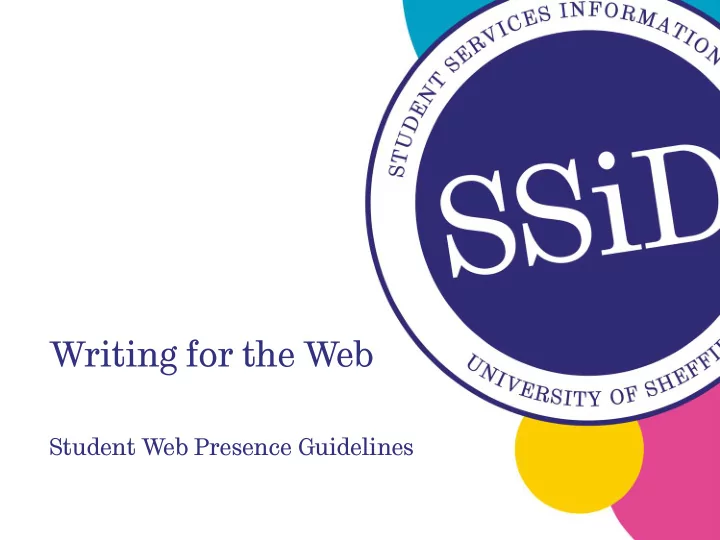
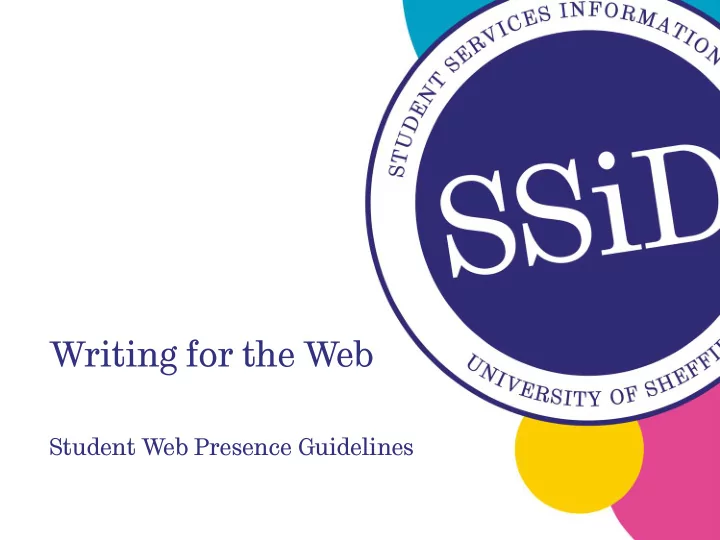
Writing for the Web Student Web Presence Guidelines
1. Write in the active voice “Sentences in the active voice (active sentences) describe “who does what to whom.”” Reddish p208 • Active sentence = The student must fill out the form • Passive sentence = The form must be filled out by the student
2. Talk to the audience • Makes it more personal and engaging if you engage your site visitors directly • Use your site visitors’ words
3. Be positive “Your tone will be lighter and you will use fewer words” Felder p85 Negative Positive Do not write negative statements Write positive statements 5 words 3 words “Negative words, especially two in a row, require more effort for the reader to understand” Sammons (1999) not many few not the same different not strong enough too weak did not remember forgot
4. Use Plain English The Plain English website has hundreds of plain English alternatives to the pompous words and phrases that litter official writing. Not Plain English Plain English advantageous useful, helpful applicant (the) you according to our records our records show acquaint yourself with find out about, read alternatively or, on the other hand anticipate expect apparent clear, clear, plain, obvious, seeming appropriate proper, right, suitable as a consequence of because assistance help http://www.plainenglish.co.uk/files/alternative.pdf
5. Choose Anglo Saxon words “If you want strength and brevity, choose Anglo-Saxon words over their French and Latin or Greek counterparts” Felder p86 Anglo-Saxon French Latin/Greek ask interrogate question dead deceased defunct end finish conclude thin spare emaciated
6. Omit Needless Words Be concise by removing needless words such as: • very • indeed • almost • certainly • seems • obviously • possibly • surely • rather • exactly • sort of • somewhat • may • generally • pretty • kind of • perhaps • apparently • relatively
7. Remove redundancies 1. Meaningless modifiers: (begin) to initiate 2. Redundant categories: (past) experience 3. Paired words: (basic) necessity 4. Wordy phrases: As a consequence of Avoid Try A considerable amount of Many, a lot A number of Some, many As a consequence of Because At the present time Now Circumstances in which When or where Due to the fact that Because Each individual Everyone, all For the purpose of For In a case in which When, where In accordance with By
8. Write in inverted pyramids This keeps the important information at the top of the screen, above the roll, where users can see it without having to scroll. • Start by telling the reader the conclusion • Follow by the most important supporting information • End by giving the background • Succinct introduction • Most important parts of the page at the top of the page
9. Change/Remove Vague Phrases Unnecessary Better At this point in time Now The reason is because This is because/The reason is that In my honest opinion In my opinion/I think that To tell the truth Don’t use this. Was everything else a lie? In fact Needless to say Then don’t say it. Quite frankly Frankly Also fine to omit altogether By and large In general Also fine to omit altogether. In regards to Regarding In spite of the fact that Although He is the man who He Useful information Does that mean all the rest is useless information
10. Avoid nominalizations Avoid nominalizations (turning verbs into nouns) Avoid nominalisation Use these verbs Approval Approve Assessment Assess, review, check, evaluate Maintenance Maintain Demonstration Demonstrate, show Revision Revise, change, edit Progression Progress, improve
11. Highlight Keywords You can highlight keywords in your text by using: • bold font • italics • hyperlink (should be done sparingly and only if necessary)
Paragraphs • Start paragraph by setting the context • Start paragraphs with strongest sentence • Paragraphs: 70 words (roughly 4 sentences)
Sentences • One point per sentence • 20 words or fewer • Start sentences with keywords • Reduce the number of clauses per sentence • Remove the clause altogether and turn it into a separate sentence • Transform the clause into an introductory if or when • Move the clause the end of the sentence where people can digest it better because it no longer distracts for the flow of the sentence
References • Felder L (2012) “Writing for the Web”, New Riders • McGovern G (2006) “Killer Content”, A&C Black • Price J and L (2002) “Hot Text – Web Writing That Works” New Riders • Reddish J (2012) “Letting Go of the Words”, second edition, Morgan Kaufman • Krug S (2014) “Don’t Make Me Think” 3 rd edition, new Riders
Recommend
More recommend