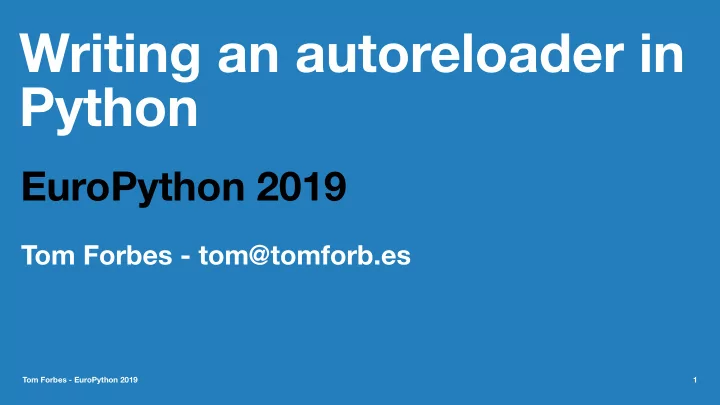
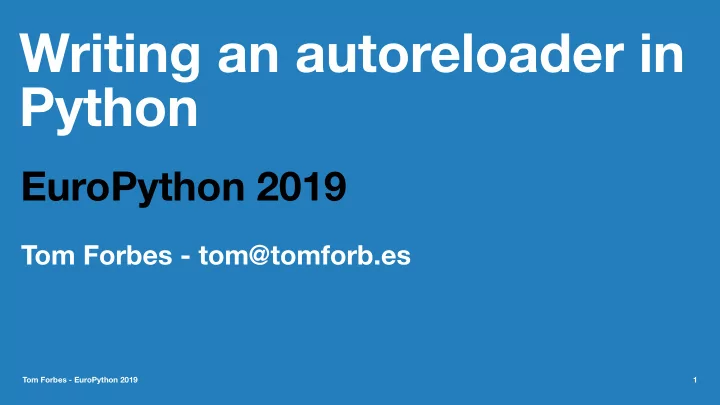
Writing an autoreloader in Python EuroPython 2019 Tom Forbes - tom@tomforb.es Tom Forbes - EuroPython 2019 1
1. What is an autoreloader? 2. Django's implementation 3. Rebuilding it 4. The aftermath Tom Forbes - EuroPython 2019 2
What is an autoreloader? A component in a larger system that detects and applies changes to source code, without developer interaction. Tom Forbes - EuroPython 2019 3
Hot reloader A special type of autoreloader that reloads your changes without restarting the system. Shout out to Erlang where you hot-reload code while deploying Tom Forbes - EuroPython 2019 4
But Python has reload() ? import time import my_custom_module while True: time.sleep(1) reload(my_custom_module) Tom Forbes - EuroPython 2019 5
Dependencies are the enemy of a hot reloader Python modules have lots of inter- dependencies Tom Forbes - EuroPython 2019 6
Imagine you wrote a hot-reloader for Python You import a function inside your_module : from another_module import some_function Then you replace some_function with new code. After reloading, what does your_module.some_function reference? Tom Forbes - EuroPython 2019 7
So how do we reload code in Python? Tom Forbes - EuroPython 2019 8
We turn it o ff and on again Tom Forbes - EuroPython 2019 9
We restart the process. On every code change. Over and over again. Tom Forbes - EuroPython 2019 10
When you run manage.py runserver : 1. Django re-executes manage.py runserver with a specific environment variable set 2. The child process runs Django, and watches for any file changes 3. When a change is detected it exits with a specific exit code (3) 4. The parent Django process restarts it. Tom Forbes - EuroPython 2019 11
The history of the Django autoreloader First commit in 2005 No major changes until 2013 when inotify support was added kqueue support was also added in 2013, then removed 1 month later Tom Forbes - EuroPython 2019 12
Summary so far: 1. An autoreloader is a common development tool 2. Hot reloaders are really hard to write in Python 3. Python autoreloaders restart the process on code changes 4. The Django autoreloader was old and hard to extend Tom Forbes - EuroPython 2019 13
(Re-)Building an autoreloader Three or four steps: 1. Find files to monitor 2. Wait for changes and trigger a reload 3. Make it testable 4. Bonus points: Make it e ffi cient Tom Forbes - EuroPython 2019 14
Finding files to monitor sys.modules › ipython -c 'import sys; print(len(sys.modules))' 642 › python -c 'import sys; print(len(sys.modules))' 42 Tom Forbes - EuroPython 2019 15
Finding files to monitor Sometimes things that are not modules find their way inside sys.modules › ipython -c 'import sys; print(sys.modules["typing.io"])' <class 'typing.io'> Tom Forbes - EuroPython 2019 16
Python's imports are very dynamic The import system is unbelievably flexible Can import from .zip files, or from .pyc files directly https://github.com/nvbn/import_from_github_com from github_com.kennethreitz import requests Tom Forbes - EuroPython 2019 17
What can you do? Tom Forbes - EuroPython 2019 18
Finding files: The simplest implementation import sys def get_files_to_watch(): return [ module.__spec__.origin for module in sys.modules.values() ] Tom Forbes - EuroPython 2019 19
(Re-)Building an autoreloader Three or four steps: 1. Find files to monitor 2. Wait for changes and trigger a reload 3. Make it testable 4. Bonus points: Make it e ffi cient Tom Forbes - EuroPython 2019 20
Waiting for changes All 1 filesystems report the last modification of a file mtime = os.stat('/etc/password').st_mtime print(mtime) 1561338330.0561554 1 Except when they don't Tom Forbes - EuroPython 2019 21
Filesystems can be weird . HFS+: 1 second time resolution ! Windows: 100ms intervals (files may appear in the future ) Linux: Depends on your hardware clock! p = pathlib.Path('test') p.touch() time.sleep(0.005) # 5 milliseconds p.touch() Tom Forbes - EuroPython 2019 22
Filesystems can be weird . Network filesystems mess things up completely os.stat() suddenly becomes expensive! Tom Forbes - EuroPython 2019 23
Watching files: A simple implementation import time, os def watch_files(): file_times = {} # Maps paths to last modified times while True: for path in get_files_to_watch(): mtime = os.stat(path).st_mtime previous_mtime = file_times.setdefault(path, mtime) if mtime != previous_mtime: exit(3) # Change detected! time.sleep(1) Tom Forbes - EuroPython 2019 24
(Re-)Building an autoreloader Three or four steps: 1. Find files to monitor 2. Wait for changes and trigger a reload 3. Make it testable 4. Bonus points: Make it e ffi cient Tom Forbes - EuroPython 2019 25
Making it testable Not many tests in the wider ecosystem Project Test Count Tornado 2 Flask 3 Pyramid 6 Tom Forbes - EuroPython 2019 26
Making it testable Reloaders are infinite loops that run in threads and rely on a big ball of external state. Tom Forbes - EuroPython 2019 27
Generators! Tom Forbes - EuroPython 2019 28
Generators! def watch_files(sleep_time=1): file_times = {} while True: for path in get_files_to_watch(): mtime = os.stat(path).st_mtime previous_mtime = file_times.setdefault(path, mtime) if mtime > previous_mtime: exit(3) time.sleep(sleep_time) yield Tom Forbes - EuroPython 2019 29
Generators! def test_it_works(tmp_path): reloader = watch_files(sleep_time=0) next(reloader) # Initial tick increment_file_mtime(tmp_path) with pytest.raises(SystemExit): next(reloader) Tom Forbes - EuroPython 2019 30
(Re-)Building an autoreloader Three or four steps: 1. Find files to monitor 2. Wait for changes and trigger a reload 3. Make it testable 4. Bonus points: Make it e ffi cient Tom Forbes - EuroPython 2019 31
Making it e ffi cient Slow parts: 1. Iterating modules 2. Checking for file modifications Tom Forbes - EuroPython 2019 32
Making it e ffi cient: Iterating modules import sys, functools def get_files_to_watch(): return sys_modules_files(frozenset(sys.modules.values())) @functools.lru_cache(maxsize=1) def sys_modules_files(modules): return [module.__spec__.origin for module in modules] Tom Forbes - EuroPython 2019 33
Making it e ffi cient: Skipping the stdlib + third party packages Tom Forbes - EuroPython 2019 34
Making it e ffi cient: Skipping the stdlib + third party packages import site site.getsitepackages() Not available in a virtualenv Tom Forbes - EuroPython 2019 35
Making it e ffi cient: Skipping the stdlib + third party packages import distutils.sysconfig print(distutils.sysconfig.get_python_lib()) Works, but some systems (Debian) have more than one site package directory. Tom Forbes - EuroPython 2019 36
Making it e ffi cient: Skipping the stdlib + third party packages It all boils down to: Risk vs Reward Tom Forbes - EuroPython 2019 37
Making it e ffi cient: Filesystem notifications Tom Forbes - EuroPython 2019 38
Making it e ffi cient: Filesystem notifications Each platform has di ff erent ways of handling this Watchdog 2 implements 5 di ff erent ways - 3,000 LOC! They are all directory based. 2 https://github.com/gorakhargosh/watchdog/tree/master/src/watchdog/observers Tom Forbes - EuroPython 2019 39
Making it e ffi cient: Filesystem notifications https://facebook.github.io/watchman/ Tom Forbes - EuroPython 2019 40
Making it e ffi cient: Filesystem notifications import watchman def watch_files(sleep_time=1): server = watchman.connect_to_server() for path in get_files_to_watch(): server.watch_file(path) while True: changes = server.wait(timeout=sleep_time) if changes: exit(3) yield Tom Forbes - EuroPython 2019 41
(Re-)Building an autoreloader Three or four steps: 1. Find files to monitor 2. Wait for changes and trigger a reload 3. Make it testable 4. Bonus points: Make it e ffi cient Tom Forbes - EuroPython 2019 42
The aftermath ✔ Much more modern, easy to extend code ✔ Faster, and can use Watchman if available ! ✔ 72 tests ✔ No longer a "dark corner" of Django 3 3 I might be biased! Tom Forbes - EuroPython 2019 43
The aftermath Tom Forbes - EuroPython 2019 44
The aftermath Tom Forbes - EuroPython 2019 45
The aftermath Tom Forbes - EuroPython 2019 46
The aftermath Tom Forbes - EuroPython 2019 47
The aftermath def watch_file(): last_loop = time.time() while True: for path in get_files_to_watch(): ... if previous_mtime is None and mtime > last_loop: exit(3) ... time.sleep(1) last_loop = time.time() Tom Forbes - EuroPython 2019 48
Tom Forbes - EuroPython 2019 49
Conclusions: Don't write your own autoloader. Use this library: https://github.com/Pylons/hupper Tom Forbes - EuroPython 2019 50
https://onfido.com/careers Tom Forbes - EuroPython 2019 51
Questions? Tom Forbes - tom@tomforb.es Tom Forbes - EuroPython 2019 52
Recommend
More recommend