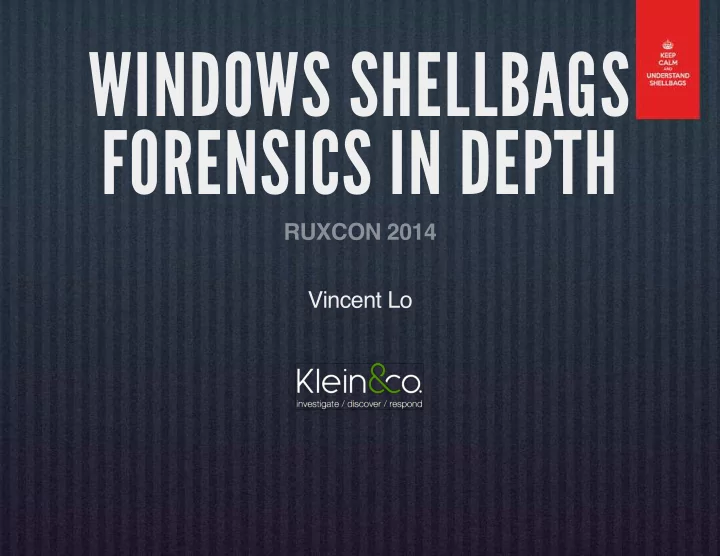
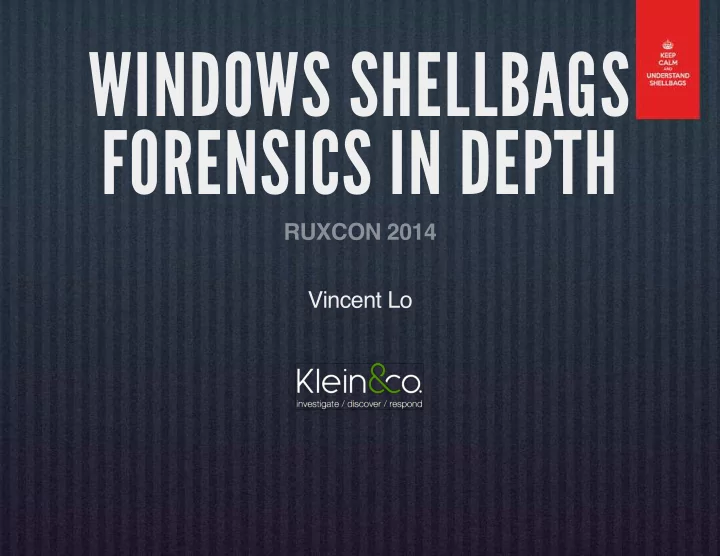
WINDOWS SHELLBAGS FORENSICS IN DEPTH RUXCON 2014 Vincent Lo
WHO AM I? Vincent Lo CISSP, GCFA Gold, GCIH, GREM, CCE Blog: lylcdigitalforensics.blogspot.com Twitter: @_VincentLo_
CONTENT What is ShellBag? ShellBag Structure ShellBag Activities Case Study
WHAT IS SHELLBAG? Windows behavior
SHELLBAG STRUCTURE
SHELLBAG STRUCTURE DESKTOP
SHELLBAG STRUCTURE
SHELLBAG STRUCTURE
SHELLBAG STRUCTURE
SHELLBAG STRUCTURE
QUESTION So...what can ShellBags do for digital forensic investigators? It may prove a user accessed certain folders which he/she shouldn't. It may show the directories on external devices. It may contain what files existed on the Desktop at the time. (itempos)
WHEN WILL THE SHELLBAGS BE CREATED? Myth 1 : When the folder is opened and closed in Windows Explorer at least once. (2009) The experiment says... Myth 2 : When a folder is opened and has default settings adjusted. (2011) The experiment says...
SHELLBAG CREATION The activities that could create ShellBags are not always the same.
WINDOWS XP SHELLBAG CREATION Windows Explorer & Desktop Compressed Files (ZIP files) Search Window Remote Machines & Folders Windows Special Folders & Virtual Folders Removable Devices Exception
WINDOWS XP SHELLBAG CREATION Windows Explorer & Desktop Windows Explorer Desktop
WINDOWS XP SHELLBAG CREATION Windows Explorer & Desktop Does the folder contain any visible child items (files or subfolders)? If the folder contains visible child item(s), ShellBags will be created when the folder is opened. If the folder contains does NOT contain any visible child items, ShellBags will be created when the folder is opened and closed. Closed : The Windows Explorer is closed or another folder is opened in the same window.
WINDOWS XP SHELLBAG CREATION Windows Explorer & Desktop What if the folder doesn't contain any visible child items but only hidden child item(s) (files or subfolders)? If Windows Explorer is configured to show them, ShellBags will be created when the folder is opened. If Windows Explorer is configured NOT to show them, ShellBags will be created when the folder is opened and closed.
WINDOWS XP SHELLBAG CREATION Compressed Files (ZIP files) ShellBags will be created, when a ZIP file is opened and closed in Windows Explorer. The ShellBags information will include the created date, modified date and accessed date of the ZIP file.
WINDOWS XP SHELLBAG CREATION Search Window
WINDOWS XP SHELLBAG CREATION Search Window Search Results folder Open Windows Explorer. Click Search icon. Choose the search scope and click Search. Then, close the window or open a folder in the same window. {CCE6191F-13B2-44FA-8D14-324728BEEF2C} folder Open the Search window from Start menu. Then, close the window or open a folder in the same window. Open the Search window from Start menu. Then, choose the search scope and click Search.
WINDOWS XP SHELLBAG CREATION Remote Machines & Remote Folders
WINDOWS XP SHELLBAG CREATION Remote Machines & Remote Folders Remote Machines ShellBags will be created when the remote machine is opened and closed. Remote Folders If the folder contains visible child item(s), ShellBags will be created when the folder is opened. If the folder contains does NOT contain any visible child items, ShellBags will be created when the folder is opened and closed.
WINDOWS XP SHELLBAG CREATION Windows Special Folders & Virtual Folders (It is very complicated.) Special Folders Examples: My Documents , My Music and My Pitures Virtual Folders Examples: My Computer and Control Panel Multiple Identities Example: Desktop can be a special folder, virtual folder or actual file system folder. Example: My Documents can be a file system folder or virtual folder.
WINDOWS XP SHELLBAG CREATION Windows Special Folders & Virtual Folders (It is very complicated.) The activities that cause the creation of their ShellBags depend on the folder type and situation.
WINDOWS XP SHELLBAG CREATION Removable Devices Windows XP does NOT create the ShellBags for folders on removable devices.
WINDOWS XP SHELLBAG CREATION Exception Right click on the folder and choose Properties ➞ Customize . Then, click "OK".
WINDOWS VISTA, 7, 8 AND 8.1 SHELLBAG CREATION
WINDOWS VISTA, 7, 8 AND 8.1 SHELLBAG CREATION Windows Explorer Desktop Removable Devices Remote Machines & Folders Compressed Files (ZIP files) Search Result desktop.ini Command Prompt Windows Special Folders, Virtual Folders & Libraries
WINDOWS VISTA, 7, 8 AND 8.1 SHELLBAG CREATION Windows Explorer It doesn't matter whether a folder is empty or not. Create a folder Click a folder to select it Click a folder to select it and press an arrow key to move the bar to select other folders (The ShellBags information for those folders will be created.) Right click a folder The folder doesn't have to be opened.
WINDOWS VISTA, 7, 8 AND 8.1 SHELLBAG CREATION Windows Explorer As the result, the following activities in Windows Explorer will create the ShellBags information. Open a folder (Double-click a folder) Rename a folder (Right-click a folder and select "Rename" or select the folder and press "F2". Change the folder name and press enter. The ShellBags of original and renamed folder names will be created.) Delete a folder Copy a folder to local drives(ShellBags of the source folder and destination folder will be created.)
WINDOWS VISTA, 7, 8 AND 8.1 SHELLBAG CREATION Desktop The activities that could create the ShellBags are NOT exactly the same as Windows Explorer. Open a folder Right-click a folder Cut a folder (Ctrl+x) Copy a folder (Ctrl+c) Rename a folder (select the folder and press "F2") - Only 7, 8 and 8.1 Delete a folder (Select the folder and press "Delete")
WINDOWS VISTA, 7, 8 AND 8.1 SHELLBAG CREATION Desktop As the result, the following activities will create the ShellBags information for a folder. Rename a folder (Right-click a folder and select "Rename" or select the folder and press "F2" (The later one doesn't create the ShellBags in Vista). Change the folder name and press enter. The ShellBags of original folder name will be created.) Delete a folder (Right-click and select "Delete" or click the folder and press "Delete") Copy a folder(ShellBags of the source folder will be created.) In Vista, the source and destination folders will be created if the destination folder is on the Desktop.
WINDOWS VISTA, 7, 8 AND 8.1 SHELLBAG CREATION Removable Devices ShellBags will be created when folders on removable devices are opened and closed.
WINDOWS VISTA SHELLBAG CREATION Remote Machines & Remote Folders Remote Machines ShellBags will be created when the remote machine is opened and closed. Remote Folders ShellBags will be created when the folder is opened. Remote Folders ➞ Child Folders ShellBags will be created when the child folder is opened.
WINDOWS 7, 8 AND 8.1 SHELLBAG CREATION Remote Machines & Remote Folders Remote Machines ShellBags will be created when the remote machine is opened and closed. Remote Folders ShellBags will be created when the folder is opened. Remote Folders ➞ Child Folders ShellBags can be created without being opened. The activities mentioned in the "Windows Explorer" section can cause their ShellBags information to be created.
WINDOWS VISTA, 7, 8 AND 8.1 SHELLBAG CREATION Compressed Files (ZIP files) ShellBags will be created, when a ZIP file is opened and closed in Windows Explorer. The ShellBags information will include the created date, modified date and accessed date of the ZIP file.
WINDOWS VISTA AND 7 SHELLBAG CREATION Search Result Type the query in the Smart menu's "Start Search" or in Windows Explorer’s Search column and execute it. In Windows Vista and 7, if the query is run in the Start menu’s “Start Search” column, when the search window appears, the query will be recorded. Windows 8 and 8.1 use different Start screen design. The search run through Start screen doesn’t seem to be recorded in ShellBags.
WINDOWS VISTA, 7, 8 AND 8.1 SHELLBAG CREATION desktop.ini If the folder type or CLSID is specified in the desktop.ini, Windows Explorer will create the ShellBags information only after the folder is opened.
WINDOWS VISTA SHELLBAG CREATION Command Prompt This occurs on Vista only. In the Command Prompt, if the folders are created in the %UserProfile%\Desktop folder via “mkdir” command, the ShellBags information of those folders will be created.
WINDOWS VISTA, 7, 8 AND 8.1 SHELLBAG CREATION Windows Special Folders, Virtual Folders & Libraries (It is very complicated.) Special Folders Examples: Documents , Music , Picture and Videos Virtual Folders Examples: My Computer and Control Panel Libraries (7, 8 and 8.1) Examples: Documents , Music , Picture and Videos
Recommend
More recommend