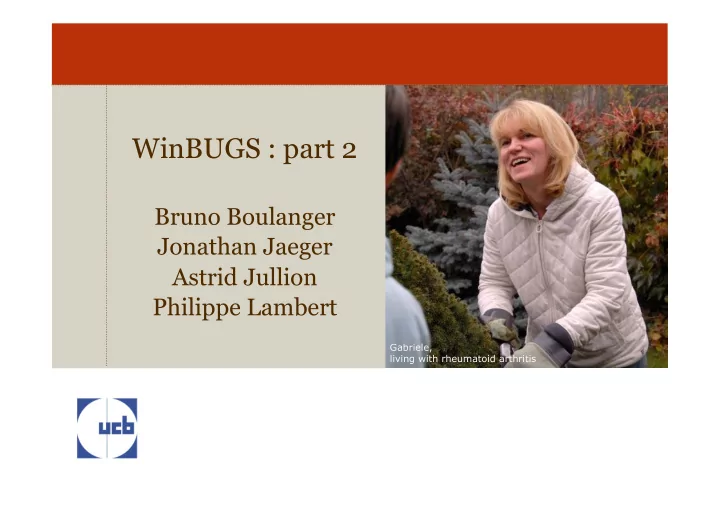
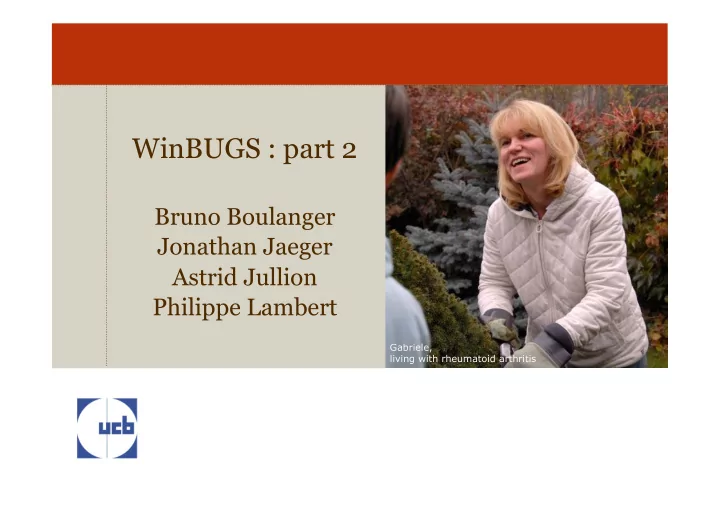
WinBUGS : part 2 Bruno Boulanger Jonathan Jaeger Astrid Jullion Philippe Lambert Gabriele, living with rheumatoid arthritis
Agenda 2 � Hierarchical model: linear regression example � R2WinBUGS
Linear Regression 3 3 � Bayesian linear regression model : � Likelihood � Prior (non-informative): α ~ N(0 , 10 4 ) β ~ N(0 , 10 4 ) τ ~ Gamma(0.0001,0.0001) with τ = 1/ σ ²
Linear Regression 4 � In WinBUGS : model { for (i in 1:n){ y[i]~dnorm(mu[i],tau) mu[i] <- alpha + beta * x[i] } • Prior : alpha~dnorm(0, 0.0001) beta ~ dnorm (0, 0.0001) tau ~ dgamma (0.0001, 0.0001) }
Hierarchical model 5 � Calibration experiment: � A new calibration curve is established every day • 3 DAYS of calibration • 4 levels of concentrations • 4 repetitions by level � Linear calibration curve � Calibration curve (intercept and slope) will slightly vary from day to day.
Hierarchical model 6 3 days for calibration
Hierarchical model 7 � Data :Practical exercices\Hierarchical reg\data_orig.xls
Hierarchical model 8 � Bayesian hierarchical linear regression model : for i=1,…,n and j=1,…,m n observations per day m days
Hierarchical model 9 � Bayesian hierarchical linear regression model : • Prior (non-informative): α mean ~ N(0 , 10000) β mean ~ N(0 , 10000 ) τ α ~ Gamma(1,0.001) with τ α = 1/ σ ² α τ β ~ Gamma(1,0.001) with τ β = 1/ σ ² β τ ~ Gamma(1,0.001) with τ = 1/ σ ²
Graphical illustration 10 betamean taualpha taubeta alphamean alpha[j] beta[j] Y[j,i] tau Observation i DAY j
In WinBUGS 11 � WinBUGS model model{ Loop on the observations for(i in 1:n){ Residual variance y[i]~dnorm(mu[i], tau) mu[i]<-alpha[serie[i]] + (beta[serie[i]]*(x[i]-mean(x[])))} Model for(j in 1:J){ Individual parameters normally alpha[j]~dnorm(alphamean, taualpha) distributed around the population beta[j]~dnorm(betamean, taubeta) } mean with precision taualpha/ taubeta alphamean~dnorm(0, 0.0001) Prior for the mean parameters betamean~dnorm(0, 0.0001) Prior tau~dgamma(1,0.001) Prior for the residual variability taualpha~dgamma(1,0.001) Prior for the “inter-day variability” taubeta~dgamma(1,0.001) sigma<-1/sqrt(tau) sigmaalpha<-1/sqrt(taualpha) Derive parameters sigmabeta<-1/sqrt(taubeta)}
Exercice 12 � Open data.txt, inits1.txt, inits2.txt (and model.txt) � Run the model in WinBUGS with 1000 iterations for burnin, 5000 iterations for inference � Monitor the parameters: • alpha, beta, • alphamean,betamean, • taualpha,taubeta, • mu, • tau
Exercice 13 � To check the fit for serie 1: • Go into: Inference -> compare • In node: mu[1:16] • In other: y[1:16] • In axis: x[1:16] • Click on “model fit”
Exercice 14
R2WinBUGS Gabriele, living with rheumatoid arthritis
R2WinBUGS: presentation 16 � Drawbacks with WinBUGS: • You have to write the data and initial values. • You have to specify the parameters to be monitored in each run. • The outputs are standards. � Interesting to save the output and read it into R for further analyses : • R2WinBUGS allows WinBUGS to be run from R • Possibility to have the results of the MCMC and work from them (plot, convergence diagnostics…)
R2WinBUGS: steps 17 � 1- Create a .txt file • The model is saved in a .txt file : model{ for(i in 1:n){ y[i]~dnorm(mu[i], tau) mu[i]<-alpha[serie[i]] + (beta[serie[i]]*(x[i]-mean(x[])))} for(j in 1:J){ alpha[j]~dnorm(alphamean, taualpha) beta[j]~dnorm(betamean, taubeta) } alphamean~dnorm(0, 0.0001) betamean~dnorm(0, 0.0001) tau~dgamma(1,0.001) taualpha~dgamma(1,0.001) taubeta~dgamma(1,0.001) sigma<-1/sqrt(tau) sigmaalpha<-1/sqrt(taualpha) sigmabeta<-1/sqrt(taubeta)}
R2WinBUGS: steps 18 � 2- In R , the working directory is the one where the model is saved : setwd("C:\\BAYES2010\\Exercices\\WinBUGS_Part2\ \Exercice”)
R2WinBUGS: steps 19 � 3- Load the R2WinBUGS packages : library(R2WinBUGS) � 4- Create the data for WinBUGS : donnee=read.table("data_orig.txt",header=TRUE) x=donnee$concentration y=donnee$resp serie=donnee$serie n=length(y) data <- list(n=n,J=3, x=x, y=y,serie=serie)
R2WinBUGS: steps 20 � 5- Load the initials values in a list : • One list for each set of initial values • “One list of the lists” inits1=list(alphamean=0,betamean=1,tau=1,alpha=rep(0,3),beta= rep(1,3),taualpha=1,taubeta=1) inits2=list(alphamean=0,betamean=1,tau=0.1,alpha=rep (0,3),beta=rep(0.5,3),taualpha=10,taubeta=10) inits=list(inits1,inits2) � 6- Specify the parameters to monitor in a list. parameters=list("alpha","beta","tau","alphamean","betamean", "taualpha","taubeta")
R2WinBUGS: steps 21 � 7- Create a bugs object called “sims1” sims1<-bugs(data=data,inits=inits,parameters=parameters, model.file=“model.txt”,n.chains=2,n.iter=5000,n.burnin= 1000)
Outputs Gabriele, living with rheumatoid arthritis
R2WinBUGS: outputs 23 � names(sims1): • "n.chains" "n.iter" "n.burnin” • "sims.array" "sims.list" "sims.matrix" : all the iterations • "summary" "mean" "sd" "median" • "pD" "DIC"
R2WinBUGS: get the chains 24 � 3 ways to get the chains : dim(sims1$sims.array) [1] 4000 2 12 dim(sims1$sims.matrix) [1] 8000 12 names(sims1$sims.list) "alpha" "beta" "tau" "alphamean" "betamean" "taualpha" "taubeta" "deviance"
R2WinBUGS: Get the chains of the different parameters 25 alphamean<-sims1$sims.list$alphamean betamean<-sims1$sims.list$betamean alpha<-sims1$sims.list$alpha beta<-sims1$sims.list$beta tau<-sims1$sims.list$tau
R2WinBUGS: Histograms 26 hist(alphamean)
R2WinBUGS: Draw some traces 27 par(mfrow=c(2,2)) plot(alphamean,type='l') plot(betamean,type='l') plot(tau,type='l') plot(log(tau),type='l')
R2WinBUGS: Draw the traces 28
R2WinBUGS: fitted curves 29 #Compute the median a posteriori alphaest<-apply(alpha,2,function(x){quantile(x,0.5)}) betaest<-apply(beta,2,function(x){quantile(x,0.5)}) alphameanest<-quantile(alphamean,0.5) betameanest<-quantile(betamean,0.5) #Graphical illustration plot(data$x[serie==1],data$y[serie==1],type="n",xlab="x",ylab="y",xlim=c (0,900),ylim=c(0,2.5)) for (j in 1:3) { lines(data$x[serie==j],alphaest[j]+betaest[j]*(data$x[serie==j]),col=j) points(data$x[serie==j],data$y[serie==j],col=j) } }
R2WinBUGS: fitted curves 30
Recommend
More recommend