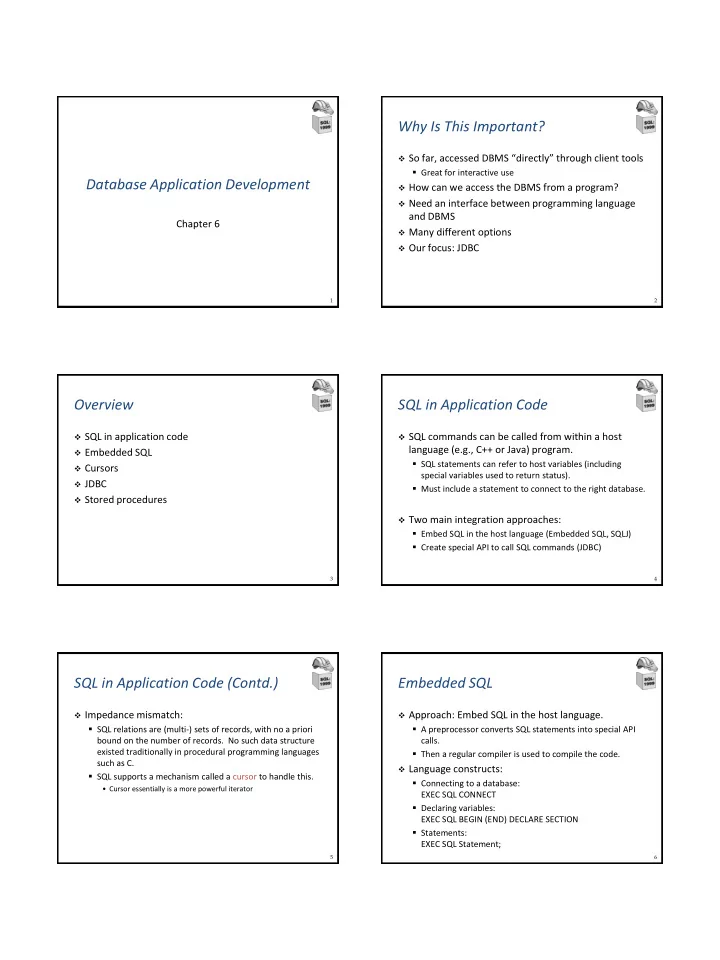
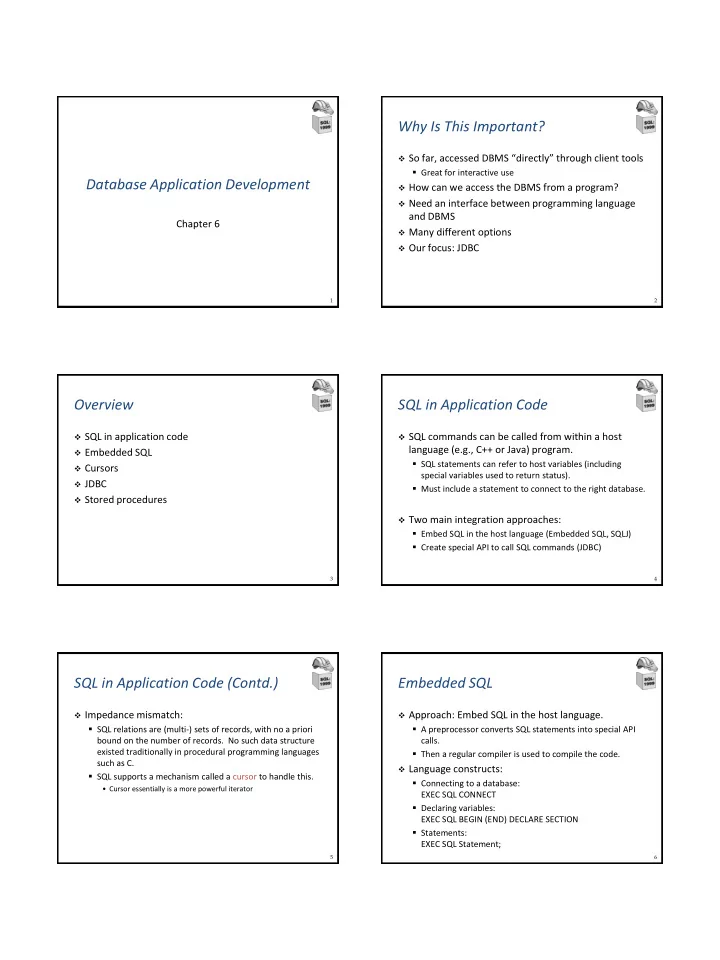
Why Is This Important? So far, accessed DBMS “directly” through client tools Great for interactive use Database Application Development How can we access the DBMS from a program? Need an interface between programming language and DBMS Chapter 6 Many different options Our focus: JDBC 1 2 Overview SQL in Application Code SQL in application code SQL commands can be called from within a host language (e.g., C++ or Java) program. Embedded SQL SQL statements can refer to host variables (including Cursors special variables used to return status). JDBC Must include a statement to connect to the right database. Stored procedures Two main integration approaches: Embed SQL in the host language (Embedded SQL, SQLJ) Create special API to call SQL commands (JDBC) 3 4 SQL in Application Code (Contd.) Embedded SQL Impedance mismatch: Approach: Embed SQL in the host language. SQL relations are (multi-) sets of records, with no a priori A preprocessor converts SQL statements into special API bound on the number of records. No such data structure calls. existed traditionally in procedural programming languages Then a regular compiler is used to compile the code. such as C. Language constructs: SQL supports a mechanism called a cursor to handle this. Connecting to a database: • Cursor essentially is a more powerful iterator EXEC SQL CONNECT Declaring variables: EXEC SQL BEGIN (END) DECLARE SECTION Statements: EXEC SQL Statement; 5 6
Embedded SQL in C: Variables Cursors EXEC SQL BEGIN DECLARE SECTION Can declare a cursor on a relation or query char c_sname[20]; statement (which generates a relation). long c_sid; Can open a cursor and repeatedly fetch a tuple, then short c_rating; move the cursor until all tuples have been retrieved. Can use a special clause, called ORDER BY, in queries that float c_age; are accessed through a cursor, to control the order in EXEC SQL END DECLARE SECTION which tuples are returned. • Fields in ORDER BY clause must also appear in SELECT clause. Two special “error” variables: SQLCODE (long, is negative if an error has occurred) Can also modify/delete tuple pointed to by a cursor. SQLSTATE (char[6], predefined codes for common errors) 7 8 Cursor: Get names of sailors who reserved a red boat, in alphabetical Embedding SQL in C: An Example order char SQLSTATE[6]; EXEC SQL BEGIN DECLARE SECTION EXEC SQL DECLARE sinfo CURSOR FOR SELECT S.sname char c_sname[20]; short c_minrating; float c_age; EXEC SQL END DECLARE SECTION FROM Sailors S, Boats B, Reserves R c_minrating = random(); WHERE S.sid=R.sid AND R.bid=B.bid AND B.color =‘red’ EXEC SQL DECLARE sinfo CURSOR FOR ORDER BY S.sname SELECT S.sname, S.age FROM Sailors S WHERE S.rating > :c_minrating Cannot replace S.sname by, say, S.sid in the ORDER ORDER BY S.sname; do { BY clause above (Why?) EXEC SQL FETCH sinfo INTO :c_sname, :c_age; Can we add S.sid to the SELECT clause and replace printf (“%s is %d years old \ n”, c_sname, c_age); S.sname by S.sid in the ORDER BY clause? } while (SQLSTATE != ‘02000’); EXEC SQL CLOSE sinfo; 9 10 Database APIs: Alternative to JDBC Architecture Components embedding Rather than modify compiler, add library with database Application calls (API) Initiates and terminates connections, submits SQL Advantage: executable is also DBMS-independent statements Embedded is SQL DBMS-independent only at source-code level Driver manager Pass SQL strings from language, present result sets in a Loads JDBC driver, passes JDBC calls from app to correct language-friendly way driver Sun’s JDBC: Java API Driver Supposedly DBMS-neutral Connects to data source, transmits requests and A driver traps the calls and translates them into DBMS-specific returns/translates results and error codes code Data source (DBMS) Driver loaded dynamically and on-demand Processes SQL statements Database can be across a network 11 12
JDBC Architecture (Pure Java) JDBC Architecture (Not Pure Java) Left side: type 4 driver Left side: type 1 driver Allows direct call from client JDBC access via ODBC to DBMS, pure Java drivers Converts JDBC calls into Each client using the network protocol used by bridge must have ODBC DBMS binary code Right side: type 3 driver Right side: type 2 driver Translates JDBC calls into Converts JDBC calls into middleware protocol calls on the DBMS client Middleware translates this to API DBMS protocol Needs binary code on Useful when connecting to client machine many different DBMSes Source: java.sun.com Source: java.sun.com 13 14 JDBC Classes and Interfaces Connecting to A DBMS private Connection getDBConnection() { Steps to submit a database query: Connection con = null; try { Load the JDBC driver // Load the driver Class.forName(myDbDriver).newInstance(); Connect to the data source } catch (InstantiationException e) { e.printStackTrace(); Execute SQL statements } catch (IllegalAccessException e) { e.printStackTrace(); } catch (ClassNotFoundException e) { e.printStackTrace(); } try { Important: make sure you include the driver in the String connectionURL = “ myURL ”; classpath con = DriverManager.getConnection(connectionURL); Driver jar file sqljdbc4.jar needs to be in the classpath } catch (SQLException e) { e.printStackTrace(); } Should be there by default on Windows lab machines return con; } 15 16 Connection Data Connections in JDBC MSFT JDBC driver for SQL Server Notice: We interact with a data source through dbDriver = "com.microsoft.sqlserver.jdbc.SQLServerDriver “; sessions. connectionURL = “ jdbc:sqlserver ://address:1433;” + “ databaseName=XYZ;user=YOU;password =SECRET;”; Each connection identifies a logical session. In the JDBC API 4.0, the DriverManager.getConnection JDBC URL: jdbc:<subprotocol>:<otherParameters> method is enhanced to load JDBC drivers automatically. Multiple users: each has his/her own session(s) Do not need to call the Class.forName method to register or load the driver when using the sqljdbc4.jar class library. When the getConnection method of the DriverManager class is called, an appropriate driver is located from the set of registered JDBC drivers. sqljdbc4.jar file includes "META-INF/services/java.sql.Driver" file, which contains the com.microsoft.sqlserver.jdbc.SQLServerDriver as a registered driver. 17 18
Important Imports For JDBC Running A Simple SQL Query public List getSpeciesNames() { Connection con = getDBConnection(); import java.sql.Connection; List species = new ArrayList(); import java.sql.DriverManager; try { Statement S = con.createStatement(); import java.sql.ResultSet; // Get query results ResultSet rs = S.executeQuery( import java.sql.SQLException; "SELECT DISTINCT " + speciesColName + " FROM " + scoresTableName); // Copy results into list import java.sql.Statement; while (rs.next()) { String speciesName = rs.getString(speciesColName); species.add(speciesName); } rs.close(); con.close(); } catch (SQLException e) { e.printStackTrace(); } return species; } 19 20 Connection Interface Connection Interface (Contd.) Can set auto-commit mode Better performance possible for read-only access Auto-commit on: each statement considered its own boolean isReadOnly (), transaction, no need for explicit commit() void setReadOnly (boolean readOnly) boolean getAutoCommit (), void setAutoCommit (boolean autoCommit) Check whether connection is still open Can set transaction isolation level boolean isClosed (), Connection.TRANSACTION_READ_UNCOMMITTED, void close () Connection.TRANSACTION_READ_COMMITTED, Commit or abort transaction Connection.TRANSACTION_REPEATABLE_READ, or Connection.TRANSACTION_SERIALIZABLE Use only when autoCommit is false int getTransactionIsolation (), void commit (), void setTransactionIsolation (int level) void rollback () Isolation, auto-commit covered later, for now use default 21 22 Statement Interface SQL Stored Procedures Used to execute SQL statement and return its results What is a stored procedure? execute(String sql) to execute any SQL statement Program executed through a single SQL statement executeQuery(String sql) to obtain single ResultSet object Executed in the process space of the server executeUpdate(String sql) for INSERT, UPDATE, or DELETE Sub-interface PreparedStatement Advantages: Precompiled SQL statement for efficiently executing a Can encapsulate application logic while staying “close” to statement multiple times. the data Structure fixed, parameters determined at runtime • PreparedStatement pstmt = connection.prepareStatement("UPDATE Reuse of application logic by different users EMPLOYEES SET SALARY = ? WHERE ID = ?"); Avoid tuple-at-a-time return of records through cursors • pstmt.setBigDecimal(1, 153833.00); pstmt.setInt(2, 110592); Sub-interface CallableStatement • Only final result is returned to Java app • For calling SQL stored procedures through standard way for all RDBMSes 23 24
Recommend
More recommend