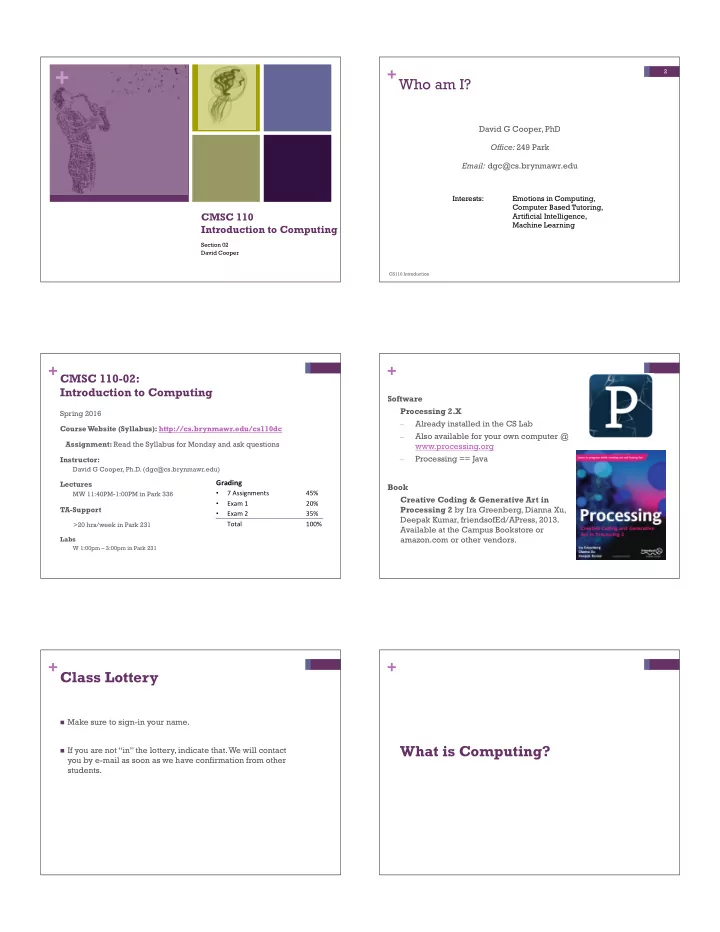
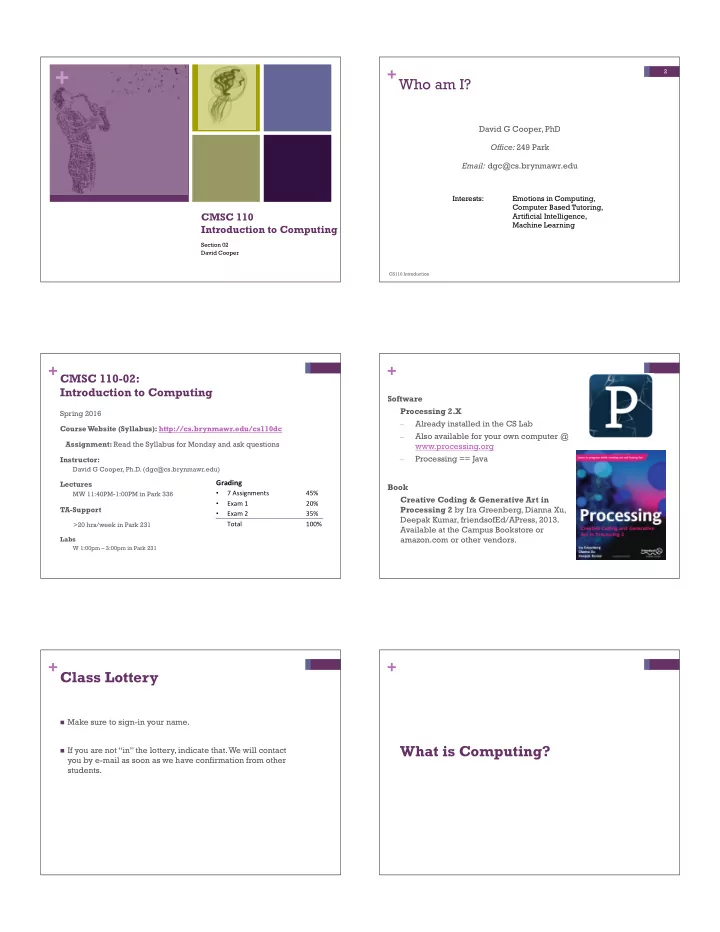
+ + Who am I? 2 David G Cooper, PhD Office: 249 Park Email: dgc@cs.brynmawr.edu Interests: Emotions in Computing, Computer Based Tutoring, CMSC 110 Artificial Intelligence, Machine Learning Introduction to Computing Section 02 David Cooper CS110 Introduction + CMSC 110-02: + Introduction to Computing Software Processing 2.X Spring 2016 Already installed in the CS Lab – Course Website (Syllabus): http://cs.brynmawr.edu/cs110dc Also available for your own computer @ – Assignment: Read the Syllabus for Monday and ask questions www.processing.org Processing == Java Instructor: – David G Cooper, Ph.D. (dgc@cs.brynmawr.edu) Grading( Lectures Book MW 11:40PM-1:00PM in Park 336 • 7"Assignments " "45%" Creative Coding & Generative Art in • Exam"1 " "20%" Processing 2 by Ira Greenberg, Dianna Xu, TA-Support • Exam"2 " "35%" Deepak Kumar, friendsofEd/APress, 2013. "Total " " "100%" >20 hrs/week in Park 231 Available at the Campus Bookstore or " Labs amazon.com or other vendors. W 1:00pm – 3:00pm in Park 231 +Class Lottery + ! Make sure to sign-in your name. What is Computing? ! If you are not “in” the lottery, indicate that. We will contact you by e-mail as soon as we have confirmation from other students.
+Computing: Productivity… + Computing: internet, e-mail, social network… + + Computing: Entertainment… + Computing : Games… + What is Computer Science? ! The study of computation ! We do this through ! algorithms (theory/math) ! applied algorithms (programming and hardware) ! experimentation (running programs in different conditions)
+Areas in Computer Science + Artificial Robotics Human-Computer Computer Computer Intelligence Interaction Graphics Vision - Edsger Dijkstra Operating Computer Databases Computer Ubiquitous Systems Networking Security Computing + Artificial Intelligence + Graphics 3D Representation Google Autopilot car of the Heart Roomba The Incredibles from Pixar Mars Rover 16 + Organization of Data, and Searching + Educational Technology 18 17
+ What is Computer Science? + ! Computer science is the study of solving problems using computation ! Computers are a part of it What"can"be"programmed?" ! the emphasis is on problem solving + + How"do"you"program?"
+ +Algorithms What"is"a"Computer"Program?" An algorithm is an effective method for solving a problem expressed as a finite sequence of instructions. For example, A"collecFon"of"human"readable"statements"that"can"be" translated "to"machine"instrucFons"and" executed "by"a" compuFng"device." Put on shoes left sock right sock left shoe right shoe +Programming = Writing Apps + Computer Programs Programming is the process of designing, writing, testing, debugging / troubleshooting, and maintaining the source code of computer programs. This source code is written in a programming language. ! Note that processing uses a semi-colon (;) instead of a period. ! Also note that parameters to functions are always in parentheses Creative +A program + Introduction to ^ Computing int areaOfCircle(int radius){ Computing return PI*radius*radius; Visualizations Programming } setup(){ Aesthetics Algorithms r = 10; & Art area = areaOfCircle(r); Processing/ Computational } Java Media
+Our Goal + ! Use computing to realize works of art Examples ! Explore new metaphors from computing: images, animation, interactivity, visualizations ! Learn the basics of computing ! Have fun doing all of the above! + + + Word Clouds + Aquarium
+ + Let’s get started… Processing 2.0 IDE + How should we use this book? Menu"bar" Tool"bar" Tab"strip" Text"editor" Display" Window" Message"area" Console" + Processing Preferences +Primitive 2D Shapes (no updates) ! point ! line ! triangle ! rect (rectangle) ! quad (quadrilateral, four-sided polygon) ! ellipse ! arc (section of an ellipse) ! curve (Catmull-Rom spline) ! bezier (Bezier curve)
+ + Anatomy(of(a(Func2on(Call( FuncFon"name" Parentheses" line( 10, 10, 50, 80 ); Arguments" Statement"terminator" http://cs.brynmawr.edu/cs110dc/processing2.2.1Reference/ Coordinate(System( Pixels( (0,"0)" +x" +y" +Processing Canvas + Viewing your sketch folder size( width , height ); Set the size of the canvas. background( [0..255] ); Set the background grayscale color.
+ Viewing your sketch folder Drawing(Primi2ves( point( x, y ); line( x1, y1, x2, y2 ); triangle( x1, y1, x2, y2, x3, y3 ); quad( x1, y1, x2, y2, x3, y3, x4, y4 ); rect( x, y width, height ); ellipse( x, y, width, height ); + + Colors smooth() vs. noSmooth() Composed of four elements: 1. Red 2. Green 3. Blue 4. Alpha (Transparency ) Shape(FormaEng( " 1. "Fill"color" 2. "Line"thickness" Why(0(..(255?( 3. "Line"color" These.are.proper1es.of.your.paintbrush,. not.of.the.object.you.are.pain1ng..
Fill(Color( Stroke((Line)(Color( " " fill( gray ); stroke( gray ); fill( gray , alpha ); stroke( gray , alpha ); fill( red , green , blue ); stroke( red , green , blue ); fill( red , green , blue , alpha ); stroke( red , green , blue , alpha ); noFill(); noStroke(); + + strokeCap() ellipseMode smooth(); strokeWeight(12.0); ellipseMode(CENTER); strokeCap( ROUND ); line(20, 30, 80, 30); ellipse(35, 35, 50, 50); strokeCap( SQUARE ); ellipseMode(CORNER); line(20, 50, 80, 50); fill(102); strokeCap( PROJECT ); ellipse(35, 35, 50, 50); line(20, 70, 80, 70); strokeWeight()" rectMode smooth(); rectMode(CENTER); strokeWeight(1); // Default line(20, 20, 80, 20); rect(35, 35, 50, 50); strokeWeight(4); // Thicker rectMode(CORNER); line(20, 40, 80, 40); fill(102); strokeWeight(10); // Beastly rect(35, 35, 50, 50); line(20, 70, 80, 70); hTp://processing.org/reference/ellipseMode_.html" hTp://processing.org/reference/strokeCap_.html" hTp://processing.org/reference/rectMode_.html" hTp://processing.org/reference/strokeWeight_.html" + Assignment Submission ! http://www.dropbox.com
Recommend
More recommend