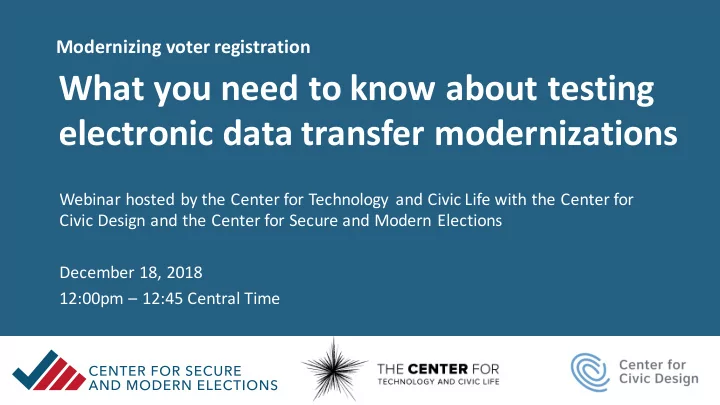
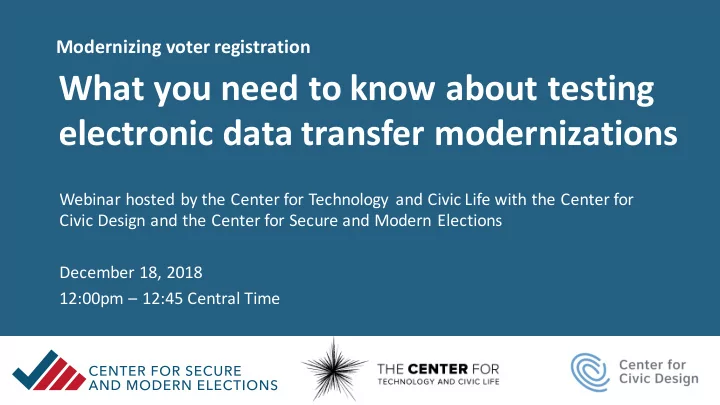
Modernizing voter registration What you need to know about testing electronic data transfer modernizations Webinar hosted by the Center for Technology and Civic Life with the Center for Civic Design and the Center for Secure and Modern Elections December 18, 2018 12:00pm – 12:45 Central Time 1
Hello, there! Whitney May Whitney Quesenbery whitney@techandciviclife.org whitney@civicdesign.org @whitneymaybe @whitneyq Dana Chisnell Suzanne Chapman dana@civicdesign.org suzanne@civicdesign.org @danachis @LibraryUX 2
The Center for Civic Design Ensuring voter intent through design. Our goal is to make every interaction between government and citizens easy, effective and pleasant. @CivicDesign www.civicdesign.org civicdesign.org/projects/voter-reg/ 3
The Center for Technology & Civic Life Using technology to improve how local government and communities interact. Our goal is to make it as easy as possible to find official election information online. @HelloCTCL www.techandciviclife.org 4
Implementation Working Group CENTER FOR SECURE AND Supporting election and agency administrators and advocates to ensure automated voter registration systems are implemented to maximize the accuracy and completeness of voter rolls while improving efficiency. Providing design, legal, communications, and data transfer support through our networks, as well as insight into campaigns and implementation efforts around the country. Comprised of a number of individuals and institutions. Staffed by Scott Seeborg of Center for Secure and Modern Elections: scott@modernelections.org 5
Housekeeping • Use chat to communicate • Update your screen name • Mute your audio if you aren’t speaking 6
Voter registration at the DMV and other agencies Motor Voter Customers at motor vehicle agencies are offered the opportunity to register to vote under the National Voter Registration Act (NVRA) Automatic Voter Registration Qualified people who apply for or renew a driver’s license (or other government service) are automatically registered to vote, unless they decide to opt-out of voter registration. 7
Electronic data transfer is the key to it all The ability to transfer voter registration data quickly and accurately through electronic data transfer is a key feature of a modernized voter registration process. States using electronic data transfer have transitioned away from sharing voter registration data between agencies via paper forms and instead send data electronically on a regular schedule. 8
Testing helps avoid some of the challenges of modernization http://www.latimes.com/politics/la-pol-ca-dmv-voter-registration-error-20180905-story.html http://www.providencejournal.com/news/20180831/5000-ri-voter-records-caught-in-computer-glitch 9
What you need to know about testing
1. Make a plan The first step in a successful program of testing is to have a plan
Planning and coordination are keys to success Assign someone from the elections office to manage and oversee the testing. q Decide at the start what testing will be done. q Establish benchmarks. q Review results regularly. q Create a sign-off process. q Require close coordination. 12
Know your databases Voter registration database Partner agency database Data formats and audit trails Clean up in advance 13
2. Test the programming code Even if your agency is not the one responsible for programming the electronic transfer, you still need to be part of testing it.
Testing is a tool for making objective assessments What kind of testing we’re talking about scripts – manual or automated § covers all of the possible ways the programs are used § realistic, with all the messiness of the real world § data in = data out as expected § 15
Know the types of testing Type of test What it does Function testing Does the software do what it is supposed to do? Unit testing Does a collection of functions work together they way they are supposed to? Integration testing When the system is put together, do all the units work together as defined? Regression testing Do changes to the code or bug fixes break anything? Stress testing Can the system handle the expected traffic? Test coverage How much of the system and the programming code is tested? User acceptance Does the whole system work as you expect? testing Usability testing Can the people – the public and staff – use the system effectively? 16
Be an active part of the process It’s your voter registration database! Your role in user acceptance testing 17
Set acceptance criteria Set requirements at the beginning – then test to them Include usability Examples The voter’s record must show the date and time their registration data was entered into the system in the format mm/dd/yyyy hh:mm. The voter’s address data must match (or convert to) the USPS standard 18
Use realistic scenarios to test with Purpose - what aspect of the system you are testing. § Context -conditions that have to be set up for the § scenario to play out. Steps - how to carry out the test. § Acceptance criteria - what you expect the results to be: § how the system should behave and what the output should look like. 19
Tips for planning and running good software tests q Write scenarios for every requirement and every acceptable results in all the variations you can think of. q Do the typical case first (the “happy path”). q Prioritize realistic edge cases. q Test all the service channels. q Test across the entire process. q Document everything. 20
3. Test the data transfer Make sure that all of the data gets from the DMV to the voter registration database accurately
Test at each step of the process Test at the agency Test at the state voter registration database Test at local elections offices 22
4. Test the user experience Include testing that looks at how real people interact with the process and tools – called usability testing, field testing, or community testing
What is usability testing Watch and listen to people as they use your form or website Learn what’s working well and what’s not Identify problems in the design that lead to problems for the users, clerks, data quality Use that insight to make your form better Then, test again! 24
What to test Anything! (forms, websites, services, signs, processes) § General or targeted to a known problem § Things that are already public or things in progress § 25
Who to test with People who actually need to use § your form or website All types of people… § especially people who are the most likely to have problems: low English proficiency, low literacy, disability Test in languages you support § 26
How it works Planning Pick a location where your people are – agency, § community center, etc. Find a helper/note taker § Decide the focus of your testing § Ready or create the form/website to test § Plan what specific questions you want to ask § Rehearse with the note taker § 27
How it works Testing Find someone willing to talk § Go over what will happen § Ask them to use the form/website as § they would if you weren’t there Watch for: questions, comments, § hesitations, how they solve problems When they’re done, ask them to walk § you through what they did and why Thank them § 28
How it works Things to look for during testing Instructions: notice? understand? follow them? § Questions & labels: understand? § Selectable answers: relevant? § Actions: understand what to do next? § Follow-up: understand what happens next? § 29
How it works After Share what you learned with whole team § Compare the result to your acceptance scenarios § Prioritize the problems § Decide on next steps § and Repeat § 30
Tips for smooth modernization efforts A checklist for being prepared for your part in testing a new voter registration data transfer process
You are ready for testing when you have: q An administrator from your staff to oversee testing q A test plan with pass/fail criteria, acceptance criteria, and benchmarks q A clean data format for the electronic transfer that matches the data (and formats) you need in the voter registration database q Documented acceptance criteria q Documented test scenarios q Plans for usability testing 32
Everyone can help ensure a successful voter registration modernization project Whether you work in the elections office or the DMV, are part of an advocacy group, or someone directing policy, you can contribute to test scenarios, ask questions, or identify people to take part in usability testing.
Group discussion questions What resonated with you today? What did we cover that you have questions about? Is there some thing we didn’t discuss today that you’re curious about? 34
Resources Usability testing kit on Election Tools https://electiontools.org/tool/usability-testing-kit/ Best practices at Civic Design Testing electronic data transfer modernizations https://civicdesign.org/projects/voter-reg/ Recording of this webinar will be posted at CTCL https://www.techandciviclife.org/news/voter-reg-testing-webinar
Next webinar Everything you need to know about voter registration data transfer John Lindback, Edgardo Cortes, and Dave Franks Thursday, January 17 12:00 – 12:45pm Central Time
Recommend
More recommend