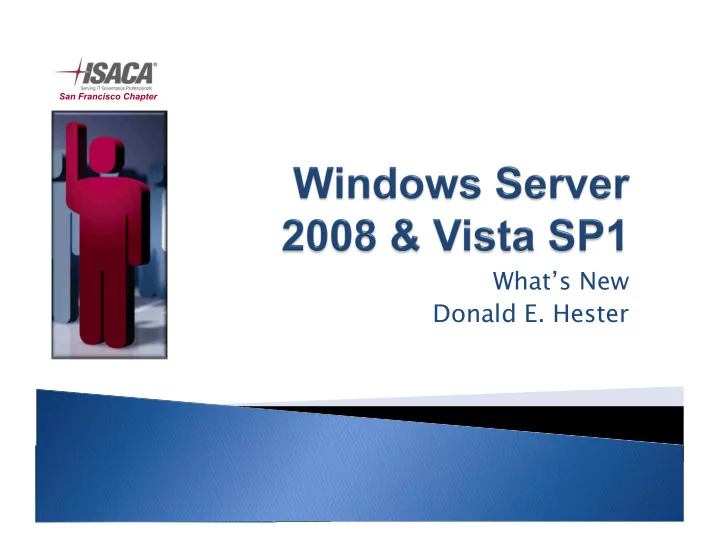
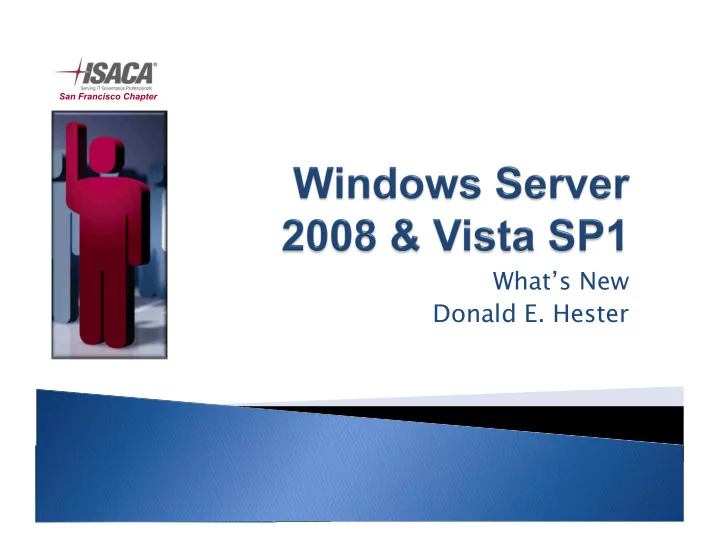
San Francisco Chapter What’s New Donald E. Hester San Francisco Chapter
For updates to this slide deck and other slide decks please see: http://www.learnsecurity.org/Shared%20Documents /Forms/AllItems.aspx San Francisco Chapter San Francisco Chapter
Active Directory Security Changes Network Security Changes Data Protection Server Core Hyper-V Terminal Services Changes Server Manager San Francisco Chapter San Francisco Chapter
Ten Reasons to transition to Windows Server 2008 ( Previously Code Name “Longhorn”) Improvements in Security Improvements in Networking Reliability and Performance Server Core Server Manager Active Directory Enhancements Network Access Protection (NAP) New Terminal Services Capabilities Windows Server Virtualization Internet Information Services 7.0 San Francisco Chapter San Francisco Chapter
Web Virtualization Security Reduces costs, Delivers rich web- Provides increases hardware based experiences unprecedented levels utilization, optimizes efficiently and of protection for your your infrastructure, effectively network, your data, and improves server and your business availability Management and Reliability Most flexible and robust Windows Server operating system to date Provides the most versatile and reliable Windows platform for all of your workload and application requirements San Francisco Chapter
Security Compliance Development Process Improved auditing Secure Startup and Network Access Protection shield up at install Code integrity Event Forwarding Windows service Policy Based Networking Server and Domain hardening Inbound and outbound Isolation firewall Removable Device Installation Control Restart Manager Active Directory Rights Management Services San Francisco Chapter
ADFS Read Only Domain Controller (RODC) Fine-grain Password Policies Active Directory Auditing San Francisco Chapter San Francisco Chapter
Fine-grained password policies means you can give each group and/or person a different password policy New backup tool means bare-metal rebuilds of a dead DC is a snap AD snapshots gives ISVs the potential to build AD recovery tools, auditing and forensic analysis tools Restartable Directory Services San Francisco Chapter San Francisco Chapter
RODC Main Office Remote Site San Francisco Chapter
Introduction: ◦ Restart Active Directory without rebooting ◦ Can be done through command line and MMC ◦ Can’t boot the DC to stopped mode of Active Directory ◦ No effect on non-related services while restarting Active Directory ◦ Several ways to process login under stopped mode Benefits: ◦ Reduces time for offline operations ◦ Improves availability for other services on DC when Active Directory is stopped ◦ Reduces overall DC servicing requirements with Server Core San Francisco Chapter San Francisco Chapter
Group Policy Preferences lets you create a do-it-yourself group policy setting out of, well, just about anything… with a few mouse clicks Built into Windows Server 2008 GPMC Part of the Desktop Standard acquisition Remote Server Admin Tools (RSAT) delivered for Vista Can be utilized on Windows Server 2003, Windows XP, Windows Vista, as well as Windows Server 2008 San Francisco Chapter San Francisco Chapter
Client Server KDC Down-level Down-level Server 2008 TGT may be encrypted with AES if necessary based on policy Down-level Vista Server 2008 Service ticket encryption in AES Vista Vista Server 2008 All messages in AES Vista Vista Down-level GSS encryption in AES Vista Down-level Server 2008 AS-REQ/REP, TGS-REQ/REP in AES. Down-level Vista Down-level No AES Vista Down-level Down-level No AES Down-level Down-level Down-level No AES For TGTs to be AES the domain must be Windows Server 2008 Func<onal Level. San Francisco Chapter San Francisco Chapter
Kerberos: http://www.microsoft.com/kerberos Windows Vista Authentication Features: http://technet2.microsoft.com/WindowsServer2008/en /library/f632de29-a36e-4d82 -a169-2b180deb638b1033.mspx MSDN Authentication: http://msdn2.microsoft.com/en-us/library /aa374735.aspx San Francisco Chapter San Francisco Chapter
In Windows Server 2008 you can now set up AD DS auditing with a new audit subcategory to log old and new values when changes are made to objects and their attributes. In Windows 2000 Server and Windows Server 2003, there was one audit policy, Audit directory service access , that controlled whether auditing for directory service events was enabled or disabled. In Windows Server 2008, this policy is divided into four subcategories: ◦ Directory Service Access ◦ Directory Service Changes ◦ Directory Service Replication ◦ Detailed Directory Service Replication San Francisco Chapter San Francisco Chapter
A new event (5136) is generated when the action is performed on the object This event lists the previous value of the changed attribute, and the new value San Francisco Chapter
Before Windows Server 2008 ◦ One password policy per domain In Windows Server 2008 ◦ Still set only one password policy at domain level ◦ Additional settings for users needing different policy available in ADSIEdit ◦ These settings are called Password Settings objects (PSOs) Does NOT apply to: ◦ Computer objects ◦ Organizational Units Requires Windows Server 2008 Domain Functional Mode San Francisco Chapter
PSO settings include attributes for the following password and account settings: ◦ Enforce password history ◦ Maximum password age ◦ Minimum password age ◦ Minimum password length ◦ Passwords must meet complexity requirements ◦ Store passwords using reversible encryption ◦ Account lockout duration ◦ Account lockout threshold ◦ Reset account lockout after San Francisco Chapter
A user or group object can have multiple PSOs linked to it, either because of membership in multiple groups that each have different PSOs applied to them or because multiple PSOs are applied to the object directly. However, only one PSO can be applied as the effective password policy. Only the settings from that PSO can affect the user or group. The settings from other PSOs that are linked to the user or group cannot be merged in any way. San Francisco Chapter
To create and manage use one of the following tools: ◦ ADSIEdit ◦ LDIF San Francisco Chapter
LDIF file sample: dn: CN=PSO1, CN=Password Settings Container,CN=System,DC=contoso,DC=com changetype: add objectClass: msDS-PasswordSettings msDS-MaximumPasswordAge:-1728000000000 msDS-MinimumPasswordAge:-864000000000 msDS-MinimumPasswordLength:8 msDS-PasswordHistoryLength:24 msDS-PasswordComplexityEnabled:TRUE msDS-PasswordReversibleEncryptionEnabled:FALSE msDS-LockoutObservationWindow:-18000000000 msDS-LockoutDuration:-18000000000 msDS-LockoutThreshold:0 msDS-PasswordSettingsPrecedence:20 msDS-PSOAppliesTo:CN=user1,CN=Users,DC=contoso,DC=com To import: Ldifde –i –f c:\pso.ldf San Francisco Chapter
Some 3rd-Party freeware tools: ◦ Fine Grain Password Policy Tool ◦ http://blogs.chrisse.se/blogs/chrisse/archive/2007/07/14/fine-grain-password-policy-tool -beta-1-is-ready.aspx ◦ Fine-Grained Password Policies pack for PowerGUI ◦ http://dmitrysotnikov.wordpress.com/2007/06/19/free-ui-console-for-fine-grained-password -policies ◦ Specops Password Policy Basic ◦ http://www.specopssoft.com/wiki/ index.php/SpecopsPassword Policybasic/SpecopsPassword Policybasic San Francisco Chapter
Network Access Protection (NAP) TCP/IP changes Secure Socket Tunneling Protocol (SSTP) Advanced Firewall San Francisco Chapter San Francisco Chapter
Access requested Health state sent to NPS (RADIUS) NPS validates against health policy If compliant, access granted If not compliant, restricted network access and remediation San Francisco Chapter
1 2 3 4 5 San Francisco Chapter
Firewall rules become more intelligent Combined firewall and IPsec management Policy-based networking San Francisco Chapter
BitLocker ADRMS San Francisco Chapter San Francisco Chapter
San Francisco Chapter San Francisco Chapter
Only a subset of the executable files and DLLs installed No GUI interface installed, no .NET, no PowerShell (for now) Nine available Server Roles Can be managed with remote tools San Francisco Chapter San Francisco Chapter
Active Directory Domain Services Role Active Lightweight Directory Services Role Dynamic Host Configuration Protocol (DHCP) Domain Name System (DNS) Server Role File Services Role Hyper-V Role Print Services Role Streaming Media Services Role Web Services (IIS) Role San Francisco Chapter San Francisco Chapter
Backup BitLocker Failover Clustering Multipath I/O Network Time Protocol (NTP) Removable Storage Management Simple Network management protocol (SNMP) Subsystem for Unix-based applications Telnet Client Windows Internet Naming Service (WINS) San Francisco Chapter San Francisco Chapter
San Francisco Chapter San Francisco Chapter
Recommend
More recommend