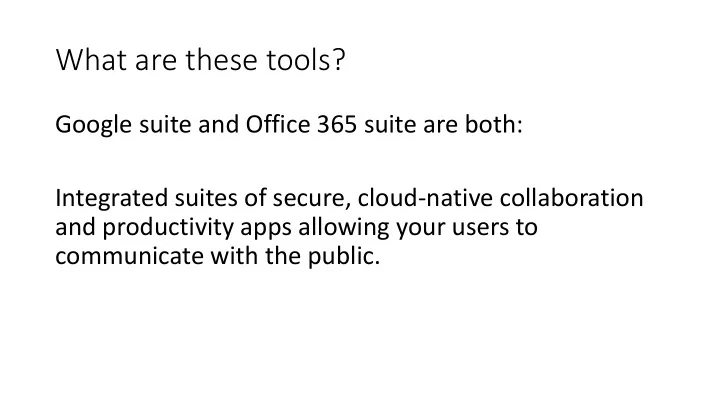
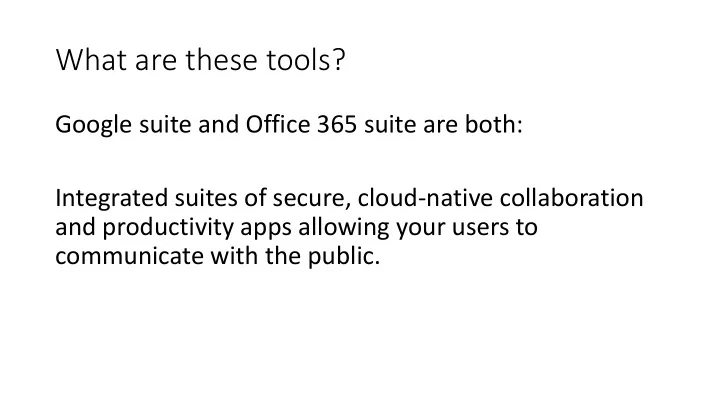
What are these tools? Google suite and Office 365 suite are both: Integrated suites of secure, cloud-native collaboration and productivity apps allowing your users to communicate with the public.
Huh? • Cloud=All data is stored in servers on the internet – always available from any device anywhere. • Integrated=One login across all tools for users – one Administrative tool for all settings. • Suite=Many programs (apps) which all look and operate the same – i.e. the buttons are similar
Huh? • Secure=Don’t have to worry about technical security, just passwords. • Users=Trusted servants (basically) • Public=AAs who want to get in touch or get information from us.
Both suites: • Support using your “Domain” for email and other tools: treasurer@your_AA.org. • Allow private/in TRA net and public/in TER net communications and sharing of information. • Have the same basic set of tools: Email, calendar, file storage/sharing, live-communications, word processing/spreadsheet/presentation • Are free for non-profits with some paid premium options
Different Current States • No email service! • Personal email accounts (i.e. firstname.lastname@gmail.com) • Private service (Such as webfaction/go-daddy/proton mail etc.) • Requires sharing of a single username/password to access. (treasurer@your_aa.org) • or email is forwarded to personal email • or pop/SMTP/IMAP access • Shared cloud accounts (i.e. “area10.treasurer@gmail.com”) • Documents and files stored on a hard drive in office or “personal” or shared accounts in cloud services like Google Drive/Dropbox or passed around by attachments.
Concepts to keep in mind: • Anonymity • Public should never send to or receive from a “firstname.lastname” email address or any account linked to a social media profile: • Spirit of rotation • Next trusted servant should have access to appropriate previous resources • Privacy • Try to keep email out of private accounts • Do NOT share passwords – make password reset easy • Ease of use • Keep settings basic, less customization, but ask for power users who want to do more.
Recommend
More recommend