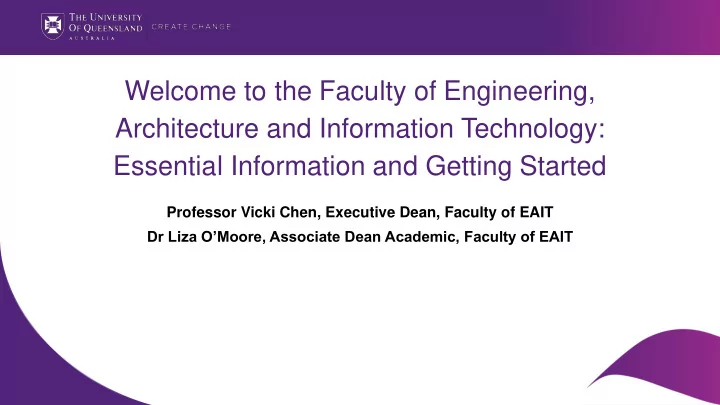
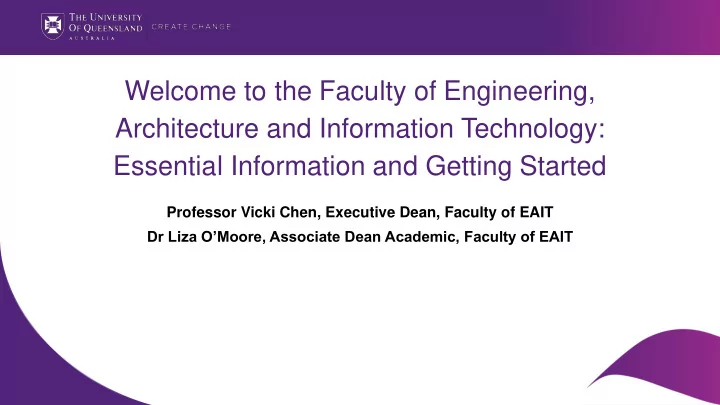
Welcome to the Faculty of Engineering, Architecture and Information Technology: Essential Information and Getting Started Professor Vicki Chen, Executive Dean, Faculty of EAIT Dr Liza O’Moore, Associate Dean Academic, Faculty of EAIT
Acknowledgment of Country The University of Queensland (UQ) acknowledges the Traditional Owners and their custodianship of the lands on which we meet. We pay our respects to their Ancestors and their descendants, who continue cultural and spiritual connections to Country. We recognise their valuable contributions to Australian and global society. CRICOS code 00025B 2
Some tips & etiquette for using zoom in a large session: • During the presentation, leave your microphone muted: stops background noise disturbing the presentation. • During the presentation, leave your video off to preserve bandwidth to ensure a smooth experience for everyone • You can use the “chat” function to ask the presenter a text questions at any time (though the presenter may leave the question until later). • You may be provided opportunities to ask questions: You can use the “raise hand” icon to indicate you have a question - When indicated by the session “host”, you can unmute and ask your questions - • UQ Student Charter requires that you act respectfully of staff and other students at all times both online and in-person. • In smaller sessions follow the “hosts” instructions: they may encourage you to keep your video on, and ask for regular verbal input from you. Presentation Title | Date CRICOS code 00025B 3
Getting Started in your studies at EAIT CRICOS code 00025B
What’s happening today: New Domestic Students 1.00 – 1.45pm: Welcome to the Faculty of EAIT Essential information for all new EAIT students. 1.45 – 3.45pm: Program Information Sessions All Sessions Online: Details Specific information sessions for your degree to of how to connect available help you choose your courses and meet from: students and staff in your program. https://www.eait.uq.edu.au/ orientation 3.45 – 5.30pm: EAIT Online Expo Connect with clubs and societies related to your study areas, Support Teams, and learn about opportunities to get involved.
What’s happening today: New International Students 1.00 – 1.45pm: Welcome to the Faculty of EAIT Essential information for all new EAIT students. 1.45 – 3.45pm: Program Information Sessions All Sessions Online: Details Specific information sessions for your degree to of how to connect available help you choose your courses and meet from: students and staff in your program. https://www.eait.uq.edu.au/ orientation 3.45 – 4.30pm: Support and Tips for International Students 4.30 – 5.30pm: EAIT Online Expo Connect with clubs and societies related to your study areas, Support Teams, and learn about opportunities to get involved.
7 University Structure Faculty of Faculty of Faculty of … Engineering, Business, Science Architecture & IT Economics & Law School of … … School of Architecture Chemistry & Molecular Biosciences School of Chemical Engineering Faculties School of • Administer degree programs and first year School of Civil Mathematics & Engineering Physics engineering academic advice Schools School of Mechanical & … • Teach courses and give academic advice Mining Engineering School of IT & Electrical Engineering
UQ Terminology • Program = degree you’re studying, e.g. BCompSc, BE(hons), MEngSci, etc. • Course = subject - Each course has a course code (e.g. “CSSE1001”, “ENGG1211”, “ENGG7901”) • Unit = measure of workload of a course - Most courses are 2 units - Standard study load is 8 units per semester (4 courses), i.e. ME requires 32 units (typically 4 semesters = 2 years) BInfTech, BCompSci & BArchDes require 48 units (typically 6 semesters = 3 years) BE(hons) require 64 units (typically 8 semesters = 4 years) • Faculties: Administer degree programs • Schools: Teach courses and give academic advice • Getting Started at UQ: www.uq.edu.au/startingatuq
Choosing your courses • Depending on the program you are enrolled in, your courses this semester may be: - Entirely pre-specified - Mostly specified with some space for choice - Almost entirely elective choice • Most of you will have some/all information on this already, but many will still have questions. • The next session today (Program Information Sessions) will provide a combination of presentation explaining your course selection and/or opportunities for questions and academic advising to help you check or finalise your courses for this semester.
External Mode Courses and Flexible Mode Courses • The vast majority of courses this semester have two options you can choose from - External mode: This version of the course will be done entirely online. All classes and assessment will be possible to complete without attending campus. - Flexible mode: This version of the class will have on-campus classes schooled (typically laboratories of tutorial, or collaborative learning sessions). You may need to attend campus for assessment. However, some learning activities remain online. • While some of the activities may vary between the two course offerings, teaching staff will be working extremely hard to ensure: You will achieve the same “learning outcomes” in both versions of the course - - You have a great learning experience in both versions of the course. Presentation Title | Date CRICOS code 00025B 10
Timetables, Changing & Dropping Courses • Class Allocation is via Allocate+ system via your my.UQ Dashboard: http://portal.my.uq.edu.au/ Go to ‘ mySI- net’ to Enrol in chosen course 1. Go to ‘My Timetable’ to use the allocate+ system to preference class times (through till 23/7/2020). 2. 3. Classes then allocated automatically with personal timetable released 28/7/2020 Class Adjustment (28/7/20- 14/8/20): Didn’t get the time you wanted, or now need to change times? 4. Use ‘My Timetable’ to: • Swap to other classes if there is space. • Add name to waitlist to swap to preferred class • Contact eait.mytimetable@uq.edu.au if you still have unavoidable clashes • Need to change courses? Go to step (1) then (4) above. Adding courses is available till Friday 14/8/2020 . • Need to drop a Courses? • International students MUST discuss with EAIT faculty office before reducing below #8. • Census date (last day to drop a course without financial liability): 31st August 2020 Save the • Last day to withdraw from a course without academic penalty: 30th October 2020 dates. ✓ CRICOS code 00025B CRICOS code 00025B 11
Course Profiles & Websites Describes what you should expect in a course: • Topics covered • Expected learning outcomes • Assessment • Calculator restrictions • Textbooks • Other important information • Access via my.UQ, Blackboard or Courses & Programs: www.my.uq.edu.au/programs-courses. Each course will have a website available from: www.learn.uq.edu.au (blackboard) CRICOS code 00025B 12
Email All official communication is sent to your student email account • You may choose to forward this to an alternative email address • It is assumed such emails are received and read If you email us always include: • Your full name • 8 digit student number • Program (e.g. BE (Hons), BCompSci, MInfTech, etc.) • Plan if applicable (e.g. Civil Engineering) • Contact telephone number CRICOS code 00025B CRICOS code 00025B 13
[Entity Name] UQ Student Charter • The UQ student charter sets out: - What you can expect from the university - What the university expects from you • One of the key principals in this is that “ that all members of the University community deserve respect from others in both formal and informal contexts ” • You are expected to engage with others (online and in-person) in an respectful manner. [Presentation Title] | [Date] CRICOS code 00025B CRICOS code 00025B 14
Academic Integrity and Plagiarism The University takes academic integrity very seriously. You must: • Not use the work of others without appropriate referencing and citation • Not share code for individual assignments • Know when group work is appropriate and not appropriate • Not let others use your work or answers • Ask your lecturer ( before the due date) if you’re not sure Electronic detection used, penalties apply! • Information: https://my.uq.edu.au/information-and-services/manage-my-program/student-integrity- and-conduct/academic-integrity-and-student-conduct • Compulsory Online Module: https://edge.edx.org/courses/course- v1:UQx+AIM_Student+2019_S1/about CRICOS code 00025B CRICOS code 00025B 15
Occupational Health & Safety OH&S Safety on campus is everyone’s responsibility. You must: • Follow guidelines/rules for any teaching space – these vary depending on the particular space/activity (i.e. labs vs teaching rooms). • No Food/Drinks in computer labs • Don’t use swipe card to let anyone else into labs. • Any devices (i.e. computer chargers) must be tested & tagged - http://www.eait.uq.edu.au/workshops/test- tag-sessions • You will be getting guidance specifically about COVID-19 for your particular classes around the use of social distancing, cleaning and hygiene, and use of PPE such as masks. This will vary based on activities and learning environment, so please listen to your teaching staff carefully. CRICOS code 00025B CRICOS code 00025B 16
Recommend
More recommend