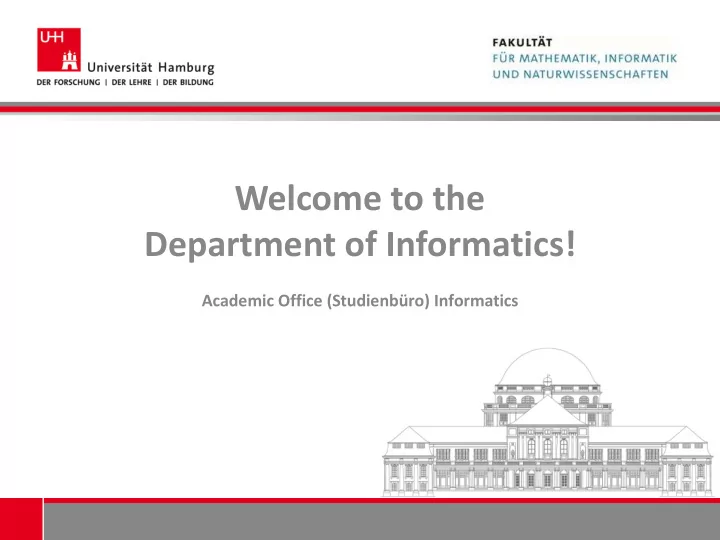
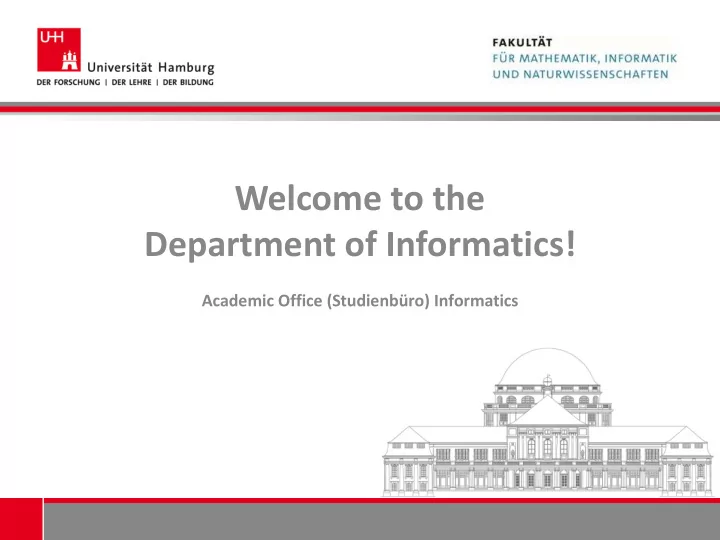
Welcome to the Department of Informatics! Academic Office (Studienbüro) Informatics
Topics 1. Tasks of the Studienbüro (Academic Office) 2. Your contacts in the Academic Office 3. Opening hours 4. Further contacts 5. What to do if there are problems with STiNE registration 6. Exams and exam re-takes 7. Crediting of courses 8. Part-time study 9. Other issues 10. Personal hints Academic Office Informatics Page 2 Björn Hanssen 08.10.2019
Tasks of the Academic Office We are there, … … if you need study councelling (e.g. for academic leave, part-time study, etc.) … if you need to hand in documents to the examinations board (applications, crediting of courses from a previous program, etc.) … if there are problems with registration in STiNE … for certificates regarding your course , that are not covered within STiNE (Transcript of Records, final certificate, etc.) … to find a contact person for specific issues or problems Academic Office Informatics Page 3 Björn Hanssen 08.10.2019
Your contacts in the Academic Office Your contact for all questions regarding exams: Anna Leffler Your study coordinator: Dagmar Schacht, Björn Hanssen Your academic advisor: Dr. Annika Peters Your program manager / Head of Examination Board: Prof. Dr. Stefan Wermter The e-mail address for questions: studienbuero@informatik.uni-hamburg.de Academic Office Informatics Page 4 Björn Hanssen 08.10.2019
Office hours Informatikum, Academic Office : Tuesday 10-12 a.m., 1-3 p.m. Wednesday 10-12 a.m., 1-3 p.m. House A Thursday 10-12 a.m., 1-4 p.m. 2. Floor Room, A-309 Björn Hanssen: Tuesday 10-12 a.m. Wednesday 10-12 a.m Room, A-304 Dagmar Schacht: Tuesday 10-12 a.m. Thursday 2-4 P.m Academic Office Informatics Page 5 Björn Hanssen 08.10.2019
Questions? Check Your Website! Academic Office Informatics Page 6 Björn Hanssen 08.10.2019
Academic Office or CampusCenter? Academic Office CampusCenter • • Study Program related issues University related issues • • Responsible for all study Responsible for all students programs in Informatics • Applications (e.g. part-time study, • Registrations for modules, academic leave, etc.) examinations, sick notes • Semester fee/contribution, • STiNE Account, Transcripts semester ticket, student‘s identity card • BAföG-Formulars • ( not counselling! ) Change of address • • Please respect the office hours Where? - Alsterterrasse 1 Academic Office Informatics Page 7 Björn Hanssen 08.10.2019
Further contacts Academic Advisor / Study Coordinator • Advice for study plan • Help with focus and extension choice • Help with requests of crediting of courses • Help with requests to the examination Board • Please respect the office hours Academic Office Informatics Page 8 Björn Hanssen 08.10.2019
… and what does „STiNE“ do? STiNE – Study-Infonet • Account of your study results • Overview of module registration • Overview of course registration • Overview of exams and exam dates! • Overview of week schedule • Tool for Registration for modules/courses/exams • Help needed? Support-Form Academic Office Informatics Page 9 Björn Hanssen 08.10.2019
Academic Office Informatics Page 10 Björn Hanssen 08.10.2019
Academic Office Informatics Page 11 Björn Hanssen 08.10.2019
STiNE Registration for modules, lectures, and exams Please take care that you fully register for: Module Lecture(s) Exam(s) Please have a close look on deadlines for registration and de-registration : The Academic Office sends out e-mails on a regular basis! Please read them…. Academic Office Informatics Page 12 Björn Hanssen 08.10.2019
STiNE Registration periods For first-term students Registration period: • Informatics: Mon, 08.10.2018, 9 am - Thu, 11.10.2017, 4 pm • Between 11.10. and 12.10.2018 allocation of seats through STiNE Correction period (unsold seat lottery): • Informatics: Mon, 15.10.17, 9 am - Thu, 25.10.2017, 1 pm • Only allocation of unsold seats! Always register within the 1 st period, since you might not get any seat in the 2 nd period or only to study activities no one wanted to attend. Academic Office Informatics Page 13 Björn Hanssen 08.10.2019
STiNE Registration for modules, lectures, and exams If your STiNE account does NOT work or you can‘t find your log-in details anymore, you can get new log-in details (TAN-List) when you show your passport from Monday to Friday 9 am – 8 pm at the Regional Computing Center, Schlüterstr. 70, Room 121. For further questions about your account, you can also e-mail STiNELine: stineline@rrz.uni-hamburg.de Academic Office Informatics Page 14 Björn Hanssen 08.10.2019
STiNE Registration for modules, lectures, and exams If there are problems with registration in STiNE… - … check whether you fulfill the requirements (maybe look in subject specific regulations and module handbook) - … log into STiNE and send request through support form - Holds for all modules, lectures and exams (also modules from other departments!) Academic Office Informatics Page 15 Björn Hanssen 08.10.2019
Informatik -> Academic Office-> Forms-> Registration Form Select program Enter respective semester Enter personal information (Name, Student-ID number, E-Mail address, etc.) Enter the study activity you want to register to Academic Office Informatics Page 16 Björn Hanssen 08.10.2019
Registration and change of exam dates Informatics: • For written exams : In STiNE, up to 3 days before the exam date • For oral exams : written, using the form (individual registration period in the academic office: https://www.inf.uni-hamburg.de/de/studies/orga/dates.html) Other departments: • Check the registration and change periods before the exam period! In general: You have to register yourself for the 2 nd and 3 rd attempt ! • You are not automatically re-registered if you have failed an exam! Academic Office Informatics Page 17 Björn Hanssen 08.10.2019
Exam Re-takes Re-take regulations are in place for all modules. • Maximum of 3 tries (2 re-takes) for each module. Final thesis only 1 re-take! • If you fail twice in a required elective module, we recommend to change. • You have to explicitly register for all exams no exam without prior registration • If you do not wish to attend an exam, de-register before the deadline otherwise it will be counted as failed attempt • In case of illness, hand in a doctor’s notice immediately to the Academic Office otherwise it will be counted as failed attempt Academic Office Informatics Page 18 Björn Hanssen 08.10.2019
Informatik -> Academic Office-> Forms-> sick note Select program Enter personal information (Name, Student-ID number, E-mail address, etc.) Enter exam (date, module number, lecturer) Attach doctor’s note! Academic Office Informatics Page 19 Björn Hanssen 08.10.2019
Crediting of previous courses You can request crediting of courses, if… • … these courses correspond to modules that exist in your Master’s program • … you hand in the form before you finally pass / do not pass the corresponding module The first contact person for crediting is the program advisor. The examinations board decides on the approval of the request. Academic Office Informatics Page 20 Björn Hanssen 08.10.2019
Crediting of courses Process: • Step 1: Decide which modules you want to be credited • Step 2: Complete the approval application via STiNE • Step 3: Appointment with academic advisor, bring along: Transcript of Records or Certificate (Original and Copy) or similar, as well as "module descriptions“ • Step 4: Wait for decision of the Head Examination Board If there are questions: Ask the program advisor Dr. Annika Peters Academic Office Informatics Page 21 Björn Hanssen 08.10.2019
Part-time study There is the chance of part-time study, … • … regular professional work of more than 15h per week (Proof: e.g. Certificate of employer) • … necessary care for children (below age 18) or other family member in need of care (Proof: e.g. birth certificate, etc.) • … disability or other chronic disease that affect the ability to study such that full- time study is impossible (Proof: e.g. medical certificate) Academic Office Informatics Page 22 Björn Hanssen 08.10.2019
Part-time study • First contact is Annika Peters as the program advisor. • The CampusCenter decides on approval. Advantage: Adjustment of regular study time. You have more than 6 semesters to study. Together with your program advisor you agree on an adjusted study plan. Disadvantage: Can have effects on BAföG, health insurance, child benefits or visa agreements. Academic Office Informatics Page 23 Björn Hanssen 08.10.2019
Recommend
More recommend