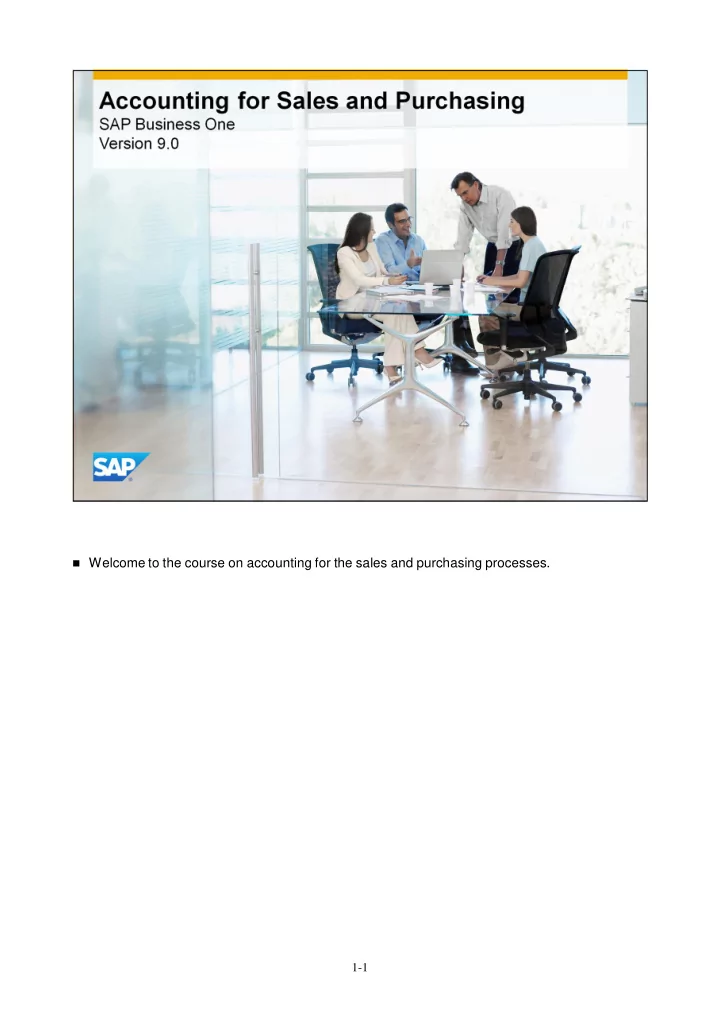
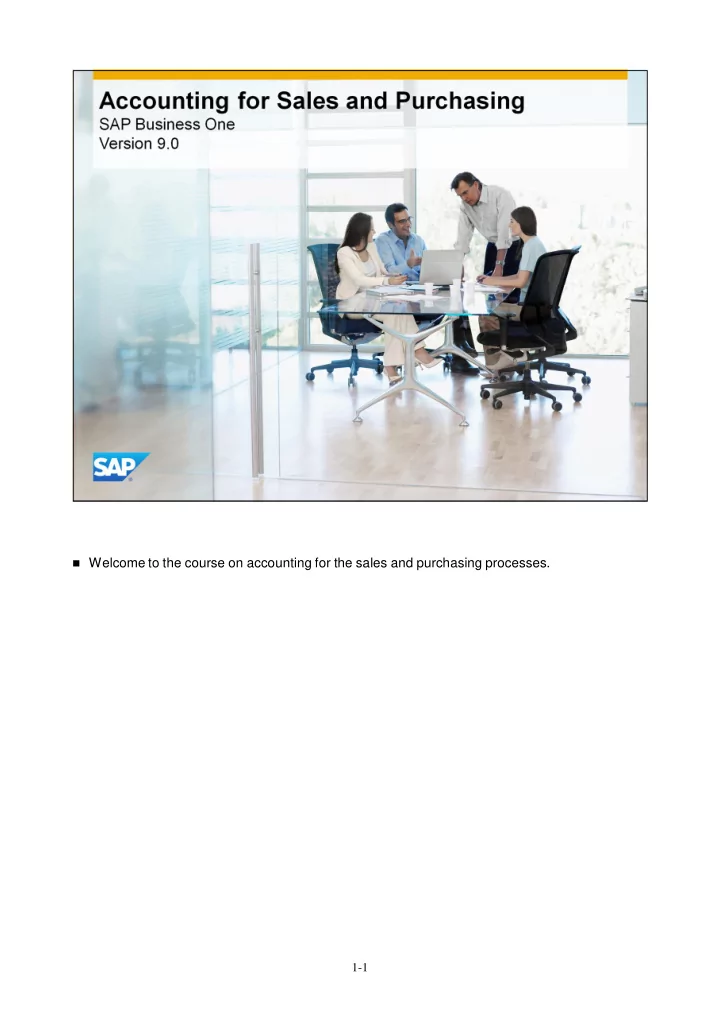
� Welcome to the course on accounting for the sales and purchasing processes. 1-1
� In this topic, we will cover some general accounting conventions and give examples of the automatic journal entries that are created during the sales, purchasing, and inventory processes. We will also talk about some financial settings that affect these automatic journal entries. 1-2
� Imagine that you are implementing SAP Business One at a new customer OEC Computers. Your main contact is the OEC Computers accountant, Maria. � Maria is very interested in the implementation and asks you about how SAP Business One handles the financial accounting process. � She wants to make sure she understands the big picture so she can report business results to the company owners each period. 1-3
� Let us discuss some financial basics. 1-4
� Every business transaction is recorded in the company's books. � This allows you: � To manage your company effectively with the option of producing financial reports � To report the business transactions to the authorities. � Every business transaction results in a value exchange: � A certain account increases value and another decreases value, resulting in the recording of balancing debit side and credit side postings. 1-5
� In previous topics we learned about the documents in the sales process and their consequences on bookkeeping. � To review this process let us try to answer the following question: � In a standard sales process which documents affect the accounting system? 1-6
� These are the documents in the sales process that create automatic journal entries and therefore affect the accounting system: the delivery, the A/R invoice, the incoming payment and the deposit. Note that the delivery only creates an accounting posting if you are using perpetual inventory. 1-7
� In SAP Business One, a journal entry is automatically posted for many documents during the sales, purchasing and inventory processes. � Now let us assume for a moment that we are in a non-perpetual inventory system in order to keep our example simple. In that case, in our sales process example, the A/R Invoice automatically creates the following journal entry: � There is a debit to the customer account for the total price of the sale. � There is a credit to the tax account for sales tax and a credit to the revenue account for the sales price (excluding tax). � Let us focus on the debit side. Each transaction registered for the customer affects the customer account balance. Now let us look at the customer account in more detail. 1-8
� This is an example of the customer account. � The account balance represents the difference between the total debit transactions and the total credit transactions recorded for that account. � The transaction summary or the balance of a certain G/L account or business partner is the initial information the accounting system can provide about the business. � In the graphic, we see that the total debits are greater than the total credits, so the account has a debit balance. � Previously, we mentioned that in each journal entry a certain account increases value and another decreases value, resulting in the recording of balancing debit side and credit side postings. � The effect on the account balance would be: � Assets, Expenses, and Drawings accounts are generally in debit. � Liability, Revenue, and Capital (Equity) accounts are generally in credit. 1-9
� Here, we see the typical account balance of the different account types. � For example, let us look at the value exchange for assets and liabilities. � For assets: � Debit transactions always increase the asset value. � Credit transactions always decrease the asset value. � For liabilities: � Credit transactions always increase the liability. � Debit transactions always decrease the liability. � We will discuss the different account types in a later course. 1-10
� In a typical A/R invoice, what is the effect of the debit and credit amounts on the involved account balances? � Once again we will make some assumptions to keep the example simple: Let us assume that the customer is tax exempt and that this is a non-perpetual inventory system 1-11
� The answer is that the two accounts increase their values. � The customer account is considered an asset so any debit to this account increases the account’s value. � A credit to the revenue account, as we saw on the previous slide, increases the account’s value. � Note that you can preview the corresponding journal entry posting and the involved accounts before you add a document that generates journal entry. You can do so by choosing the Journal Entry Preview icon from the toolbar or by right click the document and choosing the Journal Entry Preview option. 1-12
� Next, we review the necessary financial settings and how they affect the journal entries that are automatically posted by documents. 1-13
� In the journal entries that are automatically posted by documents in SAP Business One, how does the system “know” which accounts to use? � The system knows which accounts to use because when you initialize SAP Business One, you define default G/L accounts related to a specific business processes in the G/L Account Determination window. � In this window, you also define control accounts that link the business partner sub-ledger accounts to the general ledger . 1-14
� First let us review how accounts are determined for items used in business processes. � As we mentioned, when you first implement SAP Business One you define default G/L accounts to be used when transactions are created during the different business processes, such as sales, purchasing and inventory. � These default accounts are defined in the setup menu under the Administration module. Under Setup you will find a section for Financials which includes the transaction for G/L Account Determination . � When items are used in the transactions, there are 2 options for account determination: � In the traditional solution the system looks for the default accounts based on the account determination set in the item master data. � Starting at version 9.0, you can work with the advanced solution for account determination. � The advanced solution provides a centralized matrix to determine rules for assigning G/L accounts in journal entries according to a predefined (closed) list of criteria. � Both options are based on the G/L Account Determination window. � We will discuss these options in the Manage the Chart of Accounts topic. 1-15
� In the G/L Account Determination window you also define the Control Accounts: Accounts Receivable for the Sales process and Accounts Payable for the Purchasing process. � A control account links the business partner sub-ledger accounts to the general ledger . � You need to define a G/L account as a Control Account in the Chart of Accounts. � Whenever you post a document to a business partner, the system automatically registers the journal entry to: � The Business Partner Master Data account balance, and � The control account balance. � You cannot post journal entries directly to a control account. � In an A/R Invoice, for example, when the customer is debited the Accounts Receivable account is also debited. � This journal entry appears now in both accounts balances (the customer and the control account). 1-16
� Note, that the Business Partner Master Data balances do not appear in the Chart of Accounts. Only the receivable and payable control accounts appear. � The receivable and payable control accounts accumulate the customers’ and vendors’ transactions in their balances. � Therefore, the Chart of Accounts presents the complete financial status of the company. � The Financial Reports also show the full picture. For example, the balance sheet contains the accounts receivable and accounts payable accounts. 1-17
1-18
� We have learned how the system “knows” which accounts to use in automatic journal entries. � This is done using the values defined in the G/L Account Determination window. � But, how does the system “know” the value to be credited and debited in those automatic journal entries? For example, in an automatic journal entry created by an A/R Invoice? 1-19
Recommend
More recommend