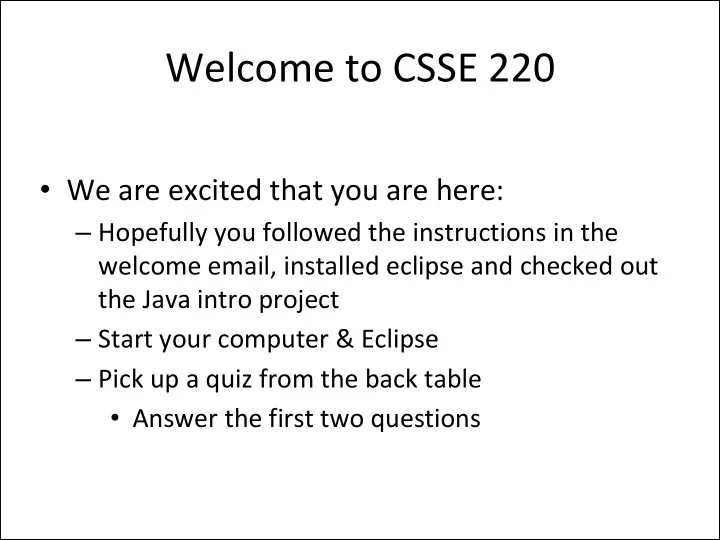
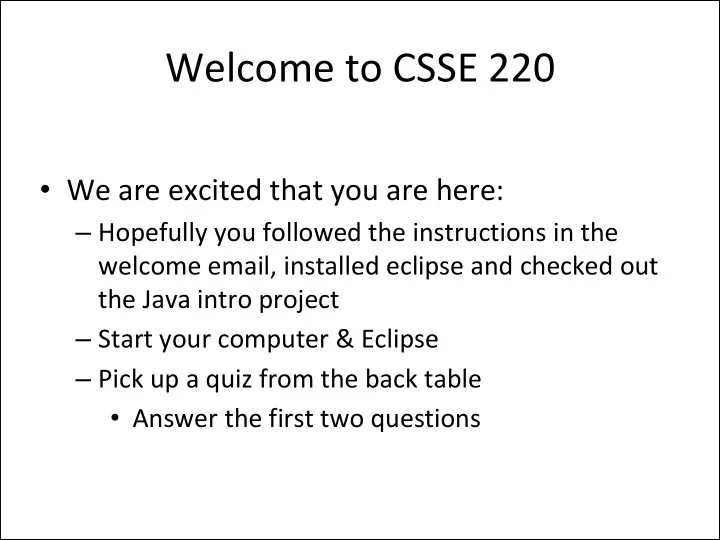
Welcome to CSSE 220 • We are excited that you are here: – Hopefully you followed the instructions in the welcome email, installed eclipse and checked out the Java intro project – Start your computer & Eclipse – Pick up a quiz from the back table • Answer the first two questions
Goals for this course • Move from Python to Java – Lots of little programs in the first few weeks • Move from writing method bodies to writing whole classes from scratch – Learn how to design programs • Break up larger programs into multiple classes – Arcade Game project • Learn algorithms and data storage – Maps, Sorting, mixed patterns and problem solving
Course Introduction, Starting with Java CSSE 220 — Object-Oriented Software Development Rose-Hulman Institute of Technology
Agenda • Intro • Critical links • We write some java code – Conditionals – Strings – Loops
Help us get to know you • Name • How you prefer to be called • Hometown • Major • Something interesting about you
Instructors Info
Critical Logistics • You have 2 homework assignments in the very near future • To see pertinent course information follow the “main course website" link on Moodle • To see all assignment due dates, follow the “Course Schedule” link • We will only go over the course policies if we have time, but they are covered in the "Course Syllabus"
Agenda • Instructor intro • Critical links • Verify eclipse and subclipse configuration • We write some java code – Conditionals – Strings – Loops
Let’s write hello world together
A First Java Program In Java, all variable and function definitions are main is where we start inside class definitions public class HelloPrinter { public static void main(String[] args) { System. out .println("Hello, World!"); } } System.out is Java's standard System.out is an object from output stream. This is the the PrintStream class. variable called out in the PrintStream has a method System class. called println( ). Q6
In Class Coding • You can do this in pairs or on your own • There are 3 files: – ConditionalExamples.java – StringProbs.java – LoopProbs.java • Each file contains several solved functions and several unsolved functions. Understand the code in the solved functions, and then use that code to help you write the unsolved functions. • If you have a problem you can’t quickly debug, or you need a hint – call myself or the TA over • Test your code to ensure you’re right – In ConditionalExamples.java, modify “main” to call your new functions with test values – In the String/Loop probs, run the corresponding Test file to test your code
What are Types? • All variables in Java have a “type” • Describes the data that can be stored in a variable • String – text only • short/int/long – whole numbers only • float/double – numbers with decimals • boolean – true or false • char – a single text character • Classes – Class names are also types, let you define your own, more complex, types
Strings • String myString = “hello”; • String otherString = new String(“hello2”); • Java’s way of storing text data • Has many handy functions like substring, charAt, etc. that you will slowly learn • But how do you find out about these cool functions?
Java API Documentation • What’s an API? • Application Programming Interface You need the 7 (or 8) to get the current version of • The Java API on-line Java • Google for: java api documentation 7 • Or go to: https://download.oracle.com/javase/8/docs/api/ • Also hopefully on your computer at • C:\Program Files\Java\jdk1.8.0_9\docs\api\index.html Note: Your version may be something other than 8.0_9. We recommend that you bookmark this page in your browser, so you can refer to it quickly, with or without an internet connection.
Java Documentation in Eclipse • Setting up Java API documentation in Eclipse • Should be done already, • Using the API documentation in Eclipse • Hover text • Open external documentation (Shift-F2)
Review Loops: while & for Loops • While loop syntax: Similar to Python • while (condition) { statements • } • For loop syntax: Different from Python • for (initialization ; condition ; update) { statements • } In both cases, curly braces optional if only one statement in body; but be careful!
How to submit homework assignments • We will be using “ git ” to have you submit your assignments • On Wednesday we will show you how to submit HW1 • It is very short and very simple
HW1 DUE WEDNESDAY NIGHT IT’S ON THE SCHEDULE PAGE. (IT (IT IS IS YOUR RE RESPONSIBILITY TO KEEP UP WITH THE SC SCHEDULE PAGE) AS ALWAYS, EMAIL IL ME IF IF YOU HAVE ANY QUESTIONS 34
Recommend
More recommend