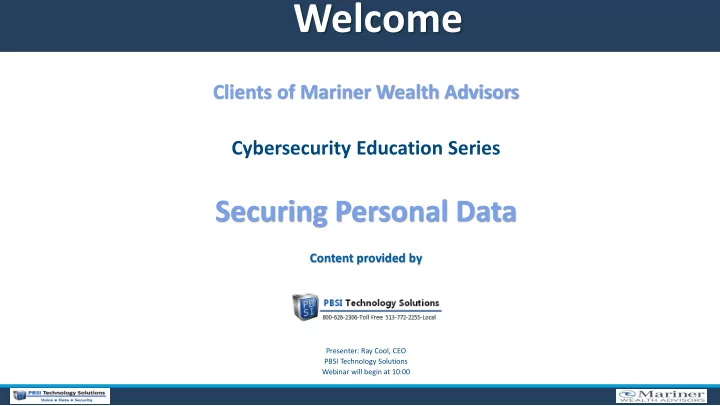
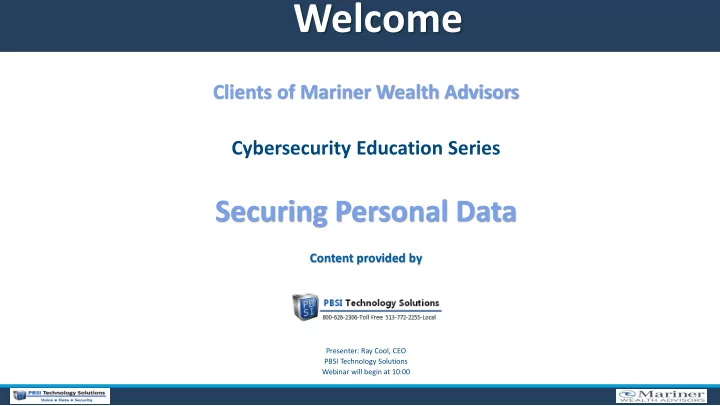
Welcome Clients of Mariner Wealth Advisors Cybersecurity Education Series Securing Personal Data Content provided by Presenter: Ray Cool, CEO PBSI Technology Solutions Webinar will begin at 10:00 Page 1
Series Goals Series Goals • Inform and educate - how to protect your electronic valuables • Improve knowledge about electronic security • Provide practical information about what to change and how to do so Topic Summaries • Securing Personal Data - Overview todays webinar (1 of 3) • Email Security Practices & File Encryption Wed, Jan 23, 10:00 am (2 of 3) • Password Management & Public Wi-Fi Security Wed, Jan 30, 10:00 am (3 of 3) Note: You need to register separately for each webinar. If unsure if you’ve registered, email itservices@pbsinet.com Page 2
Agenda Securing Personal Data Fundamentals of securing important electronic information • Establish protection from the “open” internet • Secure your PCs, laptops, phones and other wireless devices • Protect (encrypt) important personal files – at “rest” and in transit • Backup important documents • Learn key principles of secure behavior • Know if your protection is working - Online security monitoring Page 3
PBSI Technology Solutions IT Security Specialists Who is PBSI? Technology Services provider for hundreds of clients large and small Experienced – 75% of staff have 10+ years experience w/PBSI Proactive IT security for businesses and individuals Not affiliated with Mariner Wealth Advisors Page 4
Why do we need protection The Internet Today is a Dangerous Place Increasingly, PCs are being infected with malware that steals passwords and copies data New key logging & phishing attacks change constantly – Bad guys are motivated and relentless Victims are NOT notified – Keystroke-logging malware may be active on millions of PCs Email Addresses and Passwords Are For Sale • 3.1 Billion emails are available for sale on the Darkweb • 1.2 Billion of them include exposed, cracked passwords • LinkedIn, Yahoo, Gmail, DocuSign, Adobe, Dropbox, Tumblr, MySpace and 30 others • Recent hacks: Marriott, Dell – breaches continue unabated – MUST prepare in advance • List of biggest breaches can be found at: https:// haveibeenpwned.com Secure Dark Web Exposed Password Check. Page 5
Security Fundamentals Protect yourself from the “open” internet Firewall With proper settings (run “silent”; advanced packet detection technology) Keep your security subscription up-to-date - Real-time threat protection is critical Wireless Free hacker tools can decrypt almost any password given proximity and sufficient time. Proximity includes nearby cars & houses. Best defense for wireless - use LONG pw (12+) Secure all PCs & Laptops Antivirus This is the last line of defense and MUST be in place on ALL PCs & laptops Do not use free antivirus. All antivirus vendors have non-free versions. What is different? Patch Management Set all PCs to auto-update all antivirus, Windows, apps & browsers – as real-time as possible Once security patches are released, hackers begin probing for old versions immediately If prompted “Do you want to update?” or ”Do you want to reboot?” – answer is always YES Vulnerability Scanning Most antivirus can run a scan Have you ever seen a scan result? Who is receiving alerts and acting on alerts? Software Downloads In an organization, software downloads should require manager approval Highest risks: Screen savers; weather apps; coupon sites; free movies online; music & lyric sites Secure your Phones & Tablets Use a Passcode on phones & tablets. Do NOT store saved passwords on laptops Page 6
Protect (Encrypt) Files “at rest” & During Transmission What is file encryption and why is it important? • Encryption is a term describing data that can’t be read without a private “key” (password) • Encrypted data is garbled so that if opened it can’t be easily read or interpreted • Encryption security varies based on technology used AND based on length of “key” (the password) • Long or complex passwords are encouraged. Length is the enemy of hacker decryption software Encrypt sensitive files “at rest” • Which files? Any/all that contain Personally Identifiable Information (PII) or Protected Health Info (PHI) • Protected information includes SS#s, CC#s, DOBs, Account#s, DL#s, PP#s, medical information • From whom are you protecting info? Future hackers – If hacked, what could they learn & how would you know? Encrypt sensitive files during transmission (Email) – 3 Choices • Encrypt the email – Requires purchase of an email encryption tool • Encrypt attachment(s) - and provide the password to the recipient – using different medium (text or voice) • Use a secured file sharing portal – like Mariner Wealth Advisors ShareFile Page 7
Backup Your Documents Why? Disaster Prevention • Disasters happen – hardware failures, ransomware attacks, theft, deletions, software updates • Automatic backup is simple – and important – Most backup “disasters” occur due to human failure Options for Backup • Local backup, cloud backup, or both • Choose encrypted local backup, using high-level encryption technology – secure from ransomware • Cloud backup – stores multiple previous versions of each document – and is VERIFIED daily Bottom Line Backup protection is simply very inexpensive insurance! Page 8
Other Principles of Secure Behavior Internet of Things (IoT) • Change default passwords! – TVs, Printers, Thermostats, Doorbells, Cameras, Appliances, Alexa… Phones - Don’t answer (and DO block) unknown numbers • Particularly if it matches your area code + Your first 3 numbers …. Google Voice has created a hackers dream • Called “Vishing” - Microsoft will not call you to see if you computer is running slowly Privacy Settings • Set your PC to disable advertising permissions (NOT the default!) • Set your PC to block Pop-Ups. Ublockorigin is a useful app. Avoid unfamiliar sites for free downloads • Free music and free movies are rarely “free” • Beware fake Download buttons Important topics in upcoming webinars: • Email Security Practices – Learn principles of evaluating “dangerous” emails + how to encrypt files • Password Management & Public Wi-Fi – Learn password guidelines & how to securely use public Wi-Fi Page 9
Demonstration Online Security Monitoring Antivirus Patch Management Vulnerability Scanning Risk Intelligence Scanning Online Backup Page 10
Summary - Securing Important Data Secure your Desktops, Laptops & Phones • Antivirus & Malware protection – auto updated without manual intervention, daily vulnerability scanning • Desktop Patch Management - Security issues frequently related to un-updated software patches • Vulnerability Scanning – Every PC should employ a tool that does a vulnerability scan, every night. Understand alerts • No unapproved downloads on PCs – Malware comes from somewhere….. Downloads are a BIG culprit Encrypt sensitive information • Important protection against a successful hacking event Backup on an automated schedule • Don’t let lack of knowledge or attention put you at risk. Use an encrypted backup as a ransom ware protection. Know if your PCs are safe • Online security monitoring – inexpensive and very worthwhile Other Security Issues • Internet of Things – No default passwords – check every device • Phone calls – never give secure information by phone Be an active leaner - Encourage every staff and family member to learn secure behavior • Training is inexpensive. Mistakes are not. Page 11
Upcoming Webinars Email Security Practices & File Encryption • Unsolicited vs. Solicited – Be VERY cautious with all unsolicited email. Does anything seem amiss? • Antenna up! Is there anything unusual about THIS email? (time of day, recipient list, out-of-context) • Don’t get your news from email - Beware of current events/product releases received via email • Careful with Unsubscribe - Unsubscribe ONLY with known, credible email sources • Protected Information sent by email – MUST be encrypted Password Management & Public Wi-Fi Security • No duplicate passwords • Do NOT store auto-fill passwords on laptops or iPads • No passwords on Public Wi-Fi – Use cellular instead Page 12
Webinar Summary Thank you for your attendance – and thank you to our friends at Mariner Wealth Advisors Handouts for this webinar “IT Security Education – Do’s and Don’ts of IT Security” Request a free quote for ongoing services Cost for Mariner clients • Online Security Monitoring - Antivirus, Patch Management, Vulnerability Scans $4 - $7 /mo • Risk Intelligence Scanning – find unencrypted data $2 - $3 /mo • Concierge Security Services – Your own security advisor for a low fixed fee per year included • Online Backup with Ransomware protection • Mariner Wealth Advisors clients receive a 25% discount for individuals and 10% for institutions Contact Information Call or email questions, or free quotation (800) 626-2306 x1 itservices@pbsinet.com Speaker contact Ray Cool, CEO (513) 924-3915 rayc@pbsinet.com Upcoming Webinars Securing Personal Information (today) Email Security Practices & File Encryption * Wednesday, Jan 23 10:00 am Password Management & Public Wi-Fi Security * Wednesday, Jan 30 10:00 am * (you can still register) Page 13
Recommend
More recommend