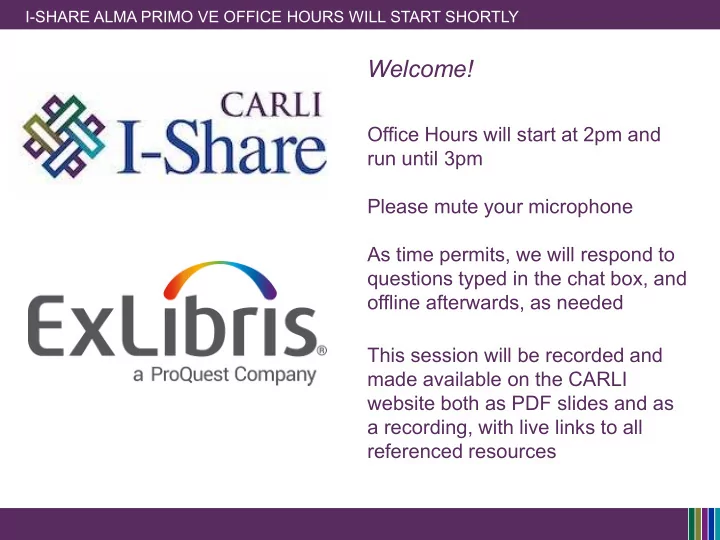
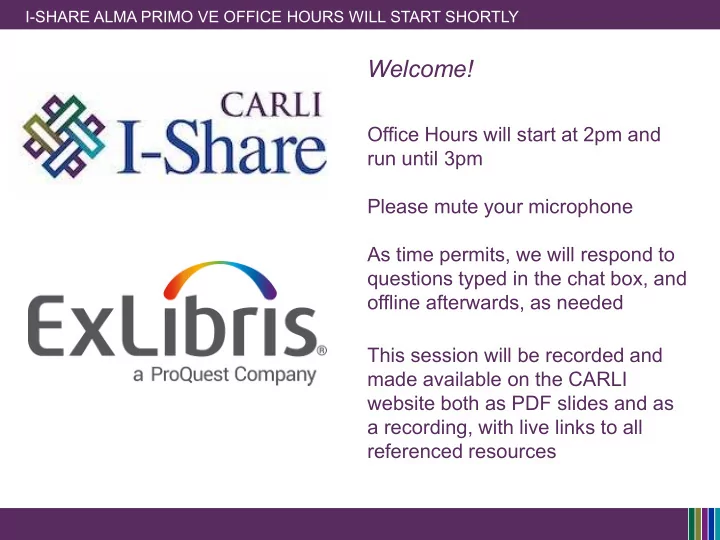
I-SHARE ALMA PRIMO VE OFFICE HOURS WILL START SHORTLY Welcome! Office Hours will start at 2pm and run until 3pm Please mute your microphone As time permits, we will respond to questions typed in the chat box, and offline afterwards, as needed This session will be recorded and made available on the CARLI website both as PDF slides and as a recording, with live links to all referenced resources
OPEN OFFICE HOURS AUGUST 27, 2020
AGENDA OFFICE HOURS 8/27/2020 Agenda – 8/27/2020 • September Release Updates • Reminder: Courtesy Notices/Jobs re-enabled • Required Alma Configuration Setting • Printing Options in Alma • Ex Libris Idea Exchange • Purchase Order Line Types • On Hold Shelf Letter local customization • Participant Q & A
SEPTEMBER 2020 ALMA PRIMO RELEASE The September release is scheduled for Sunday, September 6. The regular follow-up release is on Sunday, September 13. • Alma Release Notes: https://knowledge.exlibrisgroup.com/Alma/Release_Notes/20 20/Alma_2020_Release_Notes • Primo VE Release Notes: https://knowledge.exlibrisgroup.com/Primo/Release_Notes/00 2Primo_VE/2020/010Primo_VE_2020_Release_Notes • Dates and links to documentation in CARLI Event Calendar.
SEPTEMBER 2020 ALMA PRIMO RELEASE: NEW ALMA LAYOUT • The layout of the Alma UI is going into production • Config > General > User Interface: New Alma Layout and Menu Settings • The new layout will be enabled in each IZ • Users may opt-out and in from their User menu • New layout becomes default in November
SEPTEMBER 2020 ALMA PRIMO RELEASE: NEW ALMA METADATA EDITOR • New Metadata Editor (MDE) available as beta • Icon to show the MDE on the menu bar • In the MDE, click New MDE to use new editor • Catalogers may switch between UIs • Core functionality for editing and saving records • Some features not yet ready • Templates, Rules, Set Management Tags • New MDE formally goes live in January 2021
SEPTEMBER 2020 ALMA PRIMO RELEASE: PRIMO VE USAGE INDICATOR My Library Card – New Activity Filter and Indicator for Consortia • Ex Libris added a filter above the list of member institutions. Users have the ability to select one of the following options: • Has Activity – When selected, it will display only the institutions for which the user has active fulfillment status. • All Institutions – When selected, it will display all institutions supported by the consortium. • Ex Libris also added a Has Activity indicator to the left of the institutional name in the list, if they have active fulfillment statuses or messages.
SEPTEMBER 2020 ALMA PRIMO RELEASE: PRIMO VE USAGE INDICATOR My Library Card – New Activity Filter and Indicator for Consortia Screenshot from Release Notes: https://knowledge.exlibrisgroup.com/Primo/Release_Notes/002Primo_VE/2020/010Primo_VE_2020_Release_Notes
REMINDER: COURTESY NOTICES/JOB RE-ENABLED THIS FRIDAY, 8/28 CARLI re-enabling Courtesy Notices and Job this Friday, 8/28 • CARLI Office staff will re-enable: • FulUserLoansCourtesyLetter aka Courtesy Letter • "Send Courtesy Notices and Handle Loan Renewals" job • What this means: • For loans with day/week/month/term loan periods: • The Courtesy letter is sent to patrons overnight when the "Days before due date field" value set in the companion Fulfillment job is met. • CARLI staff will consortially set the letter to send 3 days before the item is due for consistency for both local and I- Share patrons.
REMINDER: COURTESY NOTICES/JOB RE-ENABLED THIS FRIDAY, 8/28 CARLI re-enabling Courtesy Notices and Job this Friday, 8/28 • What this means: • For loans with minute/hourly loan periods (short loans): • The Courtesy letter is sent to patrons before the loan is due based on a separate parameter set in Alma Configuration. • CARLI staff will initially set this parameter for all I-Share libraries to be 15 minutes before due. • If you library would like a different value, or no courtesy notice for short loans, your Alma-Primo contact should email CARLI support (ASAP!).
REMINDER: COURTESY NOTICES/JOB RE-ENABLED THIS FRIDAY, 8/28 CARLI re-enabling Courtesy Notices and Job this Friday, 8/28 • What this means: • For loans with minute/hourly loan periods (short loans): • It is possible to have Alma send patrons a second letter at the time of charge with the due date, in addition to the courtesy notice before the item's due date/time is reached. • CARLI staff will initially set this second letter as OFF, so the patron will only receive one notice (the courtesy letter) for short loans. • If you library would like the second letter to be sent, your Alma-Primo contact should email CARLI support (ASAP!).
REMINDER: COURTESY NOTICES/JOB RE-ENABLED THIS FRIDAY, 8/28 CARLI re-enabling Courtesy Notices and Job this Friday, 8/28 • Automatic Renewals: • If/when your institution is interested in testing and using Alma's Automatic Renewal functionality for local patrons, or a subset of local patrons, email CARLI Support. • Automatic Renewals should not yet be enabled for I- Share patrons; we need consistency across the consortium.
REMINDER: OVERDUE AND LOST RELATED JOBS AND LETTERS, OCTOBER 5 CARLI re-enabling Letters/Jobs for Overdue, Lost, Fine Fee Assessment on Monday, October 5. • In September, the CARLI Office will provide more information on: • Which letters and jobs will be consortially re-enabled on Monday, October 5, • Review and clean-up to do before October 5, • Review of each I-Share library's Overdue and Lost Loan Profiles.
CONSORTIALLY REQUIRED CONFIGURATION SETTING Consortially Required Default Rule Value Located in Alma Configuration at the Institutional Level, under Fulfillment> Library Management> “Reshelve without Transit Rules.” The Default Rule must be Reshelve Without Transit = False • If it is set to True, when another I-Share library discharges/returns your institution’s item, the item will not go into “Transit” status. • It will immediately show as “On Shelf” at your institution. • If your institution has internal libraries/departments that you do not want them to “Transit” between, enter explicit rules for those libraries/departments rather than editing the default rule. • https://knowledge.exlibrisgroup.com/Alma/Product_Documentation/010Alma_Online_ Help_(English)/030Fulfillment/080Configuring_Fulfillment/020Library#Configuring_Re shelve_Without_Transit_Rules • NOTE: Do not make any specific rules for the “Resource Sharing Library” so that it will be covered by the Default Rule=False.
OVERVIEW: PRINTING OPTIONS IN ALMA New CARLI webpage- Overview: Printing Options in Alma https://www.carli.illinois.edu/products-services/i-share/letters/PrintingOptions • There are 6 primary "printing" options: • An email-enabled physical-paper-printer, so "printed" letters print directly to paper. • An email address as a "printer" so "printed" letters are emailed to the account. • Alma's Quick printing so staff can print to a computer-connected "printer" via a browser immediately; also a copy can be sent to an email account. • Alma's Quick printing so staff can print to computer-connected "printer" via a browser immediately; also a copy can be sent to an Alma print queue for staff to review as needed/desired. • A print queue for staff to review and print from as needed/desired. • A print queue paired with the Alma Print Daemon
EX LIBRIS IDEA EXCHANGE Ex Libris Idea Exchange https://ideas.exlibrisgroup.com/ • The Ex Libris Idea Exchange allows library staff at institutions using Ex Libris products to: • Share ideas for enhancement/development. • Vote to support your favorite user-submitted ideas. • Add comments to provide weight and additional use cases to your favorite user-submitted ideas. • Any and all library staff members at your institution can have their own individual account. • Please read the FAQ and Guidelines before you begin. • The CARLI Office, and your CARLI Library Colleagues, may periodically send announcements for ideas they’d like you to consider supporting.
PURCHASE ORDER LINE ITEM TYPES
EDITING ON HOLD SHELF LETTER – LOCAL VS. I-SHARE On Hold Shelf Letter • Sent to patron when item is available for pickup • Same letter for I-Share notices and Local notices • Sent from institution that owns the item • Letter will now differentiate between I-Share and Local notifications • Some libraries have used this for specific instructions (curbside, scheduling appts) • Currently Letter #84
I-SHARE ON HOLD SHELF LETTER
LOCAL ON HOLD SHELF LETTER
“MANAGED IN NETWORK”
LOCAL ON HOLD SHELF LETTER
LOCAL ON HOLD SHELF LETTER
LOCAL ON HOLD SHELF LETTER
EDITING LETTER XSL
EDITING LETTER XSL
QUESTIONS
I-SHARE ALMA PRIMO VE OFFICE HOURS Thank you! Join us September 10 at 2pm for another Office Hour You can always contact CARLI at support@carli.Illinois.edu
Recommend
More recommend