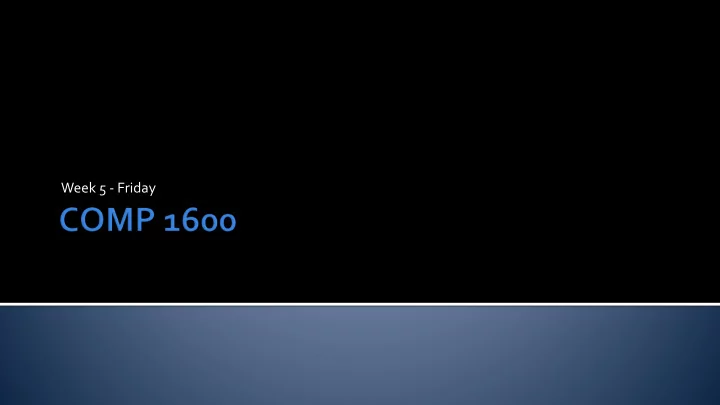
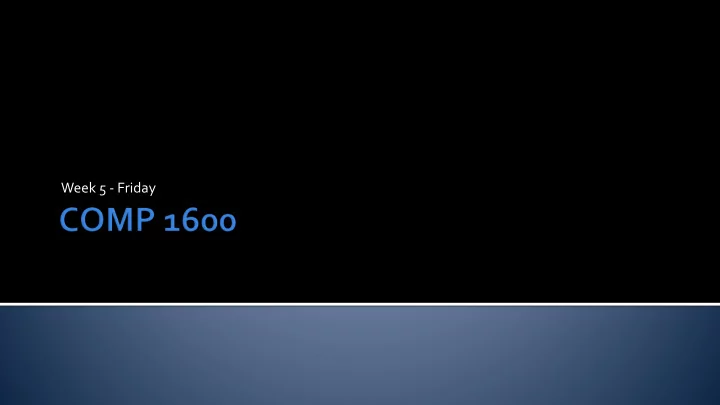
Week 5 - Friday
What did we talk about last time? Exam 1 post mortem Repetition while loops
We can also use while loops to help us deal with input What if we wanted to sum all of the numbers that a person entered? How would we know when to stop? One solution is to keep adding numbers until the person enters a negative number This is called using a sentinel value
Solution: int i = 0; int sum = 0; Scanner in = new Scanner( System.in ); while( i >= 0 ) { sum += i; System.out.print("Enter number: "); i = in.nextInt(); } System.out.println("Sum: " + sum);
We could also find the average: int i = 0; double sum = 0; int count = 0; Scanner in = new Scanner( System.in ); while( i >= 0 ) { sum += i; ++count; System.out.print("Enter number: "); i = in.nextInt(); } --count; //fixes extra count for sentinel System.out.println("Average: " + (sum / count));
What if we wanted to find the biggest input? Somehow we would have to check each input and see if it were larger than the current largest Solution: use an if -statement inside of a while loop Let's look at Eclipse
Let's say that you wanted to write a program to guess a number that a person had come up with The number is between 1 and 100 Every time the computer guesses a number, the person enters: H if the number is too high L if the number is too low F if the number was found
1. Start with the minimum and maximum of the range 2. Find the midpoint 3. Ask the user if the midpoint is correct 4. If the answer is too high, go to Step 1 using the minimum and the midpoint as the new range 5. If the answer is too low, go to Step 1 using the midpoint and the maximum as the new range 6. If the midpoint is correct, you're done!
Just as with if -statements, it's possible to nest loops A repetitive task can be done inside of another repetitive task Be careful! You can make the computer do a lot of work
Triangular numbers are 1, 3, 6, 10, … 1 = 1 3 = 1 + 2 6 = 1 + 2 + 3 10 + 1 + 2 + 3 + 4 Let's write a program that expresses the n th triangular number by printing 1 on the first line, 1 and 2 on the second line, 1, 2, and 3 on the third line, and so on
for loops More loop examples
Keep reading Chapter 5 Keep working on Project 2
Recommend
More recommend