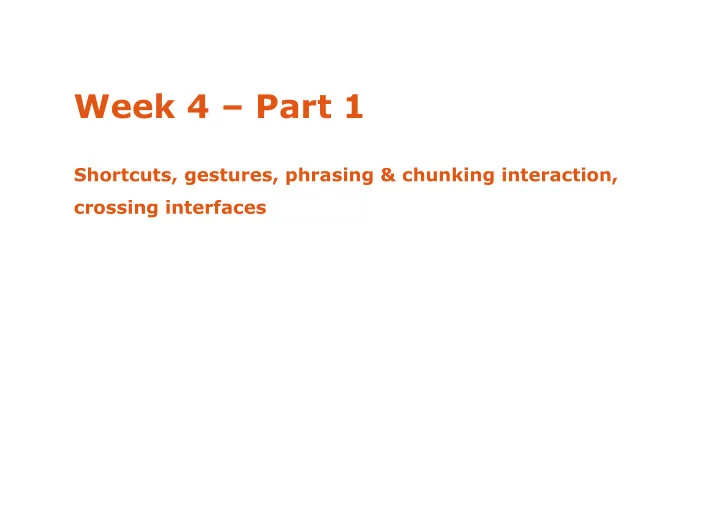
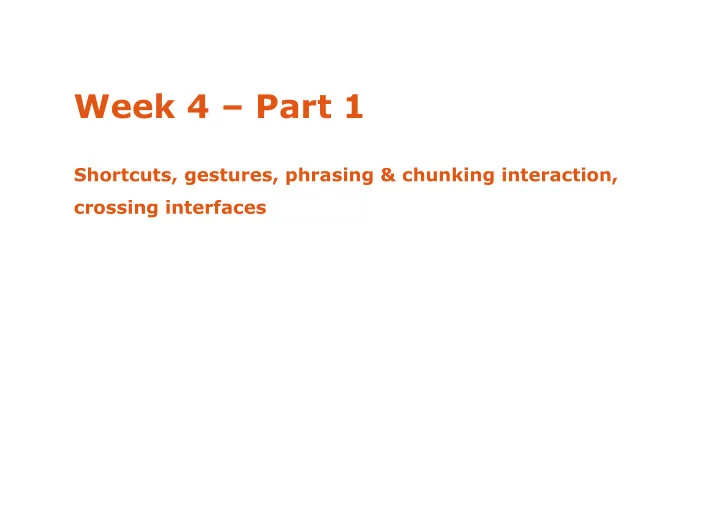
Week 4 – Part 1 Shortcuts, gestures, phrasing & chunking interaction, crossing interfaces
Menus: strengths Recognition vs. recall Exploratory, incremental learning
Menus: drawbacks Slow and tedious Inappropriate for repetitive actions
Keyboard shortcuts (hotkeys)
Keyboard shortcuts (hotkeys) « 251 experienced users of Microsoft Word were given a questionnaire assessing their choice of methods for the most frequently occurring commands. Contrary to our expectations, most experienced users rarely used the efficient keyboard shortcuts, favoring the use of icon toolbars instead.» Lane et al. (2006) « While our participants stated a strong preference for keyboard shortcuts and reported far more shortcut usage than did the less experienced users studied by Lane et al., shortcuts still had a fairly low usage. » Hendy et al. (2010)
Improving hotkey learning (Grossman et al. 2007) Two main problems of hotkeys Hard to learn - selecting menus and using hotkeys are radically different actions (not clear mapping) Lack visibility Possible improvements Increase their exposure Call for user attention Support incidental learning Enrich presentation modalities
Improving hotkey learning (Grossman et al. 2007) Proposed designs An experiment showed that using audio feedback and disabling menu items can accelerate learning
Improving hotkey learning (Grossman et al. 2007) Proposed designs Limitations of these solutions?
ExposeHK (Malacria et al. 2013) Feedforward as soon as the user presses a modifier key http://www.gillesbailly.fr/hotkeys.html
Gestures « A gesture is a motion of the body that contains information. Waving goodbye is a gesture. Pressing a key on a keyboard is not a gesture because the motion of a finger on its way to hitting a key is neither observed nor significant. All that matters is which key was pressed.» (Kurtenbach & Hulteen, 1990) Others consider simple button presses as zero-degree gestures (Zhai et al., 2012)
Taxonomies of gestures Semiotic : used to communicate meaningful information Ergotic : used to manipulate the physical world and create artifacts Epistemic : used to learn from the environment through tactile or haptic feedback Cadoz (1994)
Semiotic gestures Symbolic : they bear a single meaning (e.g., wave the hand to say « hello » or « bye ») Deictic : pointing gestures, directing attention to specific objects or events (e.g., place it « there » ) Iconic : convey information about the size, shape or orientation of an object (e.g., it moved like « this ») Rime & Schiaratura (1994)
2D strokes as gestures Defined as a sequence of data points (x i , y i , t i ) where timestamps can be used to capture the dynamics of a gesture (e.g., local or global velocity and acceleration)
Input devices
Marking menus (Kurtenbach & Buxton, 93) Novice use (pause for feedforward) Expert use
Marking menus (Kurtenbach & Buxton, 93)
Symbolic strokes Gestural strokes for mobile search (Li, 2009)
Gestures vs. hotkeys Better to learn and recall gestural shortcuts (Appert & Zhai, 2009)
Stroke alphabets Unistrokes (Xerox PARC) Graffiti (Palm OS)
Graffiti vs. Unistrokes Graffiti is easier to learn (closer to Latin) but slower than Unistrokes 10 participants, 20 sessions during 6 weeks (Gastellucci & McKenzie, 2008)
Support feed-forward & learning OctoPocus (Bau & Mackay, 2008) http://www.olivierbau.com/octopocus.php
Gestural text entry SHARK/ShapeWriter (Zhai et al., 2003-) http://www.shuminzhai.com/shapewriter_research.htm ATOMIK layout (optimized for performance) ShapeWriter on iPhone (2008)
Music Notepad (Forsberg et al, 1998) https://www.youtube.com/watch?v=p-jMKqAPrOs
Gesture recognition Several common learning-based classification techniques can be used, e.g. k-nearest neighbor, support vector machines � Recognition is based on the use of a training set that provides samples of the gestures of interest Some terminology: True positives: gestures correctly classified under a given class False positives: gestures falsely classified under a given class True negatives: gestures correctly not included under a given class False negatives: gestures incorrectly not included under a given class
Rubine’s recognizer (Rubine, 1991) Simple, requiring a relatively small number of samples Provides measure for avoiding false positives Recognition is based on a range of distinctive stroke features initial angle angle and length of bounding box distance between first and last point total angle maximum speed duration of the gesture etc.
Rubine’s recognizer (Rubine, 1991) Implementations in Java iGestures: http://www.igesture.org/algo_rubine.html JavaSwing: http://swingstates.sourceforge.net Tutorial page by Géry Casiez (text in French): http://www.lifl.fr/~casiez/IHM/TP/TP6Rubine/
Rubine’s recognizer Simple, requiring a relatively small number of samples Provides measure for avoiding false positives Recognition is based on a range of distinctive stroke features initial angle angle and length of bounding box distance between first and last point total angle maximum speed duration of the gesture etc.
Dollar recognizers (Wobbrock et al.) Easy-to-deploy recognizer, designed for rapid prototyping $1 (2007): one-stroke gestures, about 100 lines of code https://depts.washington.edu/aimgroup/proj/dollar/ Protractor (2010): improves speed and accuracy of $1 recognizer $N (2010): multistroke recognizer https://depts.washington.edu/aimgroup/proj/dollar/ndollar.html $P (2012): most recent recognizer for both unistrokes and multistrokes, better performance https://depts.washington.edu/aimgroup/proj/dollar/pdollar.html
Chunking & Phrasing (Buxton, 1986) Tasks are often compound Example: menu selection (1) Invoke the menu (2) Navigate to selection (3) Make selection and return There is an underlying grammar that determines how subtasks are « glued » together http://www.dgp.toronto.edu/OTP/papers/bill.buxton/chunking.html
Chunking & Phrasing (Buxton, 1986) Challenges How to make an interaction grammar visible to the user? How to « glue » the partial actions of a task together to avoid errors?
Chunking & Phrasing (Buxton, 1986) Example The glue of activating and selecting an item through a pie menu is the tension of the finger, which stays pressed throughout the whole selection process.
Chunking & Phrasing (Buxton, 1986) Other example: specifying the position and type of the note with a unique gesture
Phrasing interaction Phrasing an interaction sequence sometimes requires imagination and innovation! Copy-paste between overlapping windows (Chapuis & Roussel, 2007) http://insitu.lri.fr/metisse/rock-n-roll/
Scope of a gesture Moving text from (Buxton, 1986) Scope of the action’s target scope of the action’s source
Gesture components Identifier of the command/action Source & target scope of the gesture (optional) Additional parameters (optional) � e.g., target size of the object of interest
More complex example Mus ink (2009)
Delimiters CANYOUTELLMEWHATYOUREADHERE?
Delimiters CANYOUTELLMEWHATYOUREADHERE? CAN YOU TELL ME WHAT YOU READ HERE?
Delimiters Systems does not think like users. They need help to be able to chunk gestures into their partial components: e.g., which part is the scope and which part is the gesture identifier? Recognizers have a limited scope and make mistakes. You should use them sparingly. As in language grammars, we need “punctuation marks” that chunk interaction sequences into partial actions
Delimiters (Hinkley et al, 2005) Separating the scope from the command part of a gesture: (a) select a group of objects with a lasso (b) use a marking menu to apply a command, e.g, delete Using a pigtail as delimiter
Delimiters (Hinkley et al, 2005) Separating the scope from the command part of a gesture: (a) select a group of objects with a lasso (b) use a marking menu to apply a command, e.g, delete Show a small rectangular handle Put the pen inside the handle when lifting the pen to start the marking gesture
Delimiters (Hinkley et al, 2005) They compared four delimiting techniques: (1) pigtail (2) handle (3) time-out (time threshold after pausing the pen) (4) button press Results Button press generated the most errors Handle resulted in less errors and was the most preferred technique Pigtail was slightly faster in repeated trials
Switching modes How to differentiate between regular drawing or writing and command gestures? Li et al. (2005) compared five approaches Pressing button on stylus Pressing button with non-dominant hand Pressing and holding to wait for mode change Press with different force level to switch mode Use the eraser tip of the pen for gestures
Switching modes How to differentiate between regular drawing or writing and command gestures? Li et al. (2005) compared five approaches Pressing button on stylus Pressing button with non-dominant hand Pressing and holding to wait for mode change Press with different force level to switch mode Use the eraser tip of the pen for gestures They found that pressing a button with the non-dominant hand was the fastest and most preferred approach
Recommend
More recommend