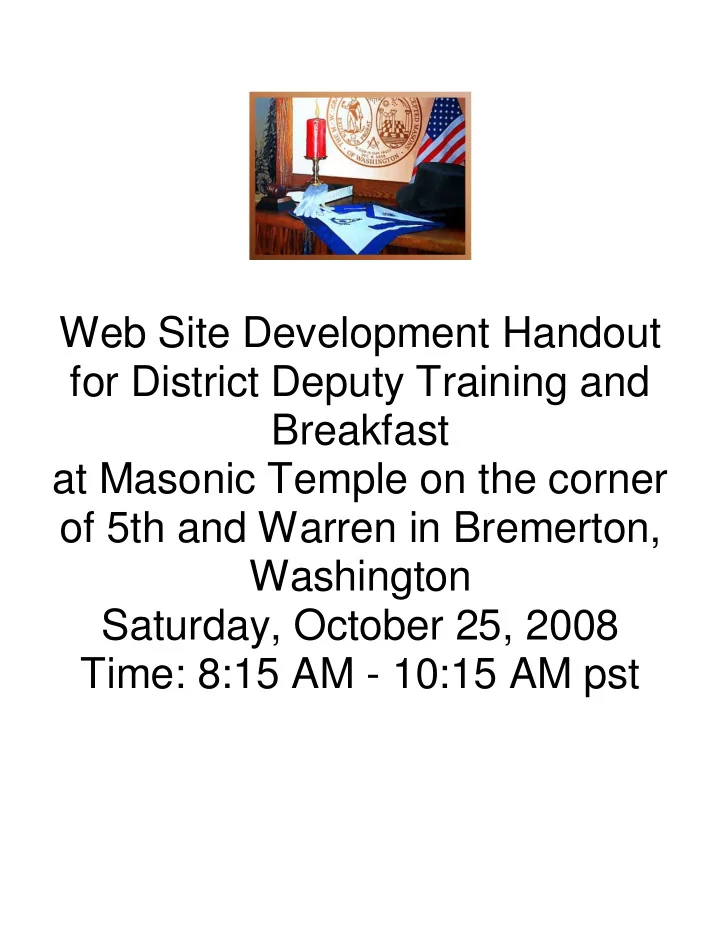
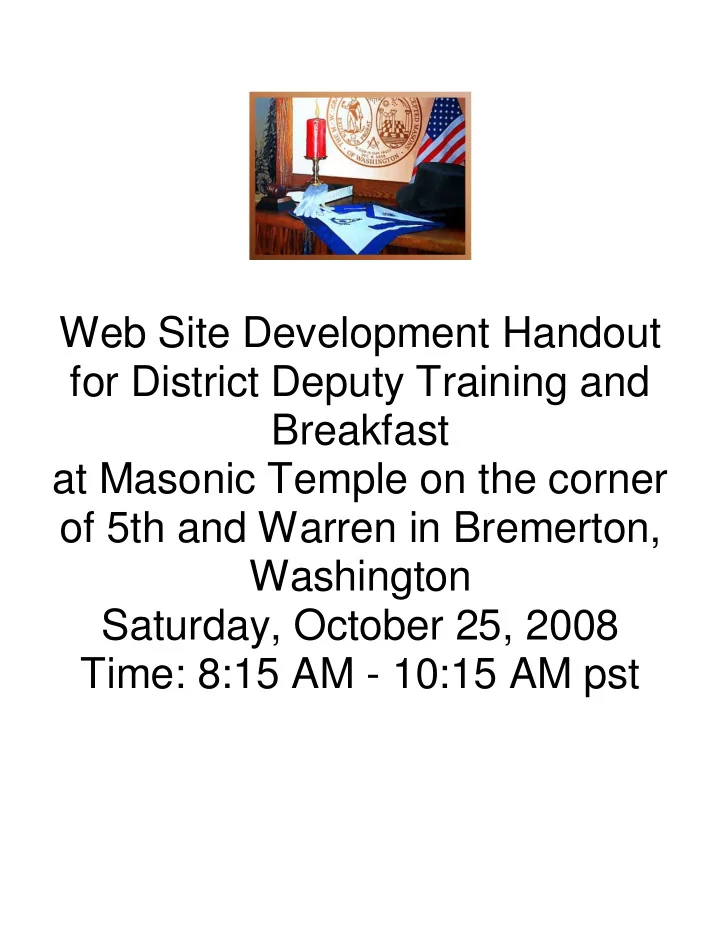
Web Site Development Handout for District Deputy Training and Breakfast at Masonic Temple on the corner of 5th and Warren in Bremerton, Washington Saturday, October 25, 2008 Time: 8:15 AM - 10:15 AM pst
Lodge Web Site Development Presentation for Lodge Officers By WB Lance Otis Oct 25, 2008 Opening Remarks As lodge officers, your responsibility includes communicating with, and linking to, Brothers and the community at large. A web site provides a unique opportunity to provide a positive view of your lodge to the public and a means for rapid communication of events notices and charitable activities. It can be used as a tool for education, advertising your temple’s facilities, and getting new members . To effectively delegate your web site development and maintenance, you must understand some of the details of what goes into the creation and update of a web site. The creation takes a short time, however keeping your web site up-to-date is a continuing process and will extend over multiple Worshipful Masters. There is nothing worse than an out-dated web site , you send a negative message the viewer. Accordingly, choose your webmaster carefully. Then assure responsibilities and procedures are documented so that loss of your webmaster does not mean loss of your ability to manage your lodge web site. A well designed web site should consider ease of update as one of the most important web site planning steps. What follows will speak to you as if you are the webmaster. As officers, this is info that you need to converse effectively to those who are webmasters. Some of you are probably already webmasters. If this is so, your comments can add to the quality of this presentation. This discussion presumes that you have a Microsoft Windows operating system on your machine: XP sp2 or Vista. Much of this presentation will use the high-speed internet connections at the Victory Memorial Masonic Temple in Bremerton. So this hard copy will only be an overview of the actual demonstration of the available capabilities and methods. You should take notes, but this handout summarizes what we discuss today. We also refer to several websites. These are listed in the handout and at the site: www.whupton206.org/webdevresources.php . Appendix A consists of guidance prepared by WB Jim Kendall for you to use to get a website for your Lodge with a website template for your update and use. Further info is available at www.bluelodge-wa.org/Docs.html. Appendix B provides web site design information, if you plan to extend the sample template or develop your own web site. Appendix C is the 2008 Web Site Check List that you can use to grade the quality of your Lodge’s web site. Appendix D provides a full list of web page editors and their attributes in a separate file (on-line). What Is a website? A website is basically a bunch of html pages and images linked together. These sit on a hosting server which is basically a computer which can be accessed over the internet through a domain name (e.g. www.bluelodge-wa.org). Web sites are identified by site addresses that
start with “http://“. A site consists of one or more web pages with a means of navigation from one page to another. Easy navigation is essential; this is done by using link identifiers that point to the place you want to go. These pages are served to the user’s web browser. The opening web page is traditionally named “index.html”. What is a web page? A HTML (HyperText Markup Language) page consisting of a tagged set of objects that define the format and content of the page and defines links to other pages, images, and/or documents. Page files usually end with an “.html” but can be other file types recognized by the server. How do I download a page to update it? You must download it from the server site to your computer using File Transfer Protocol (FTP) software. To do this you must have a User ID and a password that allows you to access the server’s FTP site where the web page files are located. FTP sites are identified by site addresses that start with ftp://. The handout explains how you get a user ID and password from WB Jim Kendall. FTP Software: Free: • FileZilla version 3.1.3.1 or later • Core FTP LE • Many others are available Not Free: • RECOMMENDED : WS_FTP Home, free for 30 days then $40. • Many others are available You can download software from these trusted sites: www.download.com, SourceForge.net, and Tucows.com. Setting up a directory on your computer for your web site files You should have a working set of pages that you edit and a backup directory of good pages that you do not edit. The backup is updated when you have tested a page online and are assured that it works correctly. You may want two backup directories, in case you find that your edited and tested backed up page is found to be faulty later. Then you can go back to a previous backup. Here is a typical directory structure on your local computer: C:/…. /WebDev C:/…. /WebDev/Backup1 C:/…. /WebDev/Backup2 C:/…. /WebDev/TestDebug Files C:/…. /WebDev/Working Files
How do I edit a page I have downloaded? If you are a programmer, you can edit the HTML directly, however there is great value in being able to see how the web page looks as you edit it. This approach is call “What You See Is What You Get” (WYSIWYG) or Wizzywig. Good editors also have a built-in capability to upload your edited files to the website. WYSIWYG HTML editing software: Free: • RECOMMENDED: Kompozer version 0.7.10 or later • WebDwarf V2 uses project files, hard to learn, hard to remove from computer. • NotePad++ V4.7.5 or later, good, but not WYSIWYG • Many others are available, see App. D. www.whupton206.org/webdevresources.php Not Free: • Adobe DreamWeaver $400 – best there is • CoffeeCup $50 • WebEasy7 - $19 • Many others are available, see App. D. You can download software from these trusted sites: www.download.com, SourceForge.net, and Tucows.com. Amazon.com, Staples and Office Depot stock some of these items. Where can I get Standard Images and Documents? Common document files and graphics are located in public directories available for read-only use. The images are located at: http://www.bluelodge-wa.org/images/ Standard documents are located at: http://www.bluelodge-wa.org/documents/ Standard icons are available at: http://www.bluelodge-wa.org/icons/ These images and documents can be accessed via a link to the appropriate object in the standard files. To add to this library of documents or images, contact the Webnerd (that would be Jim Kendall at ) to arrange to have them added to the common files. Resources for Working with HTML HTML is only one of the languages used for web pages. This discussion does not touch on XML, PHP, JavaScript, CSS, or Flash, but most modern web pages depend on these and other language capabilities to present sophisticated and attractive web sites. Fortunately, there are standards organizations that aim at enforcing compliance and provide online
education and reference works for the developer. A full list of web development resources used to create the Upton 206 web site is available at: http://www.whupton206.org/webdevresources.php . Validating your HTML code You will probably run into errors on your pages as you develop them. There are on line services that can verify compliance with the standards for HTML and Style Sheets. Size and speed checks can also be performed. A full list of web development resources used to create the Upton 206 web site is available at: www.whupton206.org/webdevresources.php How do I upload my page to the Internet? Basically, you upload the same way you download by using the FTP software or the HTML editor. Good editors have a built-in capability to upload, or Publish, your edited files to the website. Web Site Design : Appendix B lists some of the steps you should consider when developing or updating your web site. In addition to those general remarks, one specific recommendation needs to be addressed: it has been recommended that valid e-mail addresses not be listed on web pages as text strings or link addresses with the @ in them – they become targets of spammer search bots. There are ways to overcome this problem, such as showing links by use of an image file. Specific HTML code tricks are also available that split up the email address and hide the @ sign in links. Note that most servers treat upper case, mixed case, and lower case names of files and web addresses as different objects. Example Web Sites Some Lodge web sites you may want to visit at GL website: http://www.bluelodge-wa.org/. are listed below. A site URL would be http://www.bluelodge-wa.org/upton206 for example. Site Complexity Comments [Lodge+No] upton206 High http://www.bluelodge-wa.org/upton206 hda314 High http://www.bluelodge-wa.org/hda314 whidbey15 Low fernhill80 Low+ sequim213 Low uc27 Low dist11 Medium arl129 Medium tyler29O Low kelso94 Low
Recommend
More recommend