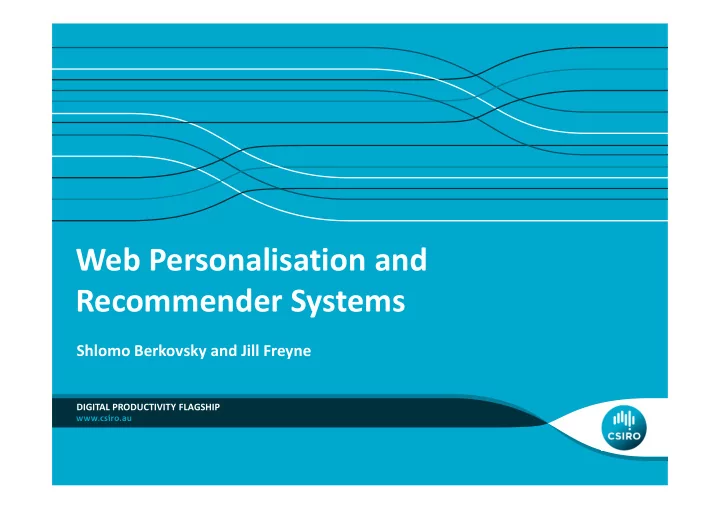
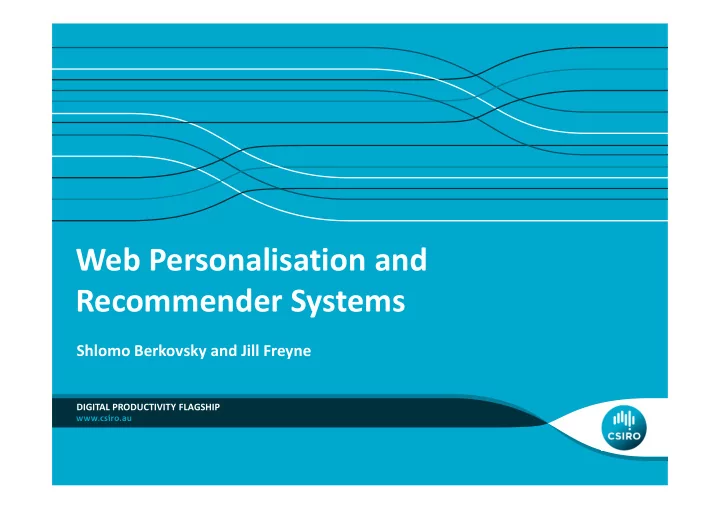
Web Personalisation and Recommender Systems Shlomo Berkovsky and Jill Freyne DIGITAL PRODUCTIVITY FLAGSHIP
Outline Part 1: Information Overload and User Modelling Part 2: Web Personalisation and Recommender Systems
Part 1: Information Overload and User Modelling
Information Overload
Information Overload • Information presented at a rate too fast for a person to process • The state of having too much information to make a decision or remain informed about a topic 5
Online Information Overload • Every time we go online, we are overwhelmed by the available options • Web Search….which search result is most relevant to my needs? • Entertainment….which movie should I download? which restaurant should I eat at? • E-commerce….which product is best for me? what’s on special now? which holiday will I enjoy most? • News….which news stories are most interesting to me? what happened in US last night? • Health….which food is healthy for me? which types of exercise should I try? what doctor can I trust?
What news should I read?
News? 8 Web Personalization & Recommender Systems | Jill Freyne 8 |
Movies 9 Web Personalization & Recommender Systems | Jill Freyne 9 |
Apps Web Personalization & Recommender Systems | Jill Freyne 10 |
Music • Spotify Web Personalization & Recommender Systems | Jill Freyne 11 |
Web Personalization & Recommender Systems | Jill Freyne 12 |
What should I eat? Web Personalization & Recommender Systems | Jill Freyne 13 |
14
Personalisation
Personalisation is… • “… the ability to provide content and services tailored to individuals based on knowledge about their preferences and behavior” (tools and information) • “… the capability to customize customer communication based on preferences and behaviors at the time of interaction [with the customer]” (communication) • “… about building customer loyalty and meaningful one-to- one relationship ; by understanding the needs of each individual and helping satisfy a goal that efficiently and knowledgeably addresses the individual’s need in a given context” (customer relationships)
Amazon and Personalisation • Jeff Bezos, Amazon CEO • Credited with changing the way the world shops • Among the first to deploy large-scale personalisation online • “ If I have 3 million customers on the Web, I should have 3 million stores on the Web ”
For Example… • Amazon maintains shopper profiles • Based on products and past interactions – Purchased products, feedback, wish list, items browsed, … • Amazon provides personalised recommendations for items to purchase • Instead of showing random or popular or discounted items
How is Personalisation Achieved? 1. Gathering information about the users Explicitly – through direct user input Implicitly – through monitoring user interactions Exploiting this information to create the user model 2. Dynamic vs. Static Short term vs. Long term 3. Use the model to adapt some aspects of the system to reflect user needs, interests, or preferences
Framework for Personalisation Mixed-Initiative Systems Mass Customization Adaptive Hypermedia Recommender Systems Interface Interaction Functions Content 1 Buy View 2 Search 3 Store 4 Compare 5 Select 6 … User Models
User Modelling and Personalisation • People leave traces on the internet... • What pages do they visit? How long do they visit for? • What search queries are they using? • What products do they buy? • What movies do they download? • Who are their online friends? • User modelling is about making sense of this data • to gain an understanding of the characteristics, preferences, and needs of an individual user • Personalisation exploits user models • to filter information and provide personalised services – that match the user's needs
User Model Based Personalisation • 3 stages • User information collection • User profile construction • Exploitation of profile for personalisation • Essentially, the loop can be closed
User Model Based Personalisation • Two stages • User model construction • Service personalisation • But they are linked and inform each other user models user modelling personalisation component component feedback
User Modelling • Different systems require different models • Sometimes you model the user in terms of preferences and interests – Marketing a product to a user, returning search results, recommending tourist activities • Sometimes you model user’s knowledge and goals – Adaptive educational systems, online tutorials, video lectures • Sometimes model fitness, health or medical conditions • No single generic user model structure
What can be modeled? • User as an individual • Knowledge • Interests • Preferences • Goals and motivation • Personality and traits • Interactions with system • Constraints/limitations • … • External/situational factors • Social environment • Network conditions • End user device • …
Explicit User Data Collection • Relies on information provided by the user • Amazon asks for ratings on items purchased • TripAdvisor asks for hotel reviews and ratings • Often contains demographic information • Birthday, location, interests, marital status, job … • Typically accurate, but require time and effort
Explicit User Data Collection • Often a one-off activity at sign-up
Implicit User Data Collection • Derives user modelling data from observable user behavior • Monitor users interactions – with the system – with other users • Learn/mine the required user data • Examples • Browser cache, proxy servers, search logs, purchased items, examined products, bookmarked pages, links sent to friends, preferred brands, … • Typically less accurate than explicit data but • more abundant and readily available • does not require extra-effort from users
Hybrid Data Collection • Combines explicit and implicit methods • to leverage the benefits of both methods • Typically achieves the highest accuracy • Many things are learned implicitly • User feedback is sought for uncertain/important data • Used by many commercial systems
Emotion Based Modelling • Relatively new direction in user modelling • Experienced emotions reflect liked/disliked items • Explicit (sentiment analysis) and implicit (sensors) • Potentially very fine granularity
Contextualised User Models • What can be considered as context? • Location of the user, presence of other users, time of day, day of week, weather, temperature, mood, … • Does context matter? • Cooking: alone vs. with kids • Music: happy vs. sad • Movie: home vs. theater • Vacation: summer vs. winter • User preferences are not steady but rather context-dependent • Only feedback-in-context is meaningful • Non-contextualized feedback assumes a default context – Default context = most likely context – Sometimes true, but often false
Part 2: Web Personalisation and Recommender Systems
Personalised Search • Search engines can tailor the results to the user
Contextual Search • Personalisation determined by past searches • Users are authenticated by accounts or cookies • No dedicated user modeling component • If users enter short queries the profile could indicate the desired meaning • If a user has been entering queries about flights, accommodation, or vaccines, they are probably looking for a travel visa
Location Based Search • Results are tailored to user’s geographical location • Even though this is not part of the query • Done automatically through redirection across engines • Often switches the language • Important for mobile search • Results automatically invoke Maps
Personalised Navigation Support • Showing users the way when they browse • Helping users lost in the Web • Direct guidance • Sorting lists and links • Adding/changing/removing links • Adding textual annotations • Hiding or highlighting text • Increasing font size • Adapting images and maps • Many more…
Annotations and Signposts • Annotations • Number showing how many times a link have been followed • Signposts: user feedback regarding past interaction history • Users may comment on pages or on paths in the social navigation display
Social Web Personalixation • Unprecedented volume of information • Huge contributor to the information overload • But non-negligible consumption medium as well • Personalization use cases • News feed filtering and reordering • Preselection of tweets/posts • Recommendations of friends/followees • Recommendations of events/communities • Content ranking on behalf of users • Content tagging and bookmarking • Job/company suggestions • Many more…
Recommender Systems • Recommender systems help to make choices without sufficient personal experience of the alternatives suggest information items to the users • • help to decide which product to purchase • “Convert visitors into customers”
Originated in eCommerce
Not only in eCommerce
Paradigms of Recommender Systems personalised recommendations
Recommend
More recommend