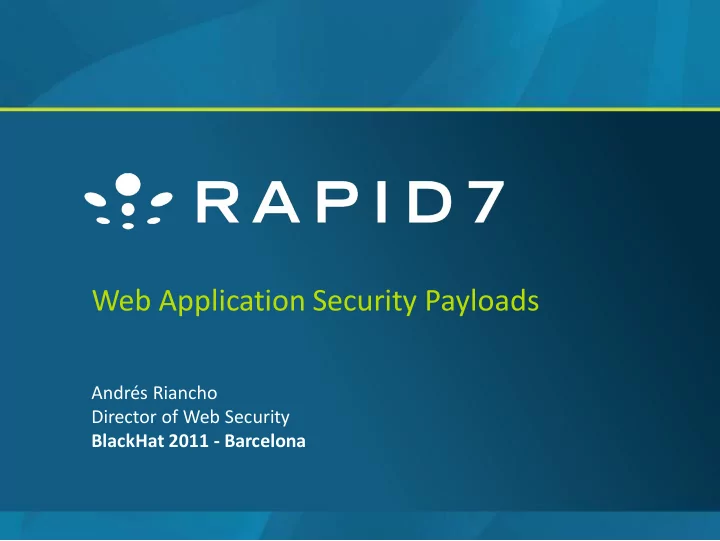
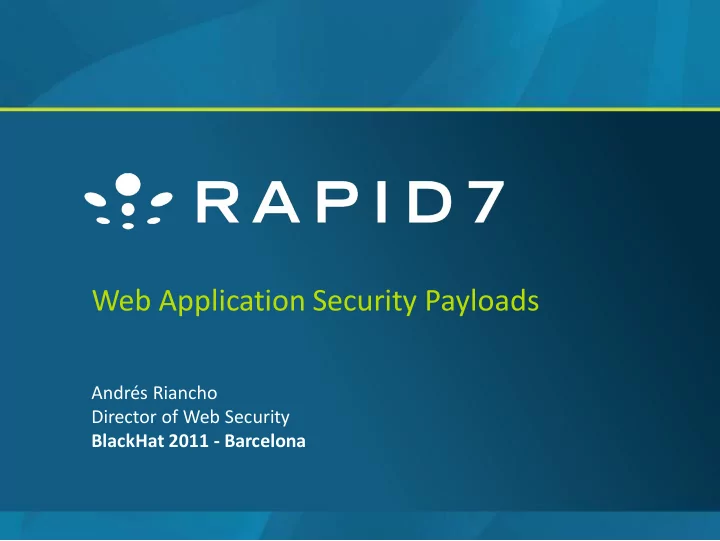
Web Application Security Payloads Andrés Riancho Director of Web Security BlackHat 2011 - Barcelona
Topics • Short w3af introduction • What’s new in w3af • Automating Web application exploitation • The problem and how other tools are not handling it • Web Application Payloads , our solution – Vulnerabilities have capabilities! – Abstracting system calls in payloads – Our own SCA – Metasploit integration – Routing TCP/IP traffic • Conclusions 2
andres@rapid7.com$ whoami • Director of Web Security @ Rapid7 • Founder @ Bonsai Information Security • Developer (python!) • Open Source Evangelist • Deep knowledge in networking , design and IPS evasion. • Project leader for w3af 3
Short w3af introduction The features and the behind the scenes story 4
Introduction to w3af • w3af is an open source Web Application Attack and Audit Framework – First version released in March 2007 – Open Source tool (GPLv2.0) to identify and exploit Web vulnerabilities – Architecture supports plug-ins (easily extensible) – Available for free download @ www.w3af.org • w3af project is sponsored by Rapid7 – Since July 2010 – Full time development resources – Roadmap, prioritized backlog & structured development process – Quality assurance – Back office including marketing and communications 5
Code Swarm 6
GUI demo This is how it looks… 7
What we’ve achieved • In these four years of life , the w3af project has achieved these goals: – A low false negative rate – Good link and code coverage – Widely known, distributed in most (all?) hacking live-cds – Packages for most linux distributions 8
Highlights of the latest releases How we improved w3af in the last 3 months 9
Highlights of the latest releases • Replaced Beautiful Soup by the faster libxml2 library – Introduced the usage of XPATH queries that will allow us to improve performance and reduce false positives in grep plugins. • Added two new grep plugins: – user_defined_regex.py – form_autocomplete.py • Fixed hundreds of bugs between w3af 1.0-rc3 and rc5! • Wrote documentation for the new users 10
Highlights of the latest releases • One of our most annoying bugs was fixed by Javier Andalía! (w3afMustStopException: The xUrllib found too much consecutive errors. The remote webserver doesn't seem to be reachable anymore; please verify manually.) • Replaced a persistent list implemented with a sqlite3 backend with a Bloom filter , increasing the framework’s performance in ~15%.- • Added an auto-update feature to help users keep up with the latest features and bug fixes we develop daily. • Created a new w3af installer for Windows. 11
Stable code base and Performance • We still have much to acomplish! – Achieve stable code base – Increase performance for the core framework features (sending of HTTP requests, HTTP cache, analysis of responses, threading, etc.) • Based on a recent poll , we’re changing our roadmap to quickly achieve what users need: – Identify 100% of the vulnerabilities - Scan time doesn‘t matter – Low False positive rate – Plugin / Extension system documentation 12
The Web Application Penetration Tester issue And how other tools are not covering it 13
Experience on a recent Web Penetration Test • Discovered arbitrary file read in PHP application Vuln! • Still reading files but didn’t find anything interesting 2 hours • Found an unlinked application directory • Arbitrary file upload 3 hours • Uploaded file to get unprivileged command execution (www-data) • Accessed all DB data • Got root privileges (mysql password == root password) 6 hours 14
No web post-exploitation :-( • During this experience we noticed that: – None of the currently available tools , Open Source or Commercial, have any post exploitation techniques we could apply to Web application vulnerabilities in order to escalate privileges. – Commercial exploitation platforms provide “ exploits and payloads ” to use in best case scenarios , in other words, when there is control on the execution flow (“ exploits for buffer overflow ”). 15
The reasons • Exploitation frameworks are focused on memory corruption exploits because they were the most important vulnerability class . • Attention has now shifted to Web applications , which are different because they only allows us, depending on the vulnerability, to interact with the system in a particular way : – Read a file – Write a file – Control a section of a SQL query – Execute user controlled source code – Execute operating system commands 16
Web Application Security Payloads Helping you get root from low-privileged vulnerabilities 17
A paradigm shift in exploitation • Which capabilities does a Web application vulnerability export ? Two simple examples: Web application vulnerability Capabilities exported Arbitrary File Read read() File upload write() [often restricted to specific directory] • Changing our mindset from “buffer overflow” exploits to Web exploitation with reduced capabilities, we started to define all the actions that could be done only with read()’s: – Read Apache config files, – Read .htpasswd files, – Get the remote process list, – Get the list of open TCP and UDP connections, and MANY more. 18
A paradigm shift in exploitation • After identifying all actions that could be performed with read() , we moved on to different scenarios where we analyzed: – Only write() – Only exec() – write() and read() , which is usually found when there are two different vulnerabilities present. • Where we realized that we could emulate some syscalls using others. 19
Emulating other syscalls • Each exploit exports “ system calls ”, which are then used by the payloads: Exploit Exported Syscalls Emulated system calls Local file read read() Local file include read() OS Commanding execute() read() , write() , unlink() DAV Shell write() execute() , read(), unlink() File Upload write() execute() , read(), unlink() • Each syscall acts as an abstraction layer , allowing the payload to run without knowing/caring which exploit is in use. 20
Emulating syscalls • Syscall emulation is easy in some cases, for example read() is emulated via the execution of "cat filename" or "type filename", depending on the OS: • And in some other cases it is more difficult, write() to exec() can be challenging due to file system permissions, programming language configuration and the application itself. 21
Simple but powerful pieces of code • Payloads are usually short code snippets that use a couple of system calls and have specific knowledge about which files to read and how to extract information from them: Knowledge read() Parse 22
The first example • The usage of the Web Application Security Payloads within w3af is very easy • But because this is our first run , lets explain it beforehand. These are the steps that will be shown in the demo: 1. Start a w3af scan 2. Identify arbitrary file read vulnerability 3. Execute the “ users ” payload: • Reads from "/etc/passwd “ • Extracts users and other information 4. Show the results 23
Demo “users” Baby steps 24
Synergy between payloads read() System call to users Payload that This payload interesting_files read files reads uses the home “/ etc/passwd ” directories and and identifies a list of home interesting directories filenames to search for passwords. 25
The "interesting_files" payload interesting_extensions = [] interesting_extensions.append( '') # no extension interesting_extensions.append( '.txt') ... file_list = [] file_list.append( 'passwords') file_list.append( 'passwd') ... for user in users_result: home = users_result[user][ 'home'] for interesting_file in file_list: for extension in interesting_extensions: file_fp = home + interesting_file + extension files_to_read.append( file_fp ) 26
Demo “interesting_files” Treasure hunt 27
Payloads are integrated into the framework • Payloads can take decisions based on facts that were saved to the knowledge base during the scan : – Identified vulnerabilities – Remote Web server type (Apache, IIS, etc.) – Remote operating system – Found URLs • This is one of the biggest advantages of having everything integrated into w3af! 28
The "get_source_code" payload apache_root_directory = self.exec_payload('apache_root_directory') webroot_list = apache_root_directory['apache_root_directory'] url_list = kb.kb.getData('urls', 'urlList') for webroot in webroot_list: for url in url_list: path_and_file = getPath( url ) relative_path_file = path_and_file[1:] remote_full_path = os.path.join(webroot,relative_path_file) file_content = self.shell.read(remote_full_path) if file_content: self._save_file_locally(remote_full_path, file_content) 29
Demo “get_source_code” w3af integration 30
w000t! We have the application’s source code, what now? 31
Recommend
More recommend