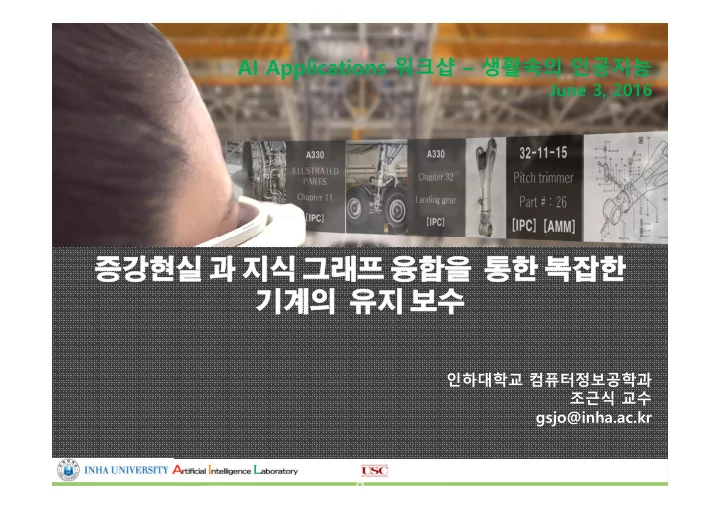
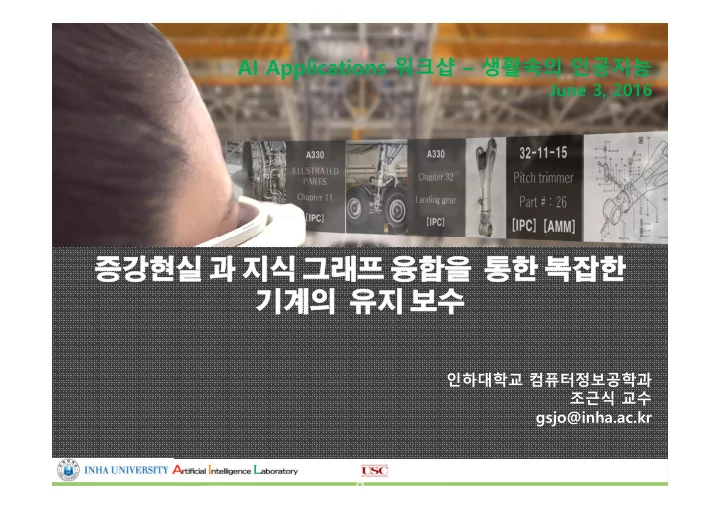
AI Applications 워크샵 – 생활속의 인공지능 PWICE 과제 공모 June 3, 2016 Wearable Smart Glass 기반의 항공기 정비 서비스 시스템 인하대학교 컴퓨터정보공학부 조근식 교수 증강현실 과 지식 그래프 융합을 통한 복잡한 기계의 유지 보수 인하대학교 컴퓨터정보공학과 조근식 교수 gsjo@inha.ac.kr 2016-06-01 1 2016-06-01 1 2016-06-01 d
Contents Introduction System Description • Augmented Reality (AR) • Knowledge Graph • A Unified Framework for AR and Knowledge UI/UX Context Management Integration A Case Study of Aircraft Maintenance Work • Video Demo Conclusion 2 2016-06-01 2
Introduction System Description Case Study Conclusions Introduction Given the increasingly complex nature of maintenance operations in the aerospace field, handling huge numbers of technical documents for maintenance has become a complicated and tedious process Manuals used for aircraft maintenance A ircraft M aintenance M anual Instruction - 6. Make sure that the bleed screws (23) and (25) are closed. C omponent M aintenance M anual I llustrated P arts C atalog 3 2016-06-01 3
Introduction System Description Case Study Conclusions Motivation To enhance Aircraft maintenance and Training effectiveness • How to present the information and task instructions clearly in the context of the actual aircraft Effective visualization of the information for technicians Augmented Reality is used for the visualization • Determining what information is relevant to a specific aircraft maintenance Providing useful information for every step of an instruction Knowledge is used for what information is needed for implementing a specific instruction from various manual resources such as AMM, IPC and TEM 4 2016-06-01 4
Introduction System Description Case Study Conclusions System Overview Domain Knowledge 5 2016-06-01 5
Introduction System Description Case Study Conclusions AR(Augmented Reality) Augmented Reality is a compelling means for how to present and interact with information in context Developed the vision-based recognition, tracking and annotations methods needed to align annotations with camera image Represented improved computer vision achievements for real-time and robust performance in the very challenging conditions posed by aircraft settings As in the case of all other object recognition techniques, strong light variations affect the object recognition performance of the system. On-site environments change frequently according to weather conditions and whether the hanger door is open. 6 2016-06-01 6
Introduction System Description Case Study Conclusions AR(Augmented Reality) Module AR module is told what KRI (Key reference images) image and annotation to process (by KBS module) AR module receives live video from the camera and attempts to match live video to all RIs(reference images) associated with KRI When a match is obtained to a RI N , its homography, H N is used to relate the DB KRI annotation to the video image KRI Annotation H N relates Annotation to RI N RI RI RI Match video to RI N RI RI 1-5 and compute Hv H 1-5 7 2016-06-01 7
Introduction System Description Case Study Conclusions Knowledge Graph – Model Building Knowledge Graph are a means of identifying relevant and unambiguous information related to a task and its context Ontology modeling for aircraft maintenance Automatically generated ontology instances of technical manuals Unified and summarized view for integrating maintenance resources such as video, photos, links, figures, and other resources with the manuals Integrating data management tools such as the video annotation tool, ontology population tool, and AR animation tool 8 2016-06-01 8
A330 Landing Gear Maintenance Training System VIEW TASK INFORMATION TASK 32-11-15-000-801 Removal of the MLG Bogie-Alignment Pitch Trimmer (Weight on Wheels) 2. Job Set-up Information B. Referenced Information C PROCEDURE D A REFERENCE DESIGNATION 29-00-00-864-804 Put the Related Hydraulic System in the Depressureized B Configuration before E Maintenance Action 32-00-00-860-804 Flight Configuration Precautions 32-11-15-991-001 Fig. 401 VIDEO VIEW IPC VIEW MOCK-UP VIEW
A330 Landing Gear Maintenance Training System VIEW TASK INFORMATION SPANNER – TR LINK NUT TASK 32-11-15-000-801 Removal of the MLG Bogie-Alignment Pitch Trimmer (Weight on Wheels) 4. Procedure (Ref. Fig. 401/TASK 32-11-15-991-001) Subtask 32-11-15-020-050 B. Removal of the Bogie-Alignment Pitch-Trimmer PROCEDURE (8) Use the SPANNER - TR LINK NUT to remove the nut (9). (9) Use the SPANNER - A/LINK to remove the nut (11). (10)Hold the pitch trimmer (26) and remove the pin (21). (11)Hold the articulating links (7), (12) and (17) and remove the pin (16). (12) Remove and discard the cotter pins (27). (13)Remove the nuts (3) and the washers (28). (14)Move the pitch trimmer (26) downwards until you have sufficient room to remove the bolts (1). Do VIDEO VIEW IPC VIEW MOCK-UP VIEW not put the hydraulic hoses or the 2M harness in tension. If necessary, compress the pitch trimmer (26). NOTE : If a piston-head seal has failed, hydraulic fluid can come out of the bleeder (4). (15)Remove the bolts (1).
Introduction System Description Case Study Conclusions Context Management From the macro view Distinguishing the landing gear on the left-hand side from that on right-hand side is not possible if only vision technologies are used. The ontological context is introduced for specifying contextual information. 11 2016-06-01 11
Introduction System Description Case Study Conclusions Context Management From the micro view Once a technician chooses a task, the IAR system narrows the scope of object recognition within the given context 12 2016-06-01 12
Introduction System Description Case Study Conclusions Integration UI/UX 1. The camera receives a real image from the aircraft, and then the AR module recognize the object. 2. After the recognition, the user triggers an event by clicking the mouse or giving a voice command with the display of an augmented object. 3. The Knowledge module finds related information send back to UI/UX from ontology- based repository 4. The AR module receives the current information and displays the output of related data and menus to the corresponding location in AR view. 13 2016-06-01 13
Introduction System Description Case Study Conclusions Case Study - Removal 14 2016-06-01 14
Introduction System Description Case Study Conclusions Case Study - Installation 15 2016-06-01 15
Introduction System Description Case Study Conclusions Authoring Tool for AR Authoring Tool Animation Creation Tool for AR authoring 16 2016-06-01 16
Introduction System Description Case Study Conclusions Authoring Tool for Knowledge Ontology Population Tool Semantic Video Annotation Tool 17 2016-06-01 17
Introduction System Description Case Study Conclusions Demonstration Video 18 2016-06-01 18
Introduction System Description Case Study Conclusions Benefits First, the amount of preparatory work for the technician decreased by about 40 minutes . • This reduction came from the following areas: printing the AMM, checking the availability of necessary equipment, referring to instructions and related information. Second, there was a decrease in the actual repair time. • The technician finished a given task about 30 minutes faster by using the IAR system than by taking the manual approach. Accordingly, about 30% of the total working time was reduced (From 240 minutes to 170 minutes). Finally, the IAR system was useful for the engineer as a simulator for aircraft maintenance work at the task level after the engineer completed basic training. 19 19 2016-06-01 19
Introduction System Description Case Study Conclusions Conclusion and Future Work A unified framework for AR and Knowledge to provide the specific context- based information to maintenance engineers • Context-aware camera views to execute specific technical instructions on real-time basis • Unified and summarized views for the integration of maintenance resources such as videos, photos, links, and figures, and other resources with manuals according to the current AR context AR and Knowledge Graph are complementary each other. Natural UI/UX for KBS Context-aware for AR Deep Learning for Image Recognition and Tracking for AR 20 2016-06-01 20
Introduction System Description Case Study Conclusions Conclusion and Future Work A unified framework for AR and Knowledge to provide the specific context- based information to maintenance engineers • Context-aware camera views to execute specific technical instructions on real-time basis • Unified and summarized views for the integration of maintenance resources such as videos, photos, links, and figures, and other resources with manuals according to the current AR context AR and Knowledge Graph are complementary each other. Natural UI/UX for Knowledge Context-aware for AR Deep Learning for Image Recognition and Tracking for AR 21 2016-06-01 21
Recommend
More recommend