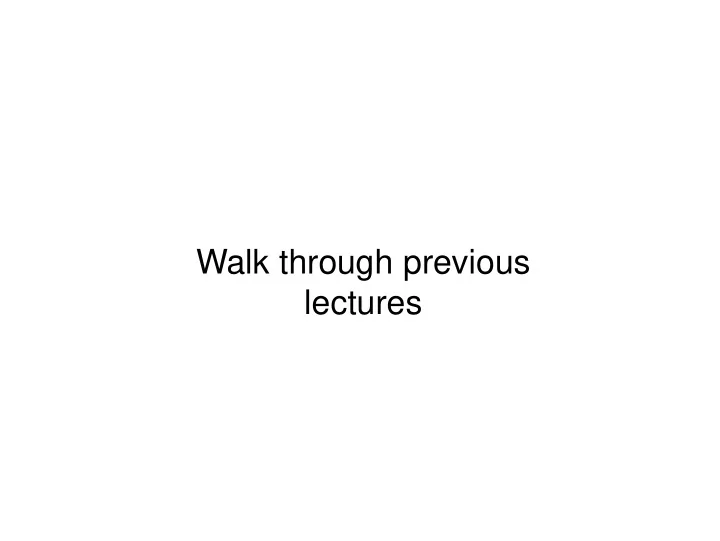
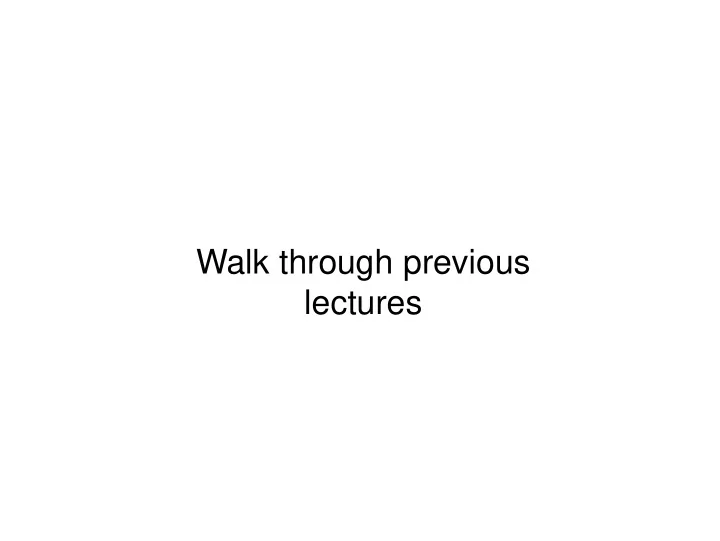
Walk through previous lectures
Tuple tuple_name = (value, value, ..., value) • A way of packing multiple values into a variable >>> x = 3 >>> y = -5 >>> p = (x, y, 42) >>> p (3, -5, 42) name, name, ..., name = tuple_name • Unpacking a tuple‘s contents in to multiple variables >>> a, b, c = p >>> a 3 >>> b -5 >>> c 42
Using Tuples • Useful for storing multi-dimensional data (eg- (x,y) points) >>> p = (42, 39) • Useful for returning more than one value >>> def slope ((x1,y1), (x2, y2)): ... return (y2 – y1) /(x2 – x1) ... p1 = (2, 5) ... p2 = (4, 11) ... slope(p1, p2) 3
Dictionaries • Hash tables, "associative arrays" d = {"duck": "eend", "water": "water"} • Lookup: d["duck"] -> "eend" d["back"] # raises KeyError exception • Delete, insert, overwrite: del d["water"] # {"duck": "eend", "back": "rug"} d["back"] = "rug" # {"duck": "eend", "back": "rug"} d["duck"] = "duik" # {"duck": "duik", "back": "rug"}
Dictionaries • Keys must be immutable : • numbers, strings, tuples of immutables these cannot be changed after creation • reason is hashing (fast lookup technique) • not lists or other dictionaries these types of objects can be changed "in place" • no restrictions on values • Keys will be listed in arbitrary order • again, because of hashing
Web Resources • Page/Document o Typically written in Hyper Text Markup Language (HTML) or Extensible Markup Language (XML) • File/Data o Images o Music o Executable Objects o …
Client Side Technologies • Document structure / content o HTML, XML • Document styling o CSS • Dynamics o Javascript, Java, Flash, Silverlight
HTML • Markup to support structured documents • Semantics for . . . o Text (headings, paragraphs, lists, tables, etc) o Multimedia (images, music, video, etc) o Links to other resources o Forms o Styling o Scripting
HTML Example: (Hello_world.html) <!DOCTYPE HTML> <html> <head> <meta http-equiv="Content-type" content="text/html;charset=UTF-8"> <title>Computer Science </title> </head> <body> <p>hello</p> <p>world</p> </body> </html>
What are Cascading Style Sheets? • Separates design elements from structural logic • Has become the W3C standard for controlling visual presentation of web pages • You get control and maintain the integrity of your data
Let’s See Some Code • Rule Structure
Selectors • Element Selectors H1 {color: purple;} H1, H2, P {color: purple;} • Class Selectors <H1 CLASS=“warning”>Danger!</H1> <P CLASS=“warning”>Be careful…</P>
What is JavaScript • Scripting language (object-oriented) o Lightweight programming language developed by Netscape o Interpreted, not compiled • Designed to be embedded in browsers o Ideal for adding interactivity to HTML pages o Detect browser versions o Work with info from user via HTML forms o Create cookies o Validate form data o Read and write HTML elements
What can we do with JavaScript? • To create interactive user interface in a web page (e.g., menu, pop-up alert, windows, etc.) • Manipulating web content dynamically Change the content and style of an element Replace images on a page without page reload Hide/Show contents • Generate HTML contents on the fly • Form validation • AJAX (e.g. Google complete) • etc.
Advantages of JavaScript • Speed: JavaScript is executed on the client side. • Simplicity: J avaScript is a relatively easy language The JavaScript language is relatively easy to learn and comprises of syntax that is close to English. • Versatility: JavaScript plays nicely with other languages and can be used in a huge variety of applications.
Flask 1. A user issues a request for a domain’s root URL / to go to its home page. 2. routes.py maps the URL / to a Python function. 3. The Python function finds a web template living in the templates/ folder. 4. A web template will look in the static/ folder for any images, CSS, or JavaScript files it needs as it renders to HTML 5. Rendered HTML is sent back to routes.py 6. routes.py sends the HTML back to the browser
What is AJAX ? • Asynchronous Javascript and XML. • Not a stand-alone language or technology. • It is a technique that combines a set of known technologies in order to create faster and more user friendly web pages. • It is a client side technology.
Purpose of AJAX • Prevents unnecessary reloading of a page. • When we submit a form, although most of the page remains the same, whole page is reloaded from the server. • This causes very long waiting times and waste of bandwidth. • AJAX aims at loading only the necessary information, and making only the necessary changes on the current page without reloading the whole page.
Purpose of AJAX • Connection between client side script and server side script. • Better user experience • More flexibility • More options
Data Exchange in AJAX
API • Application Programming Interface A protocol intended to be used as an interface by software components to communicate with each other. • Source code interface For library or OS Provides services to a program • At its base, like a header file But, more complete
APIs are Everywhere • Remote Procedure Calls (RPCs) • File transfer • Message delivery • Java APIs
Characteristics of APIs • Easy to learn • Easy to use even without documentation • Hard to misuse • Easy to read and maintain code that uses it • Sufficiently powerful to satisfy requirements • Easy to extend • Appropriate to audience
Classes class name : " documentation " statements -or- class name ( base1 , base2 , ...): ... Most, statements are method definitions: def name (self, arg1 , arg2 , ...): ... May also be class variable assignments
Using Classes • To create an instance, simply call the class object: x = Stack() # no 'new' operator! • To use methods of the instance, call using dot notation: x.empty() # -> 1 x.push(1) # [1] x.empty() # -> 0 x.push("hello") # [1, "hello"] x.pop() # -> "hello" # [1] • To inspect instance variables, use dot notation: x.items # -> [1]
Examples of Linked Lists • A linked list of strings can represent a waiting line of customers. None Tom Dan Sue Mary head_ptr • A linked list of integers can represent a stack of numbers. None 10 8 6 2 head_ptr
Node class • Every Node has a value and a pointer to the next node. • When a node is first created, its data is set to None and does not point to any node. """Node class""" class Node: """By default the data and next are none""" def __init__(self, data=None, next=None): self.data = data self.next = next def __str__(self): return str(self.data)
LinkedList class • LinkedList holds a pointer to the first (head) node in the list and an integer that contains the length of the list. • A linked list is empty when created; thus the "head" node is None and the length is 0. """LinkedList class""" class LinkedList: """Handler for manipulating list of Node objects""" def __init__(self): self.length = 0 self.head = None
Operations on Linked Lists • Insert a new item At the head of the list, or At the tail of the list, or Inside the list, in some designated position • Delete an item from the list Search for and locate the item, then remove the item, and finally adjust the surrounding pointers
Insert – at the Tail Example def addnode(self, data): """Adds a node to the tail of the List""" new_node = Node(data) # Create a node if self.length <= 0: # if the list is empty self.head = new_node self.length += 1 # increase the length else: current = self.head while current.next is not None: current = current.next current.next = new_node # Assign the new node self.length += 1 # increase the length
Delete node at a given Index def removenode(self, index): """Removes node at a given index""" if self.length <= 0: # check if the list is empty print "The list is empty" else: prev = None current = self.head i = 0 while (current is not None) and (i < index): prev = current current = current.next i += 1 if prev is None: # the head element is to be removed self.head = current.next self.length -= 1 # decrease the length of the list else: prev.next = current.next self.length -= 1 # decrease the length of the list
Recommend
More recommend