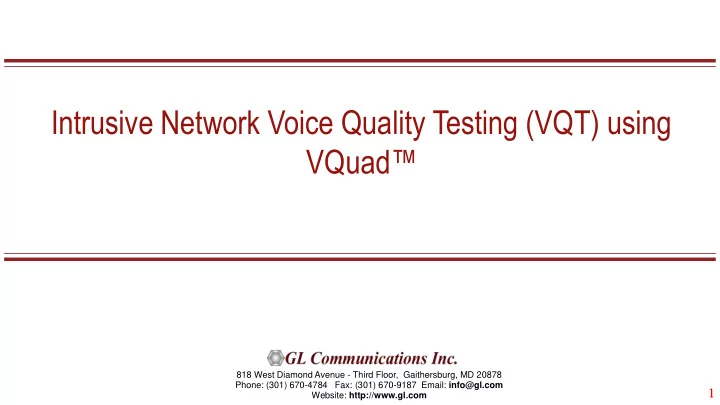
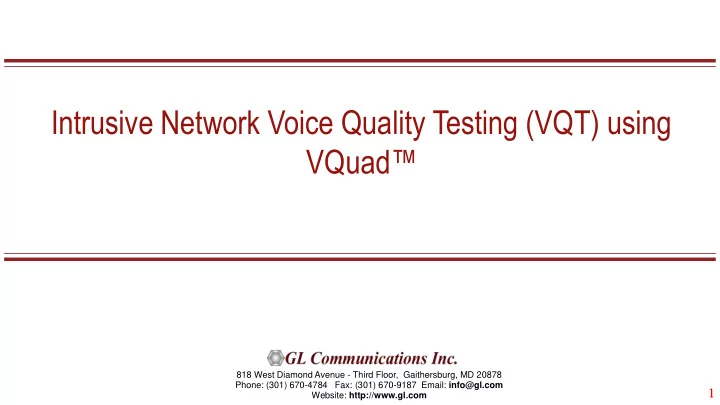
Intrusive Network Voice Quality Testing (VQT) using VQuad ™ 818 West Diamond Avenue - Third Floor, Gaithersburg, MD 20878 Phone: (301) 670-4784 Fax: (301) 670-9187 Email: info@gl.com 1 1 Website: http://www.gl.com
Index VQuad ™ Command Center Network Topology File Monitor Utility System Highlights VQT WebViewer ™ System Components / Hardware Voice Quality Statistics Voice Quality Test Software Remote Client NetViewer ™ Distributed VQuad ™ Nodes Other Solutions for Intrusive VQT 2
Network Topology 3
Hardware Platforms 4
System Highlights • VQuad uses the File Monitor to transfer all degraded voice files automatically the VQT for measurement and analysis. • The VQuad and VQT results are automatically transferred to the Central Database via TCP/IP. If the Connection fails, the results are saved to local database until the connection is re-established. • VQT WebViewer ™ provides query and result display, Network status, and remote operation of all nodes within Network from a Web based application. 5
System Components/Hardware 6
Automated QoS Testing of Analog Network Connectivity – 2-Wire FXO, 4-Wire Balanced I/O, HSET Interfaces on Dual UTA HD Devices – Analog Phones, Next Generation Gateways, PBX, ATAs over PSTN network 7
Automated Testing of VoIP (SIP) Interface, Digital VoIP Phones,VoIP Softphones Connectivity – Internal SIP cores within VQuad ™ (SIP and H.323 Signalling - Does not require Dual UTA HD), 4-wire Balanced I/O, HSET Interfaces on Dual UTA HD Devices – VoIP Phones, Soft Phone, HATS 8
Automated Testing of TDM Network Connectivity – T1/E1 Interface facilitated through GL’s T1/E1 Analyzer Hardware (ISDN and CAS Signalling - Does not require Dual UTA HD) Devices – Digital Phones, PBX, Media Gateways 9
Voice Quality Testing (VQT) 10
Centralized Analog Voice Quality Testing 11
Voice Quality Test Software 12
VQT Application • Supports ITU Standards (POLQA, PESQ LQ/ LQO / WB, PAMS, & PSQM (+)) • Auto-Measurement Capabilities • Detailed Results / Statistics • Criteria Rating System • Remote Access Capabilities • Delay (One-Way or Round Trip) • Jitter (Min, Max, Average per Utterance) • Clipping (front, back, all) • Noise/Signal Levels (Activity, Peak, etc.) • PESQ/Delay per utterance • Impairment Factor (Ie) measurement 13
Auto Measurement • Automatically analyze the degraded files using GL VQT Software • Detailed results including Jitter (min / max / avg), Clipping (front/back/all), Latency, and Noise / Signal Measurements (activity / peak) • VQT uses the File Monitor to perform automated measurements on remote locations 14
File Monitor Utility • Runs on all VQuad ™ system automatically sending the Degraded voice files to the central location via TCP/IP. • Operates in automatic mode 15
WebViewer ™ (Web Based Client for Voice and Data Quality Testing) 16
VQT WebViewer ™ 17
VQT WebViewer™ Records Accessible remotely via browser based clients Database stores the real-time and historic data collected 18
Voice Quality Statistics 19
Network Status Displays status of all the VQuad ™ probes, Mobile Devices, VQT, and File Monitor application status, also the VQuad ™ device script running status. 20
Search Filter Criteria 21
NetTest Graphics Graphics Call Process, Analysis, and NetTest graphic display options. Calls in Process - Placing Calls, Incoming Calls, Call Duration, and Error Events Analysis results - VQT PESQ, Time/Delay Measurements, & FAX Events NetTest graphics for PC based and mobile devices (SMS and Email) 22
Remote Access The systems (VQuad ™, VQT, File Monitor) work in conjunction with the VQT WebViewer ™ can be accessed or controlled remotely through the web interface. Various options are available to operate and control the systems remotely such as Start the application, Configure by loading the required scripts, Executing, and also to Stop and Exit from the applications. 23
Configuration for Result & Statistics Display 24
Automated Script Samples • SuperScript – ➢ Start SiteScript(1), SiteScript(2), SiteScript(3) Scheduler – ➢ Pause 20 min (run time) ➢ Run SuperScript(1) at 9am ➢ Stop SiteScript(1), SiteScript(2), ➢ Stop SuperScript(1) at 159pm SiteScript(3) ➢ Run SuperScript(2) at 2am ➢ Pause 5 min (off time) Stop SuperScript(1) at 559pm ➢ ➢ Run SuperScript(1) at 6pm ➢ Start SiteScript(4), SiteScript(2) ➢ Stop SuperScript(1) at 859am ➢ Pause 30 min (run time) ➢ Stop SiteScript(4), SiteScript(2) ➢ Pause 3 min (off time) 25
Automated Script Samples… SiteScript – • CallControlScript - ➢ Start CallControlScript(1) ➢ Continuous Run ➢ Pause 5 min (run time) ➢ Start AFT(1) Local ➢ Stop CallControlScript(1) ➢ Start AFT(1) Remote ➢ Place Call ➢ Pause 1 min (off time) ➢ Perform RTD ➢ Start CallControlScript(2) ➢ Disconnect Call ➢ Pause 8 min (run time) ➢ Stop CallControlScript(2) ➢ Pause 1 min (off time) 26
Recommend
More recommend