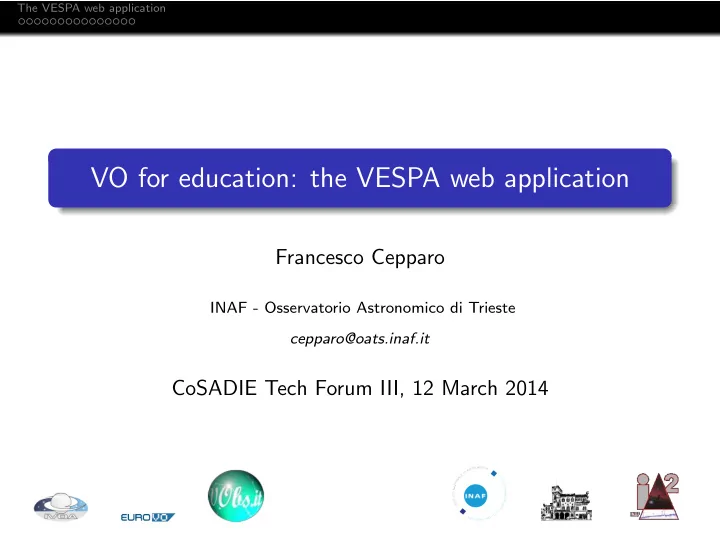
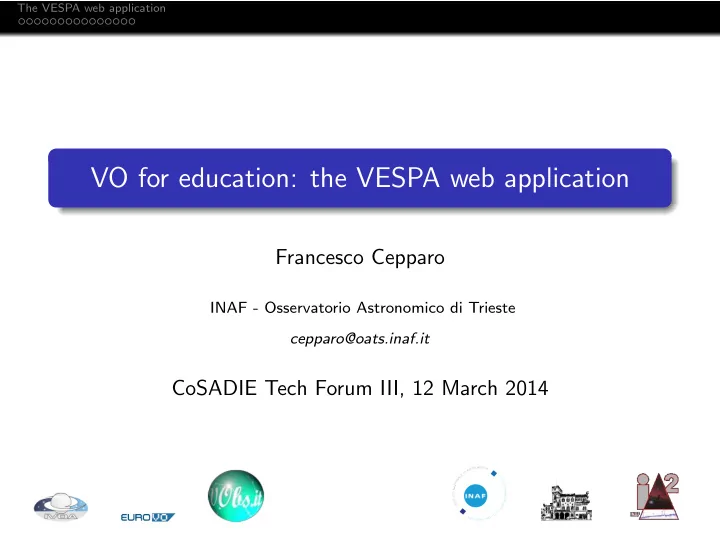
The VESPA web application VO for education: the VESPA web application Francesco Cepparo INAF - Osservatorio Astronomico di Trieste cepparo@oats.inaf.it CoSADIE Tech Forum III, 12 March 2014
The VESPA web application Introduction What is VESPA? VO Educational Service Publisher and Archive Web application that allows creation and publishing of educational VO services
The VESPA web application Why VESPA? Telescopes dedicated to education are increasing throughout the world Educational data needs to be published to the Virtual Observatory Students and teachers need an easy way to do this VESPA tries to solve this problem
The VESPA web application VESPA’s solution Easy to use web-based graphical user interface Users can enumerate their own telescopes and instruments and create new VO services on top of them
The VESPA web application VESPA user registration To use VESPA, users must sign up first Users must provide: Name of the organization they belong to A username and password An e-mail address Optionally, their organization address and telephone number
The VESPA web application VESPA user registration After signing up, the user needs to wait for approval on our part before being able to log onto VESPA This is done manually by our operators The user will be notified by e-mail when his sign up request is approved At this point the user can start using VESPA
The VESPA web application VESPA’s user interface
The VESPA web application Telescope and instrument creation The user only needs to fill in three fields A name A shortname A description The telescope/instrument is then created automatically without any need of approval on our part
The VESPA web application Service creation After defining telescopes and instruments, the user can start creating new services As a first step, the user needs to fill in the service creation form with the needed metadata Then, the user needs to load an example FITS file and provide a mapping between the FITS keys and the fields required by the protocol type
The VESPA web application FITS keys to protocol fields mapping interface
The VESPA web application Service creation The service is then set into a requested state At this stage we need to intervene manually to effectively enable the service Manual communication with NADIR (New Archiving Distributed InfrastructuRe project) for data ingestion setup Manual service publishing through VO-Dance When the service is activated the user is notified and he can start uploading new data
The VESPA web application Service data upload Uploaded FITS files need to be conformant to VESPA’s requirements FITS files must include TELESCOP, INSTRUME, PURPOSE, OBJ TYPE, OBSERVER, INSTITUT keys TELESCOP and INSTRUME must match the names assigned to the respective entities in VESPA PURPOSE must be edu (as we only handle educational data) OBJ TYPE must be either astro, solar or sun (this depends on the supported protocol types)
The VESPA web application VESPA’s current status VESPA is already deployed and publicly accessible at http://ia2-edu.oats.inaf.it:8080/vespa Currently in beta testing phase At the moment only the SIA protocol is supported Succesfully used internally for publishing data of our educational telescope “Le Stelle Vanno a Scuola” (SVAS) The SVAS service has been registered at Euro-VO and accessible through the standard VO tools
The VESPA web application Future plans Extend support to additional protocol types (notably SSAP) Improve labels and provide tooltips to the user Allow fixing of nonconformant FITS files inside VESPA Appropriate interface for administrators Automating much of the work we currently need to do manually Data ingestion setup Service publishing and activation
The VESPA web application Underlying technologies Java EE 6 as programming language Apache Wicket 6.12 as development framework Twitter Bootstrap 2.3 for styling JPA 2.1 with EclipseLink 2.5 for persistence nom.tam.fits 1.11 for FITS parsing Log4j 2.0 for logging
The VESPA web application Thank you
Recommend
More recommend