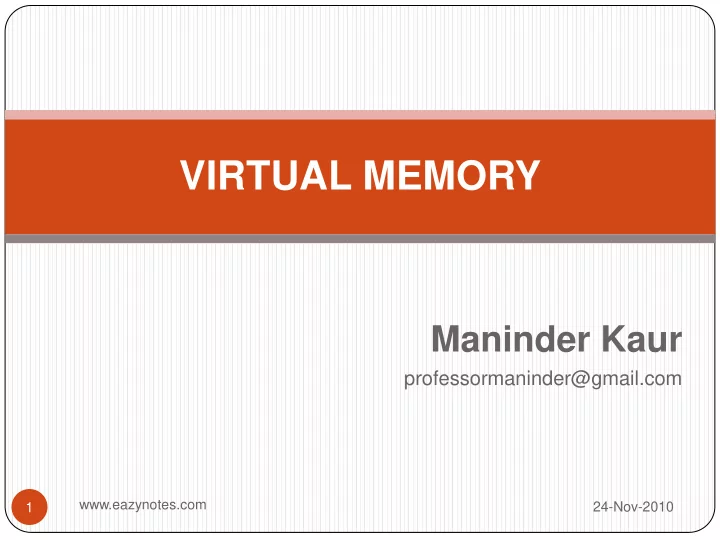
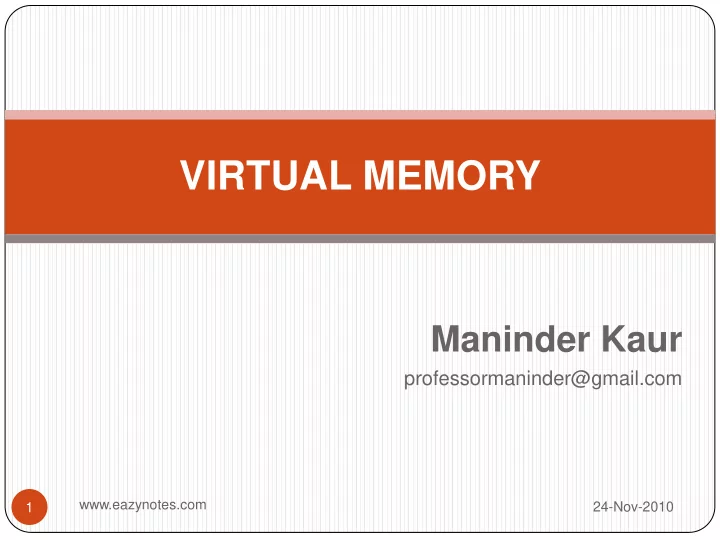
VIRTUAL MEMORY Maninder Kaur professormaninder@gmail.com www.eazynotes.com 1 24-Nov-2010
What is Virtual Memory? The term virtual memory refers to something which appears to be present but actually it is not. The virtual memory technique allows users to use more memory for a program than the real memory of a computer. So, virtual memory is the concept that gives the illusion to the user that they will have main memory equal to the capacity of secondary storage media. www.eazynotes.com 2 24-Nov-2010
Concept of Virtual Memory A programmer can write a program which requires more memory space than the capacity of the main memory. Such a program is executed by virtual memory technique. The program is stored in the secondary memory. The memory management unit (MMU) transfers the currently needed part of the program from the secondary memory to the main memory for execution. This to and fro movement of instructions and data (parts of a program) between the main memory and the secondary memory is called Swapping. www.eazynotes.com 3 24-Nov-2010
Address Space And Memory Space Virtual address is the address used by the programmer and the set of such addresses is called the address space or virtual memory . An address in main memory is called a location or physical address . The set of such locations in main memory is called the memory space or physical memory . www.eazynotes.com 4 24-Nov-2010
Virtual Memory www.eazynotes.com 5 24-Nov-2010
Virtual Memory (cont.) CPU generated logical address consisting of a logical 1. page number plus the location within that page (x). It must be mapped onto an actual (physical) main 2. memory address by the operating system using mapper. If the page is present in the main memory, CPU gets the 3. requires data from the main memory. If the mapper detects that the requested page is not 4. present in main memory, a page fault occurs and the page must be read from secondary storage (4, 5) into a page frame in main memory. www.eazynotes.com 6 24-Nov-2010
Address Mapping Using Memory Mapping Page Table When the requested page is not available in the main memory, we can say that a page fault have been occurred in the main memory. Then the virtual address generated by the CPU is used to take out the requested page from the secondary storage media to the main memory to remove this page fault. If empty page frame is not available, then a page must be removed from page frame in main memory. www.eazynotes.com 7 24-Nov-2010
Page Replacement Algorithms In a computer operating system that uses paging for virtual memory management, page replacement algorithms decide which memory pages to page out (swap out, write to disk) when a page of memory needs to be allocated. Paging happens when a page fault occurs and a free page cannot be used to satisfy the allocation, either because there are none, or because the number of free pages is lower than some threshold. www.eazynotes.com 8 24-Nov-2010
First - In - First - Out (FIFO) First-in-first-out is very easy to implement. The FIFO algorithm selects the page for replacement that has been in memory the longest time. When a new page must be loaded, the page recently brought in is removed. The page to be removed is easily determined because its identification number is at the top of the FIFO stack. The FIFO replacement policy has the advantage of being easy to implement. It has the disadvantage that under certain circumstances pages are removed and loaded from memory too frequently. www.eazynotes.com 9 24-Nov-2010
FIFO Algorithm Consider a paging system having capacity of 3 pages. The execution of a program requires references to five distinct pages P 1 , P 2 , P 3 , P 4 and P 5 . The pages are executed in the following sequence: P 2 P 3 P 2 P 1 P 5 P 2 P 4 P 5 P 3 P 2 P 5 P 2 www.eazynotes.com 10 24-Nov-2010
Least Recently Used (LRU) The least recently used page (LRU) replacement algorithm keeps track of page usage over a short period of time. The LRU algorithm can be implemented by associating a counter with every page that is in main memory. When a page is referenced, its associated counter is set to 0. At fixed intervals of time, the counters associated with all pages presently in memory are incremented by 1. The least recently used page is the page with the highest count. The counters are often called aging registers , as their count indicates their age, that is, how long their associated pages have been referenced. www.eazynotes.com 11 24-Nov-2010
LRU Algorithm Consider a paging system having capacity of 3 pages. The execution of a program requires references to five distinct pages P 1 , P 2 , P 3 , P 4 and P 5 . The pages are executed in the following sequence: P 2 P 3 P 2 P 1 P 5 P 2 P 4 P 5 P 3 P 2 P 5 P 2 www.eazynotes.com 12 24-Nov-2010
Optimal (OPT) The optimal policy selects that page for replacement for which the time to the next reference is longest. This algorithm results in fewest number of page faults. But, this algorithm is impossible to implement. At the time of page fault , the operating system has no way of knowing when each of the pages will be referenced next. However , it does serve as a standard against which to judge other algorithms. www.eazynotes.com 13 24-Nov-2010
Optimal (OPT) Consider a paging system having capacity of 3 pages. The execution of a program requires references to five distinct pages P 1 , P 2 , P 3 , P 4 and P 5 . The pages are executed in the following sequence: P 2 P 3 P 2 P 1 P 5 P 2 P 4 P 5 P 3 P 2 P 5 P 2 www.eazynotes.com 14 24-Nov-2010
15
Recommend
More recommend