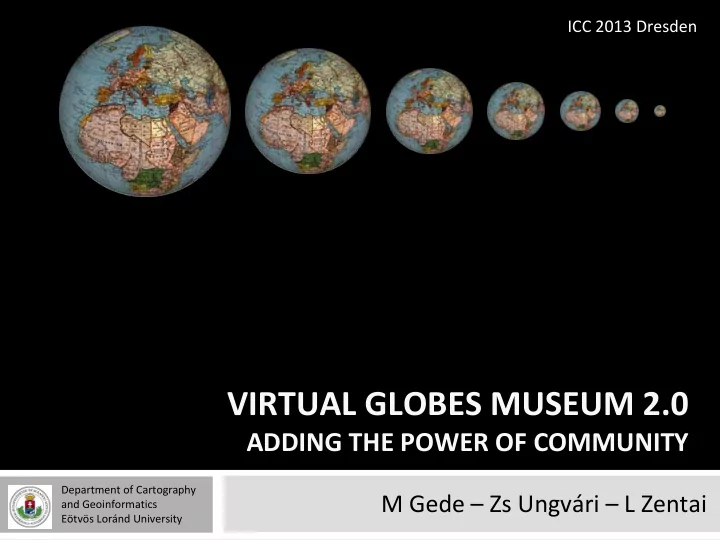
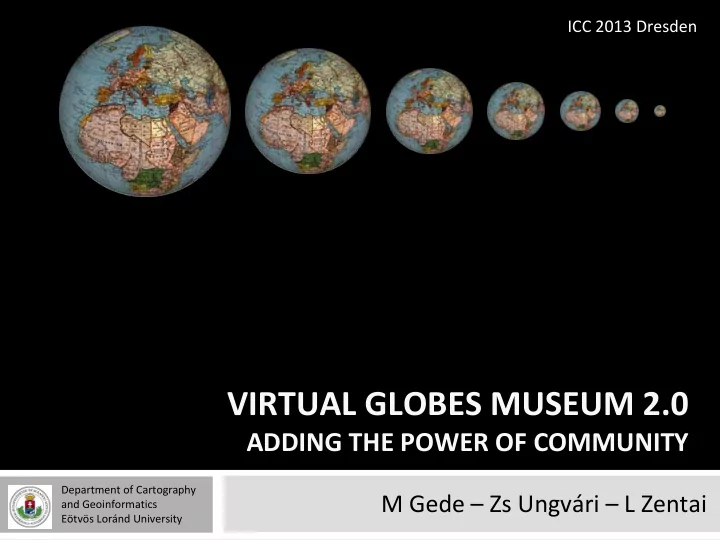
ICC 2013 Dresden VIRTUAL GLOBES MUSEUM 2.0 ADDING THE POWER OF COMMUNITY Department of Cartography M Gede – Zs Ungvári – L Zentai and Geoinformatics Eötvös Loránd University
Outline Introduction Changes in visualization: from VRML to X3DOM New background database Novelties in the user interface Crowdsourcing Conclusions, further plans
Introduction The old website
Introduction The old website
Introduction The former Virtual Globes Museum website Since 2007 VRML plugin / Java VRML applet for 3D visualization Problems English and German translations came slowly Database structure not flexible Compatibility issues of VRML plugins ‐ > Complex renewing of the website was needed
3D Visualization Former solution: VRML (using a plug ‐ in or Java) New solution: X3DOM • X3D code embedded into HTML • Based on WebGL
Background database
New user interface Globes Descriptions – each globe can have several descriptions Collections – descriptive text for a subset of globes Users with various rights can create or modify objects All pages have direct URL (object pages are easily linkable) Thumbnails for all globes
New user interface Information page
New user interface „What’s new?” page
New user interface Globe with description
New user interface Collection page
New user interface Edit collection
Crowdsourcing The new structure of the site enables users with appropriate rights to create or edit globe description sheets and/or collection pages Hopefully this feature will help us to increase the number of items in the museum faster.
Conclusions Use of new web 2.0 technologies Easier and more flexible user interface User ‐ created collections: a tool for cartographic education
Further plans Online globe georeferencer • Crowdsourcing • Using OpenLayers and GDAL • Detailed user manual • Quality checking
Thank you for your attention
Recommend
More recommend