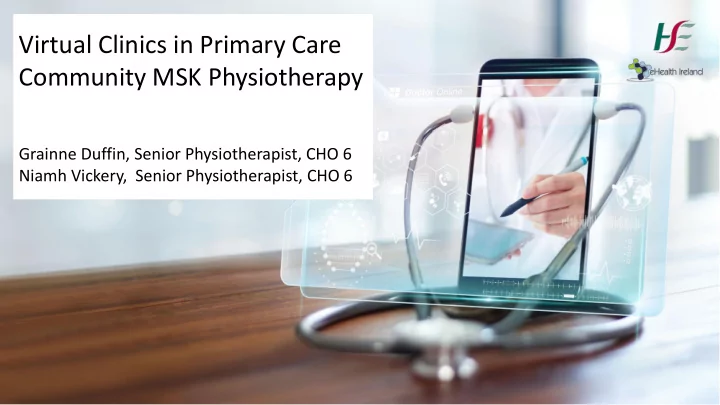
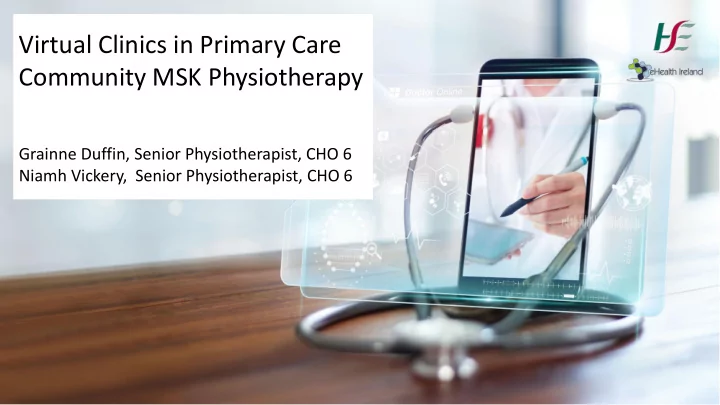
Virtual Clinics in Primary Care Community MSK Physiotherapy Grainne Duffin, Senior Physiotherapist, CHO 6 Niamh Vickery, Senior Physiotherapist, CHO 6
Setting-up Video Consultations Advance contact with client Advice for the client Important considerations for the therapist Initial contact by phone to advise of Use a laptop rather than a smartphone new way of working Complete training on Attend Test that they can access the platform in advance Subjective history taken during this Anywhere and practice to ensure confidence call Use a quiet room with space and plenty of light Despite many clients having Ensure availability of a room with Have a family member present if needed sufficient space and good concerns, most were willing to try it broadband Wear loose, comfortable clothing Verbal consent was obtained Use a script to ensure a thorough assessment
During the Call • Remain engaged and maintain eye contact as much as possible • Allow sufficient time for the person to answer questions as sometimes there can be an audio delay • The client often needed help positioning their screen correctly to ensure ROM etc could be seen properly • Ongoing risk assessment to ensure safety of the client was never compromised
What Worked Well • Positive feedback from clients that their physiotherapy has commenced • Appointments still possible if family/therapist are restricting their movements - vulnerable and cocooning clients were protected • An excellent way of encouraging self management • Platforms that sent a text link for the call were very easy for the user to navigate • Very effective in younger clients especially post fracture/soft tissue injury or for CSp/UL • Older clients/family members/carers were happy to have an exercise programme • Easy to establish SMART goals on the platform
Challenges That Arose • Some still prefer to be seen in person • Broadband connection was often an issue for both the therapist and client • Loss of hands-on assessment and some subtle visual information is lost • Can be difficult to assess swelling, muscle bulk etc. especially when picture quality is poor • Some difficulty assessing those with lumbar spine issues • Some follow up face-to-face needed • Inability to complete many standardised assessments completely on initial VH consultation in some clients • Accurate ROM/strength measurements not possible – guesstimate only
Some Practical Tips • Prepare the client for the video call and how to set everything up so that time is not wasted during the call • Patience is key especially with those who aren’t confident with technology • Ensure that a family member or carer is present if you need to perform a balance assessment • Be prepared that you may ultimately need to schedule a face to face appointment – video consultations won’t work for everyone • Make sure you demonstrate all exercises and get the client to perform them on screen to ensure they are doing them correctly
Virtual Clinics in Primary Care Community MSK Physiotherapy Grainne Duffin, Senior Physiotherapist, CHO 6 Niamh Vickery, Senior Physiotherapist, CHO 6
Virtual Clinics in Primary Care Paediatric Physiotherapy Sophie Conroy, Senior Paediatric Physiotherapist, CHO 6 Thelma Caples, Paediatric Physiotherapist, CHO 4
Overview • Provision of 1:1 assessment and treatment via digital platforms (Attend Anywhere, Blue Eye, Salaso) in a primary care setting • Implemented in response to cessation of services due to Covid 19 and now a key component in service delivery • Facilitates 'eyes on’ contact with service users when clinic appointments not feasible • Conditions assessed: Talipes/Torticollis/Developmental Delay, Lower limb normal variants, gross motor difficulties
Pre appointment considerations • Digital literacy, hardware, connectivity issues • Inclusion/exclusion criteria • Consent/DNA policies • Phone screening, digital screen and subjective assessment • A phone review can be enough – parent reassurance • Prepare the family: send information leaflet of what is expected • Post or email appointment details - what works best ?
During the appointment • Be prepared for technical glitches – have a back up plan • Take time to create bond with child and parent • Clear instructions with use of dolls/props for teaching • Appoint a‘zone’ for older children eg yoga mat in view of screen • Gait, posture, motor planning and adaptive motor patterns can be observed • Functional assessments and outcome measures such as AIMS can be utilised • Finish session with clear recap, goals and plan
Outcomes • Positive • Very positive feedback from families • Facilitates empowerment as parents are ‘coached’ and become the enablers • Intervention with reduced risk for immunocompromised cohort • Appointments still possible if family/therapist are restricting their movements • Easy to establish SMART goals • Negatives • Some families will prefer to be seen in person • Loss of hands on assessment and some subtle visual information • Inability to complete many standardised assessments • DNA/Child protection issues
• Bar arriers • Enab ablers • Connectivity • Parents are tech savvy • Digital literacy • Use of props/dolls • Patients prefer clinics • Clear instructions • Time to set up • Clear expectations of session • Limited admin support • Additional pair of hands • Family support worker
Virtual Group – Chronic Disease Self Management Martina Nolan, Senior Physiotherapist, CHO 6
Pre Pan andemi emic c – wha hat t did id th this is group oup programme ramme lo look li like ? “ Living ing Well: : A Prog ogramme amme for r Adul ults ts with h Long-term erm Health h Conditions” • Self management group programme for people who live with a chronic disease • Evidence based. Slaintecare funded. Collaboration with Trinity College Dublin. Format: 6 sessions over 6 weeks, 2.5 hours per session • 8 – 12 participants •
Pre Pan andemi emic c – what at did id th this is group up programme ramme lo look ok li like ? • 2 trained leaders • Interactive programme – brainstorming/group problem solving/action planning/small exercise component • Aspiration: Virtual delivery of traditional face to face programme without loss of fidelity
Pla latfo form m choic ice Cisco Webex (Meetings) Platform: Why? • HSE approved • Large number of participants permitted • Different modes of content delivery - share powerpoint presentations/whiteboard • User friendly design
Pla latform orm choic ice • Different screen modes - active speaker modes - pin speaker onto main video panel (leader remains on main video panel, irrespective of who else is speaking) • Chat function (private and public conversations)
Learn arning ing to use se P Pla latfo form m (we webex ex) • Virtual workshop with other Living Well Leaders who are already leading the programme virtually • Cisco webex online resource https://www.webex.com/webexremotehealth.html - precorded webinars - live demos with Q&A
Outcomes comes • 6/52 virtual Living Well Programme completed 28/09/2020. Participants: • Pre and post programme qualitative and quantitative measures being reviewed by Trinity College Dublin • DNA rate - 2 participant DNA of total of 9 participants • Informal feedback – issues not significantly related to digital literacy. But self-selecting group.
Tip ips fo for Vir irtua tual l Gr Group up Work ork To ensur ure smooth h tra rans nsitio ition n from group face to to face form rmat t to to virtua tual l deliv ivery • Use ICT HSE (Ivanti Self-Service – e.g. download Webex app/productivity tool) • Set up practice Webex meetings and practice, practice with colleagues • Have a “Week Zero” – prior to start of programme • Ensure all participants join session 15 minutes prior to commencement of session
Reca cap.. p.. • Decide on platform • Use /log issues with ICT • Practice on platform with colleagues prior to going live • Online learning resources re navigating platform • Week Zero • All join session 15 minutes before session start GO FOR IT!
Recommend
More recommend