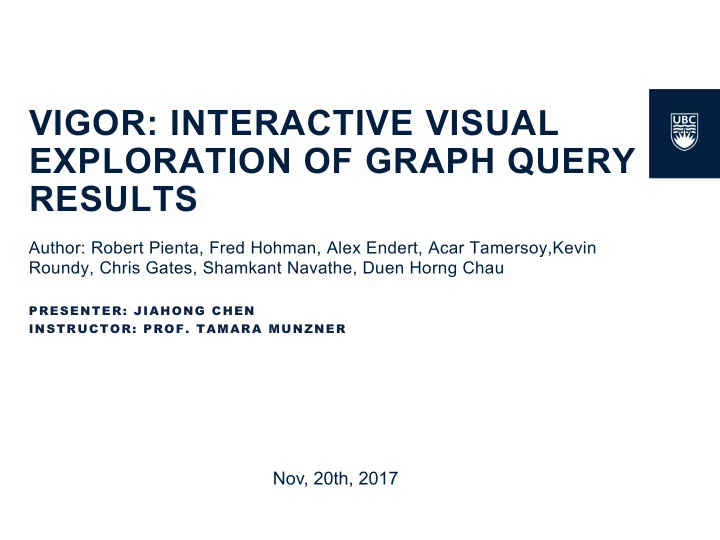
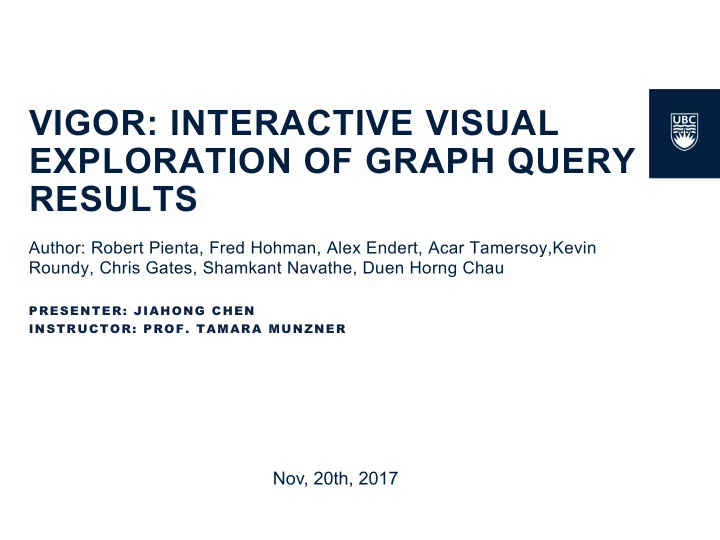
VIGOR: INTERACTIVE VISUAL EXPLORATION OF GRAPH QUERY RESULTS Author: Robert Pienta, Fred Hohman, Alex Endert, Acar Tamersoy,Kevin Roundy, Chris Gates, Shamkant Navathe, Duen Horng Chau PRESENTER: JIAHONG CHEN INSTRUCTOR: PROF. TAMARA MUNZNER Nov, 20th, 2017
BACKGROUND How can we extract useful information from large scale network? 2
BACKGROUND • Graph querying: locate entities with specific relationships among them • financial transaction networks • flag “near cliques” formed among company insiders • money-laundering • online auctions • uncover fraudsters and their accomplices • Bioinformatics • Social network analysis 3
BACKGROUND • Few work focused on developing visualization system to help understand graph structure and rich data. • underlying data from the nodes • structure of each subgraph result • large number of results • potential overlap in node and edges among https://vimeo.com/237670479 4
DATA TO VIS AND DERIVED RESULTS • DBLP Dataset. • DBLP is a computer science bibliography website. • Co-authorship network of DBLP’s computer science bibliography data, focusing on the the data mining and information visualization communities • 59,655 authors; 48,677 papers; 7,236 sessions • 417 proceedings; 21 conferences;1,634,742 relations • Derived results • a novel interactive visual analytics system, for exploring and making sense of query results VAD Idiom VIGOR What: Data Network data with vertex and edges What: Derived Subgraph and feature clusters Why: Tasks Find subgraph according to query results and cluster features Scale Millions of relations and tens of thousands of co-authors 5
OVERVIEW 6
ILLUSTRATIVE USAGE SCENARIO Exemplar View • The analyst starts with only the structure of the graph query, then incrementally adds node value constraints to narrow in on specific results • Choose conference by name • Narrows down the network by choosing mutual authors. VAD Idiom VIGOR How: Encode Use lines to show connected relationships; colors for different nodes How: Reduce Item filtering 7
ILLUSTRATIVE USAGE SCENARIO Fusion Graph • After adding Exemplar View filters, induced subgraph of all the combined results from the original query will be generated in Fusion Graph. • Shixia Liu’s papers and co-authors who have published papers together at VAST and KDD. VAD Idiom VIGOR How: Manipulate Reorder, realign, hovering highlight 8
ILLUSTRATIVE USAGE SCENARIO 9
ILLUSTRATIVE USAGE SCENARIO Subgraph Embedding • Query: an author who has published two papers with a co-author, where the papers were published to VAST and another conference will return 2550 results. • Subgraph Embedding view provides an overview of all results by clustering VAD Idiom VIGOR How: Facet Linked highlighting How: Encode colors for different clusters 10
ILLUSTRATIVE USAGE SCENARIO Feature Explorer • Compare two cluster in the Feature Explorer • Color: same as the cluster color • X-axis: # Papers/ # co- authors/publication year/ # authors • Y-axis: number of papers • The bar chats show the top-k most common values, VAD Idiom VIGOR How: Encode colors for different clusters 11
ILLUSTRATIVE USAGE SCENARIO 12
METHODOLOGY & ARCHITECTURE • Extract Features - Calculate the topological- and node-features. • Vectorize - Merge the common features into per-result vectors. • Aggregate & Normalize into Signature - Reduce the large input vectors into uniform signatures. • Reduce & Cluster - Reduce the signatures using dimensionality reduction. 13
� METHODOLOGY & ARCHITECTURE (CONT’D) • Extract Features. • Structural features • Subgraph neighborhood and egonet information An egonet of a node, 𝑗 , is (a) the neighbor nodes of 𝑗, (b) the edges to these • neighbors and (c) all the edges among neighbors. • Node degree – number of neighbors 𝑒 % = |𝑂(𝑗)| , 𝑂(𝑗) is the neighboring nodes of node 𝑗 • • Egonet edges - a unweighted graph, simply counting the number of edges 𝐹 𝑓𝑝 𝑗 = ∑ (∑ 𝜀 %1 ) • �3 45∈7(4) 8∈9(%) 𝜀 %1 = :1, 𝑗𝑔 𝑙 ∈ 𝑂(𝑗) • 0, 𝑗𝑔 𝑙 ∉ 𝑂(𝑗) • Egonet neighboring nodes - the number of neighbor nodes of neighbor nodes |𝑂(𝑓𝑝(𝑗))| = | ∪ 8∈9(%) 𝑂(𝑘)| • • Clustering coefficient – ratio of closed loop subgraph and total number of edges C|3 45 ∈D % :8,1∈9(%)| 𝑑 % = • 9 % ⋅( 9 % GH) 14
METHODOLOGY & ARCHITECTURE (CONT’D) • Vectorize • Nodes feature • Author name • Number of co-authors • Number of conference • Merge common feature 15
METHODOLOGY & ARCHITECTURE (CONT’D) • Aggregate & Normalize • For each feature, statistic charateristics are extracted: mean, variance, skewness, and kurtosis Generate feature at same length: 4 ⋅ 𝑔 J + 𝑔 • L • Reduce & Cluster • Dimensionality reduction reduces the feature dimension to 2D, which helps to vis. VAD Idiom VIGOR How: Encode Attribute aggregation 16
EVALUATION • User Study • 12 participants from computing related majors. • 7 female, 5 male • age 21 to 31 • Paid $10 for 70 minutes test. • Dataset: DBLP co-authorship network • Real World Application: Discovering Cybersecurity Blindspots 17
USER STUDY • Tasks 1:Find the count of ICDM conference papers by Daniel Keim. • Task 2: From the last two years of KDD publications, find and list the authors who are on more than one paper with “entity” in the name. • Task 3: Find the number of distinct groups of researchers that Tobias Shreck is in from INFOVIS publications. • Task 4: Among coauthors of at least two papers together at INFOVIS and KDD, who has the most publications. 18
USER STUDY • Quantitative Results • Tasks: find out the software affect by executing four tasks and exam the average task time, and average # of errors. • Observations and Subjective Results • Participants rate various aspects comparing both systems 19
CONTRIBUTIONS OF VIGOR • Novel visual analytics system, VIGOR • Exploring and making sense of graph querying results • Exemplar-based interactive exploration • bottom-up: how many similar values are matched to each query-node • top-down: how a particular node value filters the results from the whole structure • Novel result summarization through feature-aware subgraph result embedding and clustering. • VIGOR provides a top-down, high-level overview • Clustering node-feature and structural result similarity • An integrated system fusing multiple coordinated views • Brushable linked views among Exemplar View, Subgraph Embedding View, and the Fusion Graph 20
CRITIQUE • The number of people for user study might not enough and they are all professional users. • Query sentence is hard to generate for non-professionals. • The co-authorship is limited to one-hop 21
Thank you!
Recommend
More recommend