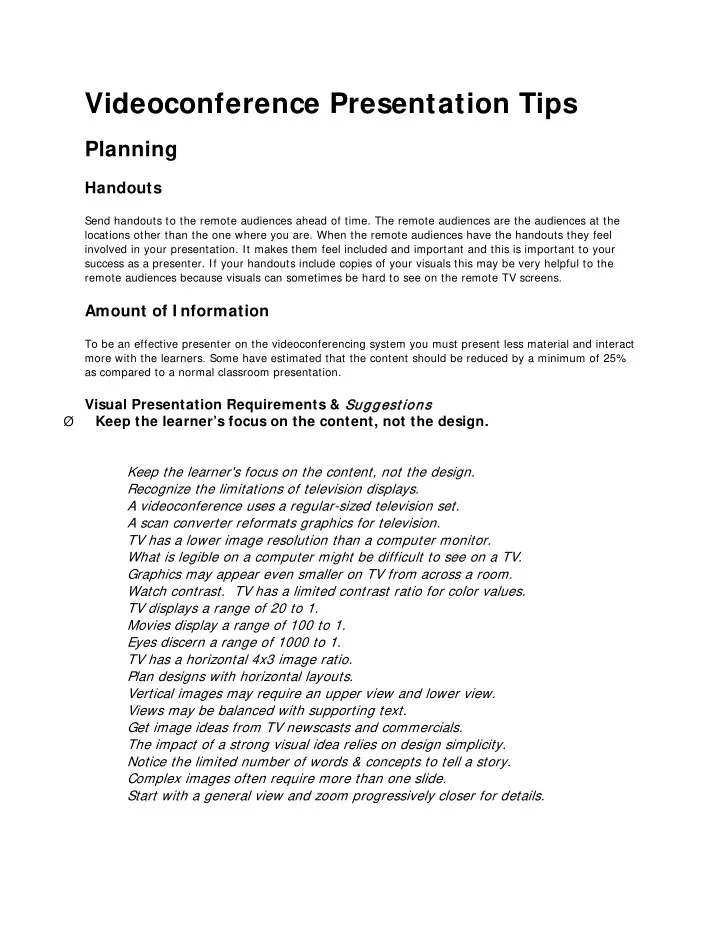
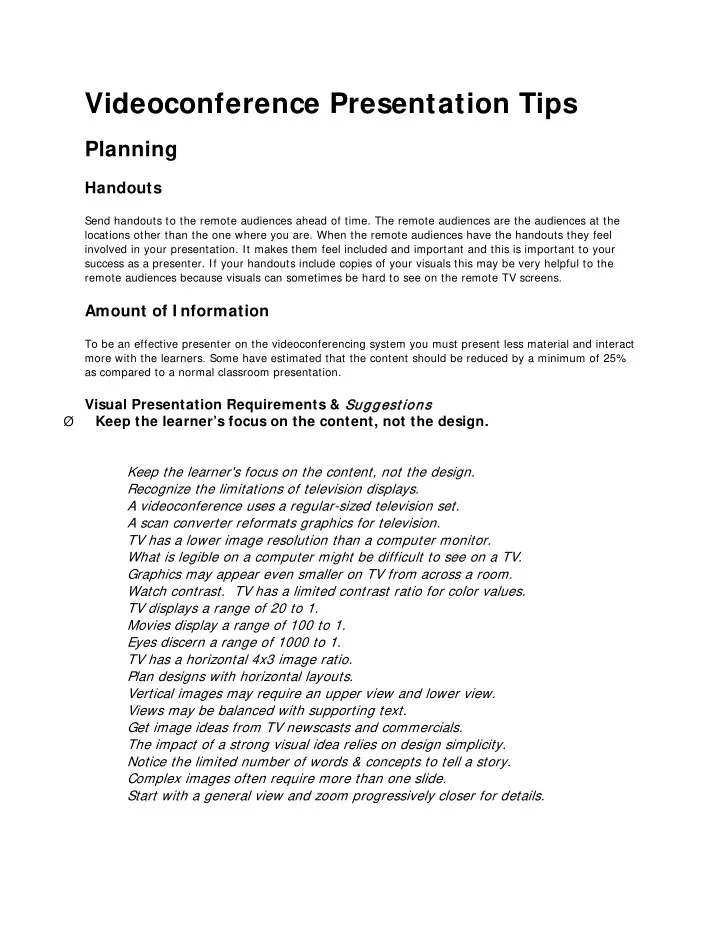
Videoconference Presentation Tips Planning Handouts Send handouts to the remote audiences ahead of time. The remote audiences are the audiences at the locations other than the one where you are. When the remote audiences have the handouts they feel involved in your presentation. It makes them feel included and important and this is important to your success as a presenter. If your handouts include copies of your visuals this may be very helpful to the remote audiences because visuals can sometimes be hard to see on the remote TV screens. Amount of I nformation To be an effective presenter on the videoconferencing system you must present less material and interact more with the learners. Some have estimated that the content should be reduced by a minimum of 25% as compared to a normal classroom presentation. Visual Presentation Requirements & Sugge ons ggest ion Ø Keep the learner’s focus on the content, not the design. Keep the learner's focus on the content, not the design. Recognize the limitations of television displays. A videoconference uses a regular-sized television set. A scan converter reformats graphics for television. TV has a lower image resolution than a computer monitor. What is legible on a computer might be difficult to see on a TV. Graphics may appear even smaller on TV from across a room. Watch contrast. TV has a limited contrast ratio for color values. TV displays a range of 20 to 1. Movies display a range of 100 to 1. Eyes discern a range of 1000 to 1. TV has a horizontal 4x3 image ratio. Plan designs with horizontal layouts. Vertical images may require an upper view and lower view. Views may be balanced with supporting text. Get image ideas from TV newscasts and commercials. The impact of a strong visual idea relies on design simplicity. Notice the limited number of words & concepts to tell a story. Complex images often require more than one slide. Start with a general view and zoom progressively closer for details.
More on Audiovisuals: 6 x 6 rule: 6 words or less per line and no more than 6 lines down. This rule works well for overheads. If using PowerPoint with your computer connected directly to the videoconferencing system, it is best to go with a 5 X 5 rule. Use a horizontal format (as opposed to a vertical format) for your slides or overheads. Please note about overheads: We have found that nice thick black print on a medium to light blue paper displays beautifully for overheads. Overheads do not have to be printed on transparency film. Just place blue paper in your printer and print normally using Arial or Helvetica. Be sure to go to "page setup" and select landscape (horizontal) before you start creating your overhead. To view a PowerPoint slide program (in .pdf format--requires the free Adobe Acrobat Reader) in colors and font appropriate for showing on the videoconference system directly from a microcomputer. The PowerPoint slide program will open in a new window and this window will remain open. Plan for I nteraction Keep the remote audiences involved by presenting your content in 15 minute chunks and then interacting with the remote audiences for 5 minutes. This interaction can take the form of inviting participants to ask questions or you can ask them questions. Another technique might be to give the participants a problem that asks them to apply the 15 minute chunk of information you have presented to a problem. They work on the problem for 3 minutes and then 2 minutes are taken for them to propose a solution to the problem. During The Presentation Arrival Time Arrive at the presenting site at least 30 minutes early. This will give you time to become oriented to the videoconference setup. You will need to check your visuals, practice with the keyboard, go over your presentation with someone who may be assisting you, etc. For your very first time as a presenter, please consider arriving 45 minutes early. I ntroductions At the beginning of the session, introduce yourself, then acknowledge the remote audiences with a "role call." For example, look directly into the camera and say, "Hello participants at Hospital A. If you can see me and hear me OK , would you please raise your hands and would someone there say something so that I know I can hear you."
Do this for each remote site. This introductory process takes some time but it is essential to your success. It is your opportunity to begin establishing a relationship with your audience. Projecting warmth and friendliness at this time will facilitate the interactive process. It is also an opportunity to set the expectation that you will be asking questions and that you will be asking participants to respond. This introductory process may take as long as 5 to 8 minutes but it is time well spent. Make the organization of your presentation explicit: Overview After the introductions, give an overview of the content, inform the participants of the learning objectives and state why the content is important. Also let them know how the session will go in terms of structure. For example, you might say, "I am going to speak for about 15 minutes and follow with 5 minutes for questions and discussion, then we will have another 15 minutes of presentation followed by another 5 minutes of questions and discussion. I will finish up with a summary or perhaps ask some of you to summarize the main points of what we have learned today." I nteract Interact with the near and remote audiences through questions or use your usual approach to solicit input from the remote audience (example : “Any questions from the other sites...how about Dayton?” ). When asking questions to participants you sometimes have to ask a specific question to the participants at a specific hospital. For example, you might say, " Lets go to South Pointe Hospital for this question. Based on the information I have shared with you thus far, what might be the most important questions we would want to ask an elderly patient presenting with the chief complaint of dizziness?" In order to get the interactive process going you may want to start off with a rather easy, non-threatening question. Please remember to rotate your questions from site to site so that all sites feel involved. Develop open-ended questions for the audience as a part of your advance planning. Ask for analysis or multiple perspectives on a case. Move slowly and deliberately and stay in camera range. Pause after asking and before responding to questions – allow time for the remote audience to “unmute” microphones and respond (3-5 seconds). Coordinate the presentation of your visuals and yourself (both can’t be seen at remote sites) by introducing slides and personally reinforcing those concepts on-camera. People need to focus on the speaker, not on her (or his) props. I t is important to go back and forth between your visuals and the upper part of your body. Speakers sometimes show a series of visuals (e.g. slides or overheads) without ever
going back to showing their face. To the participants at the remote sites they are then just hearing you voice and seeing slide after slide. This can cause them to tune out rather easily. Speak clearly and project with an appropriate volume. Work with the camera . Speak to it. Reach toward it…like you would to a good friend. Remember, to the audience, you’ll be involving them. Repeat questions asked by participants at your location, so that other sites will know what has been asked. Remember: an audience retains ♦ 10% of audio heard and ♦ 20% of visuals seen, but ♦ 65% of audio and visuals combined . People are used to being passive viewers of TV. YOU have to help them become active participants. Summary/ Closing As you know, the three parts of a presentation are 1) tell them what you are going to tell them, 2) tell them, and 3) tell them what you told them. Therefore, it is important to provide a summary. You may want to refer back to the learning objectives you mentioned in the introduction to form the basis of this summary. Another technique is to to ask someone at each site to to just recap something they learned that was important to them. This way you will also be obtaining feedback on the effectiveness of the session.
Recommend
More recommend