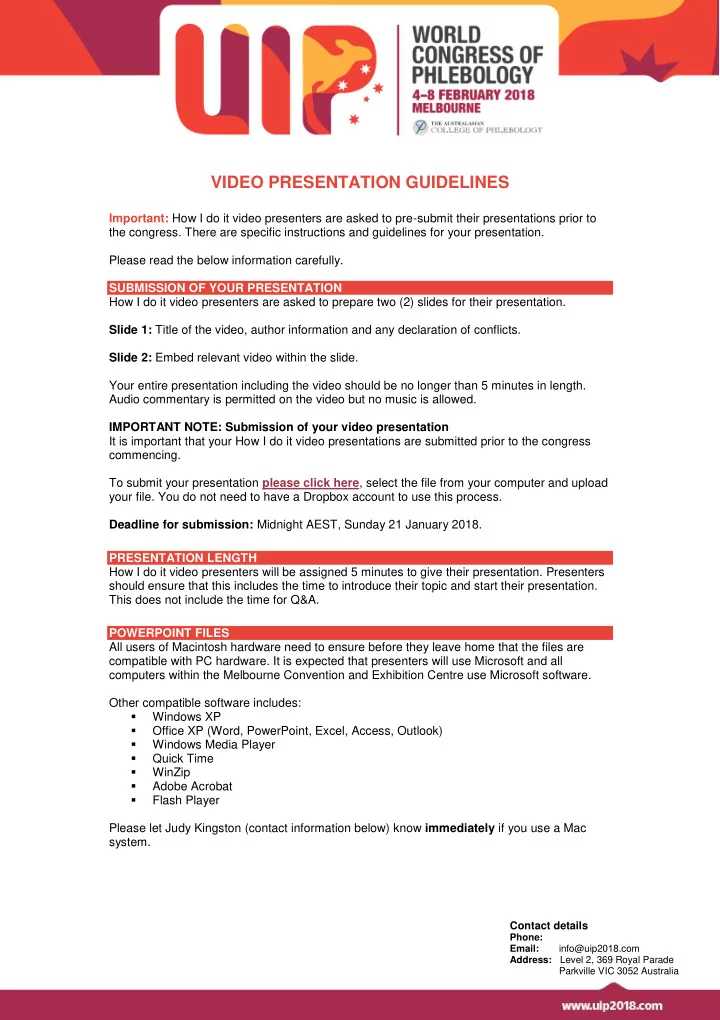
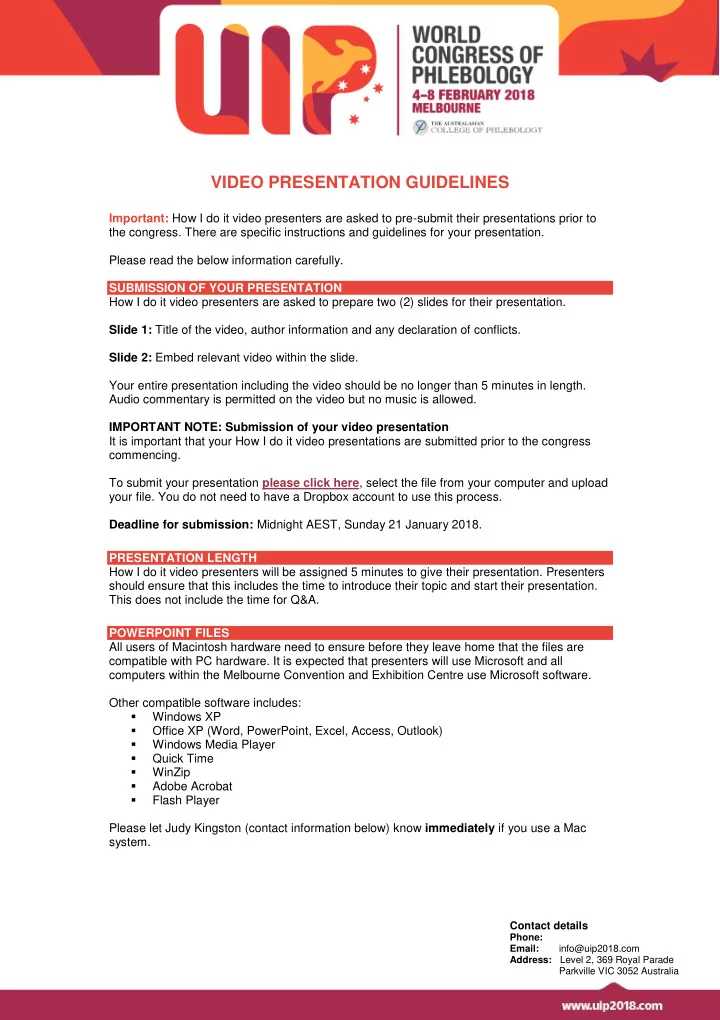
VIDEO PRESENTATION GUIDELINES Important: How I do it video presenters are asked to pre-submit their presentations prior to the congress. There are specific instructions and guidelines for your presentation. Please read the below information carefully. SUBMISSION OF YOUR PRESENTATION How I do it video presenters are asked to prepare two (2) slides for their presentation. Slide 1: Title of the video, author information and any declaration of conflicts. Slide 2: Embed relevant video within the slide. Your entire presentation including the video should be no longer than 5 minutes in length. Audio commentary is permitted on the video but no music is allowed. IMPORTANT NOTE: Submission of your video presentation It is important that your How I do it video presentations are submitted prior to the congress commencing. To submit your presentation please click here , select the file from your computer and upload your file. You do not need to have a Dropbox account to use this process. Deadline for submission: Midnight AEST, Sunday 21 January 2018. PRESENTATION LENGTH How I do it video presenters will be assigned 5 minutes to give their presentation. Presenters should ensure that this includes the time to introduce their topic and start their presentation. This does not include the time for Q&A. POWERPOINT FILES All users of Macintosh hardware need to ensure before they leave home that the files are compatible with PC hardware. It is expected that presenters will use Microsoft and all computers within the Melbourne Convention and Exhibition Centre use Microsoft software. Other compatible software includes: Windows XP Office XP (Word, PowerPoint, Excel, Access, Outlook) Windows Media Player Quick Time WinZip Adobe Acrobat Flash Player Please let Judy Kingston (contact information below) know immediately if you use a Mac system. Contact details Phone: Email: info@uip2018.com Address: Level 2, 369 Royal Parade Parkville VIC 3052 Australia
PRESENTATION TEMPLATES AND DELIVERY Presentations should be prepared in wide screen format with a ratio of 16:9. The official UIP 2018 PowerPoint template can be used for your presentation. The official PowerPoint template can be downloaded here . ONSITE CONFIRMATION OF PRESENTATION Whilst you are required to pre-submit your How I do it video presentation, it is still highly recommended that you visit the speakers preparation room upon arrival at the congress. This will enable you to check that your video presentation has been received and is working correctly for your presentation. Speakers should also bring their presentations saved on a USB memory stick. All presentations will be networked to the presentation rooms; therefore you need to ensure your presentation is loaded prior to your speaking time. It will not be possible to use your own laptop or USB for your presentation. MOVIES OR SOUND FILES 1. If you have movies or sound files in the PowerPoint presentation please embed them and also bring the sound or movie files on the CD in case they are lost on different versions of PowerPoint. 2. Advise the speaker’s preparation technician that you have movie files immediately upon your arrival at the Melbourne Convention and Exhibition Centre, so that the integrity of the files can be checked on the scientific sessions network. 3. Ensure that you have the correct AVI codecs saved with the video/audio file presentation. Speaker's Prep can assist with this & download any missing codec files from the Internet but this takes time, so it is in your best interests to advise the technician that you embedded video files as soon as possible. 4. Bring a Backup Copy. CDs can often be corrupted or scratched in transit. 5. Fonts. Bring a copy of any unusual fonts you require. 6. 3rd Party Software. Bring a copy of any industry specific software that you may require. To ensure a complete and effective presentation every time: Create a folder for your presentation. Place or copy every file that is used in the presentation in this folder. This will include all pictures, movies, sounds or any files that are used in the presentation. Re-create any links so that they access this presentation folder (Insert, Movies and Sounds, From File). Remember to resave the presentation. To copy your presentation you should now include the entire folder, complete with all files that it will access via the links. This will ensure your presentation is saved & viewed successfully and as intended. Another advantage of this approach is that you have access to the original files such as video clips etc. in the event of PowerPoint problems. Contact details Phone: Email: info@uip2018.com Address: Level 2, 369 Royal Parade Parkville VIC 3052 Australia
ENQUIRIES AND CORRESPONDENCE Please contact the UIP 2018 Project Manager: judy.kingston@mci-group.com Judy Kingston Project Manager World Congress of Phlebology 2018 E: judy.kingston@mci-group.com W: www.uip2018.com Contact details Phone: Email: info@uip2018.com Address: Level 2, 369 Royal Parade Parkville VIC 3052 Australia
Recommend
More recommend