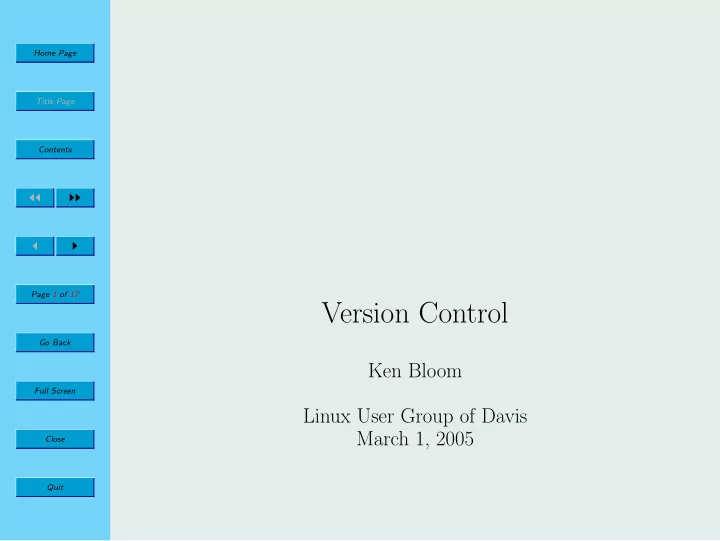
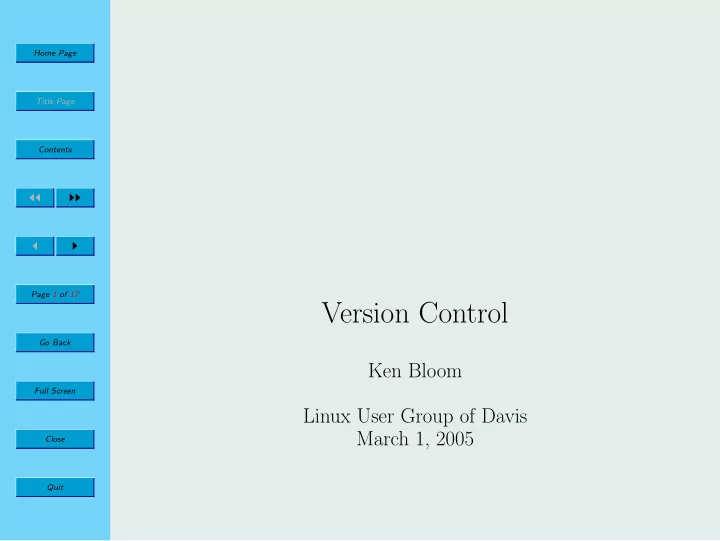
Home Page Title Page Contents ◭◭ ◮◮ ◭ ◮ Page 1 of 17 Version Control Go Back Ken Bloom Full Screen Linux User Group of Davis March 1, 2005 Close Quit
Home Page Title Page Contents 1. Version Control Systems ◭◭ ◮◮ • CVS ◭ ◮ • BitKeeper • Arch Page 2 of 17 • Subversion Go Back • SVK Full Screen Close Quit
2. CVS Home Page 2.1. History Title Page • started in 1986 as a bunch of shell scripts for RCS • algorithms remain as a basis for the C program Contents 2.2. Features ◭◭ ◮◮ • Concurrent editing ◭ ◮ • Directory tree storage Page 3 of 17 • Source code stored in a centralized repository • Branches and tags Go Back • Plain text repository format Full Screen 2.3. Disadvantages Close • Bad support for binaries or symlinks. • Can’t move, copy, or delete files in the repository Quit • No atomic commits.
Home Page Title Page 3. BitKeeper Contents 3.1. Features ◭◭ ◮◮ • Distributed source code management. • Concept of changesets that is bigger than commits. ◭ ◮ • Some GUI features built in. Page 4 of 17 3.2. Disadvantages Go Back • Not free as in speech. • Free as in beer to anyone willing to use Open Logging. Full Screen Linus uses this for kernel development. Close Quit
Home Page 4. Arch Title Page Contents 4.1. Features • Changesets ◭◭ ◮◮ • Distributed source code management. ◭ ◮ • No particular preference for a given filesystem or protocol. Page 5 of 17 4.2. Disadvantages Go Back • Very rigid repository structure. • I think it’s really difficult to learn Full Screen • Many more commands needed to do things that Subversion does auto- matically. Close Quit
Home Page 5. Subversion Title Page • Learn from the net’s experience of 10 years with CVS. • Works a lot like CVS, with most obvious deficiencies gone. Contents • Most flexible. ◭◭ ◮◮ • Also called by its command-name svn . ◭ ◮ 5.1. Features Page 6 of 17 • Centralized repository. • Move, copy, delete files. Go Back • Constant space and time copies Full Screen • Binary files • Symlinks in client 1.1 or later Close • No explicit branching and tagging features. Quit
Home Page Title Page 6. SVN Repository Layout Contents • project-name ◭◭ ◮◮ – trunk ◭ ◮ – branches ∗ branch-1 Page 7 of 17 ∗ branch-2 – tags Go Back ∗ tag-1 ∗ tag-2 Full Screen Close Quit
Home Page Title Page Contents 7. SVK ◭◭ ◮◮ • Originally called SubversionKeeper. ◭ ◮ • Decentralized features of arch and BitKeeper. • Simpler repository structure than arch. Page 8 of 17 • Use with Subversion, CVS, Perforce servers without special server-side support Go Back • Horrible documentation. Full Screen Close Quit
Home Page Title Page 8. Using Subversion Contents 8.1. Subversion commands ◭◭ ◮◮ Creating a repository: svnadmin create <path> Importing files: svn import <path> <URL> ◭ ◮ Checking out a directory: svn checkout <URL> Adding a file svn add <path> Committing changes Page 9 of 17 svn commit Updating working directory svn update Merge from one branch into another svn merge Go Back Make branches and tags, copy files svn cp Use for backups: svnadmin dump Full Screen Close Quit
Home Page Title Page Contents 8.2. svk commands ◭◭ ◮◮ Most of the Subversion commands are svk commands too! Mirror of a remote repository svk mirror <URL> <depotpath> ◭ ◮ Synchronize that mirror svk sync <depotpath> Merge specific commits svk cmerge -c <revisions> \ <srcpath> <destpath> Page 10 of 17 Star-merge knows what’s been svk smerge merged already Go Back Generate a patch file by adding the -p option to smerge or cmerge . Full Screen Close Quit
Home Page 9. Backing up Title Page This script is called from part of a larger script that generates a backup.iso Contents and then actually burns it. #!/bin/bash ◭◭ ◮◮ export R=/home/bloom_svn LAST=$(svnlook youngest $R) ◭ ◮ if [ -e /cdrom/subversion_latest ]; then FIRST=$( cat /cdrom/subversion_latest ) Page 11 of 17 FIRST=$(($FIRST + 1)) else Go Back FIRST=0 fi Full Screen svnadmin dump $R --deltas --incremental \ -r${FIRST}:${LAST} > $1 echo $LAST > $2 Close Quit
Home Page 10. At $HOME in Subversion Title Page I keep my whole home directory (except for mail) in Subversion. Contents 10.1. Reasons for my setup ◭◭ ◮◮ • Keep computers in sync ◭ ◮ • Easy incremental backups of my documents • Version history Page 12 of 17 • Joey Hess says: distributed backups Go Back 10.2. Features of my setup Full Screen • Three (nonoverlapping) sets of dotfiles: .hide , .home-plus , home-base . Close • Partial Checkouts Quit
Home Page Title Page Contents ◭◭ ◮◮ 10.3. Tools (and kludges) for my setup ◭ ◮ • ~/bin/recursive • .svnfix Page 13 of 17 • jpilot-backup Go Back Full Screen Close Quit
Home Page Title Page 10.3.1. /bin/recursive Contents #!/bin/sh echo ======= echo ’* ’~ ◭◭ ◮◮ cd $HOME svn $1 ◭ ◮ for x in * .home-plus .hide; do if [ -e $x ] ; then Page 14 of 17 echo ======= echo ’* ’$x Go Back cd $x && svn $1 cd $HOME Full Screen fi done Close Quit
Home Page Title Page 10.3.2. .svnfix Contents Lives in .home-plus and .hide ◭◭ ◮◮ • Links things into their appropriate places ◭ ◮ • fixes some permissions. – .ssh/authorized keys Page 15 of 17 – ssh secret keys – .fetchmailrc Go Back • Copied from Joey Hess’ svn repository at http://svn.kitenet.net/ Full Screen trunk/ Close Quit
Home Page 11. Where do things live in my home di- Title Page rectory Contents 11.1. The root ◭◭ ◮◮ • bin/ – I absolutely need this otherwise some things just don’t work • hide/ – rename this to .hide after checking it out ◭ ◮ • hide-insecure/ – contains an SSH private key with a password Page 16 of 17 • home-base/ – move everything here into the root of the home directory after checking out Go Back • home-plus/ Full Screen • parts/ • research/ – this has been here since before I moved everything to Close Subversion. Quit
Home Page Title Page 12. Resources Contents • http://subversion.tigris.org/ – Subversion • http://svnbook.red-bean.com/ – Subversion Book ◭◭ ◮◮ • http://svk.elixus.org/ – SVK ◭ ◮ • http://www.kitenet.net/~joey/cvshome.html – The original article “At $HOME in CVS” Page 17 of 17 • http://www.kitenet.net/~joey/svnhome.html – Joey’s new article posted after I agreed to do this talk. Go Back • http://better-scm.berlios.de/comparison/comparison. Full Screen html – A comparison of source code management systems Close Quit
Recommend
More recommend