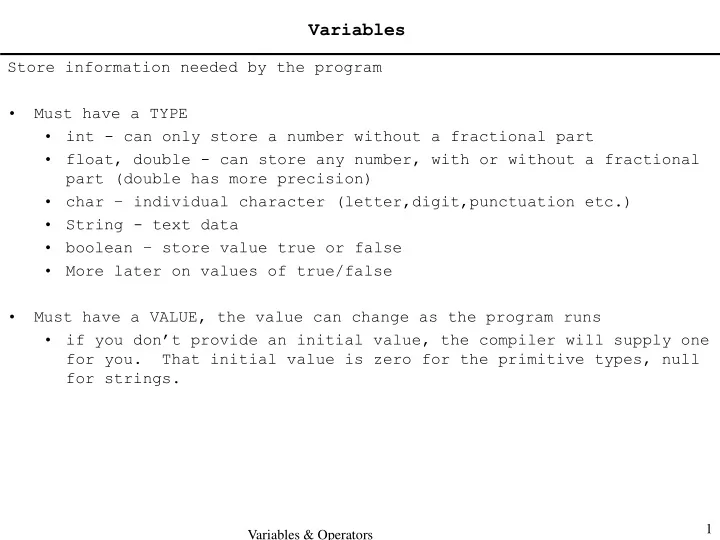
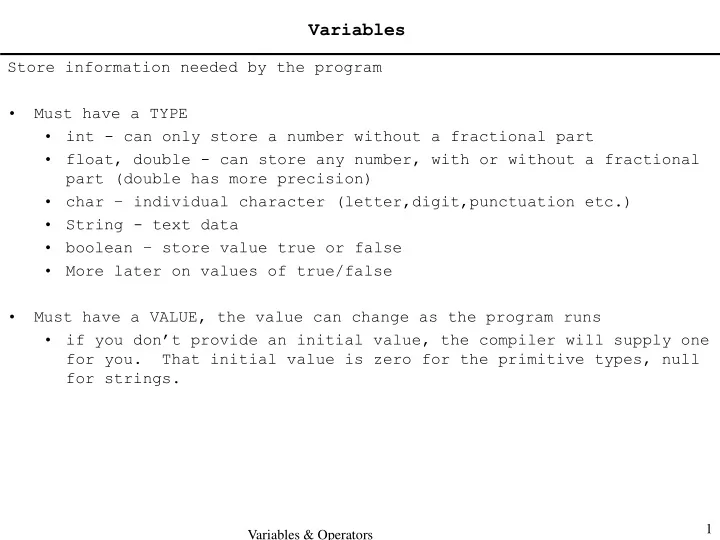
Variables Store information needed by the program • Must have a TYPE • int - can only store a number without a fractional part • float, double - can store any number, with or without a fractional part (double has more precision) • char – individual character (letter,digit,punctuation etc.) • String - text data • boolean – store value true or false • More later on values of true/false • Must have a VALUE, the value can change as the program runs • if you don’t provide an initial value, the compiler will supply one for you. That initial value is zero for the primitive types, null for strings. 1 Variables & Operators
Literal values • Every primitive type (and Strings) can be initialized using a literal of the type. Here are examples of literal values: • Type Literal value Example initialization • String “Hello World” String greeting = “Hello World”; • char ‘A’ char letter = ‘A’; • boolean true boolean flag = true; • int 1024 int kilo = 1024; • double 3.154159 double pi = 3.14159; • Note the difference between a char literal and a String literal. A char literal is in single quotes while a String literal is in double quotes. A String may consist of only one character but a char cannot consist of multiple characters. • String s = “A”; // LEGAL • char c = ‘AB’; // ILLEGAL 2 Variables & Operators
Naming Variables • Must have a NAME • the name must start with an alphabetic (or “_” ) • the name may include alphabetics, digits, and underscores • the name should indicate the purpose of the variable in the overall design and purpose of the program · lousy variable names - larry, moe, curly, ah67, gh_78 · reasonable variable names - width, fileName, cursorPosition, count, response • You should not have a program that consists entirely of single letter variables names. It is too hard to read. When code is being explained in class I may however use single letter variable names, not because it is good programming style but because I don’t have a lot of room on the slides. • Java strongly encourages variables to be named all lower case except as noted below: • If your variable name is a multi-word name then make the first word of the name lowercase and subsequent words start with a capitol. • Examples of multi-word variable names: · fileName · remoteUserAddress · phoneBook 3 Variables & Operators
Assignment • the = operator assigns the value on the right to the variable on the left WARNING! Not to be confused with the == operator which compares (asks “are they equal?”). • it is extremely counter-intuitive because it assigns from the right to the left and we read from the left to the right. • the left hand side MUST be a variable • the right hand side can be a variable or an expression int x = 0, y = 3, z = 4; z = 10; // z is given the value of 10 x = y + 5; // x is given the value of y + 5 (i.e. 8) x = x + 1; // takes the current value of x and increments it by one at the end of these 3 statements, what are the values of x, y, and z? 10 = z; // WRONG , can’t have number on left hand side of = 3 + y = y; // WRONG, can’t have expression (3 + y) on left hand side 4 Variables & Operators
Named Constants A magic number is a numeric constant that appears in your code without explanation. e.g. answer = rate * 1.67; // what is the significance of 1.67? instead make a named constant using keyword final // this is the scheduled rate increase final float RATE_INCREASE = 1.67; answer = rate * RATE_INCREASE ; The value of a named constant cannot be assigned another value. ------------------------------------------------------------------------ Java strongly encourages use of ALL CAPS for constants. Multi word constant names can have an UNDERSCORE between words 5 Variables & Operators
Conversions Implicit Conversion float op float is float float op int is float int op float is float int op int is int e.g. int op float is float 5 + 13.5 is 18.5 int op int is int 5 + 8 is 13 3.0 / 4 is 0.75 3 / 4 is 0 3/4 * 10 is 7.5 or 0 ???? 6 Variables & Operators
Practice If a number has a decimal point, it’s a double. • y = 5 / 10; No decimal point, it’s an int. • i = 5 / 10; int i,j; double x,y; • y = 5.0 / 10; String numstr = “456973”; String word = “catnip”; • y = y % 10; String str; • i = 5 + 9; • y + i = y; • y = 5.9 + 8; • i = numstr.length(); • i = 5.9 + 8; • y = numstr + 10; • y = 5.0 + 4.0; • str = word.substring(1); • y = 10 / 4; • str = word + numstr.substring(2,2); • y = 10 / 4.0; • str = y.length() + i.length(); • i = 10 / 4; 7 Variables & Operators
Operator Precedence • * / % are performed before + and - • operations performed left to right 3 + 5 * 5 is ? 8 % 3 + 9 is ? 2 % 6 * 10 is ? 5 + 4 + 3 / 3 is ? (5 + 4 + 3) / 3 is ? 8 Variables & Operators
Shortcuts x = x + 5; same as x += 5; x = x * 10; same as x *= 10; x = x - 9; same as x -= 9; x = x / 10; same as x /= 10; x = x % 3; same as x %= 3; x = x + 1; same as x ++; // post incr same as ++ x; // pre incr x +=1; 9 Variables & Operators
Recommend
More recommend