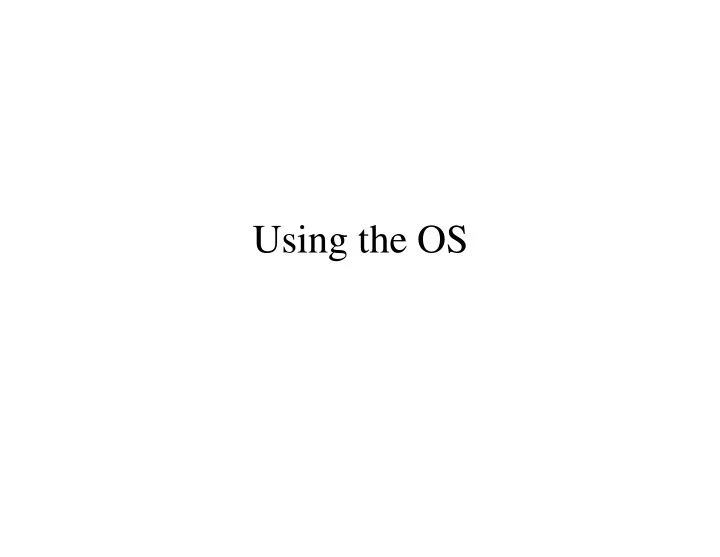
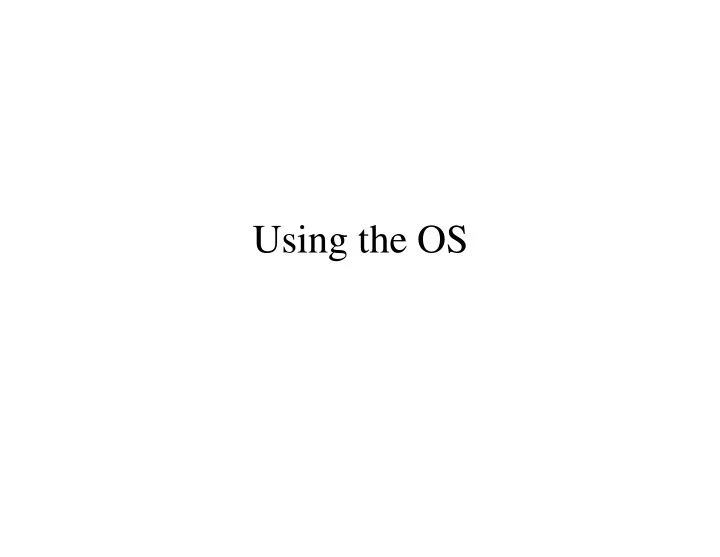
Using the OS
The Basic Abstractions • Processes • Files • Other Resources
Processes & Resources Resources Processes Operating System Data CPU Device Device Program Device Memory Device Hardware
Resources • Anything that a process requests from an OS – Available => allocated – Not available => process is blocked • Data is a primary resource • A file is a container for holding data • Consequence: Processes & files are programmers main tools
Files • File: A named, linear stream of records (e.g., bytes) stored on a device b 0 b 1 b 2 b i Operating System File descriptor
UNIX Files • UNIX and NT try to make every resource (except CPU and RAM) look like a file • Then can use a common interface: open Specifies file name to be used close Release file descriptor read Input a block of information write Output a block of information lseek Position file for read/write ioctl Device-specific operations
Example #include <stdio.h> #include <fcntl.h> int main() { int inFile, outFile; char *inFileName = “in_test”; char *outFileName = “out_test”; int len; char c; inFile = open(inFileName, O_RDONLY); outFile = open(outFileName, O_WRONLY); /* Loop through the input file */ while ((len = read(inFile, &c, 1)) > 0) write(outFile, &c, 1); /* Close files and quite */ close(inFile); close(outFile); }
A Process Resources Code Data Resources Resources Process Status Abstract Machine Environment (OS)
Processes Sharing a Program P 1 P 2 P 3 P 1 P 2 P 3 Shared Program Text
UNIX Process Resources Resources Data Text Stack Process Status File File UNIX kernel
More on UNIX Processes • Each process has its own address space – Subdivided into text, data, & stack segment – a.out file describes the address space • OS creates descriptor to manage process • Process identifier (PID): User handle for the process (descriptor) • Try “ ps ” and “ ps -aux ” (read man page)
Creating/Destroying Processes • UNIX fork creates a process – Creates a new address space – Copies text, data, & stack into new adress space – Provides child with access to open files • UNIX wait allows a parent to wait for a child to terminate • UNIX exec allows a child to run a new program
Executing a UNIX Command % grep first f3 fork a process read keyboard Shell Process Shell Process Process Process executing executing command command read file f3
Creating a UNIX Process int pidValue; ... pidValue = fork(); /* Creates a child process */ if(pidValue == 0) { /* pidValue is 0 for child, nonzero for parent */ /* The child executes this code concurrently with parent */ childsPlay(…); /* A procedure linked into a.out */ exit(0); } /* The parent executes this code concurrently with child */ parentsWork(..); wait(…); ...
Executing a Different Program int pid; ... /* Set up the argv array for the child */ ... /* Create the child */ if((pid = fork()) == 0) { /* The child executes its own absolute program */ execve(childProgram.out, argv, 0); /* Only return from an execve call if it fails */ printf(“Error in the exec … terminating the child …”); exit(0); } ... wait(…); /* Parent waits for child to terminate */ ...
Example: Parent #include <sys/wait.h> #define NULL 0 int main (void) { if (fork() == 0){ /* This is the child process */ execve("child",NULL,NULL); exit(0); /* Should never get here, terminate */ } /* Parent code here */ printf("Process[%d]: Parent in execution ...\n", getpid()); sleep(2); if(wait(NULL) > 0) /* Child terminating */ printf("Process[%d]: Parent detects terminating child \n", getpid()); printf("Process[%d]: Parent terminating ...\n", getpid()); }
Example: Child int main (void) { /* The child process's new program This program replaces the parent's program */ printf("Process[%d]: child in execution ...\n", getpid()); sleep(1); printf("Process[%d]: child terminating ...\n", getpid()); }
Bootstrapping • Computer starts, begins executing a bootstrap program -- initial process • Loads OS from the disk (or other device) • Initial process runs OS, creates other processes
Initializing a UNIX Machine Serial Port A login Serial Port B login Serial Port C login Serial Port Z login getty getty /etc/passwd
Threads -- The NT Model Data Data Threads share process’s Process Status Data address space Process Status Process Status Resources Code Data Resources Resources Process Status Abstract Machine Environment (OS)
NT Threads #include <cthreads.h> ... int main(int argv, char *argv[]) { t_handle = CreateThread(…, tChild, &i, …); /* A new child thread is now executing the tChild function */ Sleep(100) /* Let another thread execute */ } DWPRD WINAPI tChild(LPVOID me) { /* This function is executed by the child thread */ ... SLEEP(100); /* Let another thread execute */ ... }
Objects • A recent trend is to replace processes by objects • Objects are autonomous • Objects communicate with one another using messages • Popular computing paradigm • Too early to say how important it will be ...
Recommend
More recommend