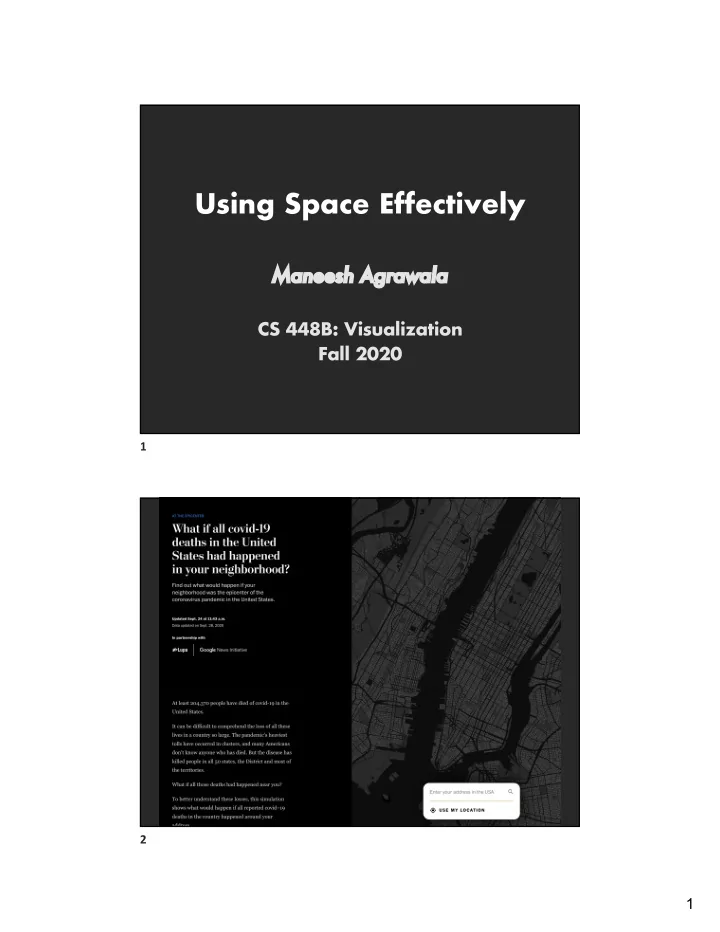
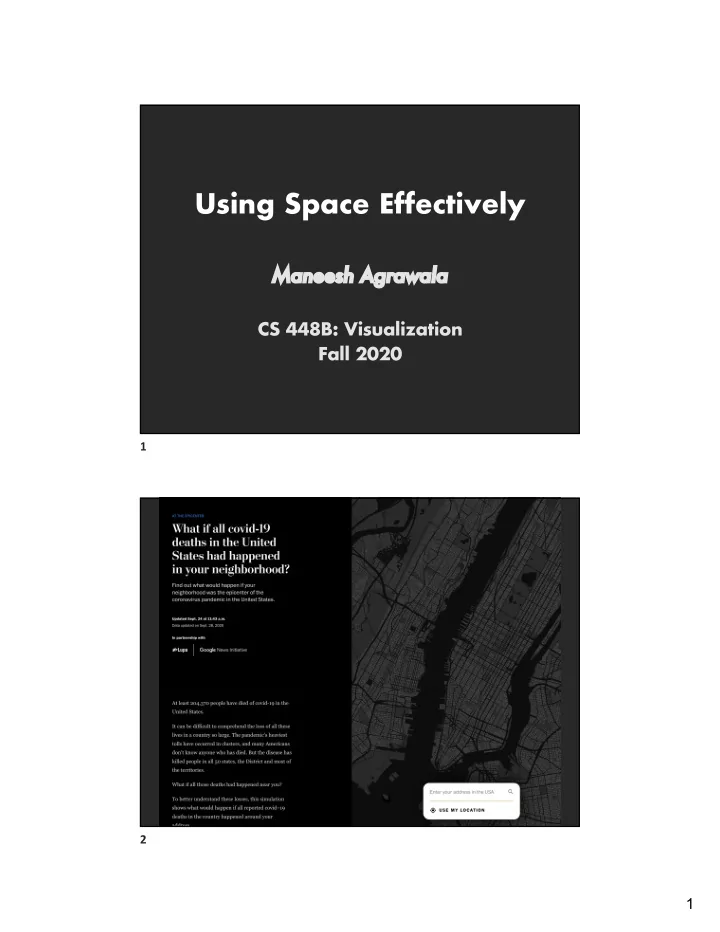
Using Space Effectively Ma Maneesh Agrawala CS 448B: Visualization Fall 2020 1 2 1
Last Time: EDA 3 Data “Wrangling” One often needs to manipulate data prior to analysis. Tasks include reformatting, cleaning, quality assessment, and integration Some approaches: Writing custom scripts Manual manipulation in spreadsheets Trifacta Wrangler: http://trifacta.com/products/wrangler/ Open Refine: http://openrefine.org 4 2
Tableau Encodings Data Display Data Model 5 Specifying Table Configurations Operands are names of database fields Each operand interpreted as a set {…} Data is either O or Q and treated differently Three operators: concatenation (+) cross product (x) nest (/) 6 3
Table Algebra The operators (+,x,/) and operands (O,Q) provide an algebra for tabular visualization Algebraic statements are mapped to Visualizations – trellis partitions, visual encodings Queries – selection, projection, group-by In Tableau, users make statements via drag-and-drop Users specify operands NOT operators! Operators are inferred by data type (O,Q) 13 Table Algebra: Operands Ordinal fields: interpret domain as a set that partitions table into rows and columns Quarter = {(Qtr1),(Qtr2),(Qtr3),(Qtr4)} à Quantitative fields: treat domain as single element set and encode spatially as axes Profit = {(Profit[-410,650])} à 14 4
Concatenation (+) Operator Ordered union of sets Quarter + Product Type = {(Qtr1),(Qtr2),(Qtr3),(Qtr4)} + {(Coffee), (Espresso)} = {(Qtr1),(Qtr2),(Qtr3),(Qtr4),(Coffee),(Espresso)} Profit + Sales = {(Profit[-310,620]),(Sales[0,1000])} 15 Cross (x) Operator Cross-product of sets Quarter x Product Type = {(Qtr1,Coffee), (Qtr1, Tea), (Qtr2, Coffee), (Qtr2, Tea), (Qtr3, Coffee), (Qtr3, Tea), (Qtr4, Coffee), (Qtr4,Tea)} Product Type x Profit = 16 5
Nest (/) Operator Cross-product filtered by existing records Quarter x Month creates 12 entries for each qtr. i.e., (Qtr1, Dec) Quarter / Month creates three entries per quarter based on tuples in database (not semantics) 17 Ordinal - Ordinal 18 6
Quantitative - Quantitative 19 Ordinal - Quantitative 20 7
Summary Exploratory analysis may combine graphical methods, and statistics Use questions to uncover more questions Interaction is essential for exploring large multidimensional datasets 21 Announcements 22 8
A2: Exploratory Data Analysis Use Tableau to formulate & answer questions First steps Step 1: Pick domain & data Step 2: Pose questions Step 3: Profile data Iterate as needed Create visualizations Interact with data Refine questions Author a report Screenshots of most insightful views (10+) Include titles and captions for each view Due before class on Oct 6, 2020 23 Using Space Effectively 26 9
Topics Graphs and lines Selecting aspect ratio Fitting data and depicting residuals Sorting Graphical calculations Cartographic distortion 27 Graphs and Lines 28 10
Effective use of space Which graph is better? Government payrolls in 1937 [Huff 93] 29 Fill space Show data with as much resolution as possible Don ’ t worry about showing zero Yearly CO2 concentrations [Cleveland 85] 30 11
Axis Tick Mark Selection Ax What are some properties of “good” tick marks? 31 Ax Axis Tick Mark Selection Sim Simplicit licity - numbers are multiples of 10, 5, 2 Co Coverage - ticks near the ends of the data Den Density - not too many, nor too few Leg Legibi bility - whitespace, horizontal text, size 32 12
How to Scale the Axis? 33 On One Op Option: Clip Ou Outliers 34 13
Clearly mark scale breaks Poor scale break [Cleveland 85] Well marked scale break [Cleveland 85] 35 Scale break vs. Log scale [Cleveland 85] 36 14
Scale break vs. Log scale [Cleveland 85] Both increase visual resolution Log scale - easy comparisons of all data I Scale break – more difficult to compare across break I 37 Linear scale vs. Log scale 60 40 50 30 20 10 MSFT 0 60 50 40 30 20 10 MSFT 0 38 15
Linear scale vs. Log scale 60 Linear scale 40 Absolute change I 50 30 20 10 MSFT 0 Log scale 60 50 40 Small fluctuations 30 I 20 Percent change I 10 d(10,20) = d(30,60) MSFT 0 39 Semilog graph: Exponential growth Exponential functions ( y = ka mx ) transform into lines log(y) = log(k) + log(a)mx Intercept: log(k) Slope: log(a)m y = 6 0.5x , slope in semilog space : log(6)*0.5 = 0.3891 40 16
Semilog graph: Exponential decay Exponential functions ( y = ka mx ) transform into lines log(y) = log(k) + log(a)mx Intercept: log(k) Slope: log(a)m y = 0.5 2x , slope in semilog space : log(0.5)*2 = -0.602 41 Log-Log graph Power functions ( y = kx a ) transform into lines Example - Steven ’ s power laws: S = kI p à log S = log k + p log I Intensity 1 10 100 2 100 log(Sensation) Sensation 1 10 0 1 0 1 2 log(Intensity) 44 17
Selecting Aspect Ratio 45 William S. Cleveland The Elements of Graphing Data 46 18
William S. Cleveland The Elements of Graphing Data 47 Banking to 45 ° [Cleveland] To facilitate perception of trends, maximize the discriminability of line segment orientations Two line segments are maximally discriminable when avg. absolute angle between them is 45 ° Optimize the as aspect rat atio to bank to 45 ° 48 19
An alternate approach: Minimize arc length (hold area constant) Straight line -> 45 deg Ellipse -> Circle [Talbot et al, 2011] 54 55 20
Trends may occur at different scales! Apply banking to the original data or to fitted trend lines. [Heer & Agrawala ’06] Aspect Ratio = 1.17 CO 2 Measurements William S. Cleveland Visualizing Data Aspect Ratio = 7.87 63 Fitting the Data 75 21
[The Elements of Graphing Data. Cleveland 94] 76 [The Elements of Graphing Data. Cleveland 94] 77 22
[The Elements of Graphing Data. Cleveland 94] 78 [The Elements of Graphing Data. Cleveland 94] 79 23
Transforming data How well does curve fit data? [Cleveland 85] 80 Transforming data Residual graph I Plot vertical distance from best fit curve I Residual graph shows accuracy of fit [Cleveland 85] 81 24
Sorting 89 Trellis [Becker, Cleveland, and Shyu 96] 90 25
Condition variables location, year Panel variables type, yield Trellis [Becker, Cleveland, and Shyu 96] 91 Alphabetical ordering Main-effects ordering 92 26
93 Graphical Calculations 94 27
Nomograms Sailing: The Rule of Three 95 Nomograms 1. Compute in any direction ; fix n-1 params and read nth param 2. Illustrate sensitivity to perturbation of inputs 3. Clearly show domain of validity of computation 96 28
Slide rule http://pubpages.unh.edu/~jwc/tehnolemn/ Model 1474-66 Electrotechnica 18 Scales Tehnolemn Timisoara Slide Rule Archive http://pubpages.unh.edu/~jwc/tehnolemn/ 98 99 29
Lambert ’ s graphical construction Johannes Lambert used graphs to study the rate of water evaporation as function of temperature [from Tufte 83] 101 102 30
Cartographic Distortion 126 31
Recommend
More recommend