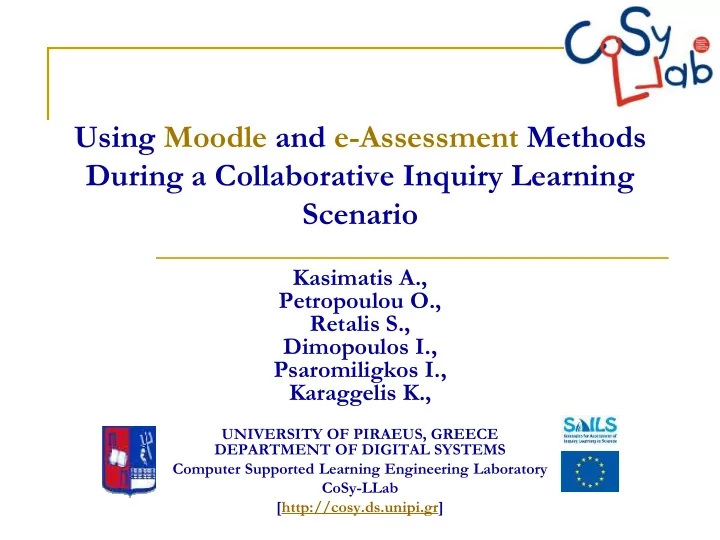
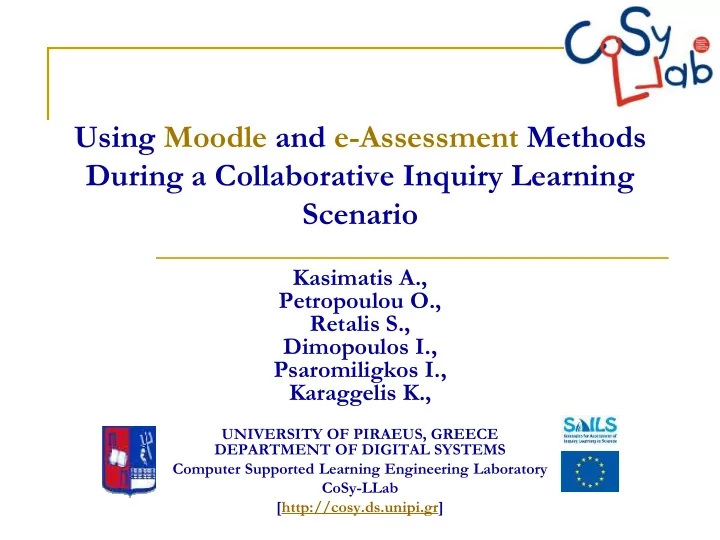
Using Moodle and e-Assessment Methods During a Collaborative Inquiry Learning Scenario Kasimatis A., Petropoulou O., Retalis S., Dimopoulos I., Psaromiligkos I., Karaggelis K., UNIVERSITY OF PIRAEUS, GREECE DEPARTMENT OF DIGITAL SYSTEMS Computer Supported Learning Engineering Laboratory CoSy-LLab [http://cosy.ds.unipi.gr]
Overview… Student Collaboration in IBSE (Inquiry Based Science Education) The emerging challenge and the Moodle educational platform Using Moodle resources to provide a theoretical base and to perform virtual experiments Using Moodle activities for student communication Using Moodle activities for student collaboration Using Moodle activities for providing feedback to students and teachers e-Assessment as the added value of this scenario Conclusions Using Moodle and e-Assessment Methods During a Collaborative Inquiry Learning Scenario – SMEC 2014, Dublin
Inquiry Based Learning « Tell me and I’ll forget , Show me and I’ll remember , Involve me and I’ll understand… » Using Moodle and e-Assessment Methods During a Collaborative Inquiry Learning Scenario – SMEC 2014, Dublin
Computer Supported Collaborative Learning Traditional learning e-Learning environments Using Moodle and e-Assessment Methods During a Collaborative Inquiry Learning Scenario – SMEC 2014, Dublin
Computer Supported Collaborative Learning Students communicate and cooperate using various types of collaborative activities and resources Using Moodle and e-Assessment Methods During a Collaborative Inquiry Learning Scenario – SMEC 2014, Dublin
Inquiry Based Learning in CSCL environments The emerging challenge: How can we combine Inquiry Based Science Education and Collaboration in modern e-Learning environments ? The added value: How can we evaluate student Involvement and Collaboration as well as Learning Outcomes ? Using Moodle and e-Assessment Methods During a Collaborative Inquiry Learning Scenario – SMEC 2014, Dublin
The Moodle Educational Platform Let’s use Moodle… Using Moodle and e-Assessment Methods During a Collaborative Inquiry Learning Scenario – SMEC 2014, Dublin
The Moodle Educational Platform Why Moodle? It’s a free and an open source educational platform It’s used by millions of teachers and students worldwide It embeds common types of learning resources and various educational activities It can be upgraded by various modules and plugins It can be used to create well structured learning scenarios It contains many types of collaboration activities and communication modules It collects various logging data for all student interactions It contains advanced grading methods like rubrics and enriched rubrics Using Moodle and e-Assessment Methods During a Collaborative Inquiry Learning Scenario – SMEC 2014, Dublin
Using Moodle Activities and Resources in each step of an IBSE Ask Reflect & Research & Evaluate Investigate Create Discuss Using Moodle and e-Assessment Methods During a Collaborative Inquiry Learning Scenario – SMEC 2014, Dublin
Using Moodle resources for theory and experimentation Moodle Resource Type What does it do? Upload various types of files online File (text, audio, video, flash) Organize files inside folders Folder Create HTML pages using an online Page rich text editor, embedding files and objects Book Organize pages as chapters in a virtual book Use external links opened inside or outside the platform URL Using Moodle and e-Assessment Methods During a Collaborative Inquiry Learning Scenario – SMEC 2014, Dublin
Using Moodle resources for theory and experimentation Moodle Resource Type How can we use it? Deliver educational resources in various formats Use interactional multimedia for virtual experiments File File sharing Deliver structured course material for study Folder Create online learning material efficiently and effectively Deliver course resources according to site design Page Use custom HTML for special coding Group resource pages in an orderly and tidy fashion Book Use external resources embedded in course material URL Using Moodle and e-Assessment Methods During a Collaborative Inquiry Learning Scenario – SMEC 2014, Dublin
Using Moodle resources for theory and experimentation Moodle Resource Type Where can we use it? File Ask Folder Reflect & Research & Evaluate Investigate Page Book Create Discuss URL Using Moodle and e-Assessment Methods During a Collaborative Inquiry Learning Scenario – SMEC 2014, Dublin
Using Moodle activities for student communication Moodle Activity Type What does it do? Facilitate a real-time synchronous Chat discussion in a course Forum Create asynchronous discussions Choice (polls) Create online polls for questions with multiple choice answers Using Moodle and e-Assessment Methods During a Collaborative Inquiry Learning Scenario – SMEC 2014, Dublin
Using Moodle activities for student communication Moodle Activity Type How can we use it? Strengthen student online communication Chat Help students communicate in real time Prevent students from leaving the course’s platform Promote online debates and discussions Promote knowledge sharing and mutual assistance Forum Facilitate teacher – student communication Facilitate file sharing among students Present questions and confine possible responses Help students focus on particular aspects – solutions Choice (polls) Share results and create public opinion on certain subjects Using Moodle and e-Assessment Methods During a Collaborative Inquiry Learning Scenario – SMEC 2014, Dublin
Using Moodle activities for student communication Moodle Activity Type Where can we use it? Chat Ask Reflect & Research & Evaluate Investigate Forum Create Discuss Choice (polls) Using Moodle and e-Assessment Methods During a Collaborative Inquiry Learning Scenario – SMEC 2014, Dublin
Using Moodle activities for student collaboration Moodle Activity Type What does it do? Create a knowledge base of structured information for Database educational terms Create and maintain a list of Glossary definitions, like a dictionary Create a collection of collaboratively authored web pages Wiki that anyone can add to or edit Create personal concept maps and Concept Map collaborative mind maps Using Moodle and e-Assessment Methods During a Collaborative Inquiry Learning Scenario – SMEC 2014, Dublin
Using Moodle activities for student collaboration Moodle Activity Type How can we use it? Create well structured and customizable information for Database special scientific terms and phenomena Use for collaborative reports for experiments Create scientific formulas, equations, etc. Create a collaborative dictionary Glossary Create a combination of all student deliverables in one set of web pages with various multimedia content Wiki Create and edit web pages easily Create grouped wikies Brainstorming Relate cause and effect Concept Map Help students create correlative facts and procedures Using Moodle and e-Assessment Methods During a Collaborative Inquiry Learning Scenario – SMEC 2014, Dublin
Using Moodle activities for student collaboration Moodle Activity Type Where can we use it? Database Ask Reflect & Research & Glossary Evaluate Investigate Wiki Create Discuss Concept Map Using Moodle and e-Assessment Methods During a Collaborative Inquiry Learning Scenario – SMEC 2014, Dublin
Using Moodle activities for providing feedback Quiz question types Moodle Activity Type What does it do? Calculated Grade and give comments for Assignment Description assignments created on and off line Essay Matching Design and set quiz tests, which Quiz Multiple Choice may be automatically marked Short Answer Numerical True/False Workshop Facilitate self and peer assessment Drag & Drop Molecule Design Regular Expression Feedback Create and conduct surveys Using Moodle and e-Assessment Methods During a Collaborative Inquiry Learning Scenario – SMEC 2014, Dublin
Using Moodle activities for providing feedback Moodle Activity Type How can we use it? Perform qualitative evaluation upon student deliverables Assignment Use advanced grading methods (rubrics, marking guide) Inform students and give feedback Create special types of answers for scientific questions like molecule design and regular expressions Quiz Give instant feedback to students Use multiple criteria for assessing submissions Give submission examples for better understanding Workshop Form student working groups Share student deliverables Create structured surveys with various types of answers Share results with students Feedback Students can evaluate the learning process Using Moodle and e-Assessment Methods During a Collaborative Inquiry Learning Scenario – SMEC 2014, Dublin
Using Moodle activities for providing feedback Moodle Activity Type Where can we use it? Assignment Ask Quiz Reflect & Research & Evaluate Investigate Workshop Create Discuss Feedback Using Moodle and e-Assessment Methods During a Collaborative Inquiry Learning Scenario – SMEC 2014, Dublin
Recommend
More recommend