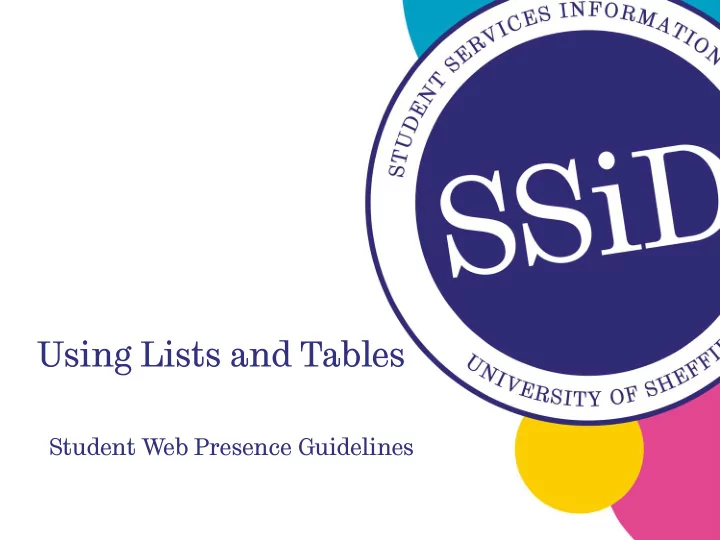
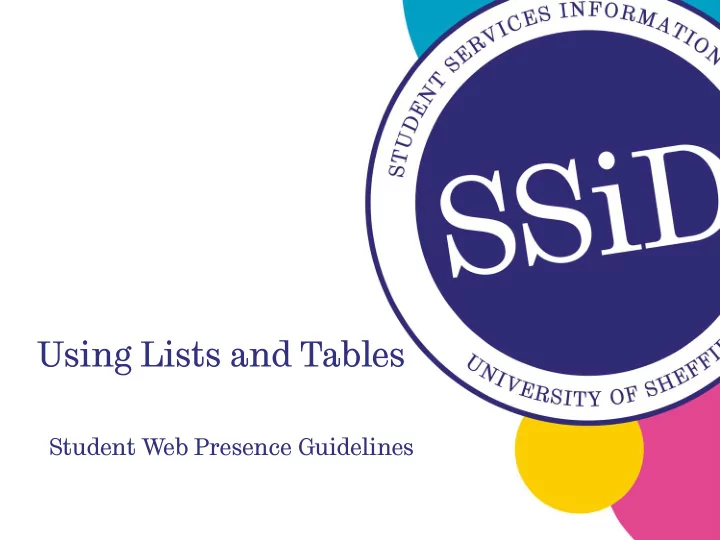
Using Lists and Tables Student Web Presence Guidelines
Summary 1. Purpose of lists 2. Using lists 3. Using bulleted list 4. Using ordered lists 5. Purpose of tables 6. Using tables
The Purpose of Lists • Take up less space • Improve scannability • Display related items together in an organised manner • Can make instructions clearer • More user friendly to most people • Useful for highlighting important information • Developing a list helps the author organise their thinking
Using lists • Introduce each list • a title • An introductory sentence (if required) • Keep most lists short • Put important information at top of lists • Make lists easy to scan and understand • Only the first letter of the first word is capitalized • No need to use ending punctuation in a list • Use bullet lists to present items of equal status or value • Use ordered lists for sequence, instructions or prioritizing
Using bulleted List • Put most important bullet point at the top • Break up larger blocks of text using bullets • Start each item with a different word • Write list items concisely • Between five and ten items in each list • Five - if unfamiliar type of list • Ten or more only if list is familiar to user e.g. list of countries • Consider using bold face to highlight keywords • Put some space between long list items • If you have a long list convert it into several groups • Put longest item in list at end so it does not distract from user reading other items
Using Ordered Lists 1. Start with a introductory sentence 2. Write list items concisely 3. Use numbered lists if a particular order to the items is needed: i. Sequence of items ii. Instructions to complete a task iii. Prioritized list 4. No more than two levels (primary and secondary) 5. Indent and use numbers where you have to number subpoints 6. Write list items in the same style (don’t force user to learn a new style as well as read) 7. If instruction list, put what happens next on a line by itself 8. Consider using bold face "headings" on the primary level
The Purpose of Tables • Take up less space • Declutter content by organising it more effectively • People compare data quickly • Users can find and process the essential information quickly • Reduces the time required to understand data • Presenting quantitative information in a table (rather than a graph) is more effective • Saves site visitor’s time (each site visitor probably wants information from only one row of the table)
Using tables • Tables are good to compare numbers • Clear, concise, and accurate row and column headings • Simple - two column tables are best (space and ease of use) • Use tables to untangle “if, then” sentences • The first column is very important • When we see a table, we scan down the first column to find our situation and then we look across that row to get what we need • Keep text in left aligned (centered text harder to scan) • Break very long tables into a series of smaller tables • Format the table to help users (e.g. stripped formatting) • Don’t make table too wide - consider lack of horizontal scrolling
References • Reddish J (2012) “Letting Go of the Words”, second edition, Morgan Kaufman • Neilsen J (2000) “Designing Web Usability”, New Riders • usability.gov Improving the User Experience http://www.usability.gov/ • 4 Syllables http://www.4syllables.com.au/
Recommend
More recommend