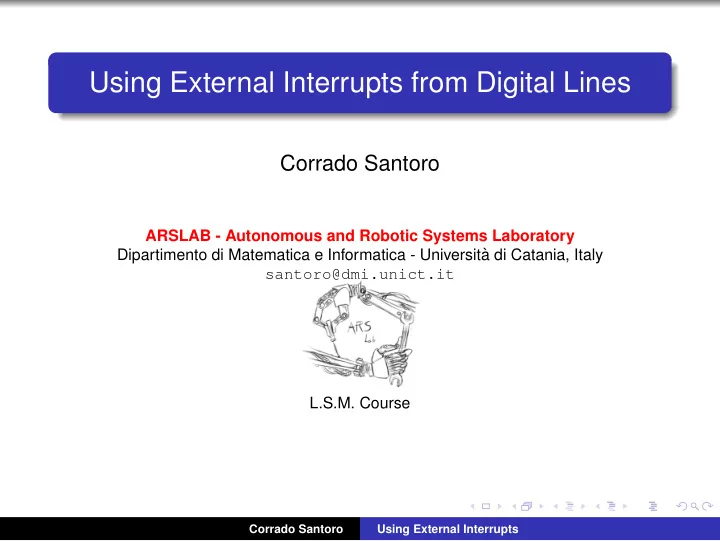
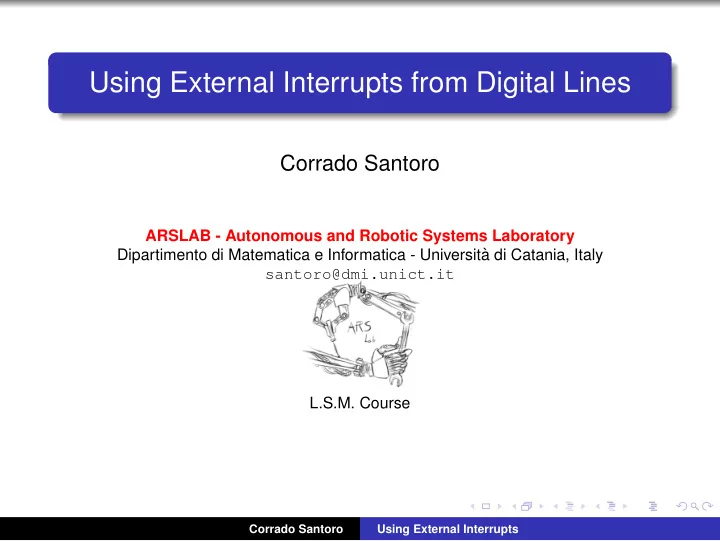
Using External Interrupts from Digital Lines Corrado Santoro ARSLAB - Autonomous and Robotic Systems Laboratory Dipartimento di Matematica e Informatica - Universit` a di Catania, Italy santoro@dmi.unict.it L.S.M. Course Corrado Santoro Using External Interrupts
Digital Lines and Interrupts Each digital input line can trigger an IRQ The IRQ can be configured to be triggered on: falling edge (transition “1-to-0”) rising edge (transition “0-to-1”) both edges The circuit that handles the configuration is called External Interrupt Controller (EXTI) Corrado Santoro Using External Interrupts
External Interrupt The External Interrupt Controller handles (internally) 23 interrupt lines , called EXTI0, EXTI1, ..., EXTI22 Lines EXTI0, ..., EXTI15 can be connected to GPIO digital inputs through a multiplexer, so at most 16 digital inputs can be used, at the same time, as interrupt sources Lines EXTI15, ..., EXTI22 are internally connected to interrupt sources from other peripherals Corrado Santoro Using External Interrupts
The Multiplexer The EXTI muliplexer configures the input source for each EXTI line Each EXTIx line can be connected to pin x of only one GPIO Corrado Santoro Using External Interrupts
Using EXTI Interrupts 1 Configure the multiplexer in order to connect a GPIO pin to a EXTI line Configure the EXTI line to handle the interrupt by specifying the signal 2 edge : falling edge rising edge both edges Write the Interrupt Service Routine relevant to the EXTI line: there 3 you must handle the interrupt and then cancel it by means of a proper function call Corrado Santoro Using External Interrupts
stm32 unict lib EXTI functions Configure the multiplexer: void GPIO config EXTI(GPIO TypeDef * gpio, EXTI line exti); gpio is the port, i.e. GPIOA , GPIOB , ... exti represents the EXTI line, i.e. one of the constants EXTI0 , EXTI1 , ..., EXTI15 Enable an EXTI line by configuring the edge: void EXTI enable EXTI(EXTI line exti, edge type edge); exti represents the EXTI line, i.e. one of the constants EXTI0 , EXTI1 , ..., EXTI15 edge represents the edge, i.e. one of the constants RISING EDGE , FALLING EDGE , BOTH EDGES Corrado Santoro Using External Interrupts
EXTI IRQ Handlers void EXTI0 IRQHandler(void) , line EXTI0 void EXTI1 IRQHandler(void) , line EXTI1 void EXTI2 IRQHandler(void) , line EXTI2 void EXTI3 IRQHandler(void) , line EXTI3 void EXTI4 IRQHandler(void) , line EXTI4 void EXTI9 5 IRQHandler(void) , lines EXTI5 to EXTI9 void EXTI15 10 IRQHandler(void) , lines EXTI10 to EXTI15 Corrado Santoro Using External Interrupts
stm32 unict lib functions to check/clear IRQs Check the occurrence of IRQ: int EXTI isset(EXTI line exti); exti represents the EXTI line, i.e. one of the constants EXTI0 , EXTI1 , ..., EXTI15 Clear the occurrence of IRQ: void EXTI clear(EXTI line exti); exti represents the EXTI line, i.e. one of the constants EXTI0 , EXTI1 , ..., EXTI15 Corrado Santoro Using External Interrupts
First Example: LED toggle using EXTI interrupts ✞ #include "stm32_unict_lib.h" int main() { // LED at PC3 GPIO_init(GPIOC); GPIO_config_output(GPIOC, 3); // pushbutton Y (PB4) GPIO_init(GPIOB); GPIO_config_input(GPIOB, 4); GPIO config EXTI(GPIOB, EXTI4); EXTI enable(EXTI4, FALLING EDGE); for (;;) { } // do nothing } void EXTI4 IRQHandler(void) { if (EXTI_isset(EXTI4)) { GPIO_toggle(GPIOC, 3); EXTI_clear(EXTI4); } } ✝ ✆ ✡ Corrado Santoro Using External Interrupts
Using External Interrupts from Digital Lines Corrado Santoro ARSLAB - Autonomous and Robotic Systems Laboratory Dipartimento di Matematica e Informatica - Universit` a di Catania, Italy santoro@dmi.unict.it L.S.M. Course Corrado Santoro Using External Interrupts
Recommend
More recommend