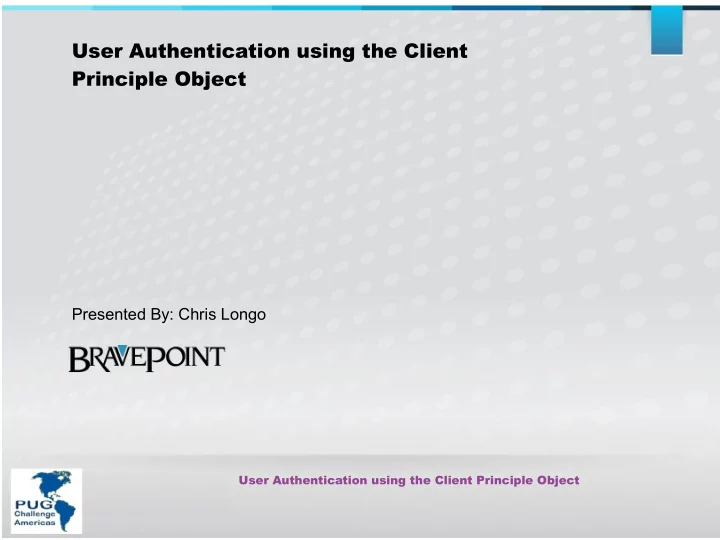
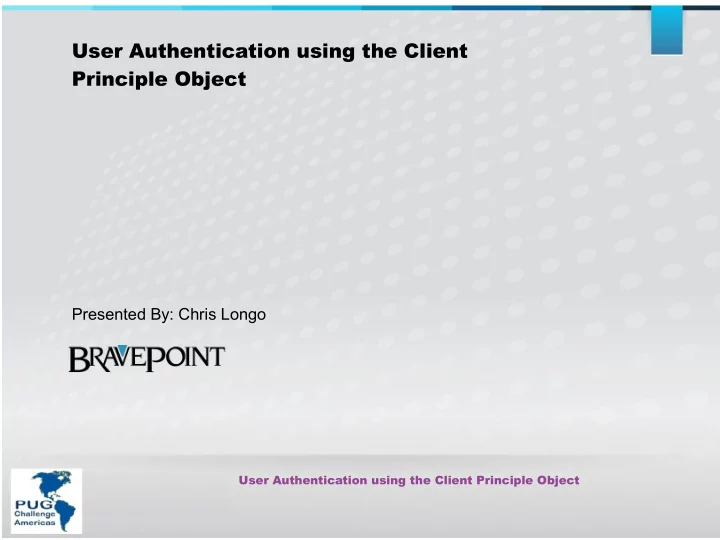
User Authentication using the Client Principle Object Presented By: Chris Longo User Authentication using the Client Principle Object
Agenda ● What is the Client Principal Object? ● Why is it useful? ● How do I implement the CP Object? User Authentication using the Client Principle Object
Application Context ● Unique set information associated with a specific user's application session. ● UserID, PlantID, Session ● Effects: ● Authentication ● Authorization ● Query Filtering ● Conditional Processing User Authentication using the Client Principle Object
Stateful App Environment ● User application sessions are uniquely bound to a single OpenEdge Client. ● Context persists on the OpenEdge Client ● Shared Vars ● Persistent procedures ● UserID() User Authentication using the Client Principle Object
Stateless App Environment ● User application sessions share OpenEdge Clients. ● User Context must be re-establish with each OpenEdge Client Interaction. User Authentication using the Client Principle Object
What is a Client Principal Object? ● Dynamic ABL Object ● Attribute / Methods ● Maintains a User's Identity ● UserID / Roles ● SessionID / Session Expiration ● Sets effective UserID() for a database. ● Does not authenticate UserID and Password User Authentication using the Client Principle Object
Importance of a CP Object ● Establish User Context ● Maintaining a user's identity in a stateless environment. ● Used to maintain an identity authenticated using an external registry other then _User. ● Application specific user registry ● LDAP ● Auditing User Authentication using the Client Principle Object
Establishing a User's Identity ● OpenEdge Client connect to a database: ● Authenticate using _User table ● Login.p ● Provide -U <userid> -P <passwd> ● Setuserid() UserID() functions provides identity context for the connected databases. User Authentication using the Client Principle Object
Establishing a User's Identity ● Application Tables / External Registry ● Application specific code to Authenticate UserID and Password. ● May not have and effect on UserID value set for the the connected database. ● Use the CP Object to apply an application user's identity. User Authentication using the Client Principle Object
AppServer/Webspeed Agents ● Client Session Identity is established as an agent connects to a database. ● Most likely at startup ● Agent is shared by many users but the Identity remains set to the UserID of the process that started the Agents. User Authentication using the Client Principle Object
Session Context ● A User's Identity is part of application session context. ● Established between and client and an agent with each interaction. ● Need UserID function to recognize session context. ● Specifically a user's identity. User Authentication using the Client Principle Object
CP Object ● The CP Object becomes part of a user's session context. ● It can be used to set the UserIDs of all connected databases at run-time User Authentication using the Client Principle Object
Steps to Using CP Object ● Establish an Authentication Domain ● Create CP Object ● Assign three key attribute ● UserID ● Domain Name ● SessionID ● Seal CP Object ● Domain AccessKey ● Use It ● Set UserIDs for connected database User Authentication using the Client Principle Object
Authentication Domains relationship with a CP Object ● Defined internally using the Data Admin Tool ● Alternately defined externally ● Provides encrypted key (access-key). ● Access-key used to seal and validate CP Objects. User Authentication using the Client Principle Object
Authentication Domain Setup User Authentication using the Client Principle Object
Security Policy ● An authentication domain must be loaded for a session. ● Security Policy system handle loads domains into the Trusted Domain Registry. security-policy:load-domain('dbName') ● – Domain Registry Locked Automatically security-policy:register-domain('DomainName, AccessKey) ● – security-policy:lock-registeration() User Authentication using the Client Principle Object
Create CP Object CREATE CLIENT-PRINCIPAL hClientPrincipal. /* Set CP Object Values */ hClientPrincipal:SESSION-ID = BASE64-ENCODE(GENERATE-UUID). hClientPrincipal:USER-ID = pcUserID. hClientPrincipal:DOMAIN-NAME = 'bravepoint.com'. hClientPrincipal:DOMAIN-TYPE = 'Internal'. hClientPrincipal:LOGIN-EXPIRATION-TIMESTAMP = ADD-INTERVAL(NOW, 60, 'seconds'). hClientPrincipal:ROLES = pcRoles. hClientPrincipal:SET-PROPERTY('UserPlant', 'Norcross'). User Authentication using the Client Principle Object
Authenticate User Identity IF Identity.IdentityKey <> ENCODE(pcPasswd) THEN DO: /* This will set the state-detail attribute */ hClientPrincipal:AUTHENTICATION-FAILED ('UserName Password authenitication failed.'). pcMessage = 'UserName Password authenitication failed.'. END. User Authentication using the Client Principle Object
CP Object State ● LOGIN-STATE Attribute LOGIN ● LOGOUT ● EXPIRED ● FAILED ● ● AUTHENTICATION-FAILED() Used on an unsealed CP Object ● LOGIN-STATE is set to failed. ● STATE-DETAIL Attribute is set to the supplied reason. ● User Authentication using the Client Principle Object
Seal CP Object The Domain Access Key was previously defined using the Data ● Admin tool or setup manually using register-domain(). hClientPrincipal:SEAL(cDomainAccessKey) User Authentication using the Client Principle Object
Set DB Identity ● SET-DB-CLIENT will set the effective UserID for all connected databases or those explicitly specified. SET-DB-CLIENT(hClientPrincipal) User Authentication using the Client Principle Object
CP Object Portability ● CP Object provides methods to import and export it's values. ● CP Object exports and imports from a raw data type. DEFINE VAR rCP AS RAW NO-UNDO. rCP = hClientPrincipal:EXPORT-PRINCIPAL(). User Authentication using the Client Principle Object
CP Object and Session Context ● Alternative #1: ● Pass the raw CP Object as a parameter back to the client. – Client gets full access to all the CP Objects Attributes. – Raw data type might present issue with non ABL clients. – Security threat? User Authentication using the Client Principle Object
CP Object and Session Context ● Alternative #2 ● Store the CP Object in a session context DB Table. – CPObject.SessionID AS CHARACTER – CPObject.ContextObject AS RAW ● Pass an encrypted token containing the associated sessionID back to the client. – SecureToken is used to reconstitute the CP Object each time a user interacts with an agent. – SecureToken is a character string. User Authentication using the Client Principle Object
CP Object and Session Context /* Store the CP Object as part of a user's session context. */ rCP = hClientPrincipal:EXPORT-PRINCIPAL(). DO TRANSACTION: CREATE bCPObject. ASSIGN bCPObject.SessionID = hClientPrincipal:SESSION-ID bCPObject.ContextObject = rCP. END. User Authentication using the Client Principle Object
CP Object Identity Authentication cSessionID = STRING(DECRYPT(BASE64-DECODE(pcSecToken), rEncryptKey)) NO-ERROR. /* Create an empty CP Object. */ CREATE CLIENT-PRINCIPAL hClientPrincipal. /* Find the session context row containing the previosuly saved CP Object Data. */ FIND bCPObject WHERE bCPObject.SessionID = cSessionID NO-LOCK NO-ERROR. IF NOT AVAIL bCPObject THEN UNDO, THROW NEW Progress.Lang.AppError('Unable to authenticate user. Could not find CPObject context.', 104). /* Load the CP Object. So you left with a CP Object as it existed after you sealed it during createCPObject. */ hClientPrincipal:IMPORT-PRINCIPAL(bCPObject.ContextObject). User Authentication using the Client Principle Object
Validate CP Object ● VALIDATE-SEAL( domainKey ) ● Validates the CPObject's MAC, which was previously generated via the SEAL(). ● Must supply the DomainKey used to seal the CPObject. ● LOGOUT() ● In validates a sealed CP Object ● No longer use it to set DB UserIDs ● Sets the LOGIN-STATE to LOGOUT User Authentication using the Client Principle Object
Validate CP Object hClientPrincipal:IMPORT-PRINCIPAL(bCPObject.ContextObject). IF NOT hClientPrincipal:VALIDATE-SEAL(cDomainAccessKey) THEN DO: hClientPrincipal:LOGOUT(). UNDO, THROW NEW Progress.Lang.AppError( SUBSTITUTE('CP Object Validation Failed. Login-State = &1', hClientPrincipal:LOGIN-STATE), 105). END. User Authentication using the Client Principle Object
Session Expiration ● SEAL-TIMESTAMP ● Automatically set. ● Date and time of when the CP Object was sealed. ● LOGIN-EXPIRATION-TIMESTAMP ● Programmatically set to some point in the future. ● LOGIN-STATE set to 'Expired' if not sealed prior to the value set in this attribute. User Authentication using the Client Principle Object
Session Expiration /* Check expiration */ IF hClientPrincipal:LOGIN-EXPIRATION-TIMESTAMP < NOW THEN DO: /* This will set the state-detail attribute */ hClientPrincipal:AUTHENTICATION-FAILED ('User Session Expired.'). hClientPrincipal:LOGOUT(). DO TRANSACTION: FIND CURRENT bCPObject EXCLUSIVE-LOCK. prCP = hClientPrincipal:EXPORT-PRINCIPAL(). bCPObject.ContextObject = prCP. END. END. User Authentication using the Client Principle Object
Recommend
More recommend