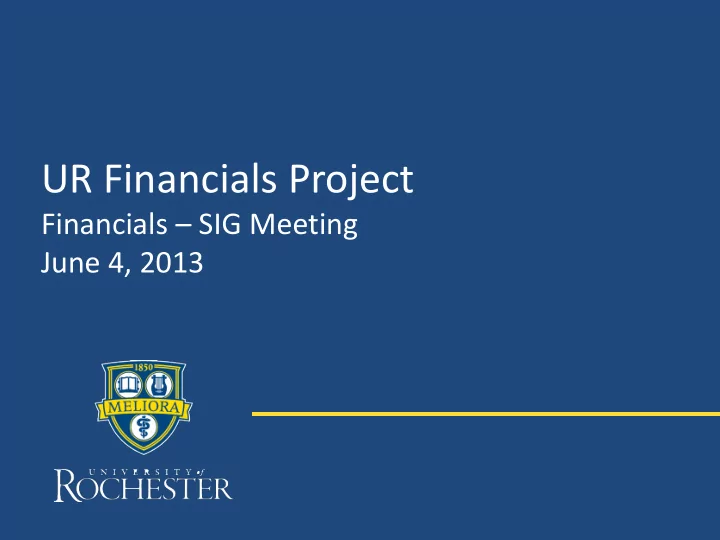
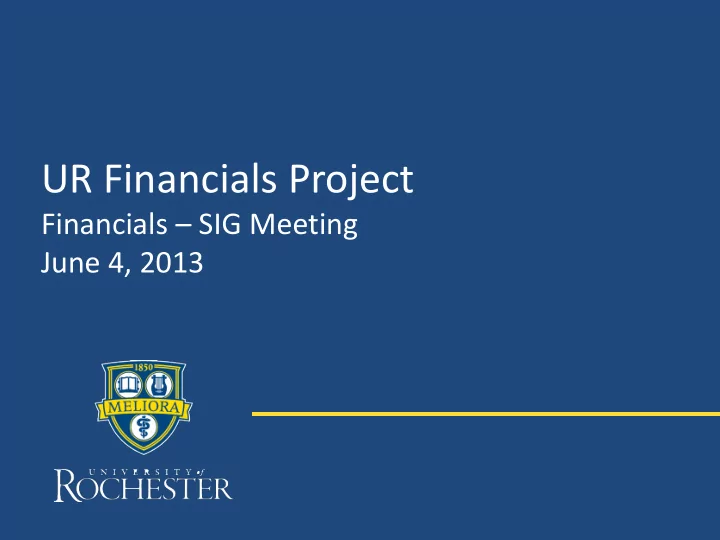
UR Financials Project Financials – SIG Meeting June 4, 2013
GL / COA - SIG Disclaimer Please Note: The material presented in this PowerPoint deck is provided simply to introduce participants to Workday Financials. The data presented in this meeting is not representative of the final configuration for the University of Rochester. The configuration of Workday for the University of Rochester is still in process. 2
Guiding Principles and Purpose Guiding Principles Purpose of these SIG Meetings Consolidate existing subcode values to a Present the first draft – WE NEED manageable level YOUR HELP Standardize the list of values to provide Provide explanations as to how we for consistent use leading to … arrived at the first draft Consistency in the data and Encourage feedback and discussion on needs we may not have captured Consistency in overall reporting Incorporate feedback into updated Establish data governance to protect versions and go through those integrity of the data in Workday versions as well (this is an iterative process!) Limited access to add / update master data Objective criteria to add / update master data No intention to duplicate 3 rd party systems (ISIS, OASIS, Fundriver, Flowcast) 3
Agenda Brief Financial Data Model (FDM) Overview Conceptual view of Workday’s Spend Categories Review Spend Category values for Business and Professional Expenses ONLY Discuss use of 4 th digit in current subcodes for Business and Professional Expenses 4
The Financial Data Model Worktags The Financial Data Model (or FDM for short) is the Workday business information model that includes both the chart of accounts and other data elements that make up the information needed on a transaction line The FRS account and subcode fields are broken down into separate Workday fields called “worktags” upon which flexible reporting and inquiry can be performed Some Workday worktags are inherited or picked up based on other worktags Worktags will identify the various dimensions of the business and form the building blocks of the new chart of accounts in Workday
The Financial Data Model (FDM) Worktags Operating Loan Program Grant Program Debt Project Service Expense Gift Purpose Cost Spend Center Category Ledger+Account Subcode Division OLD: - X-XXXXX YYYY (derived) Revenue Fund Category Company Ledger Worktag Worktag Company NEW: - - CCC Account YYYYY XXXXXX FRS Division = Workday Company. Required on all transactions FRS Division FRS Account = Only one of the Workday worktags in green will be entered on a transaction FRS Account FRS Subcode FRS Subcode = Workday Spend Category for A/P, Revenue Category for A/R Ledger Account for Journals (may require a Spend or Revenue Category) FRS Attribute = Workday derived or inherited worktag FRS Attribute
The Financial Data Model (FDM) Worktags We are focusing today’s discussions on Workday Spend Categories
Spend Categories – Conceptual Spend Category Hierarchy Travel Domestic Level 1 Spend Category Travel Domestic- Hierarchy Transportation Level 2 Spend Category Hierarchy Level 3 Spend Category Travel Domestic- Travel Domestic- Travel Domestic- Airfare Lodging Level 4 Parking 8
Spend Categories – Excel Worksheet Example of Spreadsheet with Workday Values (yellow) mapped to Legacy FRS Subcodes (green) 9
Questions? 10
Appendix 11
Workday’s Chart of Accounts (Part I) Worktag FRS Term Definition Company Division Required for every operational transaction and accounting journal to produce a balanced set of financial statements. Divisions rolling up to the UR legal entity will be created as Companies in Workday. Cost Center Department Required on every transaction for approvals and financial reporting. Will be the and Sub- department and sub departments from the FRS account attribute. The cost center Department hierarchies will represent UR’s “roll - up” of Sub -Departments to Departments. Fund Account Required on every operational transaction and accounting journal. Will be auto balanced in Workday (2 nd balancing worktag). Prefix Expense Account A combination of the NACUBO (AICPA) expense purpose codes and A21-Cost Pool Codes Purpose Attributes (CPC) Ledger Subcode Required in every accounting journal and needs to be selected when posting a journal Account entry and will be derived when creating an operational transaction (e.g., Supplier Invoice). These are the natural accounts that make up the financial statements in Workday. Spend Subcode Used to provide a more granular view of the expenses incurred by the Company. When Category using a spend category, a ledger account will automatically be derived by configuring the account posting rule set. Revenue Subcode Used to identify the different types of revenues posted by the Company. When using a Category revenue category, a ledger account will automatically be derived by configuring the account posting rule set. 12
Workday’s Chart of Accounts (Part 2) Worktag FRS Term Definition Debt Service GL 0-67 thru 0-69 Used to track all transactions associated with the University’s indebtedness. accounts Enables tracking of financial activity by bond series. Fund and department / sub department will default when Debt Service is selected. Gift GL 0-20 thru 0-22, Used to track endowments, endowment income /spending and special purpose 0-3, 0-4, 0-5, SL 4 gifts. Will not come as a default value associated with other organizations and and 6 accounts will need to be specified. Gift will default other related worktags. Grant GL 0-23 thru 0-29, Used to track sponsored programs and must be selected when entering a 0-85 thru 0-89 transaction. Will be used to specify whether the expense is being funded by an and SL 5 accounts external/internal grant, contract, or award. Grant will default other related worktags. Loan Program GL 0-80 thru 0-84 Used to track all transactions associated with loan programs. Fund and accounts department / sub department will default when Loan Program is selected. Operating GL 0-1, SL 1, 2, Used to track current unrestricted fund financial transactions and as worktags to Program and 3 accounts add a reporting dimension. They will also be required on all transactions. Fund and department / sub department will default when Program is selected. Project GL 0-60 thru 0-66, Projects represent transactions in the FRS Unexpended Plant and Renewals and SL 7 accounts Replacements Funds. 13
14
Recommend
More recommend