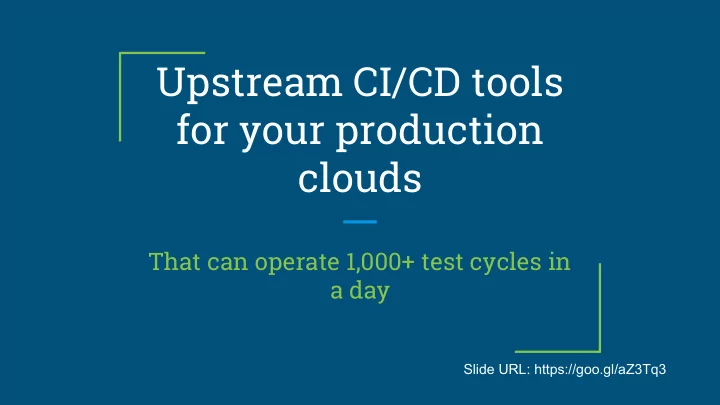
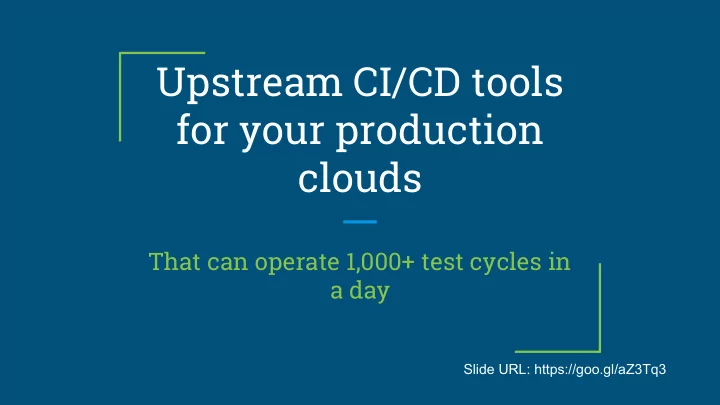
Upstream CI/CD tools for your production clouds That can operate 1,000+ test cycles in a day Slide URL: https://goo.gl/aZ3Tq3
Masayuki Igawa Core in Tempest, openstack-health, subunit2sql 2
Ghanshyam Mann Core in Tempest 3
Ken’ichi Ohmichi QA PTL, Core in Nova 4
Agenda 1. Introduction 2. Overview of QA tools 3. How to use QA tools for productions 4. Future works 5. Demo 5
Introduction Why we are here ● We are working for OpenStack quality as upstream QA members There are many tools for testing/debugging for the quality ● What will you learn How to keep/improve the quality at upstream development ● How to use these tools for production clouds ● 6
What’s the QA in OpenStack? 7
Mission Statement of QA project Develop, maintain, and initiate tools and plans to ensure the upstream stability and quality of OpenStack, and its release readiness at any point during the release cycle. 8
Overview of gate tests Every proposed code needs to be passed via multiple gate tests ● pep8 (coding style) python 27/34 (unit test) ● gate-tempest-dsvm (integration test) ● 1,000+ gate test cycles run in most working days Each gate test cycle consists of 1,000+ tests ● ● That means 1,000,000+ tests run in a day 9
Overview of upstream CI/CD Testing the proposed code on temp env with the CI/CD 9. Developer checks 8. Store result and logs logs result on gerrit 6. Deploy with 7. Test proposed code 1. Propose Tempest code devstack Virtual machine devstack-gate developer 5. Configure 3. Allocate from pool gerrit 4. Kick 2. Kick 10 QA projects Node pool
Overview of QA tools 11
QA tools Testing: Tempest , os-testr, Grenade, Bashate, Hacking OpenStack specific: OpenStack-health , subunit2sql , elastic-recheck, DevStack, stackviz Generic: ElasticSearch/Logstash/Kibana , Gerrit, Jenkins, Graphite https://wiki.openstack.org/wiki/QA 12
QA tools Checks Results: Debug Failure: Run tests: Tempest OpenStack Health ElasticSearch/Logstash/ Dashboard Kibana 13
Tempest - OpenStack Integration Test Suite ● This is a set of integration tests to be run against a live OpenStack cluster. ● Tempest is designed to be useful for a large number of different environments. This includes being useful for gating commits to OpenStack core projects and used for testing the production Cloud. 14
Tempest - Test types API tests ● ○ API tests are validation tests for the OpenStack APIs. ○ Make sure stability and backward compatibility of APIs. Scenario tests ● Scenario tests are complex “through path” tests for OpenStack ○ functionality. ○ Scenario tests interact with many services and tests cross projects features. Stress tests - Deprecated, will be removed in Newton ● ○ Stress tests are designed to stress an OpenStack environment by running a high workload against it and seeing what breaks. 15
Tempest - External Plugin ● Tempest provides an external test plugin interface to enables projects to implement tempest like tests and run those as part of tempest run. ~30 plugins 16
OpenStack-Health is a dashboard for visualizing test results of OpenStack CI jobs. http://status.openstack.org/openstack-health/ 17
What is the OpenStack-Health? Why do we need this? BigTents, numerous projects and test jobs, notify to ML doesn’t work Features Provide a dashboard :Graphs, Colorful table for analyzing our “BIG-DATA” Technically OpenStack-Health AngularJS 1(FrontEnd) + Flask(API server) Database subunit2sql API + + 18
OpenStack-Health: Recent Topics Context color table: easy to understand the status ● ● RSS feed: Alternative notification ● Graph: “Gauge -> Bar” : space effective 19
OpenStack-Health: Recent Topics (cont.) Recent Topics ● Regex Search filter: specify multiple projects (e.g. nova|glance|cinder…) Pagination ● 20
OpenStack-Health - Data flow Subunit stream (Tempest, unit tests, etc.) Gearman worker subunit2sql O-H API subunit2sql DataBase server 21
Kibana / Elasticsearch / Logstash Log management system We are using them for searching similar cases to debug gate problems Gearman 1. Fetch logs of gate test worker and send them to Logstash a) Search cases b) Search logs 2. Filter unnecessary logs out Logstash and convert into useful format debugger 3. Store logs with indexing Elasticsearch 22 Kibana ( logstash.openstack.org )
How to use QA tools for productions 23
How to use Tempest 2 Ways to Use Tempest Tempest as a Tempest Source System Installed Code Repo Program 24
How to use Tempest(cont.) Install Tempest as system program: $ git clone http://git.openstack.org/openstack/tempest $ pip install tempest/ /etc/tempest <prefix>/etc/tempest 25
How to use Tempest(cont.) Set up separate working directory $ tempest init Cloud_01_Test $ tempest init Cloud_02_Test 26
How to use Tempest(cont.) Tempest Source Code Repo : $ git clone http://git.openstack.org/openstack/tempest $ cd tempest 27
How to use Tempest: Set up Config File Tempest Configurations : ~80 config options (Tempest & 6 Core Projects.) + Additional for other projects tests (Tempest tree or in plugin). 28
How to use Tempest: Set up Config File Tempest Configuration Sample File. $ tox –e genconfig OR $ oslo-config-generator --config-file etc/config-generator.tempest.conf --output-file etc/tempest.conf Best Reference for tempest.conf: Devstack generated one. 29
How to use Tempest: Set up Config File(cont.) Auth Configuration: ● test_accounts_file ● Use_dynamic_credentials ○ Admin_username ○ Admin_project_name ○ Admin_password ○ Admin_domain_name ○ Create_isolated_networks ○ default_credentials_domain_name ● ... 30
How to use Tempest: Set up Config File(cont.) Identity Configuration: ● uri ● uri_v3 ● auth_version ● catalog_type ● region ● v2_admin_endpoint_type ● v2_public_endpoint_type ● v3_endpoint_type ● ... 31
How to use Tempest: Set up Config File Example: Compute Configuration ● catalog_type ● region ● endpoint_type ● api_extensions ● image_ref ● flavor_ref ● resize ● ….. 32
How to use Tempest: All Set to Hit the Cloud 33
How to use Tempest: Run Tests $ testr run <test path> tempest.api.compute.servers. test_servers.serversTestJSON. test_create_server_with_admin_password $ testr run <test idempotent_id> b92d5ec7-b1dd-44a2-87e4-45e888c46ef0 $ testr run <test directory> tempest.api.compute $ testr run --parallel 34
OpenStack-Health - Basic installation Must Read Setup subunit2sql & Store your test data to your database ● README.rst Pre condition: Setup your Database(e.g. dbname:subunit, username:subunit, pass:pass) $ git clone git://git.openstack.org/openstack-infra/subunit2sql $ subunit2sql-db-manage --database-connection mysql://subunit:pass@127. 0.0.1/subunit upgrade head $ subunit2sql --database-connection mysql://subunit:pass@127.0.0.1/subunit SUBUNIT-V2-FILE NOTE: * subunit2sql only takes a subunit v2 stream/file. So if you have only v1, you can convert it with using the subunit-1to2. e.g. cat v1-file | subunit-1to2 | subunit2sql --database-connection mysql://subunit:pass@127. 0.0.1/subunit * You may need to integrate subunit2sql with CI tool like Jenkins. Usage: https://github.com/openstack-infra/subunit2sql#usage 35
OpenStack-Health - Basic installation Must Read Setup openstack-health ● README.rst $ git clone git://git.openstack.org/openstack/openstack-health API Server: $ pip install -r requirements.txt (in virtualenv) [default] Frontend: db_uri = mysql+pymysql://query: $ sudo apt-get install nodejs npm nodejs-legacy query@logstash.openstack. $ sudo npm -g install npm@2 org/subunit2sql $ sudo npm -g config set prefix /usr/local $ sudo npm -g install npm ignored_run_metadata_keys = $ sudo npm -g install gulp build_change $ npm install build_master ● Run (in production) build_node : API Server: $ sudo etc/openstack-health-api.conf /etc/openstack-health.conf $ uwsgi -s /tmp/uwsgi.sock --module openstack_health.api --callable app --http :5000 Frontend: $ gulp prod; (DEPLOY “build/*” to your env such as Apache) 36
Future Works 37
Future work: Tempest Resource config Move Common Interfaces to tempest/lib as stable interface Document for tempest plugin interface Extend plugin interface Cover API Microversion tests ... 38
Future work: OpenStack-Health Improve Data limitation: Detect/Store infra failure, check queue (not only gate/periodic) UI improvement: Improve messy/confusing UI “I accessed the o-h site, but didn’t understand it. So I don’t use it anymore” :( Framework update (AngularJS 1 -> 2) 39
Demo 40
Demo Tempest ● ● OpenStack-Health 41
Demo: How to find necessary patches 1. Run Tempest 2. If failure, find Tempest change log which has added failed test 3. Find “Related-Bug” or something on the commit message 4. Find the bug report on OpenStack LP 5. Find the patch of the component patch which closed the bug E.g: test_create_servers_on_different_hosts_with_list_of_servers The bug report: https://bugs.launchpad.net/nova/+bug/1521928 42
Recommend
More recommend