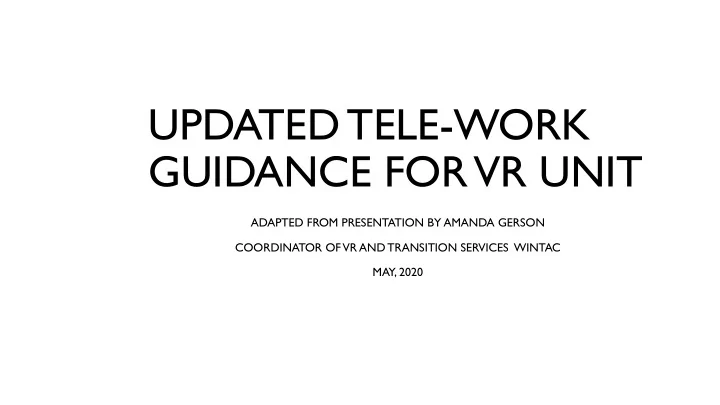
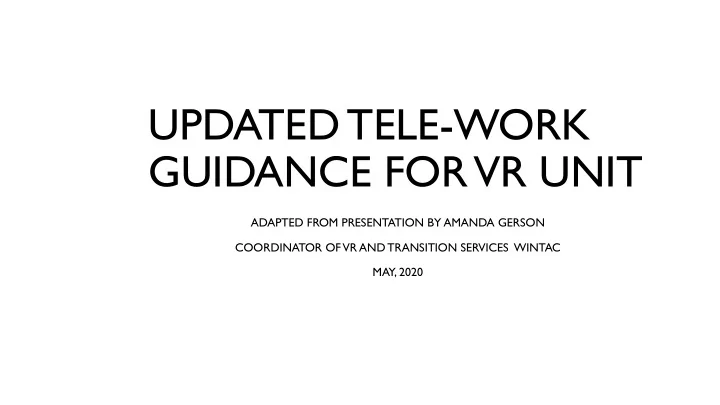
UPDATED TELE-WORK GUIDANCE FOR VR UNIT ADAPTED FROM PRESENTATION BY AMANDA GERSON COORDINATOR OF VR AND TRANSITION SERVICES WINTAC MAY, 2020
ADJUSTING TO OUR “NEW NORMAL” Thank you everyone for your continued flexibility and understanding during this unique time! While many of us are used to working from the field, we acknowledge that full-time tele- working is a new experience for most of us. Face-to-Face contact with consumers is suspended due to the Social Distancing policy, implemented to slow the spread of COVID-19, which drastically changes our direct service provision. As such, this document outlines how we can proceed with providing services remotely, some priorities, tips, and resources for accomplishing your work, as well as other tasks to focus on that can be receiving enhanced focus right now. This is opening service delivery avenues that may be around after COVID-19 crisis has diminished. We cal all share additional resources and guidance as we navigate this new process… stay tuned!
THERE IS AN UPSIDE! • Tele-working means that staff could have more time to complete work, as they will not be spending time traveling between field appointments. • This “found” time will allow us to work on the necessary work tasks that we may have fallen behind on: • Caseload management • Documentation • Professional Development • Data clean-up • Business Engagement Activities
IDEAS FOR CONTINUING CLIENT SERVICE VIRTUALLY • Schedule virtual Counseling and Guidance sessions with your consumers • Reach out to consumers to schedule a phone-based or virtual session. Just because we can’t do face to face, doesn’t mean we can’t call • Plan what you will be reviewing with your consumer, and share the intent with them so that they can be prepared to discuss • Have the consumer take an online career assessment (work values, interest, transferrable skills, etc.), and review the results with them and how it relates to their goals and progress • Review consumers’ progress with on-going services or training (job development, job coaching, AT training, etc.) • Review the latest reports available, and request an updated report from the vendor, if necessary • Get the consumers’ feedback on the reports and what they see as still remaining • Discuss alternative options for services that may be suspended during this time (practicing existing skills, free online resources to advance their current skills, etc.)
OTHER REMOTE ACTIVITY IDEAS: • Virtual college tours • Discuss vocational skills/programs • Virtual interviews with professionals • Career inventory quizzes • Create resumes, cover letters, list of references • Teach organizational skills • Teach/encourage self-advocacy skills • Complete FAFSA • Discuss VR/complete referrals with students • Create "virtual classroom" in Zoom. Invite students depending on interest. Teach this way • Teach students how to use job search tools online • Go through scenarios students may encounter in the workplace and discuss best actions to take in these scenarios • Practice mock interviews
MORE CONSUMER-ORIENTED IDEAS… • Review the consumers’ IPE with them, and update the document • Identify any services that are complete or no longer relevant • Add any new services that may be necessary moving forward • Work collaboratively on the consumer’s resume and cover letter • Have them develop multiple versions for different types of jobs, and provide feedback • Consider virtual job readiness programming done by VR Staff or Provider agencies • Conduct mock job interviews over the phone to help consumer practice answering common questions and provide feedback • Review Labor Market Information with the consumer related to their vocational goal, including related jobs to expand search opportunities, if appropriate
CASE MANAGEMENT TASKS • Verify that all consumer contact information is current, including email address; remove old information • Update WIOA Quarterly Documentation Forms • Work with consumer to obtain any documentation required, such as school grades/schedule, pay stubs (or other employment and wage verification), SSI/SSDI verification, etc. • Remember to obtain documentation of Measurable Skills Gains • Reach out to vendors to obtain outstanding invoices, and certify for payment • Cancel any old authorizations that are no longer needed • Close any consumers eligible for closure • Do a caseload review on yourself • Review 60-day eligibility AND 90-day plan compliance
SUPERVISORS: SOME USEFUL PDQS FOR SUPERVISION • View Authorizations Not Certified for Payment – Shows approved authorizations with a remaining balance to be paid. • Action Alert List – This will give you a list, grouped by status, of all clients that require action based on the length of time that client has been in that status. By selecting the client, you can access the ECF. • View All People who are about to close in Status 26 for VR – After entering the number of days until close, you will get a list of VR Clients that meet your selected criteria. Selecting the client will open the ECF. • View Clients with no case note for X months – Enter a number. Returns a list of clients who have had no new case notes in that many months and are assigned to you.
ENGAGE IN PROFESSIONAL DEVELOPMENT • Take advantage of free online webinars (live and recorded) • Catch up on research and best practices in the VR field • Build your counselor toolbox by learning about ways to motivate and assist consumers in meeting their goals • Search online and learn more about the resources available in your coverage area that may assist consumers in obtaining and maintaining employment • Complete any mandatory online training that is outstanding (i.e., “HIPPA Privacy and Security Awareness” – available in the RI Learning Center) • Read the WIOA federal regulations *** See slides at the end for online training resources***
NEW INITIATIVES AND TASKS Telework can include: • Business Engagement Activities: Reaching out to employers, Chambers of Commerce, etc. to get a pulse on post COVID-19 world • Job Club sessions: resume writing, interview skills/mock interviews, interest inventories • Obtaining updated records, information for better vocational planning • Assisting your region on new initiatives, agencies outreach, consultation and technical assistance provision for those businesses or CRPs that you cover
CHALLENGES & TEMPORARY SOLUTIONS Some aspects of tele-work will make it difficult to continue some of our standard procedures – here’s what you can do while we’re in this unique situation: Required consumer signatures – document the situation in a case note (i.e. “due to the social distancing policies resulting from the COVID-19 prevention plan…”) • If consumers have access to technology, have them review the documents on their computer or mobile device, and reply back to you in an email that they agree with and wish to sign the document, upload that email into the casefile, and facilitate “snail mail” copy. • If consumer is really savvy, have them drop a digital signature using Adobe, or print/sign/scan and email document or signature page back to you, which you can upload to the casefile • Obtain necessary signatures when things have returned to normal. • Unfortunately, we don’t have a procedure or policy for “verbal” agreement. Do your best!
CHALLENGES & TEMPORARY SOLUTIONS CONT’D Vendor authorizations - as mailing/faxing authorizations is not possible: • Send authorizations to vendors electronically via email • *When in ANY document, web page, etc., you can convert it to a PDF by going to File, Print, and selecting “print to PDF.” A dialogue box will then pop up, and prompt you to save the PDF as a document. If you are not able to “Print to PDF” (some may not be able to due to ADOBE version) • If you cannot Print to PDF, when in an authorization, go to file, send to, and enter their email address. In this case, you must also go to print preview, to send it to treasury. • Reach out and request that vendors send all invoices and signed authorizations electronically via email, which can then be saved and uploaded into ECF as appropriate.
CHALLENGES & TEMPORARY SOLUTIONS CONT’D Staff Supervision • Since in-person supervision is not possible, please make a conscious effort to maintain contact with your supervisor/staff. • Similarly to remote counseling with consumers, supervisors and staff should be scheduling phone-based or virtual sessions to review any relevant items, check- ins, and provide supervision. • Communicate regularly via email with any challenges, updates, questions, and guidance.
BRAINSTORMING POST -COVID WORK We also need: • to begin to think proactively about those clients we are unable to reach out to/meet with/speak with via technology and strategize how are we going to begin to service them. • Maybe we can develop a time-limited focus group on what is working, problem solving/strategies for what is not working and ideas for going forward.
ONLINE TRAINING RESOURCES • Federal Regulations for WIOA –VR and Supported Employment https://www.federalregister.gov/documents/2016/08/19/2016-15980/state-vocational- rehabilitation-services-program-state-supported-employment-services-program • RSA’s 100 Year History of the VR program: https://www2.ed.gov/policy/speced/leg/rehab/vr100/history.html?utm_content=&utm_ medium=email&utm_name=&utm_source=govdelivery&utm_term=#vr100-video
Recommend
More recommend