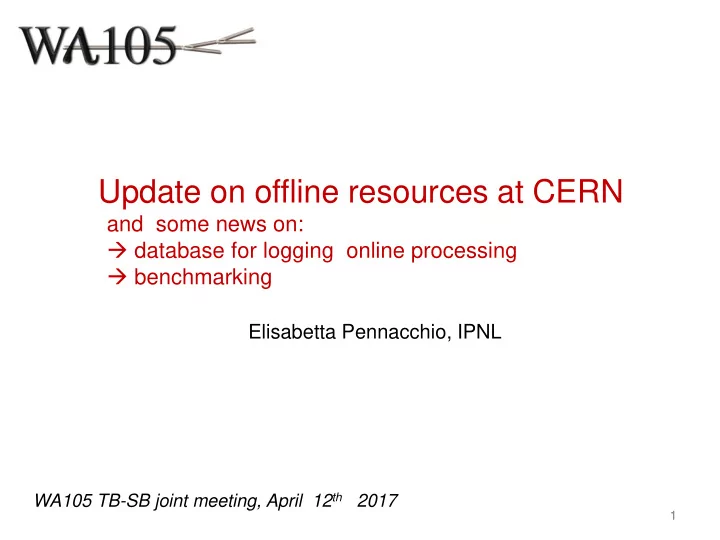
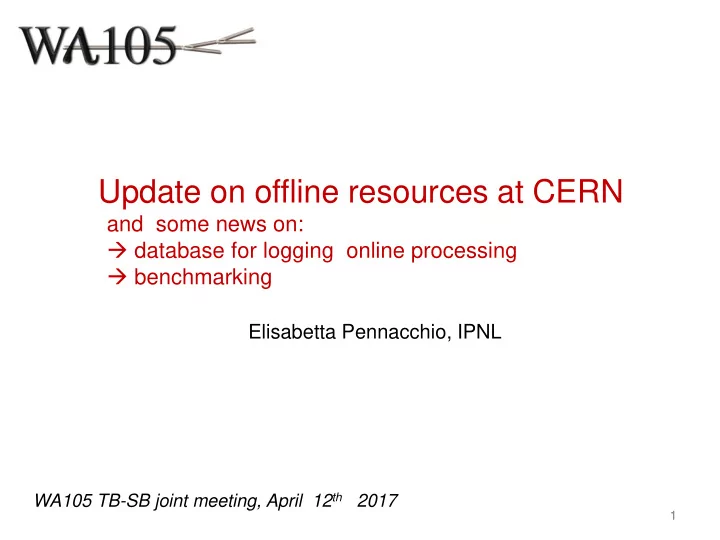
Update on offline resources at CERN and some news on: database for logging online processing benchmarking Elisabetta Pennacchio, IPNL WA105 TB-SB joint meeting, April 12 th 2017 1 1
Outline: 1. personal working space Offline resource at CERN 2. batch processing-TIER 0 3. disk and tape storage Database for logging online processing Benchmarking 2
CERN is phasing out AFS: Home directories end of 2017 Full phase out is planned during LHC long shutdown2 Where to go? 1) EOS is being proposed to replace AFS for most user cases that need online access when login on lxplus, $HOME directories are mapped from AFS to EOS. 2) CERNBox: the main motivation is to provide an easy access to the cloud storage for end- user: files in the working directory of personal devices go “automatically” to the cloud and are available always and everywhere. In case your laptop dies, data are not lost. 3 3
CERNBox CERNBox is available to all CERN users: it provides cloud data storage to anyone who has a standard CERN computing account It is possible to store data and to share them It is also possible to synchronize the CERNBox across devices like laptops, desktops, tablets, smartphones 4
CERNBox is built on top of OwnCloud (open source software) and uses EOS as the storage backend. CERNBox's cloud storage servers are in the CERN Data Centre. The CERNBox quota for each user is 1TB; the maximum number of files allowed is 1 million, and the maximum size of a single file is 8GB. The CERNBox service web site is available from https://cernbox.cern.ch Some links: http://information-technology.web.cern.ch/services/CERNBox-Service https://cern.service-now.com/service-portal/faq.do?se=CERNBox-Service http://cernbox.web.cern.ch/cernbox/en/ User’s guide https://cern.service-now.com/service-portal/article.do?n=KB0003174 5
How to create the CERNBox 1 2 3 6
your CERNBox is created … 7
…you can import your files/folder 8
Description of the user interface ( from the user’s guide) 9
from the user’s guide 10
Some relevant points Files and folders can be created from the interface, or uploaded from a laptop (Google Chrome supports folders drag-and-drop; Internet Explorer, Firefox, Safari do not support drag-and-drop) Deleted files or folders in CERNBox, are not permanently deleted at that very moment. Instead, they are moved into the trash bin where they are kept for a maximum of six months It is possible to synchronise the CERNBox with an external device (laptop) Files and folders can be shared with other users: 1) Link Share: easiest way, for ad-hoc sharing via web only and also for sharing with people who do not have CERNBox account 2) Authenticated Share: to setup a longer term sharing with other CERNBox users The data can be accessed from any Web browser : files are accessible from everywhere, from different devices. From WEB interface you can also access some general information: list of e-group of which you are member, space usage…. 11
CERNBox files are stored in EOS (the disk-based storage service), in the instance EOSUSER. To access CERNBox files in EOS from lxplus: % cd /eos/user/<initial>/<account> From previous page; ! This directory is pre-mounted on the batch node : all files are readable by the batch system Home directories on AFS will be phased out by the end of 2017: it is time to start using the CERNBox 12 12
From last collaboration meeting: The timing of resources allocation has “changed”. These resources are available right now: 1500 cores inside Condor 6PB of Castor tape space 1PB of EOS disk space These resources are allocated for the 6x6x6 data taking, and they are independent of what we are already using for the 3x1x1, but of course we can start using them now Next slides will explain how to use them 13
The protoDUNEs community (SP+DP) has access to 1500 cores inside Condor These cores are equally split between DP and SP (750/750) The access to the queue is managed via e-groups All users in wa105-comp e-group are allowed to submit jobs to the CONDOR Farm Instruction on how to submit jobs are here: http://batchdocs.web.cern.ch/batchdocs/ It is important to use these batch resources. 14
A total disk space of 1PB is available from now here: /eos/experiment/neutplatform/protodune/ From August this space will be of 3PB, equally shared between SP/DP. This space aims to store, at the moment, result from MC production with LArSoft, results from beam group simulations. All users in wa105-comp e-group are allowed to read files In case you need to write files in this space please add yourself to the e-group eos-experiment-cenf-np02-writers 6PB of tape space on CASTOR are already available 15
One remark: All users in wa105-comp are automatically authorized to access these resources. If it is not yet done, please add yourself to wa105-comp e-group: https://e-groups.cern.ch 16
Conclusions of CERN resources • CERN is phasing out AFS, and EOS and CERNBox are proposed to replace it. CERNBox allows access data by WEB interface and by login on lxplus • The relevant aspects of the CERNBox have been discussed, and links to user’s guide have been provided as well. • CERN is providing resources for TIER0 processing, disk and tape storage: 1500 cores, 1PB EOS disk space ( 3PB) 6PB CASTOR tape space • These resources are equally split between SP and DP, and are already available 17
database for logging online processing All steps of the online processing are stored in a dedicated database (https://indico.fnal.gov/conferenceOtherViews.py?view=standard&confId=13938) The architecture of the database has been completely modified, to better cope the event rate of the 6x6x6: every processing step has its own dedicated table, in order to avoid dead locks. The partition key for tables, and the index to be used in queries are under study The web interface is unchanged: 18
The filling of the database has been integrated in the processing: the shifter can monitor from the WEB pages how it is going on, and immediately detect if something is stuck (data transfer, batch processing…..) 2 3 2 3 3 1 legenda: 19
Benchmarking The code for benchmarking has been updated to accept as input binary files from 3x1x1 data taking The event header is read, and some basic distributions are filled (the examples provided by Slavic at the general meeting have been integrated in benchmarking code) 20
Recommend
More recommend