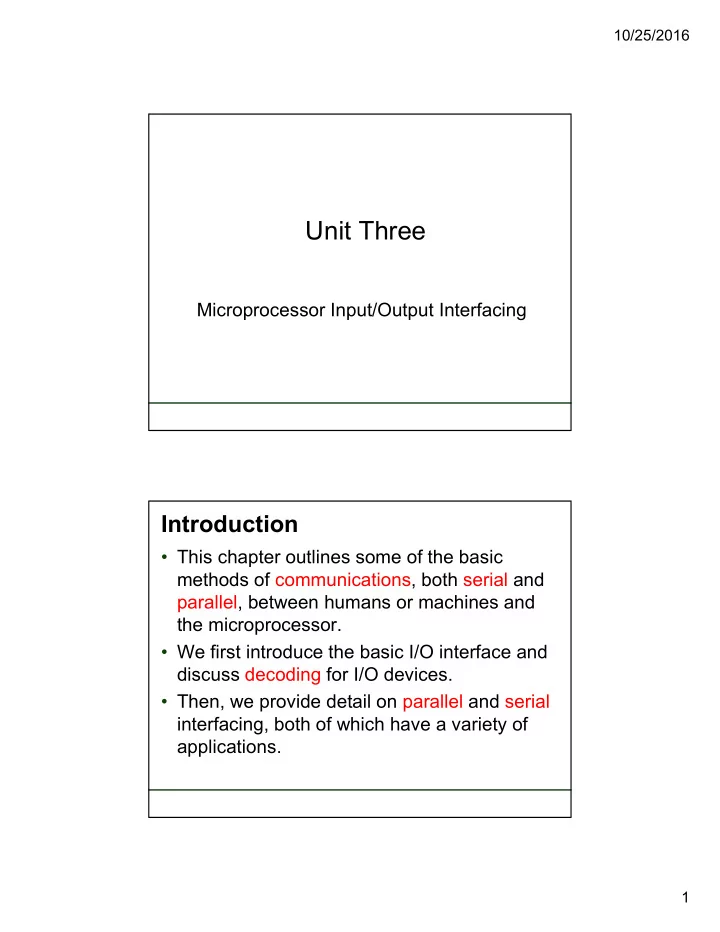
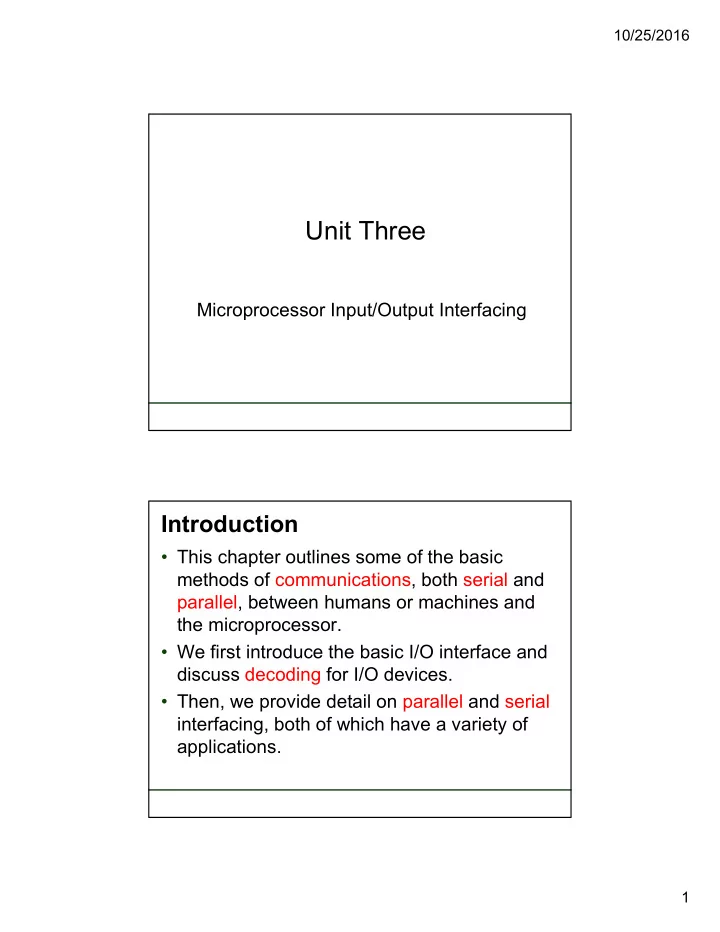
10/25/2016 Unit�Three� Microprocessor�Input/Output�Interfacing ������������ • This�chapter�outlines�some�of�the�basic� methods�of�communications,�both�serial and� parallel,�between�humans�or�machines�and� the�microprocessor. • We�first�introduce�the�basic�I/O�interface�and� discuss�decoding for�I/O�devices.� • Then,�we�provide�detail�on�parallel and�serial interfacing,�both�of�which�have�a�variety�of� applications.� 1
10/25/2016 ������������������ ����������������������������������������������������� • Explain�the�operation�of�the�basic�input�and� output�interfaces. • Decode�an�8*,�16*,�and�32*bit�I/O�device�so� that�they�can�be�used�at�any�I/O�port�address. • Define�handshaking and�explain�how�to�use�it� with�I/O�devices. • Interface�and�program�the�82C55� programmable�parallel�interface. ������������������ ( cont. ) ����������������������������������������������������� • Interface�LCD�displays,�LED�displays,� keyboards,�ADC,�DAC,�and�various�other� devices�to�the�82C55. • Interface�and�program�the�16550�serial� communications�interface�adapter. • Interface�and�program�the�8254 programmable�interval�timer. 2
10/25/2016 ������������������ ( cont. ) ����������������������������������������������������� • Interface�an�analog*to*digital�converter and�a� digital*to*analog�converter to�the� microprocessor. • Interface�both�DC and�stepper�motors to�the� microprocessor. ���� �� !�� ���"���� #!$%�#� • I/O�instructions�(IN,�INS,�OUT,�and�OUTS)�are� explained. • Also�isolated (direct�or�I/O�mapped�I/O)�and� memory*mapped I/O,�the�basic�input and� output�interfaces,�and�handshaking. • Knowledge�of�these�topics�makes�it�easier�to� understand�the�connection and�operation of� the�programmable interface components and�I/O�techniques. 3
10/25/2016 ����"��������������� • One�type�of�instruction�transfers�information to�an�I/O�device�(OUT).� • Another�reads from�an�I/O�device�(IN). • Instructions�are�also�provided�to�transfer� strings�of�data�between�memory�and�I/O. – INS and�OUTS,�found�except�the�8086/8088 • Instructions�that�transfer�data�between�an�I/O� device and�the�microprocessor’s�accumulator (AL,�AX,�or�EAX)�are�called� �� and� �� .� • The�I/O�address�is�stored�in�register�DX�as�a� 16*bit�address�or�in�the�byte�(p8)�immediately� following�the�opcode as�an�8*bit�address.� – Intel�calls�the�8*bit form�(p8)�a� ��&���������� because�it�is�stored�with�the�instruction,�usually in�a�ROM� • The�16*bit�address is�called�a� ��������� ������� because�it�is�stored�in�a�DX,�and� then�used�to�address�the�I/O�device.� 4
10/25/2016 Other�instructions�that�use�DX�to�address� I/O�are�the�INS and�OUTS instructions. • I/O�ports�are�8�bits in�width. – a�16*bit�port is�actually�two consecutive�8*bit ports being�addressed� – a�32*bit�I/O�port is�actually�four�8*bit�ports • When�data�are�transferred�using�IN or�OUT,� the�I/O�address,�( ����������� or�simply�port),� appears�on�the�address�bus.� • External�I/O�interface�decodes�the�port number�in�the�same�manner�as�a�memory� address.� – the�8*bit�fixed�port�number (p8)�appears�on� address�bus�connections�A 7 –A 0 with�bits A 15 –A 8 equal�to�00000000 2 – connections�above�A 15 are�undefined for� I/O�instruction 5
10/25/2016 • The�16*bit�variable�port�number (DX)� appears�on�address�connections�A 15 –A 0 .� • The�first�256�I/O�port addresses�(00H–FFH)� are�accessed�by�both�fixed�and�variable�I/O� instructions. – any�I/O�address�from�0100H�to�FFFFH is�only�accessed�by�the�variable�I/O�address� • In�a�PC�computer,�all�16�address�bus�bits are�decoded�with�locations�0000H–03FFH. – used�for�I/O�inside�the�PC�on�the�ISA ( ������������������������������ )�bus • INS and�OUTS instructions�address�an�I/O� device�using�the�DX�register. – but�do�not�transfer�data�between�accumulator and�I/O�device�as�do�the�IN/OUT�instructions – Instead,�they�transfer�data between�memory and�the�I/O�device • Pentium�4�and�Core2�operating�in�the�64*bit� mode have�the�same�I/O�instructions.� • There�are�no�64*bit�I/O�instructions in�the�64* bit�mode.� – most�I/O�is�still�8�bits and�likely�will�remain�so 6
10/25/2016 �������� ����'�����('�������"� • Two�different�methods�of�interfacing�I/O:� ����������"� and� ������(��������"� .� • In�isolated�I/O,�the�IN,�INS,�OUT,�and�OUTS� transfer�data�between�the�microprocessor’s� accumulator or�memory�and�the�I/O�device.� • In�memory*mapped�I/O,�any�instruction�that� references�memory�can�accomplish�the� transfer.� • The�PC�does�not�use�memory*mapped�I/O. ������������ • The�most�common�I/O�transfer�technique used�in�the�Intel*based�system is�isolated�I/O.� – isolated describes�how�I/O�locations�are�isolated� from�memory�in�a�separate�I/O�address�space� • Addresses�for�isolated�I/O�devices,�called� ports,�are�separate�from�memory.� • Because�the�ports�are�separate,�the�user�can� expand�the�memory�to�its�full�size�without� using�any�of�memory�space for�I/O�devices. 7
10/25/2016 • A�disadvantage�of�isolated�I/O�is�that�data� transferred�between�I/O�and�microprocessor� must�be�accessed�by�the�IN,�INS,�OUT,�and� OUTS instructions.� • Separate�control�signals for�the�I/O�space�are� developed�(using�M/IO�and�W/R�),�which� indicate�an�I/O�read�(IORC)�or�an�I/O�write� (RD)�operation.� • These�signals�indicate�an�I/O�port�address,� which�appears�on�the�address�bus,�is�used to�select the�I/O�device.� %)*#���(���� Input/Output� instructions. 8
10/25/2016 $�+�������� The�memory�and�I/O�maps�for�the�8086/8088�microprocessors.�(a)� Isolated�I/O.�(b)�Memory*mapped�I/O. – in�the�PC,�isolated�I/O ports�are�used�to�control� peripheral�devices� – an�8*bit�port�address is� used�to�access�devices� located�on�the�system� board,�such�as�the�timer� and�keyboard interface – a�16*bit�port is�used�to� access�serial�and�parallel� ports,�video and�disk�drive systems ����������������� • Memory*mapped�I/O�does�not�use the�IN,�INS,� OUT,�or�OUTS instructions.� • It�uses�any�instruction�that�transfers�data� between�the�microprocessor�and�memory.� – treated�as�a�memory�location in�memory�map • Advantage is�any�memory�transfer�instruction� can�access�the�I/O�device.� • Disadvantage is�a�portion�of�memory�system� is�used�as�the�I/O�map. – reduces�memory�available to�applications 9
Recommend
More recommend